Top 5 CRMs for LinkedIn Sales Navigator Integration
In B2B sales, integrating LinkedIn Sales Navigator with a CRM can improve win rates by 17%, deal sizes by 42%, and pipeline opportunities by 15%. Here’s a quick guide to the top CRMs for this integration:
- HubSpot CRM: User-friendly with direct LinkedIn data sync. Best for small to medium businesses. Pricing starts at $20/month per user.
- Salesforce CRM: Advanced automation and real-time LinkedIn sync. Ideal for enterprises. Pricing starts at $25/month per user.
- Microsoft Dynamics 365 Sales: Integrates deeply with LinkedIn and Microsoft tools. Suited for large businesses. Pricing starts at $65/month per user.
- Pipedrive: Uses third-party tools for LinkedIn integration. Great for smaller teams. Pricing starts at $14/month per user.
- Zoho CRM: Affordable with LinkedIn widgets and automation. Works for all business sizes. Pricing starts at $14/month per user.
Quick Comparison:
| CRM Platform | Integration Type | Best For | Starting Price (USD) |
|---|---|---|---|
| HubSpot CRM | Native | Small to Medium Teams | $20/month |
| Salesforce CRM | Native | Enterprises | $25/month |
| Microsoft Dynamics | Native | Large Businesses | $65/month |
| Pipedrive | Third-Party Tools | Small Businesses | $14/month |
| Zoho CRM | Marketplace Extensions | All Business Sizes | $14/month |
The right CRM depends on your team size, budget, and desired features. For deeper LinkedIn integration, focus on platforms with native syncing like HubSpot or Salesforce. Smaller teams may benefit from Pipedrive or Zoho for cost-effective solutions.
1. HubSpot CRM

HubSpot CRM stands out as a popular choice for integrating with LinkedIn Sales Navigator, boasting over 71,000 app installs.
"LinkedIn Sales Navigator is a powerful tool that helps sales teams target, understand, and engage with leads and prospects. From company news to lead search and InMail, it's a goldmine of useful features for sales reps. With the HubSpot-LinkedIn Sales Navigator integration you can unlock access to all of these tools directly from the HubSpot contact record." – HubSpot
LinkedIn Sales Navigator Integration Depth

HubSpot's integration with LinkedIn Sales Navigator offers a seamless exchange of insights, automating key data imports directly into HubSpot contact and company records. This eliminates the need to toggle between platforms. Automatically synced data includes LinkedIn job titles, company details, role duration, location, and industry information for each contact.
For Advanced Plus account holders, a premium CRM Sync feature takes things further. It allows users to import HubSpot contacts and companies directly into Sales Navigator lists, update HubSpot contacts from Sales Navigator, and refine searches by including or excluding matched contacts.
Other standout features include sending InMails directly from contact records, identifying shared connections and conversation starters, requesting introductions through mutual connections, and discovering additional leads within the same company to add to Sales Navigator lists.
Automation and Workflow Features
HubSpot's robust workflow tools elevate how sales teams utilize LinkedIn Sales Navigator data. Automated follow-ups can be triggered by LinkedIn interactions, task reminders can be set for InMails or connection requests, and Sales Navigator tasks can be managed on the go with HubSpot's mobile app. These features ensure no prospect falls through the cracks.
Additionally, all Sales Navigator activities are logged back into HubSpot, providing a complete timeline of interactions with each prospect.
Pricing (in USD, per user/month)
- Sales Hub Starter: $20/month per seat
- Sales Hub Professional: $100/month per seat
- Sales Hub Enterprise: $150/month per seat
Note: Access to LinkedIn Sales Navigator integration requires a LinkedIn Sales Navigator Advanced Plus account.
Business Size Suitability
HubSpot's pricing structure makes it accessible to businesses of varying sizes. Small businesses can start with the free version of HubSpot CRM and upgrade to Sales Hub Professional when ready to leverage LinkedIn Sales Navigator. Mid-sized companies often find the Professional tier ideal for their needs, while larger enterprises benefit from the advanced features and higher capacities of the Enterprise tier.
However, the integration's dual cost structure - requiring both HubSpot's Sales Hub and LinkedIn's Advanced Plus plan - makes it most practical for businesses with dedicated sales teams and higher-value deals.
Next, let’s explore how Salesforce takes integration capabilities to the next level.
2. Salesforce CRM

Salesforce CRM elevates LinkedIn Sales Navigator integration to enterprise standards, offering advanced data synchronization and workflow automation tailored for large-scale sales teams.
LinkedIn Sales Navigator Integration Depth
With Salesforce, LinkedIn data is synced in real-time, seamlessly importing accounts, contacts, and leads. This integration enriches Salesforce contact records with LinkedIn updates, such as job changes, company news, and professional milestones. Sales Navigator activities - including InMail messages and notes - are also logged within Salesforce, creating a comprehensive interaction history. One standout feature is its ability to suggest leads by merging your CRM data with LinkedIn's vast network, enabling sales teams to uncover new prospects within their target accounts.
Activating this integration requires Salesforce admins to install the Sales Navigator app package. Additionally, businesses need either the Advanced or Advanced Plus Sales Navigator plan to access these features.
Automation and Workflow Features
Salesforce transforms LinkedIn Sales Navigator data into actionable insights through automation. For example, workflows can be triggered by LinkedIn activities, such as sending personalized follow-ups when a prospect updates their profile. Companies using Sales Navigator experience a 42% higher win rate compared to traditional prospecting, and personalized InMail messages can increase response rates by 27%. The platform also automates task creation for sales reps when leads meet specific criteria, ensuring timely follow-ups - especially critical since professionals are 10 times more likely to switch vendors within six months of starting a new position.
Pricing (in USD, per user/month)
Salesforce offers a range of pricing options to suit different business needs:
- Starter Suite: $25/month per user
- Pro Suite: $100/month per user
- Enterprise: $165/month per user
- Unlimited: $330/month per user
- Agentforce 1 Sales: $550/month per user
Note: A 6% price increase will apply to Enterprise and Unlimited editions starting August 1, 2025. For businesses wanting to explore the platform, Salesforce also offers a 30-day free trial.
Business Size Suitability
Salesforce’s pricing and feature set are best suited for medium to large enterprises with dedicated sales teams and complex sales cycles. While the Starter Suite at $25/month offers entry-level access for smaller businesses, the advanced benefits of LinkedIn Sales Navigator integration shine at higher tiers. Larger organizations, in particular, gain from Salesforce’s robust automation tools and enterprise-grade security.
However, some users find Salesforce’s pricing structure challenging to navigate, citing confusion over add-ons and specialized cloud services. Despite this, Salesforce delivers measurable ROI for businesses with intricate sales processes, making it a strong choice for organizations seeking a deeply integrated CRM solution.
Next, let’s dive into how Microsoft Dynamics 365 Sales builds on these integration capabilities.
3. Microsoft Dynamics 365 Sales
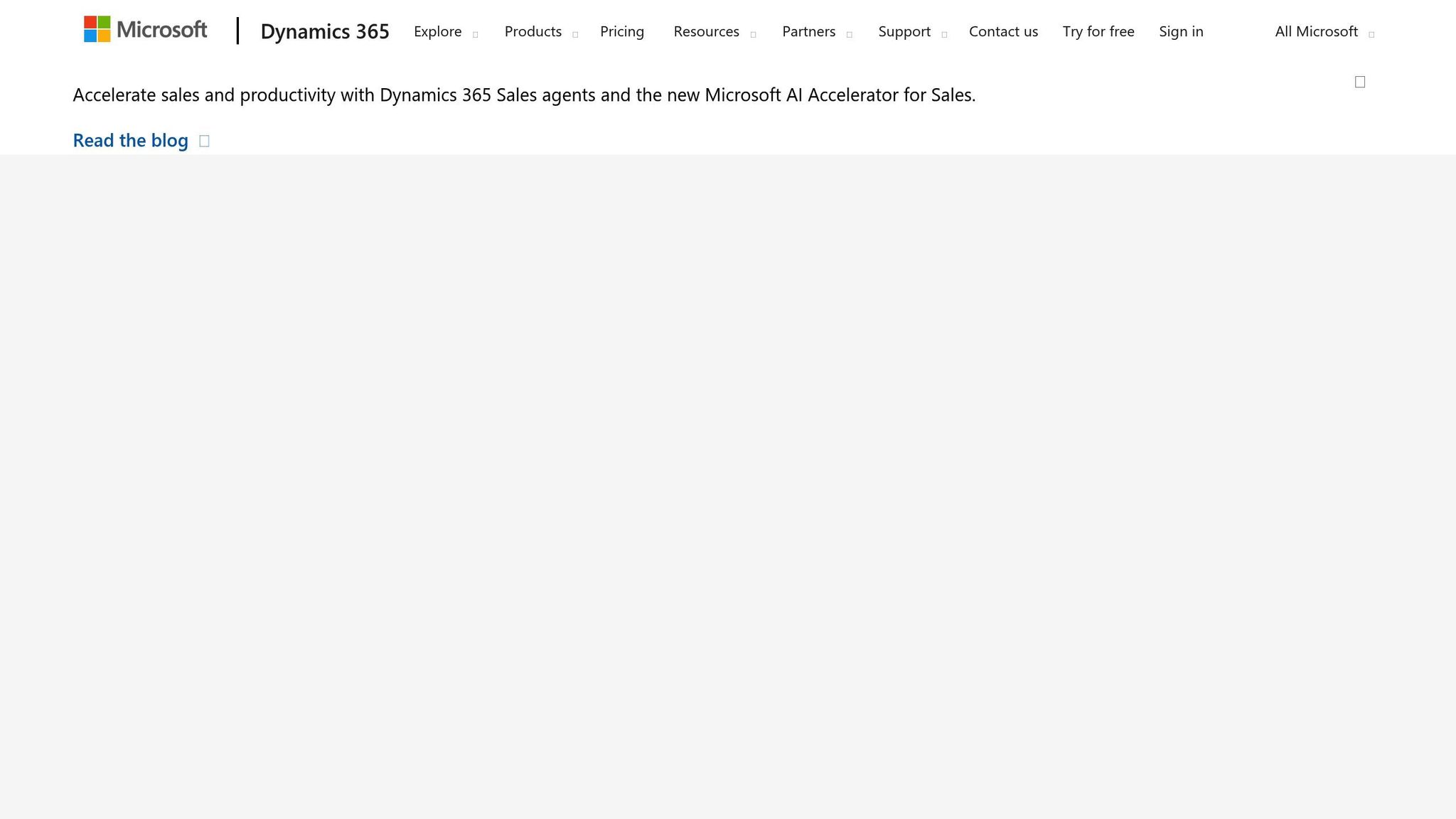
Microsoft Dynamics 365 Sales stands out with its built-in integration with LinkedIn Sales Navigator, creating a seamless bridge between Microsoft and LinkedIn data. This powerful connection brings together the strengths of both platforms to provide a unified and efficient sales experience.
LinkedIn Sales Navigator Integration Depth
This integration merges CRM data with LinkedIn insights, offering key details directly on Account, Contact, Lead, and Opportunity pages. This eliminates the hassle of switching between platforms, keeping everything you need in one place.
Microsoft Dynamics 365 features two LinkedIn Sales Navigator widgets that enhance usability:
- Lead Control Widget: Displays LinkedIn member profiles, including names, headlines, and options to message or save prospects as leads.
- Account Control Widget: Offers company profile details like industry, location, and quick access to related accounts.
The CRM Sync and Activity Writeback feature further streamlines the process by syncing LinkedIn data - such as InMails and messages - directly into Dynamics 365. This ensures real-time updates for accounts, leads, and contacts, along with instant access to organizational charts and opportunity tracking, all without leaving the Dynamics 365 platform.
Research highlights that LinkedIn Sales Navigator can boost sales pipelines by 15%, enabling more precise customer searches. With LinkedIn’s massive user base, the possibilities for finding qualified leads are immense.
Automation and Workflow Features
Automation plays a key role in Dynamics 365 Sales, particularly in synchronizing LinkedIn data with CRM records. LinkedIn information is automatically updated for leads and contacts, enabling personalized and more effective outreach efforts.
"With customer intelligence becoming a critical component of successful sales strategies, integrating LinkedIn Sales Navigator with Microsoft Dynamics 365 offers a powerful advantage." – Nalashaa Digital
Forrester research further supports this, showing that organizations using Sales Navigator have achieved a 10% revenue increase over three years.
Pricing (in USD, per user/month)
Microsoft Dynamics 365 Sales operates on a subscription model with several pricing tiers:
- Dynamics 365 Sales Professional: $65/month (billed annually)
- Dynamics 365 Sales Enterprise: $105/month (billed annually)
- Dynamics 365 Sales Premium: $150/month (billed annually)
- Team Member License: $8/month
For businesses looking to maximize LinkedIn integration, the Microsoft Relationship Sales package combines Dynamics 365 Sales Enterprise with LinkedIn Sales Navigator. However, this option requires direct contact with Microsoft for pricing and comes with a 10-seat minimum. Additionally, implementation costs often start at approximately $25,000, making it a considerable investment.
Business Size Suitability
Dynamics 365 Sales is best suited for medium to large enterprises, especially those already entrenched in Microsoft’s ecosystem. Its advanced features and pricing structure cater to organizations with complex sales processes and established sales teams.
While the Sales Professional tier offers a more affordable entry point, it lacks some of the advanced automation and AI-driven features found in the higher tiers. This often nudges businesses toward more comprehensive plans to fully utilize the LinkedIn integration. Companies already using Microsoft tools like Outlook and Teams will find Dynamics 365 Sales integrates seamlessly into their workflow. However, the 10-seat minimum for the Relationship Sales package makes it less practical for startups or very small businesses.
Next, let’s dive into how Pipedrive emphasizes simplicity and user experience in its approach to LinkedIn Sales Navigator integration.
4. Pipedrive
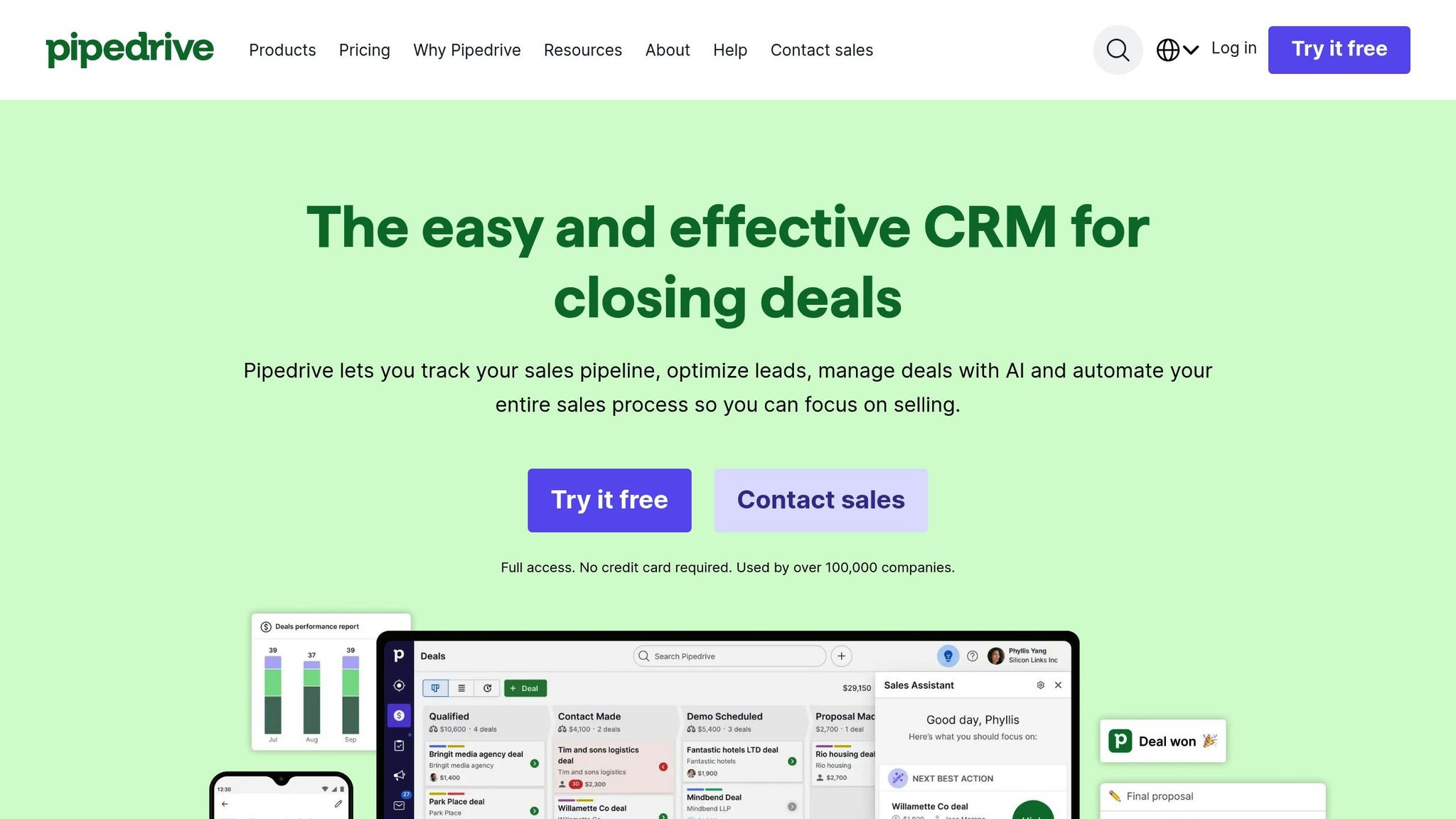
Pipedrive integrates with LinkedIn Sales Navigator using third-party tools like Surfe (formerly Leadjet) and LeadCRM, offering practical and budget-friendly options for small to medium-sized businesses.
LinkedIn Sales Navigator Integration Depth
Pipedrive's connection to LinkedIn Sales Navigator relies on specialized third-party tools, with Surfe being a standout solution. Surfe reports saving users millions of time-consuming actions annually and syncing over 450,000 conversations to Pipedrive in the past year alone. With just one click, users can create Pipedrive contacts directly from LinkedIn profiles. Contact details sync effortlessly, and LinkedIn activity is tracked within the CRM. Surfe boasts a 93% success rate for contact enrichment, ensuring most prospects are added with detailed information. Key features include:
- Two-way synchronization
- Personalized message templates
- Comprehensive contact data enrichment
This setup aligns with the article’s focus on combining robust functionality with accessible tools for businesses of different sizes.
"Surfe allows us to add new LinkedIn prospects to our CRM, already fully enriched, with just 1 click."
– Pierre Lechelle, B2B Growth Marketing at OpenClassroom
Automation and Workflow Features
Through these third-party integrations, Pipedrive offers powerful automation features. Users can streamline workflows by automatically importing LinkedIn profile data, logging InMail messages and chats, and triggering follow-ups based on LinkedIn activity. For instance, a workflow might start by importing a lead from LinkedIn Sales Navigator via Surfe, logging their details, and setting up automated follow-ups through webhook connections.
This automation has delivered tangible benefits for users. Havr's Sales Business Development team saves over 20 hours each month, while AWS has achieved a 90% contact data find rate using Surfe's waterfall enrichment feature.
Pricing (in USD, per user/month)
Pipedrive offers five pricing tiers, with annual billing providing up to 42% savings compared to monthly plans:
- Essential: $14/month (annual) or $24/month (monthly)
- Advanced: $39/month (annual) or $49/month (monthly)
- Professional: $49/month (annual) or $69/month (monthly)
- Power: $64/month (annual) or $79/month (monthly)
- Enterprise: $99/month (annual) or $129/month (monthly)
Add-on options include LeadBooster ($32.50/month), Web Visitors ($41/month), and Campaigns ($13.33/month) when billed annually.
"Pipedrive stands out as my top choice among CRMs, having thoroughly evaluated over a dozen options. I suggest it to beginners because of the extensive features available even with the top-tier package, which remains one of the most affordable options on the market."
– Japhet M., Creative Director, Telecommunications
Business Size Suitability
Pipedrive is particularly well-suited for small to medium-sized businesses seeking LinkedIn integration without the complexity or price tag of enterprise-level solutions. Its 4.3 out of 5 value-for-money rating highlights its appeal to budget-conscious teams.
The Essential and Advanced plans are ideal for smaller sales teams starting with LinkedIn prospecting. However, businesses looking to maximize LinkedIn Sales Navigator integration will likely need the Professional plan or higher to unlock advanced automation features and API connections required by tools like Surfe.
Companies like Bolt have reaped the benefits of Pipedrive’s approach. Imogen Jones, a Business Development Rep at Bold Businesses, shares that "Surfe has been a fundamental part of Bold Businesses's growth in the UK this year". This demonstrates how third-party integrations can drive meaningful results for companies on the rise.
That said, accessing advanced features often requires higher-tier plans, which can increase costs for businesses needing extensive functionality.
Next, let’s dive into Zoho CRM, which offers a complete suite of business tools alongside its LinkedIn Sales Navigator integration.
5. Zoho CRM

Zoho CRM delivers a flexible and cost-effective LinkedIn Sales Navigator integration, catering to businesses of all sizes.
LinkedIn Sales Navigator Integration Depth
Zoho CRM's integration is powered by a specialized extension available in the Zoho CRM Marketplace. This extension embeds Sales Navigator profiles as widgets within various CRM modules, including leads, contacts, accounts, deals, and even the SalesInbox. This eliminates the need to switch between platforms. The integration offers bidirectional syncing, enabling users to view LinkedIn details directly in Zoho CRM and push CRM data into Sales Navigator for follow-ups. This seamless sync keeps sales teams informed about their customers' professional activities while uncovering new lead opportunities.
"The LinkedIn Sales Navigator extension allows you to view your prospect's LinkedIn information right inside Zoho CRM. Additionally, you can push CRM leads to Sales Navigator, where you can follow up with them further."
– Zoho Corporation
Many users also integrate Zoho CRM with LinkMatch to streamline importing LinkedIn profiles. LinkMatch, as of October 2024, helps users quickly bring LinkedIn profiles into Zoho CRM, map fields to fit their workflows, and organize leads into custom pipelines. It even automates lead scoring to highlight prospects ready for sales engagement. However, accessing the full LinkedIn Sales Navigator integration requires the Advanced Plus version of Sales Navigator, which adds to the overall cost.
Automation and Workflow Features
Zoho CRM's automation capabilities, including its Blueprints feature, help streamline LinkedIn-driven workflows. For example, the system can automatically generate tasks when prospects view your LinkedIn profile or respond to InMail messages. Advanced workflows can also notify sales reps when prospects engage with your company page. When used alongside tools like LinkMatch, Zoho CRM can trigger follow-up sequences and personalize outreach based on LinkedIn activity. Integrated communication tools make it easy to toggle between LinkedIn, email, and phone for a seamless experience.
One London-based financial services firm reported saving 15 hours weekly by automating LinkedIn-to-CRM workflows, which triggered personalized email sequences based on LinkedIn engagement patterns.
Pricing (in USD, per user/month)
- Free Edition: Available for up to 3 users
- Standard: $14/month (annual) or $20/month (monthly)
- Professional: $23/month (annual) or $35/month (monthly)
- Enterprise: $40/month (annual) or $50/month (monthly)
- Ultimate: $52/month (annual) or $65/month (monthly)
Additional options include Team Users at $9/month (annual) and Lite Users for Enterprise and Ultimate plans at $12/month (annual) or $15/month (monthly).
"Zoho's competitive pricing also significantly contributes to the company's EBITDA and thus to its success."
– Aurian De Maupeou, Co-Founder, Selectra
Business Size Suitability
Zoho CRM's pricing and features make it suitable for businesses ranging from small startups to large enterprises. The Free Edition is ideal for small teams exploring LinkedIn integration, while the Standard and Professional plans offer more tools for expanding businesses. Larger companies can leverage the advanced automation and customization options in the Enterprise and Ultimate plans. The additional Team and Lite user options also make scaling more manageable.
As Ryan King, Senior Director of Global Strategy at Shiji, explained,
"We selected Zoho primarily based on the sheer breadth of its products and cost-efficiency."
– Ryan King
While Zoho CRM offers a versatile solution, businesses needing the most advanced LinkedIn Sales Navigator features should consider higher-tier plans and potentially integrate third-party tools like LinkMatch. This sets the stage for the upcoming comparison of CRM options.
CRM Comparison Chart
Choosing the right CRM boils down to your business size, budget, and specific operational needs. Here's a quick breakdown of how popular CRM platforms stack up in terms of integration and suitability:
| CRM Platform | Integration Approach | Best For | Key Advantages | Main Disadvantages |
|---|---|---|---|---|
| HubSpot CRM | Native integration with direct LinkedIn profile viewing and seamless data sync | Small to medium businesses | Easy-to-use interface and strong marketing tools | Advanced features require higher-tier plans |
| Salesforce CRM | Powerful native integration with robust automation | Medium to large enterprises | Highly customizable with broad third-party support | Steep learning curve and higher costs for small teams |
| Microsoft Dynamics 365 Sales | Full integration within the Microsoft ecosystem | Enterprises using Microsoft tools | Advanced AI capabilities and enterprise-grade security | Expensive and complex to implement |
| Pipedrive | Works via third-party apps and extensions | Small to medium businesses | Simple interface with visual pipeline management | Limited native integration and fewer advanced features |
| Zoho CRM | Integrates through marketplace extensions | Businesses of all sizes seeking flexibility | Comprehensive features and adaptable options | Deeper integration may require extra setup |
Key Insights on CRM Integration
Integration options vary significantly. Platforms like HubSpot and Salesforce shine with robust native syncing, making them ideal for those who want seamless LinkedIn Sales Navigator integration. On the other hand, Microsoft Dynamics 365, Pipedrive, and Zoho rely more on third-party tools or ecosystem-specific solutions, which may require additional effort to configure.
Cost considerations are crucial, especially when factoring in LinkedIn Sales Navigator pricing. Plans range from around $79.99/month (Core annual plan) to $139.99/month (Advanced annual plan), with custom pricing starting at $1,600 annually per seat for the Advanced Plus plan. These costs can add up, so aligning your CRM choice with your budget is essential.
When it comes to automation, Salesforce leads the pack with its extensive capabilities, while HubSpot offers competitive workflows that are easier to set up. Research supports the value of CRM integration - syncing LinkedIn Sales Navigator with your CRM can streamline lead tracking and account management. Meanwhile, Microsoft Dynamics 365 delivers AI-driven insights, Pipedrive focuses on simplicity, and Zoho offers flexible automation for businesses with varied needs.
Matching CRM to Business Size
Your company size can heavily influence your decision. Small businesses might lean toward HubSpot or Zoho for their ease of use and affordability. In contrast, larger enterprises may prefer the customization of Salesforce or the comprehensive integration offered by Microsoft Dynamics 365.
For context, LinkedIn remains a powerful tool for B2B marketers, with 82% reporting success on the platform. Additionally, Forrester research highlights that Sales Navigator users have seen a 10% revenue increase within three years. The right CRM not only enhances LinkedIn prospecting but also fits seamlessly into your sales process.
If you're not ready for a full CRM overhaul, tools like Leadsforge can complement your LinkedIn strategy. With AI-driven lead generation and data enrichment, Leadsforge helps you identify and verify prospects before importing them into your CRM, streamlining your workflow even further.
Conclusion
Choosing the right CRM combined with LinkedIn Sales Navigator can revolutionize your B2B sales efforts, streamlining operations and driving better performance.
For small to medium-sized teams, HubSpot offers a user-friendly and scalable solution. Larger enterprises often find Salesforce or Dynamics 365 better suited to their needs. If flexibility is your priority, Zoho stands out, while Pipedrive excels in visual pipeline management - though it lacks built-in LinkedIn integration. These options highlight how selecting the right CRM can align perfectly with your sales process.
If your team requires advanced lead identification and enrichment before importing into a CRM, Leadsforge is a powerful tool to consider. Its AI-driven prospecting and data enrichment features, paired with a chat-like interface, ensure higher-quality leads are ready for your CRM, enhancing the entire sales pipeline.
FAQs
How can I choose the right CRM for my business size and budget with LinkedIn Sales Navigator integration?
Choosing the Right CRM
Picking the best CRM for your business comes down to factors like your company size, budget, and how much you rely on LinkedIn Sales Navigator.
If you're a small business or working with a limited budget, tools like HubSpot might be a great fit. It offers free plans and features that can grow with your business. On the other hand, larger teams or enterprises often lean toward platforms like Salesforce, which are packed with advanced tools to handle more intricate workflows.
For those interested in AI-powered options, platforms like Leadsforge can simplify tasks like prospecting and data enrichment. They make it easier to build targeted lead lists and save time. Take a close look at your team size, the integrations you need, and your long-term goals to choose a CRM that not only fits your business but also works seamlessly with LinkedIn Sales Navigator.
What are the typical costs of integrating LinkedIn Sales Navigator with CRMs, and how do they compare?
LinkedIn Sales Navigator Pricing
The cost of LinkedIn Sales Navigator varies depending on the plan you select:
- Core Plan: $99.99 per month or $959.88 annually
- Advanced Plan: $149.99 per month or $1,799.88 annually
- Advanced Plus Plan: Starts at $1,600 per year, with pricing tailored to the needs of larger organizations
These prices align with typical costs for tools that offer CRM integrations. Some platforms may charge additional fees for advanced features or enterprise-level capabilities. Opting for annual billing often comes with discounts, making it a more budget-friendly choice for extended use.
Are CRMs like Salesforce or Microsoft Dynamics 365 a good fit for small businesses, or are there better budget-friendly options?
While tools like Salesforce and Microsoft Dynamics 365 are undeniably robust, they often come with a hefty price tag and a level of complexity that can be overwhelming for smaller businesses. For instance, Salesforce offers an entry-level option, Salesforce Essentials, priced at $25 per user per month. However, as your needs grow and you require more features or scalability, the costs can quickly climb. Similarly, Microsoft Dynamics 365 provides flexible licensing options, which can help manage costs initially, but it often demands significant customization and setup effort.
For small businesses working with limited budgets, simpler and more cost-effective options may be a smarter fit. Platforms like Leadsforge stand out by offering AI-driven lead generation and efficient data enrichment. These tools are perfect for businesses that prioritize targeted prospecting without the hassle and expense of managing a full-scale CRM system. They’re built to streamline processes, save valuable time, and deliver actionable insights without unnecessary complexity.
