5 Best AI Lead Finder Tools for B2Bs in 2025
Bad data kills your outreach. Half your emails bounce. The rest get ignored.
I’ve been there—and I know how frustrating it is. Accurate data is essential for successful outreach, ensuring your messages reach the right prospects and drive real results.
A lead finder is a lead generation tool that helps you discover, collect, and verify B2B contact data, such as emails, job titles, and company details—for sales outreach, marketing, or CRM enrichment.
The best lead generation tools provide accurate data to maximize your chances of connecting with qualified leads.
In this blog, you’ll get:
- What makes AI lead finders better in 2025
- A quick comparison of the 5 best tools
- Key features, pricing, and who each tool is for
- A checklist to help you choose the right one
And if you’re tired of bad lists?
I’ll also show you why Leadsforge stands out if you want fast, verified leads.
Let’s get into it.
What are AI Lead Finders?
AI lead finders are revolutionizing the way businesses approach lead generation, making it easier than ever to connect with high quality leads and close more deals.
These advanced tools harness the power of artificial intelligence to scan vast databases, analyze buying signals, and surface ideal prospects based on job titles, company size, intent signals, and more—all in just a few clicks.
By leveraging AI-powered lead finders, sales teams and marketers can supercharge their outreach efforts.
Instead of spending hours browsing LinkedIn or sifting through outdated spreadsheets, you can instantly access verified leads with accurate contact details, including business emails and phone numbers.
This ensures your campaigns reach the right prospects, improves email deliverability, and protects your sender reputation.
One of the standout benefits of using an AI lead finder is the ability to tap into a constantly updated, unlimited access database of potential clients.
These platforms use advanced filters and data enrichment to help you zero in on high value leads—whether you’re targeting decision makers at similar companies, searching by industry, or looking for specific company sizes. With real-time verification and enrichment, you can be confident that your outreach is built on accurate information, giving your sales team the edge needed to fill the pipeline and close deals faster.
AI lead finders are also a game changer for LinkedIn outreach and sales intelligence. By analyzing professional networks and intent data, these tools can identify key decision makers and provide insights into their interests and behaviors.
This allows you to personalize your messaging, boost conversion rates, and connect with prospects at the perfect moment in their buying journey.
For businesses aiming to scale, AI-powered lead finders offer more than just access to leads—they provide a strategic advantage. With features like unlimited email accounts, advanced search, and seamless integration with your CRM or outreach platform, you can automate campaigns, track results, and ensure accuracy across every touchpoint.
Whether you’re a solo founder, a growing agency, or an enterprise sales team, these tools help you connect with the right contacts, drive more revenue, and achieve success in a competitive market.
As artificial intelligence continues to evolve, the future of lead generation will only become more efficient and targeted. Embracing an AI-powered lead finder isn’t just about keeping up—it’s about staying ahead, ensuring your business has the data, insights, and tools needed to win more deals and expand your reach.
If you’re ready to transform your outreach and fill your sales pipeline with high quality, verified leads, now is the time to explore what AI lead finders can do for your business.
5 AI Lead Finder Tools 2025: Quick Comparison
5 Best AI Lead Finder Tools for B2Bs: Detailed Overview
If you're spending too much time trying to find leads manually or using outdated data that doesn't convert, these lead finder tools can help.
Let's start with the first one: Leadsforge.
1. Leadsforge

Leadsforge is a tool that builds your B2B lead list for you.
Unlike most lead tools, Leadsforge works more like a conversation than a dashboard full of filters.
You just say who you’re looking for—
“Founders of seed-funded SaaS companies in the US” —and it gives you a clean, verified list of contacts. The list includes accurate contact info for effective outreach. Leadsforge uses ai filters to match your criteria and deliver the most relevant leads. Instantly.
It’s made for people who are tired of wasting time on messy tools and bad data.
If you want leads that are clean and ready to use, Leadsforge does the job and helps you connect with your next client quickly and efficiently.
Leadsforge Key Features:
- You don't need to click through filters or forms—just describe who you're looking for in plain language, like “growth leads at Series A SaaS companies.” Leadsforge understands your prompt and finds matching contacts automatically.
- Every email is verified in real-time, so you're not wasting time on leads that bounce or hurt your deliverability.
- Once you give your criteria, the lead list is ready within seconds—no CSV uploads, no waiting.
- You can download the leads instantly or sync them to your outreach tool or CRM with a click.
- It's made to find decision-makers and job titles that actually matter—so you're not stuck with generic or irrelevant contacts.
Leadsforge Pros and Cons:
Leadsforge Best For:
- Sales teams who need leads quickly
- Founders running cold outreach themselves
- Agencies that need clean, ready-to-use lead lists
Leadsforge Pricing:
Leadsforge offers custom pricing based on your volume and needs.
You can also book a free demo to try it out before committing.
2. Clay

Clay is a lead-building platform made for B2B teams.
It pulls live data from 75+ sources to help you find the right contacts without manual research. Clay also helps you identify and qualify each prospect for your sales pipeline.
You can enrich each lead, use AI to personalize outreach, and send everything directly to your CRM.
It’s built to speed up prospecting while giving you full control over your workflow, and enables you to track and engage your most valuable customers for better sales outcomes.
Clay Key Features:
- Clay pulls live data from over 75 sources like LinkedIn, Clearbit, and Apollo, so you can find everything you need in one place without switching tools.
- Its AI agent researches your leads for you, finding details like funding rounds, job changes, or social posts you can use to personalize your outreach.
- Once you have a list, Clay fills in missing info like emails, job titles, company size, and social links, then automates what happens next, like sending an email or updating your CRM.
- It connects smoothly with tools like HubSpot, Salesforce, Google Sheets, and Airtable, so your data stays synced without manual effort.
- You can also build your workflows, like scraping new leads weekly or enriching form submissions, without needing to code anything.
Clay: Pros & Cons


Clay Best For:
- Growth and sales teams that want to scale lead gen with more control
- Agencies doing high-volume outreach across industries
- Founders and marketers looking for cleaner, faster data collection
Clay Pricing:

- Free Plan – $0/month (100 credits)
- Starter – $149/month (2,000 credits)
- Explorer – $349/month (10,000 credits)
- Pro – $800/month (50,000 credits)
- Enterprise – Custom pricing
Credits are used for data enrichment, running AI tasks, and automation steps.
3. Apollo.io
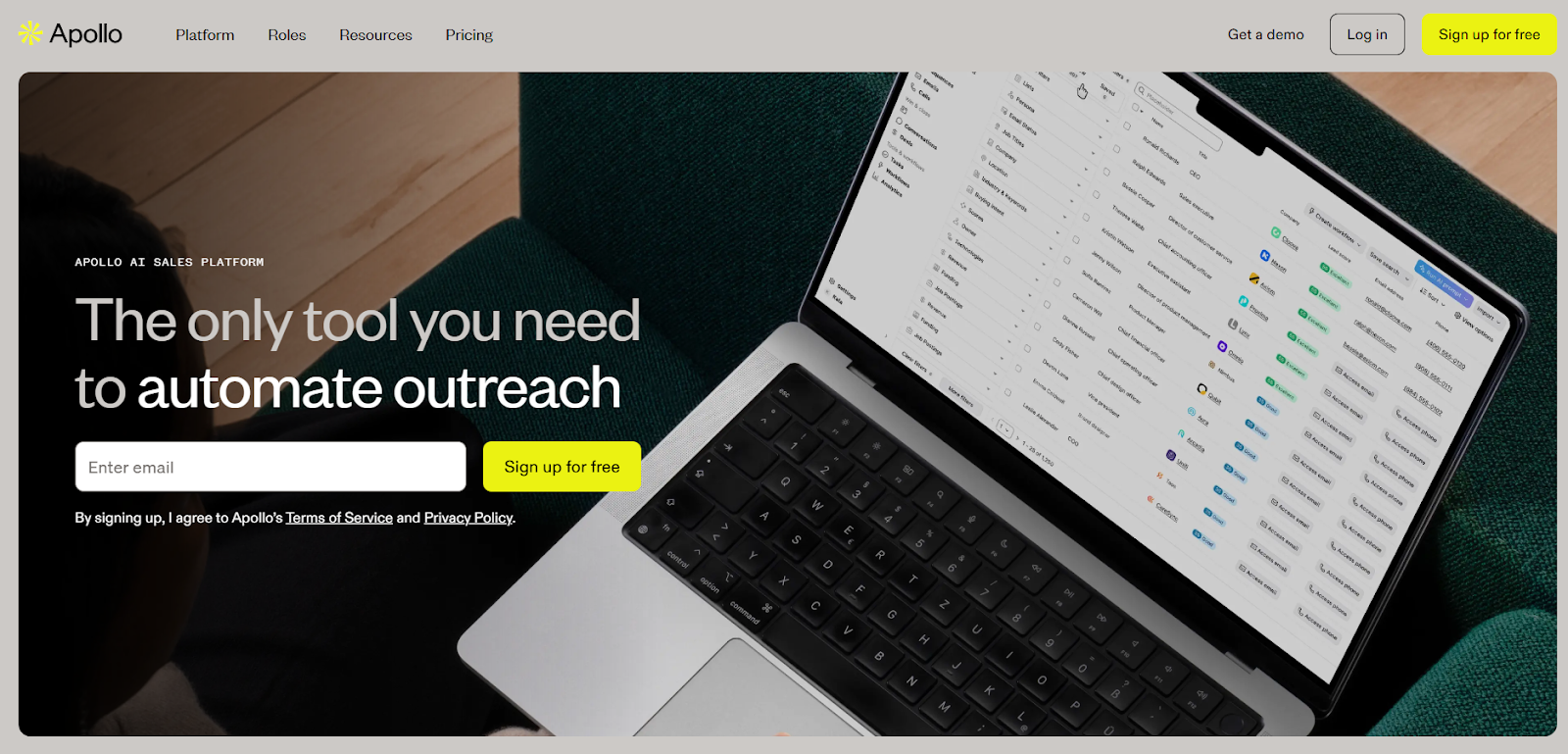
Getting leads is only one part of the job. Reaching them, tracking replies, and staying organized?
That’s where most people get stuck. Apollo.io takes care of all of that in one place.
It gives you access to a huge B2B contact database, helps you send cold emails, and even lets you manage your pipeline, without switching between different tools.
For anyone doing outbound sales or running campaigns, this saves a ton of time and reduces the mess.
Additionally, Apollo.io offers a responsive support team and helpful resources to assist users with any questions or issues.
Apollo.io Key Features:
- Apollo gives you access to over 275 million B2B contacts. You can search by job title, company size, location, or industry, so you can find the right people without wasting time.
- Once you build your lead list, you can set up cold email sequences that send automatically. You can add follow-ups, track replies, and pause emails when someone responds, no manual work needed.
- You don't need another CRM just to keep track of your leads. Apollo lets you save contacts, update their status, take notes, and manage your sales in one place.
- If you find a lead on LinkedIn or a company website, you can use Apollo's Chrome extension to grab their contact info instantly, without leaving the page.
- You can also see how your emails are doing. Apollo tracks opens, clicks, and replies, so you can improve your messages based on what works.
Apollo.io: Pros & Cons


Apollo.io Best For:
- B2B sales teams doing cold outreach daily
- Founders or small teams who want one tool instead of five
- Anyone looking to scale outreach without extra complexity
Apollo.io Pricing:

- Free Plan – $0/month (limited access to contacts + outreach)
- Basic – $49/month per user
- Professional – $79/month per user
- Organization – $119/month per user (3-user minimum)
You can try it for free first, then upgrade when you’re ready.
4. Instantly B2B Lead Finder

Instantly's B2B Lead Finder helps you quickly build lead lists with verified contacts, so you don't waste time hunting on LinkedIn.
It's fully integrated with Instantly's outreach platform, so you can find leads, launch email sequences, and track results, all in one place.
It's a solid option for small teams, solo founders, or agencies that want to scale cold outreach without extra cost or effort.
Instantly B2B Lead Finder Key Features:
- Instantly only shows leads with verified email addresses, so you don't waste time on fake or outdated contacts, and your emails are less likely to bounce.
- You can filter leads by job title, location, industry, company size, and more, making it easy to target exactly the people you want.
- If you want to find companies like Stripe or Notion, you can use keyword or domain search to find similar businesses quickly.
- Each lead comes with more than just a name and email, you also get company details, revenue estimates, and social links to help personalize your outreach.
- Since it's built into Instantly, you can find leads, drop them into a cold email campaign, and track everything in one place, no exports or tool-switching needed.
Instantly B2B Lead Finder: Pros & Cons


Instantly B2B Lead Finder Best For:
- Founders and solo marketers doing their own outbound
- Agencies running cold email for clients
- Small B2B teams that want results without hiring more SDRs
Instantly B2B Lead Finder Pricing:

- Growth Leads – $47/month (1,000 verified leads)
- Supersonic Leads – $97/month (4,500 verified leads)
- Hyperleads – $197/month (10,000 verified leads)
- Light Speed – $492/month (25,000 verified leads)
No extra fees for enrichment or exporting—what you see is what you pay.
5. ZoomInfo SalesOS

ZoomInfo SalesOS is built for depth, not speed.
It’s designed for B2B teams that need rich data to find and target the right people at scale.
Its service streamlines the process of connecting with contacts who are ready for your product or service, making lead generation more efficient.
You don’t just get contact info—you get full lead profiles, including company size, revenue, tech stack, hiring trends, and even recent news. That means more relevant outreach, better timing, and smarter conversations.
It’s especially useful for bigger teams that need to go after high-value accounts and want everything, data, alerts, integrations, working together in one system.
ZoomInfo SalesOS Key Features:
- You get access to millions of B2B contacts, including direct dials and verified emails, so you can reach decision-makers without guesswork.
- The platform shows detailed company data—like revenue, employee count, location, tech stack, and recent funding news—to help you qualify leads faster.
- You can track buying signals and intent data, which means you'll know when a company is actively researching a solution like yours.
- ZoomInfo keeps you updated with real-time alerts about changes at target accounts—like leadership moves or expansion news.
- It connects with major CRMs and sales tools, so your data stays synced and your workflow stays smooth.
ZoomInfo SalesOS: Pros & Cons


ZoomInfo SalesOS Best For:
- B2B sales teams targeting mid-market or enterprise companies
- Revenue teams who need verified, enriched data at scale
- Companies already using Salesforce or HubSpot and want deeper insights
ZoomInfo Pricing:
ZoomInfo uses custom pricing based on team size and feature needs. Plans reportedly start around $15,000 per year for a small team, which includes about 5,000 credits.
It’s on the expensive side, but the depth of data and targeting options often make it worth it for larger teams focused on high-ticket sales.
When Should You Use a Lead Finder?
Now that you've seen the best tools out there, you might be wondering—do I actually need one right now? Or should I wait until later?
The truth is, lead finders are not just “nice-to-have” tools. They solve real problems that many teams face every day.
If any of the situations below sound familiar, it's probably a good time to start using one.
- When you want to send more cold emails:
If you're trying to reach more people every week, you'll need a consistent supply of leads. A lead finder helps you generate those leads quickly, so you can spend more time on outreach and less time searching. - When your lead list is old or missing info:
Maybe you already have names and companies, but no verified emails. Or the data is outdated. A lead finder can clean up that list and add missing details like job titles, phone numbers, and social links—so you can actually use it. - When you're stuck scrolling LinkedIn for hours:
Looking up one profile at a time is slow and exhausting. A lead finder pulls all that info—plus verified contact details—in seconds, saving you tons of time.
If you're doing the same research tasks every day, a lead finder won't just speed things up—it'll help you focus on what actually matters: starting conversations and closing deals.
How to Choose the Right AI Lead Finder Tool
Now that you've seen what each tool can do, the next step is choosing the right AI lead finder tool that fits your needs.
And that really depends on a few key things:
- What kind of outreach you're doing
- How big your team is
- And what tools you're already using (like a CRM or email platform)
Let's break it down.
If you're just starting out and want something simple and affordable, you'll need a different tool than someone running large-scale outbound across teams.
And if you already use tools like Salesforce or HubSpot, it makes sense to pick a lead finder that works well with them.
To make it easier, here's a quick guide based on common use cases:
For example:
If you’re sending 100+ emails a day, then having verified data becomes super important.
That’s why a tool like Leadsforge, which checks emails in real-time, can save you from bounces and wasted effort.
Quick Checklist Before You Pick a Tool:
- Does it verify emails before you send them?
- Can it filter leads by job title, industry, or company size?
- Does it connect easily to your outreach or CRM tools?
- Is it simple enough for your team to use without extra training?
Choosing the right tool isn’t about picking the fanciest one, it’s about finding the one that fits your workflow best.
Conclusion
Finding leads is one of the hardest—and most time-consuming—parts of B2B outreach. But it doesn't have to be.
In this guide, we looked at 5 of the best AI lead finder tools for 2025. Each one is built to help you find the right people faster, with less manual work and more accuracy:
- Leadsforge for quick, real-time verified leads
- Clay if you want deep workflows and automation
- Apollo.io to combine lead gen and CRM in one
- Instantly for budget-friendly, simple outreach
- ZoomInfo if you need enterprise-level data and targeting
We also talked about when to use a lead finder, what to look for when picking one, and how to match the right tool to your goals.
At the end of the day, the best tool is the one that fits your workflow and helps you move faster without the guesswork.
If you want verified leads delivered in seconds and don't want to deal with filters, exports, or scraping, Leadsforge is a great place to start.
It's fast, clean, and built for teams that want to focus on outreach, not research.
👉 Try Leadsforge here and see how simple finding leads can be.
