5 Best D7 Lead Finder Alternatives (2025 Review + Comparison)
When we first used D7 Lead Finder, it helped find leads quickly. But as we scaled, we started running into problems—outdated emails, missing details, and a lot of manual work to make the leads useful.
So we tested 5 D7 alternatives ourselves — not just reading reviews, but actually using them. We wanted better leads, less work, and faster outbound.
Here's what you'll get in this blog:
✅ A quick comparison table
✅ What D7 does well — and where it struggles
✅ Why users (like us) look for better options
✅ Real pros, cons, pricing, and fit for each tool
✅ A simple guide to pick the right one for you
By the end, you'll know which D7 alternative is worth it — and how to make lead gen way smoother.
5 Best D7 Lead Finder Alternatives (2025): Quick Comparison
When we tried different D7 Lead Finder alternatives, it was clear right away—some tools made things smoother, some needed extra work, and a few just felt smarter from the start.
We also noticed that several alternatives offer advanced filters to refine search results by criteria like website details, phone number, and business category.
We didn’t just check features. Some tools offered additional features like advanced filtering or automated outreach that went beyond basic data collection. We built lists, ran outreach, and tested how easy (or painful) each tool was to use.
Several platforms made it easier to build targeted lists for outreach, and the number and quality of searches available varied significantly between tools. Some tools also provide a free version with basic features, making them accessible for new users or small businesses.
Here’s what stood out during real testing:
What Is D7 Lead Finder? (And Who It’s Built For)

D7 Lead Finder is a lead generation tool that helps you pull business company and contact information—including address and contact details—from public sources like Google Maps
You type in a keyword—something like “accountants in Austin”—or select a business category, and D7 pulls a list of businesses, emails, phone numbers, websites, addresses (when available), and sometimes social profiles.
It's quick. It's straightforward.
And for small, local campaigns, it gets the job done.
Here's where D7 Lead Finder fits best:
- If you're targeting local businesses
- If you're doing small-batch cold outreach
- If you just need basic contact details without too much filtering or enrichment
When we first tried it, it was good for building quick lists without a lot of setup.
But beyond that, there's not much more it can do.
If you need deeper data, better targeting, or built-in outreach, you'll start feeling the limits fast.
Why Look for a D7 Lead Finder Alternative?
D7 Lead Finder is good when you’re just starting.
You type in something simple like “plumbers in New York,” and it pulls a list of businesses with emails, websites, and phone numbers.
It’s fast. It’s easy.
But once we started scaling, the cracks showed up fast, both from our experience and what many users also say.
Here’s what stood out:
- Limited Industry Options: When we tested it, we found D7 only lets you search from a fixed list of business categories. This felt limiting fast, especially when targeting niche industries. For the same search, alternatives often return significantly more results because they allow broader or more detailed parameters.
Many users also mention this in reviews—it’s hard to be flexible beyond the standard options.

- Customer Support Is Hit or Miss: We faced small technical issues (like missing fields in exports) and tried reaching support. It took a long time to get replies, and sometimes none at all.
User reviews on G2 echo the same frustration: slow responses and no live chat.

- Pricing vs. Value Feels Off: Paying around $95/month might seem fine until you realize it’s just basic lists—no email validation, no enrichment, no outreach tools included.
When we compared it to what you actually get, it felt expensive. Many users share this same feeling after a few months of using it.

- No Outreach, No Enrichment: After downloading leads, you’re basically on your own. No email verification, no LinkedIn info, no built-in sending tools. We had to use separate platforms to clean the list and run outreach, which added more time and cost. Having verified contact information is crucial for effective outreach, and its absence means more manual work and less reliable results. D7 also lacks domain search and email finder features, which are essential for efficiently identifying and verifying professional contact information.
If you only need quick lists without much else, D7 still does the job.
But if you want better lead quality, integrated outreach, and smoother workflows, you’ll likely find yourself looking for a better option, just like we did.
- Data Quality Concerns: The data you get from D7 isn’t always up to date or accurate. This can lead to wasted time and effort. D7 does not always provide up to date information, making it harder to ensure the accuracy and freshness of leads. It’s important to ensure accuracy in your lead data to improve trust and the effectiveness of your sales and marketing efforts.
- No Email Validation: D7 doesn’t validate emails, so you’ll likely end up with a lot of bounces if you send campaigns directly. This lack of validation makes it harder to reduce bounce rates, which can hurt your sender reputation and email deliverability.
Now that you know where D7 struggles, here’s what we found after testing better options.
Best Practices for Lead Generation
Effective lead generation is more than just collecting names and emails—it’s about building a reliable pipeline of potential customers who are genuinely interested in your business.
To get the most out of your lead generation tools, start by ensuring all the data you use is accurate and up-to-date.
This means regularly verifying contact information and having access to accurate business contacts, which is crucial for B2B sales and marketing. Use advanced filtering options to target the right job titles, industries, and company sizes.
Personalization is another key best practice. Tailor your outreach efforts to each lead by referencing their specific business needs, role, or recent company news. The more relevant your message, the higher your chances of engagement.
Smart targeting involves using filters and AI to identify targeted leads based on criteria like industry, job title, and location, allowing for more personalized outreach and improved conversion rates.
Integrating your lead generation tools with your sales automation platform or CRM can also streamline your sales process. Marketing automation tools can enhance lead generation and targeting through real-time alerts and predictive analytics, ensuring that every new lead is automatically tracked, nurtured, and followed up on—reducing manual work and minimizing the risk of leads slipping through the cracks.
By focusing on high-quality data, smart targeting, and seamless integration, businesses can generate more leads, improve conversion rates, and keep their sales pipeline full of real opportunities.
Automation in Lead Generation
Automation has become a game-changer for modern lead generation, allowing businesses to scale their outreach without sacrificing quality.
With the right tools, sales professionals can automate repetitive tasks like data enrichment, lead scoring, and sending personalized email campaigns. This not only saves time but also ensures a continuous flow of communication with potential customers.
For example, platforms like Apollo.io and LeadFuze offer robust automation features that let you set up multi-step email sequences, schedule follow-ups, and trigger actions based on recipient behavior—all without manual intervention.
These platforms also provide email tracking tools and campaign performance metrics, enabling you to monitor open rates, measure engagement in real time, and optimize your outreach based on what works best.
This means your outreach efforts can run around the clock, reaching leads at the right time and increasing your chances of a response.
By embracing automation, businesses can optimize their lead generation process, free up their teams to focus on high-value activities, and ultimately generate more leads with less effort.
Integration in Lead Generation
Seamless integration is essential for maximizing the impact of your lead generation efforts.
When your lead generation tools connect smoothly with your CRM, marketing automation platforms, and even social media channels, you get a unified view of every lead and their journey through your sales funnel.
Many lead generation tools offer seamless integration with popular CRMs, making it easier to streamline sales and marketing workflows.
Tools like Snov.io and Hunter.io make it easy to sync contact data directly into your CRM, ensuring that your sales and marketing teams always have access to the most accurate information. This integration also helps align sales operations with outreach campaigns, making it easier to track performance, identify bottlenecks, and refine your approach.
By integrating lead generation with the rest of your business operations, you can create more targeted, data-driven outreach campaigns and ensure that no lead falls through the cracks.
5 Best D7 Lead Finder Alternatives To Try in 2025
If D7 feels too limited for your outreach goals, you're not alone. A lot of users hit the same wall—basic data, no outreach, and too much manual work.
So, I tested a few lead generation tools that actually solve those problems and help generate leads more efficiently. These alternatives are designed to streamline prospecting, automate outreach, and integrate with CRM systems, making it easier for sales teams to find and manage potential customers.
Each tool offers a comprehensive suite of features, including targeted contact list building, real-time email verification, and access to extensive B2B databases
Here are five D7 Lead Finder alternatives that are faster, more complete, and built for real outbound. Let's start with the one I'd recommend first—Leadsforge
1. Leadsforge

Before testing Leadsforge, it was recorded that it could fix the biggest D7 Lead Finder problems—manual cleanup, missing enrichment, and messy workflows.
Leadsforge isn’t just a scraper. It pulls leads, enriches them automatically, extracts data from company websites, filters by intent signals, and lets you send cold emails—all in one dashboard.
For enrichment, Leadsforge can also provide insights into a company’s technology stack, giving sales teams more detailed information for prospecting. Additionally, Leadsforge allows users to find email addresses and business contacts associated with a specific domain, making it easier to identify and verify contacts for targeted outreach.
We wanted to see if it could replace the 3–4 tools we normally stack on top of D7.
Our Experience with Leadsforge:
Setting up Leadsforge was quick.
Sign-up took under 5 minutes, and within 10 minutes, we were already pulling leads—no complicated onboarding, no wasted steps.
The first thing that stood out was the automatic enrichment.
- Leads came fully loaded with LinkedIn profiles, job titles, company size, and sometimes direct dials—no extra work needed.
- Setting up a cold email sequence took about 15 minutes.
We built a full outreach flow inside Leadsforge without exporting or cleaning anything manually, which normally takes hours after scraping with D7.
Leadsforge Vs. D7 Lead Finder
What is Great with Leadsforge:
- Built-in enrichment saved at least 3–5 hours per campaign.
- Intent filters helped focus on real buyers, not random scraped contacts.
- CRM syncs (like HubSpot) worked without needing messy integrations.
What is Missing in Leadsforge?
- No free plan—you'll need a paid subscription to use it properly.
- Pricing isn’t fully public; you need to ask their team for custom quotes.
But in the bigger picture, the time saved from not cleaning leads or fixing broken workflows made the pricing feel worth it.
Leadsforge Pricing:
Leadsforge starts at around $49/month for standard usage.
If you're scaling bigger, they offer custom plans depending on how many leads and outreach volume you need. Leadsforge provides scaling options for businesses with different lead and outreach needs, allowing flexibility as your requirements grow.
There's no free plan, but you can book a live demo to see how it fits your workflow before committing.
2. Apollo.io
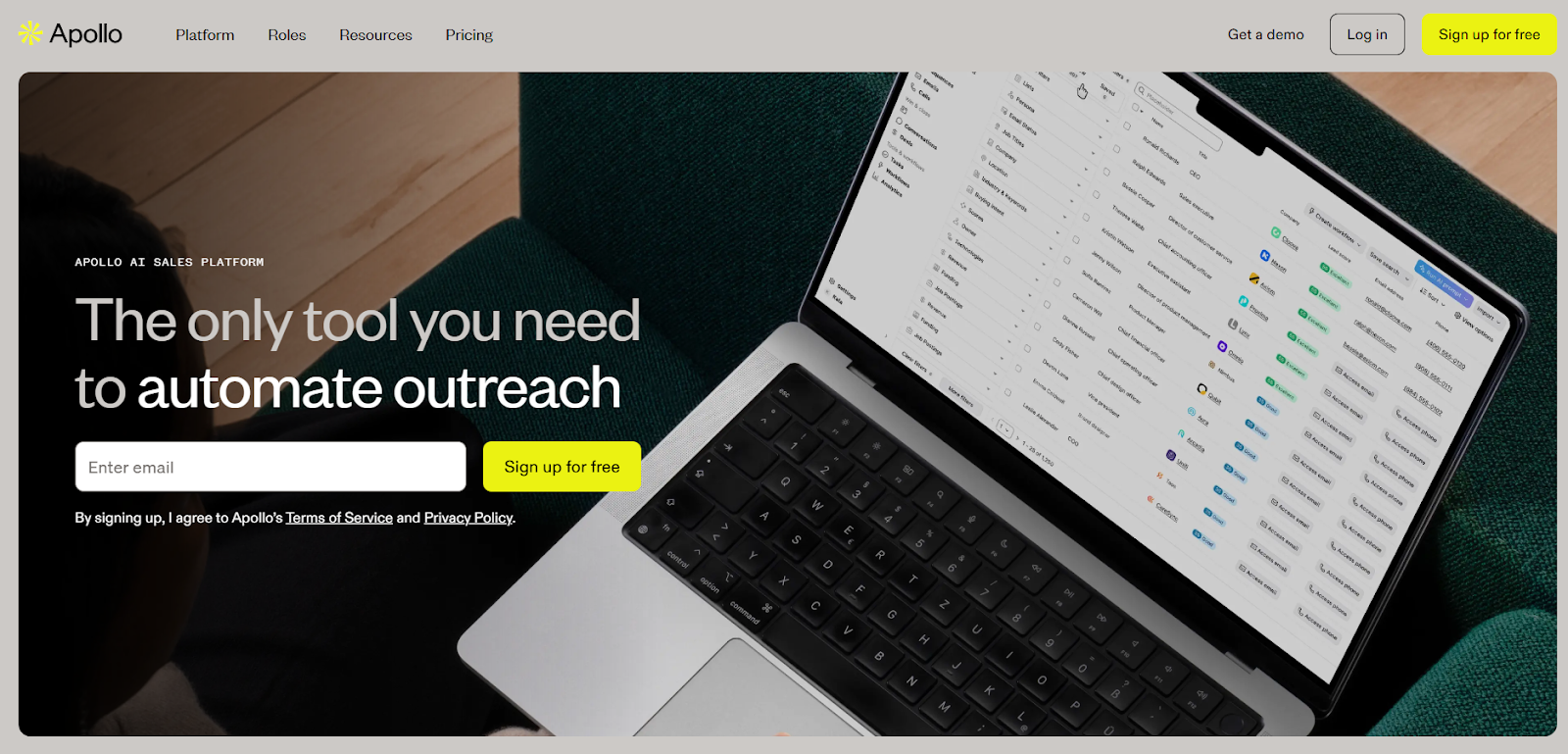
While D7 Lead Finder focuses on scraping local business data, Apollo.io takes a different route—it gives you access to one of the largest B2B contact databases in the market. The platform provides access to a vast database of business contacts, which is crucial for B2B sales and marketing efforts.
As a comprehensive service for sales teams, Apollo.io is designed to efficiently handle large databases, making it easy to extract and manage hundreds of thousands of leads across entire countries or regions.
But beyond the numbers, we wanted to know: could Apollo really replace the pieced-together workflow we’ve been using?
We decided to test Apollo as if we were scaling outbound for a SaaS team—building a lead list, launching a sequence, and syncing to CRM. Here’s what we found.
Our Testing Experience with Apollo.io:
Sign-up was fast and clean—about 5 minutes.
- The platform's dashboard felt bigger than D7 or even Leadsforge, but still manageable once we explored a bit.
- We started by building a targeted list of Marketing Managers in SaaS companies based in North America, with revenue between $1M–$10M.
Apollo's filters let us get extremely specific:
We pulled 150 leads, and nearly all came enriched with:
- Job title
- LinkedIn profile
- Company size
- Phone numbers (where available)
Then, we tested Apollo’s multi-step outreach feature.
We built a sequence with:
It took around 20–25 minutes to set up.
More than Leadsforge, but the extra flexibility made it worth it.
We also tested syncing leads directly to HubSpot, which worked instantly.
Apollo.io vs. D7 Lead Finder
What is Good With Apollo.io?
What Felt Missing in Apollo.io:
- The platform felt overwhelming at first due to its size.
- A few phone numbers were outdated—we had to double-check them.
- Some deeper analytics and automation features were locked in higher-tier plans.
Apollo.io Pricing and How It Fits:
Apollo offers a Free Plan with limited credits, good for testing.
Paid plans look like this:

We used the Professional plan for testing—it offered the right balance between features and speed.
3. Instantly B2B Lead Finder

If you’re actively comparing D7 Lead Finder alternatives, Instantly is one tool that stands out—especially if you’re serious about cold outreach.
Instantly is an email finder tool that helps users locate and extract email addresses for sales and marketing outreach, making it easier to build targeted prospect lists.
Instantly streamlines email outreach and supports email marketing campaigns by providing tools to find, verify, and track email addresses for more effective results.
It doesn’t just give you a list of businesses—it gives you verified B2B leads, warm-up tools, and outreach automation in one platform.
Unlike D7, which is mostly about scraping basic business data, Instantly focuses on leads that are ready to email, without needing extra enrichment or separate sending tools. Instantly also includes a built-in email verifier to ensure the quality and validity of your leads, and can pull social media profiles to further enrich your contact data.
Here’s how it performed when we ran a real test campaign.
Our Testing Experience with Instantly B2B Lead Finder:
Signing up and setting up a project took less than 10 minutes.
- The interface was lightweight, and everything—from lead filters to outreach setup—felt clear and to the point.
- We started by targeting Growth Marketing Managers in B2B SaaS companies, with 11–100 employees, based in the U.S. and Canada.
Here's how we filtered our list:
We pulled 1,000 leads using the Growth Leads plan.
All contacts came enriched with job titles, company names, and LinkedIn URLs—clean and ready to go.
Once the list was ready, we moved to the built-in outreach section.
Outreach Setup + Deliverability Testing:
We launched a 3-step cold email sequence using their native sender setup, and we also enabled Instantly’s warm-up tool before going live.
The warm-up feature ran quietly in the background, warming the inbox over 7–10 days. This helps reduce bounce rates by improving deliverability, ensuring more emails reach the inbox instead of bouncing or landing in spam.
It saved us from paying for a separate warm-up tool (like Warmup Inbox), which made the whole process smoother.
Instantly vs. D7 Lead Finder:
What is Good With Instantly B2B Lead Finder?
What Felt Missing in Instantly B2B Lead Finder:
- No free plan—paid access is required even for testing.
- CRM sync works, but some tools (like Pipedrive) need manual configuration.
- It’s not built for multi-channel sequences—only cold email.
Instantly B2B Lead Finder Pricing
We tested the Growth Leads plan at $47/month, which gave us 1,000 verified leads.
Here’s a breakdown of their pricing tiers:

Instantly offers scaling options across these plans, so businesses can choose a subscription tier that matches their outreach needs and budget.
The Supersonic plan is ideal if you’re running 3–5 campaigns monthly. We appreciated that lead limits are clear and monthly, not credit-based like Apollo or ZoomInfo.
4. Scrubby

If you're looking at D7 Lead Finder alternatives not to get more leads, but to make those leads usable, Scrubby is worth a serious look.
It doesn't find contacts—it validates them. And in cold outreach, that's the difference between landing in the inbox or going straight to spam.
Scrubby supports uploading and downloading lists in csv file format, making it easy to import cleaned contacts into your CRM or export results for further use.
We tested Scrubby with one goal: Can it actually clean a list well enough to improve deliverability—and how easy is that process really?
Our Testing Experience with Scrubby:
There’s no complicated dashboard here.
We signed up, uploaded a test list of 500 leads we pulled from Apollo and Instantly, and let Scrubby do its thing.
It took less than 2 minutes to upload, and we got our results back in just over 24 hours.
That alone saved us from sending to 128 risky or dead addresses, which would’ve tanked our sender score if we’d used them in a live campaign.
Scrubby vs. D7 Lead Finder
What is Good with Scrubby?
We also appreciated that it flagged catch-all addresses as “Uncertain” but not invalid, giving us the option to manually review or skip them depending on risk.
What Felt Missing in Scrubby:
- It’s not a lead finder—you’ll need to bring your own list.
- Some lists took closer to 48 hours to process, which felt long when you’re trying to move fast.
- There’s no outreach or enrichment—this is 100% a cleanup tool.
That said, if you already use Apollo or Instantly, Scrubby slots in perfectly between lead gen and outreach.
Scrubby Pricing:
We tested Scrubby on the Starter plan at $27/month, which gave us 1,000 validations. Here’s how the full pricing looks:

✅Bonus: Scrubby offers a free version with 100 free validations on sign-up, so you can test it without paying.
5. Clay

If you’ve tried tools like Apollo or Instantly and still feel boxed in, Clay might be the upgrade you didn’t know you needed.
Clay is a flexible lead generation tool that enables users to build targeted lists for outreach, making it stand out among the best D7 Lead Finder alternatives
It’s not a basic list scraper—and that’s exactly why it stands out among the best D7 Lead Finder alternatives
Clay is more like a smart, flexible workspace where you build your own lead machine
You can pull data from 100+ tools, enrich leads with AI, and automate workflows—all without touching code. Clay helps you create highly targeted lists for your campaigns, improving outreach effectiveness. Users can also perform a domain search to quickly find and verify business contacts associated with a specific company domain, streamlining the process of identifying professional contact information.
We tested Clay as a way to mix data from Apollo, LinkedIn, and Clearbit, and launch a custom email campaign using enriched insights.
Here’s what happened.
Our Testing Experience with Scrubby:
Setting up Clay took longer than the other tools—it's not instant.
You start by creating a table (like a spreadsheet), and then layer in data sources and automations as blocks.
We started by importing leads from Apollo, and added enrichment via:
- LinkedIn
- Clearbit
- BuiltWith (for tech stack info)
- Google News (for recent updates about the company)
Clay consolidates comprehensive company and contact information from multiple sources, making it easier to build targeted prospect lists and improve outreach.
Each enrichment step took just a few clicks, but building the full workflow took about 30–40 minutes.
Clay vs. D7 Lead Finder
What is Good with Clay?
Clay connected everything—pulling, cleaning, enriching, and pushing to CRM—all from one table.
What Felt Missing in Clay:
- There’s definitely a learning curve if you’ve never used no-code tools.
- The credit system takes getting used to—you’re charged per action (enrich, write email, etc.).
- Pricing is on the higher side, especially for small teams or beginners.
But if you’re an advanced user or building campaigns across multiple data sources, it gives you total control that most tools don’t.
Clay Pricing:
We tested Clay using the Free Plan (100 credits/month) + briefly explored the Starter plan at $149/month.
Clay offers scaling options through its range of pricing tiers, allowing teams of different sizes and needs to choose a plan that fits their budget and growth requirements.

Metrics for Measuring Lead Generation Success
Tracking the right metrics is crucial for understanding how well your lead generation strategies are working.
Start by monitoring the number of new leads generated and the conversion rates from lead to customer.
But don't stop there—look at the quality of your leads, bounce rates from email campaigns, and how often your messages are opened or replied to.
High bounce rates can signal issues with your contact data, while low response rates might mean your outreach campaigns need tweaking. Tools like Lead411 and UpLead provide detailed analytics, helping you see which sources and messages are driving the best results.
By regularly reviewing these metrics, businesses can fine-tune their lead generation efforts, reduce wasted resources, and focus on the strategies that bring in the most valuable leads.
How To Choose the Best D7 Lead Finder Alternative for You
When we tested these D7 Lead Finder alternatives, it became clear that the “best” tool really depends on your workflow—what you need, what you don't, and how you plan to scale.
When choosing an alternative, also consider the quality of the service provided and the range of tool offers available, such as trial options, support, and integrated features.
Here's the quickest way to pick:
🔹 If you need a simple cold email without setup hassle → Pick Instantly B2B Lead Finder
🔹If you want verified leads + automated outreach → Choose Leadsforge or Apollo.io
🔹 If you already have leads but need to clean them → Use Scrubby
🔹 If you want to customize everything → Choose Clay
When making your selection, pay attention to whether the tool offers verified contact information, as this is essential for effective outreach and accurate targeting.
Which D7 Lead Finder Alternative Should You Pick?
Final Verdict
Finding leads is easy.
Finding good leads — and getting them ready for outreach — is where most tools fall short.
After testing all these D7 Lead Finder alternatives, the pattern became clear:
- If you just want basic lists, D7 still works fine.
- If you want better leads, faster outreach, and real growth, there are better options now.
If you're serious about outbound and tired of patching things together, Leadsforge stood out the most in our tests. It doesn't just find leads, it enriches them, warms them up, and even launches campaigns — all in one place.
👉 If you want to skip the messy setup and start sending faster, Leadsforge is worth checking out.
