How to Get Contact Numbers from LinkedIn: Step-by-Step Guide
You’ve probably checked LinkedIn profiles hoping to find contact numbers, but most of the time, they aren’t there.
This is a common pain point for sales and outreach professionals, as finding accurate contact numbers on LinkedIn can be challenging and time-consuming.
So what’s the best way to get them? Can you actually find verified phone numbers through LinkedIn, and if yes, how?
In this guide, we break down the safest and most effective methods to get contact numbers from LinkedIn.
From built-in LinkedIn options to trusted third-party tools and manual methods, we’ve covered everything you need to know.
We’ll also explain how tools like LeadsForge make the process easier by enriching your data with verified phone numbers and emails, without scraping LinkedIn directly.
Here are the key takeaways:
Best Ways to Get Contact Numbers from LinkedIn
➤ Check LinkedIn Contact Info – See if the user has shared their phone number in the profile’s “Contact Info” section.
➤ Use LinkedIn Data Export Tool – Download contact details of your first-degree connections directly from LinkedIn.
➤ Use Trusted Tools – Platforms like LeadsForge help you find verified contact numbers and emails
➤ Manual Search – Search profiles individually and request contact numbers directly, though it’s time-consuming
By the end of this guide, you’ll know exactly how to get accurate phone numbers by leveraging multiple data providers and enrichment tools, and which method works best for your needs.
Let’s begin!
Best Ways to Get Contact Numbers from LinkedIn (In-Detail)
There are several ways to get contact numbers from LinkedIn, but not all methods are equally effective or safe.
Some rely on the manual method for finding contact numbers, which involves searching profiles individually and can be time-consuming, while others use trusted tools to provide verified data quickly. Some of these tools offer advanced features that make extracting LinkedIn phone numbers more efficient.
When choosing a method, always make sure to comply with LinkedIn's terms to avoid account restrictions or other risks.
Let’s start with one of the most reliable options.
1. Use LeadsForge for Verified Contact Numbers
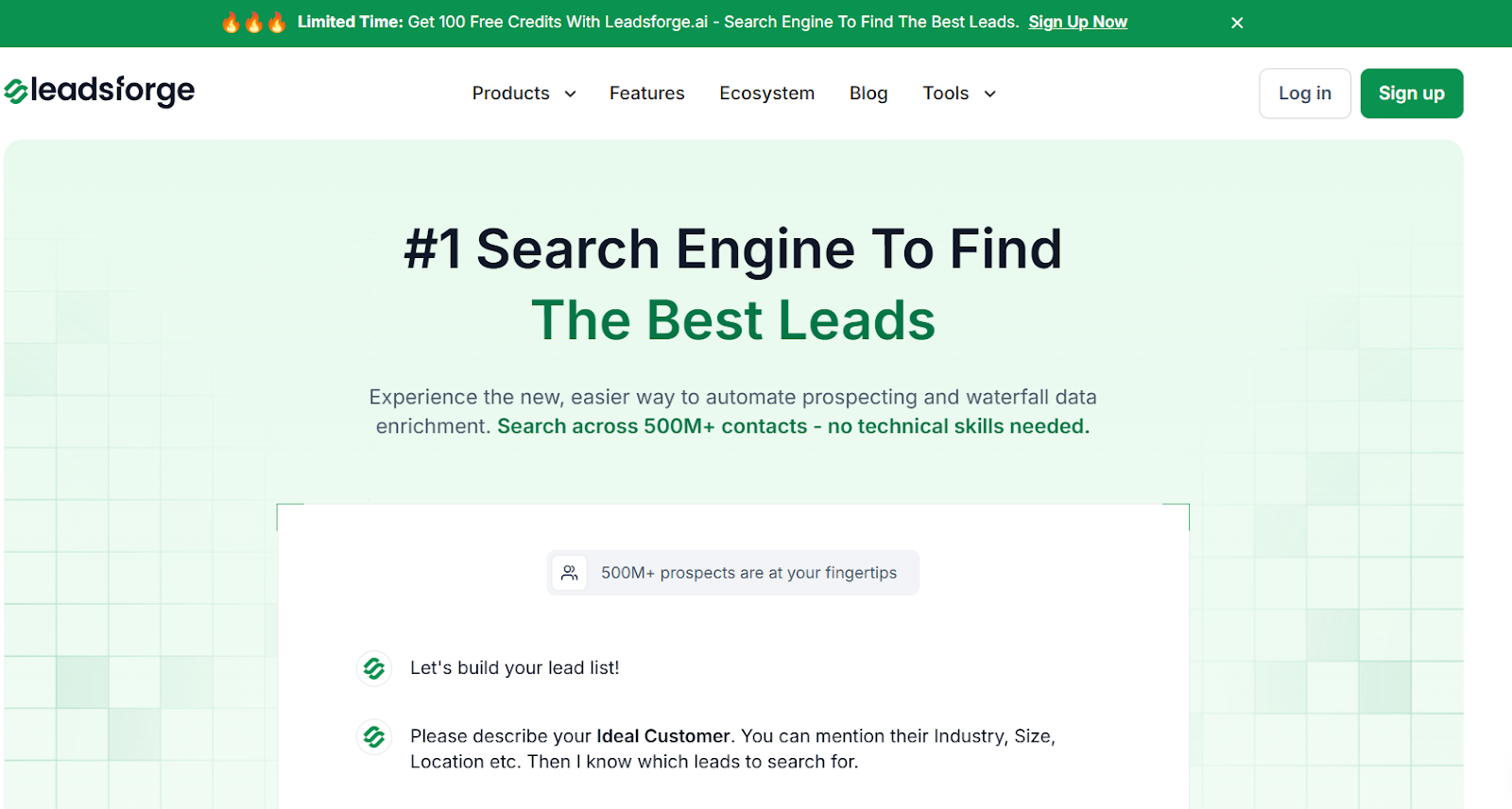
If you want accurate LinkedIn contact numbers without risking your account, LeadsForge is one of the most reliable solutions. LeadsForge uses a leads based approach to generate targeted prospect lists, ensuring you reach the right prospects. It is a reliable tool for obtaining verified contact numbers, including helping you find a LinkedIn phone number for your prospects.
Unlike scrapers, Leadsforge does not directly pull data from LinkedIn. Instead, it uses a smart waterfall enrichment process:
- You define your Ideal Customer Profile (ICP), like job titles, company size, industry, or location.
- LeadsForge then searches trusted data sources across the web, drawing from a huge database of verified contacts.
- It enriches your leads with:
- Verified phone numbers (all phone numbers and emails are up to date)
- Business emails
- Buying intent signals
Here are the key features of LeadsForge:
- Advanced features for extracting and verifying contact data, ensuring efficient and accurate results.
This makes Leadsforge a safer and faster option than scraping tools while giving you clean, verified data for outreach.
2. Using Waterfall Enrichment for Better Accuracy
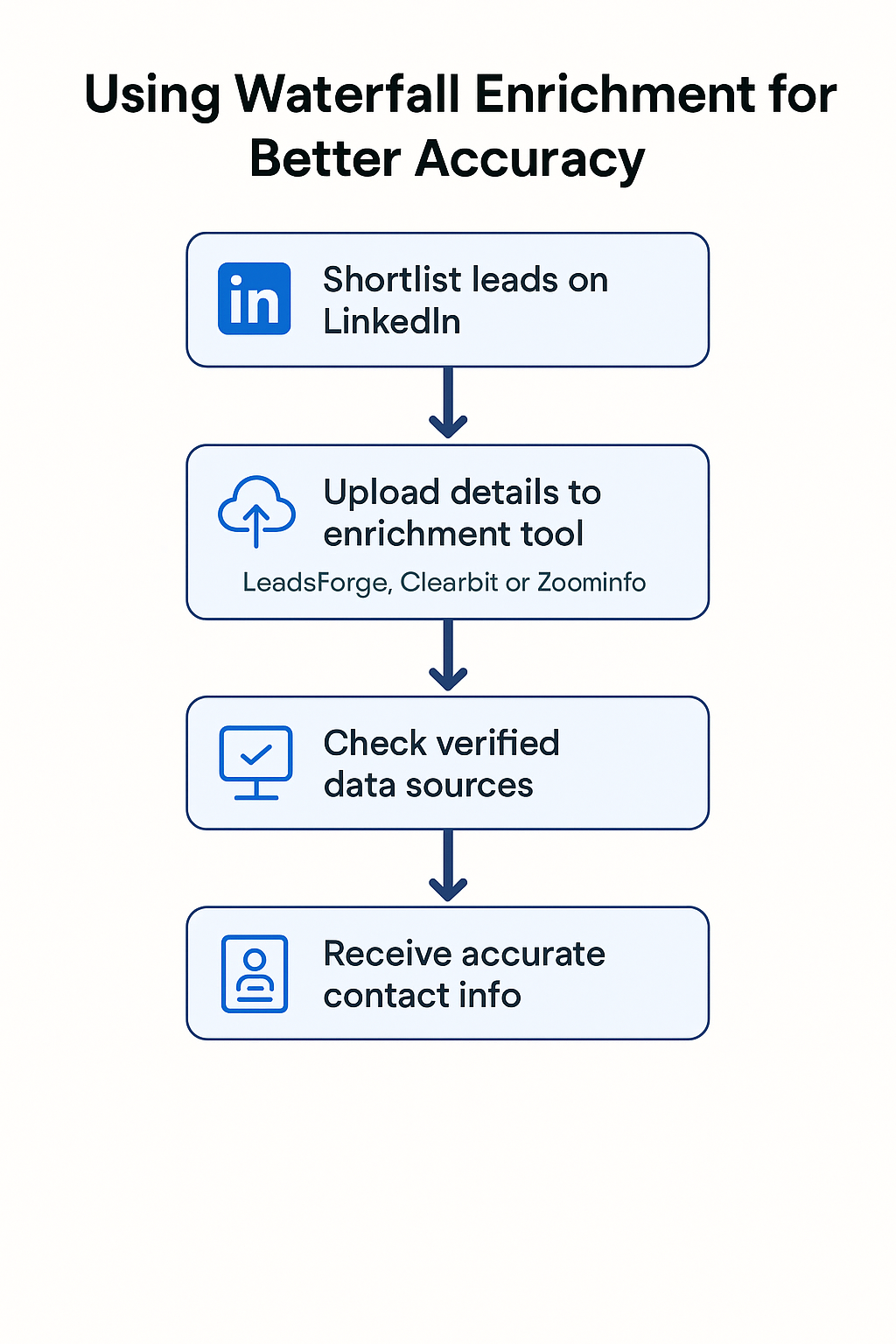
If your goal is to get highly accurate contact numbers from LinkedIn prospects, waterfall enrichment is one of the most effective methods.
How it works:
- First, you shortlist your potential leads on LinkedIn by using advanced filters such as job title, company, industry, seniority, or location to refine your search.
- Next, you upload these details to a waterfall enrichment tool like LeadsForge. You can upload a CSV file containing your shortlisted leads.
- The tool then checks multiple verified data sources one after another until it finds the correct phone numbers, business emails, and other key contact details, including additional contact information linked to a person's LinkedIn profile.
- Once the data is verified, you get a clean, accurate list that you can use for outreach.
Because it relies on sequential verification across multiple databases, the chances of getting wrong or outdated numbers are very low. Verifying phone numbers during this process is crucial to ensure data accuracy, prevent miscommunications, and maintain professionalism in your outreach. Waterfall enrichment ensures that your contact data is up to date.
Waterfall enrichment delivers highly accurate results, but since it performs several verification steps, it can be slightly slower and more expensive than single-database lookup tools.
3. Using Lead Scraper Tools
Lead scraper tools are designed to automatically find data from LinkedIn profiles by scraping data such as names, job titles, company details, and sometimes phone numbers or even a LinkedIn phone number if they’re publicly available.
Some paid tools offer advanced features that enhance the extraction of contact information, making the process more efficient and comprehensive.
Here’s how they work:
- Install a Lead scraping tool, LinkedIn Chrome extension, or browser extension.
- Set your filters, such as job title, location, industry, or company size.
- The tool scans LinkedIn profiles and collects available data into a list. Automated tools can help streamline this process and reduce manual effort.
Lead Scraper tools can be useful when you need to build a quick contact list from LinkedIn. They can provide direct access to contact information that might otherwise be hidden due to privacy settings.
However, LinkedIn does not officially allow scraping, which means excessive usage can put your account at risk
Also, the contact numbers you get may not always be verified, so pairing scraping tools with a data enrichment solution like LeadsForge or Clay is often more reliable.
4. Using Third-Party LinkedIn Bulk Contact Finders
Third-party tools like Leadsforge, Clay, Lusha, and Hunter.io are designed to help you find verified phone numbers and emails for people you identify on LinkedIn. These platforms also help you find phone numbers directly from LinkedIn profiles, making it easier to access direct contact information for outreach.
Here’s how they work:
- First, search for your prospects on LinkedIn using filters like job title, company, or location.
- Once you shortlist the profiles, you enter their names, company, or LinkedIn URLs into these tools. You can use the prospect's LinkedIn profile to find their contact details.
- The tool checks its own database of verified contacts and returns:
- Direct dials
- Mobile numbers
- Direct phone numbers
- Business emails
- LinkedIn URL
- Other firmographic details, like company size, location, or information from the company page such as the number of followers.
This method is highly effective when you want to build large contact lists based on your LinkedIn search results and get all the details you need for outreach.
However, these platforms typically use a credit-based system, and if you’re working on bulk lead generation, the subscription costs can add up quickly.
5. Finding Contact Numbers Manually on LinkedIn
If you don’t want to use any tools, you can manually find contact numbers on LinkedIn.
You can try to find phone numbers on LinkedIn manually by checking user profiles, but it is often challenging due to privacy settings. Many users encounter the same way of running into privacy limitations when searching for contact numbers.
While this method can work for finding phone numbers, it’s time-consuming and not always reliable because not every phone number on LinkedIn is visible.
Sometimes, you may find a LinkedIn phone number in the contact info section, but this is not guaranteed.
Here are a few simple ways to do it:
I. Check the “Contact Info” Section
- Open the person’s LinkedIn profile and look for their profile picture. The “Contact Info” button is usually located near or beneath the profile picture.
- Click on the “Contact Info” button below their name and headline.
- If they’ve shared a phone number or email, you’ll find it here.
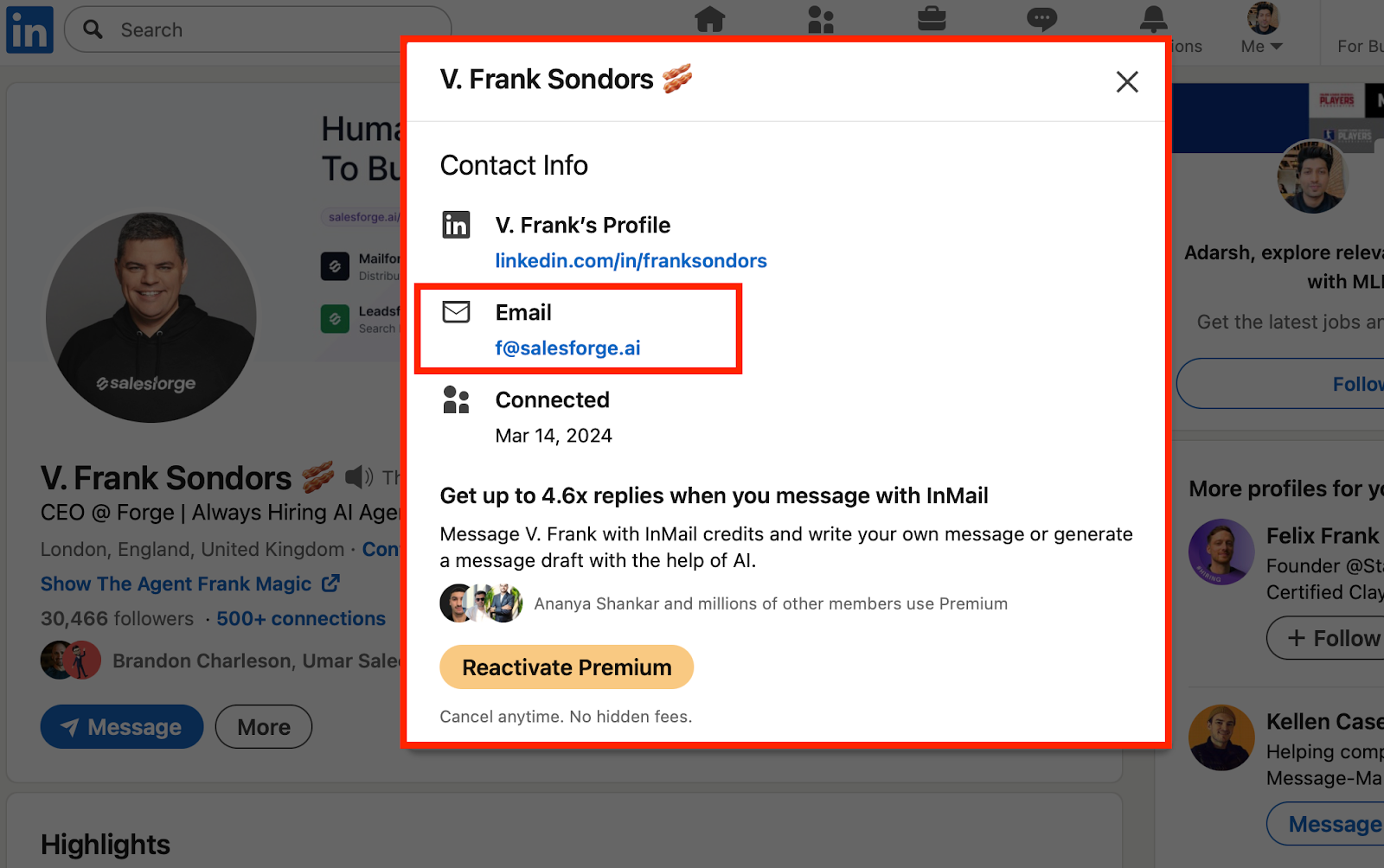
Most people don’t add their phone numbers publicly, so this works only in limited cases. However, reviewing a prospect's LinkedIn profile can sometimes reveal available contact details, especially if they have chosen to make them visible.
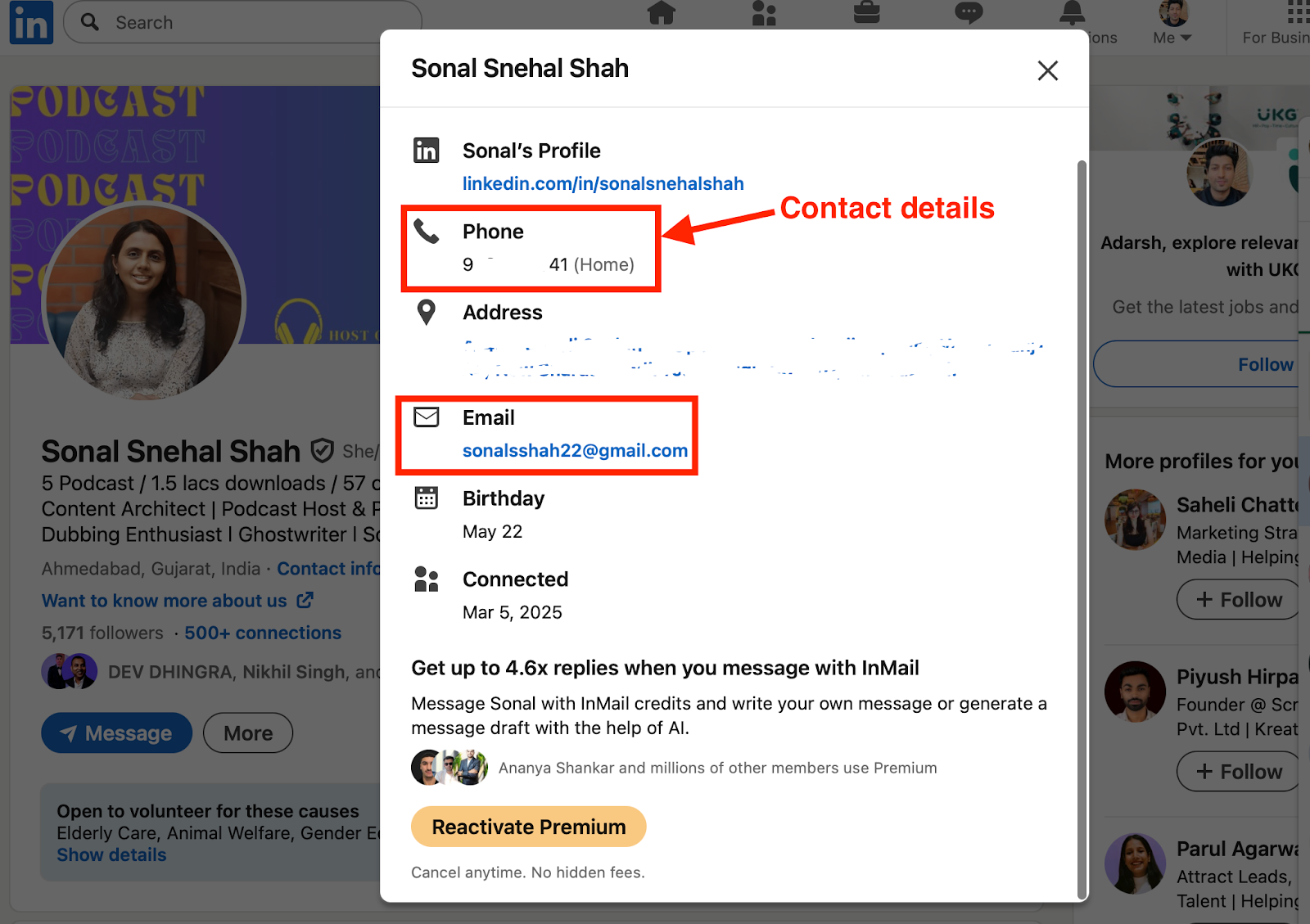
Mistakes to Avoid When Getting Contact Numbers from LinkedIn
Getting contact numbers from LinkedIn can be very effective if done the right way, especially when targeting business professionals for sales or marketing outreach.
But many people make common mistakes that lead to inaccurate data, wasted effort, or even account restrictions.
Before you start reaching out, it’s important to understand what not to do so you can save time, stay compliant, and get better results
Here are the most common mistakes to avoid:
Things to Take Care of Once You Get the Numbers
Finding contact numbers from LinkedIn is only the first step, what you do after getting them matters just as much.
To build trust and get better responses, you need to handle this data carefully and use it the right way. Here are a few important things to keep in mind:
- Don’t Spam or Overcall: Call or message prospects only when necessary and keep your outreach personal and relevant. Spamming multiple calls or texts can hurt your reputation and lower your chances of getting a response.
- Respect Privacy: Even if you have someone’s number, always respect their privacy. Avoid sharing their direct contact details with others or using them for unrelated purposes. Following data protection rules like GDPR is also important.
- Personalize Your Outreach: Generic cold calls rarely work. Before reaching out, research the person and their company. A short, personalized message shows effort and increases your chances of getting a reply. Consider using cold emails as an alternative or complement to phone calls for your outreach strategy.
- Verify Before Using: Even if you’ve used enrichment tools to get extracted phone numbers, it’s smart to double-check the number’s accuracy. Use quick number verification tools or start with a short intro text to confirm it’s still active.
- Be Empathetic and Professional: Not everyone will be open to receiving calls. If someone declines or asks not to be contacted, respect their choice. Maintaining a professional tone keeps your brand image positive.
- Booking Meetings Quickly: Use the direct contact details you’ve gathered to proactively reach out and focus on booking meetings as soon as possible, ideally before your competitors do or before prospects respond to other outreach methods.
- Manage Extracted Phone Numbers Responsibly: Store and handle all extracted phone numbers securely, ensuring compliance with privacy regulations and using them only for intended outreach purposes.
Conclusion
Getting contact numbers from LinkedIn is possible if you use the right methods.
You can try manual options for a few leads or use smart tools for faster, verified results.
Quick recap of the best ways:
- Check the Contact Info section on LinkedIn profiles.
- Export your 1st-degree connections from LinkedIn settings.
- Use waterfall enrichment tools for accurate numbers.
- Try third-party bulk contact finders, such as Apollo or Lusha.
- Use LeadsForge for verified phone numbers, emails, and buying signals, without scraping LinkedIn.
Remember, you need a LinkedIn account to access most of these features and tools.
Are you ready to stop wasting time with scraping tools and manual searches?
Use LeadsForge to instantly get verified phone numbers, emails, and buying signals for your LinkedIn prospects, all without risking your account.
Start building better connections today with LeadsForge.
