How to Find Emails for LinkedIn Profiles
Finding email addresses from LinkedIn profiles can significantly boost your outreach efforts. While LinkedIn is excellent for identifying prospects, its messaging system often limits effective communication. Direct email outreach offers higher engagement and scalability, but obtaining email addresses requires careful methods to stay compliant with privacy laws.
Here’s what you need to know:
- Why Emails Matter: Emails allow personalized, scalable outreach with better response rates than LinkedIn messages.
- Legal Guidelines: Follow U.S. laws like the CAN-SPAM Act and LinkedIn's Terms of Service to avoid penalties.
- Manual Methods: Check LinkedIn profiles for public emails, use Google search operators, and deduce emails using company domains.
- AI Tools: Platforms like Leadsforge automate email discovery and verification, saving time and improving accuracy.
- Best Practices: Verify emails regularly, maintain clean data, and always include opt-out options in your campaigns.
Key takeaway: Whether you use manual searches or AI tools, always prioritize accuracy, compliance, and professionalism to build trust and maximize your outreach success.
Why Finding Emails Matters for LinkedIn Outreach
While LinkedIn is a powerful networking tool, its messaging system has limitations. Email outreach, on the other hand, offers a more effective way to connect. Sending emails directly to someone's inbox reduces distractions and allows you to craft messages that are personalized and engaging.
Email outreach also scales better. LinkedIn imposes restrictions on the number of connection requests and messages you can send, especially if you're using a free account. In contrast, email campaigns can target a much larger audience. Plus, email platforms come with built-in tracking and analytics, so you can monitor open rates, click-through rates, and other metrics to refine your approach.
Another advantage of email is the ability to personalize your communication on a deeper level. You can use custom visuals, branded templates, and even case studies to highlight your value in a way that stands out. However, with these benefits comes the responsibility to follow legal guidelines when sourcing and using email addresses.
Legal and Ethical Requirements
Before collecting email addresses from LinkedIn profiles, it’s essential to familiarize yourself with U.S. data privacy laws. For example, the CAN-SPAM Act outlines requirements for commercial email, such as including clear sender identification, truthful subject lines, and an easy way for recipients to unsubscribe. Sending emails to addresses obtained through deceptive methods or without a valid business reason can lead to hefty fines.
LinkedIn's Terms of Service also set boundaries. Automated data scraping and bulk downloading of user information are prohibited. While it’s generally acceptable to research publicly available email addresses, aggressive scraping can result in account suspension or even legal consequences.
For businesses operating in or targeting California residents, the California Consumer Privacy Act (CCPA) adds another layer of regulation. Many companies choose to adopt CCPA-compliant practices across the board to simplify data management and ensure consistency.
To stay compliant and maintain trust, keep detailed records of where you obtained email addresses, always provide an option to opt out, and ensure every outreach has a legitimate business purpose. Following these steps not only protects you legally but also enhances your credibility and the effectiveness of your outreach efforts.
Manual Methods to Find Emails
For B2B professionals working on refining lead lists, manual email-hunting offers a detailed, though time-consuming, approach. While it’s free, this method is best suited for smaller prospect lists where you can carefully review each profile.
Checking Contact Info and Profile Details
Start by exploring the Contact Info section on LinkedIn profiles. While only about 2% of LinkedIn profiles publicly display email addresses, some users - like entrepreneurs, freelancers, or sales professionals - may include their contact details to make themselves easier to reach.
Click the "Contact info" link located below a person’s name and headline. Look for direct email addresses, but don’t stop there. Many people include links to personal websites, company pages, or social media profiles, which might reveal their email address elsewhere.
The About section is another good place to check. Some users list their preferred contact methods or even include their email addresses in their summaries. Pay attention to how they present this information - it might hint at their preferred email format or style.
Additionally, review the Experience section. Knowing someone’s exact job title and company can help you deduce their email address. Many companies use standardized email formats, and this information can be combined with the techniques in the following section to construct a likely email address. For instance, if someone works as a "Senior Account Manager" at "ABC Marketing", you can use this information to guess their company email format.
Using Domain Formats and Google Search Operators
Google search operators are another powerful tool for finding email addresses that aren’t directly visible on LinkedIn profiles. By combining keywords with specific operators, you can narrow your search results.
The site: operator is particularly useful. For instance, to find LinkedIn profiles with email addresses, you could search: site:linkedin.com/in/ intitle:marketing "@gmail.com". Replace "marketing" with any job title or industry keyword, and swap "@gmail.com" for other email domains like "@outlook.com" or "@yahoo.com."
For company-specific searches, try combining the person’s name with their company’s domain. For example: "john.smith@company.com" site:company.com. Replace "john.smith" with the individual’s name and "company.com" with their employer’s domain. This search looks for mentions of that specific email format on the company’s website.
Keep in mind that Google limits search results to 300 per query. To make your searches more precise, include additional details like location or company name. For example: "email address" LinkedIn "Salesforce" site:linkedin.com. This will pull up LinkedIn profiles mentioning email addresses associated with Salesforce.
You can also experiment with common corporate email formats using the prospect’s name and company domain. Most companies use predictable patterns like firstname.lastname@company.com, first.last@company.com, or flastname@company.com. Test these variations in your searches to see which one yields results.
Once you’ve identified potential email addresses, always verify them using reliable email verification tools. Just because an email appears in search results doesn’t mean it’s valid or still in use. Verification tools can confirm whether an address is active before you send your outreach.
Manual methods take time and patience, but they can uncover email addresses that automated tools might miss. For small, high-value prospecting efforts, these techniques can be highly effective and set the stage for scaling up with AI-driven tools later.
AI-Powered Email Finder Tools
Gone are the days of tedious manual searches - AI-powered tools are here to make lead generation faster and more precise. These tools automate the process of finding and verifying email addresses, especially from LinkedIn profiles, cutting down on time and reducing errors compared to manual efforts. By analyzing names and domains, they predict common email formats like jane@example.com, j.doe@example.com, or janed@example.com, minimizing the need for guesswork. They also comb through public sources like websites, LinkedIn profiles, company directories, news articles, and forums to gather information. Simply input basic details from a LinkedIn profile, and the AI takes over to generate likely email addresses. This automation bridges the gap between old-school manual research and the speed and efficiency of AI.
Email Finder Tool Comparison
The market is packed with email finder tools, each offering its own unique features. Some focus on email verification with simple interfaces and quick domain searches, while others go further, adding sales automation, CRM integration, or real-time LinkedIn syncing. For instance, Leadsforge takes a conversational AI approach, allowing you to describe your ideal customer in plain language to generate detailed, verified lead lists. It even enriches the data to support better prospecting. On the other hand, tools like Hunter.io and Snov.io specialize in streamlined domain searches and LinkedIn integration for more targeted email discovery.
When selecting an email finder, think about what aligns best with your workflow. Consider factors like data accuracy, the ability to process emails in bulk, integration with your existing tools, and compliance with privacy laws. Whether you need the all-encompassing AI capabilities of Leadsforge or the straightforward email detection offered by other platforms, the right choice depends on your specific prospecting needs.
How to Use Leadsforge Step-by-Step
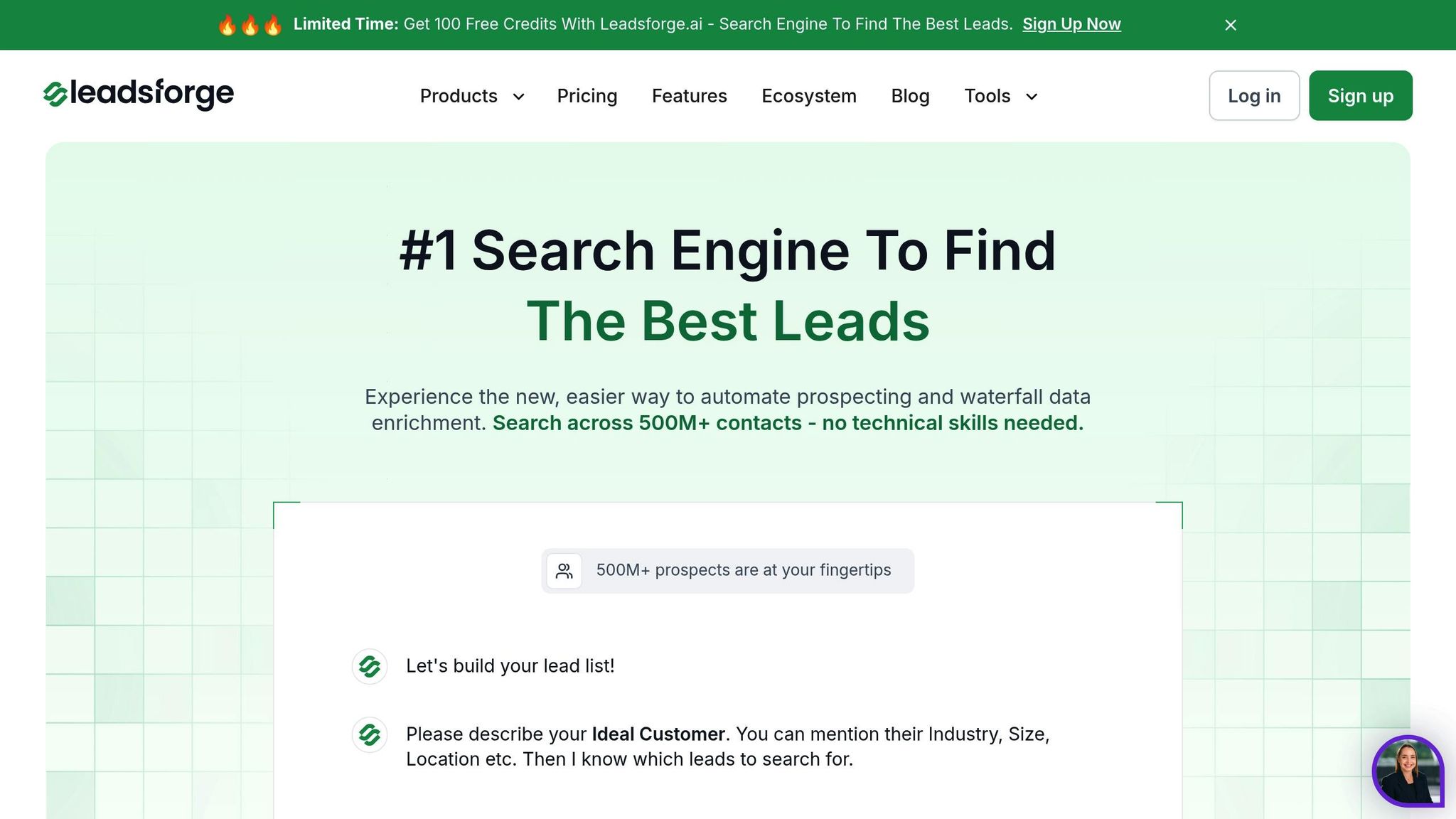
Leadsforge streamlines the process of building lead lists by using advanced AI methods. Instead of manually gathering data, you simply input your target criteria, and the platform takes care of the rest.
Creating and Refining Lead Lists
Start by accessing Leadsforge's chat interface and typing in your target criteria. For instance, you could say, "Find marketing directors at SaaS companies with 50-200 employees in California" or "Locate sales managers at manufacturing companies that use Salesforce." The platform’s AI processes natural language, so there’s no need to worry about using specific or complex syntax.
Once you submit your request, Leadsforge pulls data from sources like LinkedIn, company websites, and public records. It also verifies email addresses in real time. After receiving the results, you can refine your list further by interacting directly with the AI. For example, if your list includes too many junior-level contacts, you can ask it to "focus on senior-level positions" or "exclude companies with fewer than 100 employees." The system will update your results without breaking the conversational flow.
Leadsforge also offers advanced filtering tools, such as "company lookalikes" and "company followers" searches. If you’ve had success targeting a specific type of business, you can ask the platform to find similar companies, helping you expand your reach while staying aligned with your goals.
Exporting and Connecting Data
Once your lead list is finalized, exporting the data for outreach is quick and easy. Leadsforge provides several export options to fit seamlessly into your workflow. You can download your list as a CSV file, which is compatible with most CRM systems and email marketing tools.
"Leadsforge exports lists to CSV or directly into Salesforge or any supported platform."
For those focusing on email campaigns, the platform’s direct integration with Salesforge simplifies the transition from lead generation to campaign execution. This integration eliminates the need for manual data transfers, reducing errors and saving time.
The exported CSV files include verified emails, job titles, company details, and confidence scores, making them ready for immediate use in CRMs like HubSpot, Pipedrive, or Mailchimp. Additionally, you can set up regular exports to keep your campaigns updated with the latest contact information and company data.
These steps fit perfectly into a broader strategy for efficient LinkedIn lead generation, ensuring your outreach efforts are always on target.
Best Practices for Accuracy and Compliance
Finding email addresses is just the start. When you're building and refining lead lists with AI tools, it's essential to prioritize both data accuracy and compliance with regulations. Inaccurate data can harm your reputation, lead to fines, and strain valuable business relationships.
Real-Time Verification and Data Cleaning
Verifying email addresses isn’t something you do just once. Emails can quickly become outdated as people switch jobs, companies restructure, or email servers change. Using real-time verification helps ensure the emails on your list are active, reducing the risk of bounce rates.
Many professional email finder tools now include built-in verification features, which are key to maintaining data quality. Beyond that, keeping your data clean should be an ongoing process. Regularly review your lists - monthly, for example - to remove invalid emails, update job titles, and confirm that contacts are still with their companies. This is especially important if your leads come from startups or fast-growing businesses, where email changes can happen more often.
Confidence scores are another helpful tool. If a contact’s score falls below a certain threshold (e.g., 70%), it might be worth verifying their email again or excluding them from high-volume campaigns. For high-priority prospects, consider using dual verification. Cross-checking emails with a secondary verification service can further reduce bounce rates, especially when targeting executive-level contacts.
By taking these steps, you not only improve the quality of your lead lists but also ensure compliance with email regulations.
Following US Data Privacy Laws
Once your data is accurate, it’s time to focus on compliance with U.S. laws. The CAN-SPAM Act regulates commercial email communications, and failing to follow its rules can result in hefty fines. Understanding these requirements is key to protecting your business and respecting your recipients’ privacy.
Here are some core practices to stay compliant:
- Include an unsubscribe link: Make sure your emails have a clear, easy-to-use unsubscribe option that processes removal requests promptly. A smooth opt-out process builds trust with your audience.
- Provide accurate sender information: Clearly identify your business by including your name and a valid mailing address. This can be a street address or a P.O. box where you can reliably receive mail.
- Use honest subject lines: Avoid misleading tactics like “Re: Your inquiry” when no prior conversation has taken place or labeling emails as “Urgent” when they’re not time-sensitive. Transparent subject lines set the right expectations and can even improve open rates.
- Honor opt-out requests immediately: Once someone unsubscribes, remove them from all relevant email lists until they explicitly opt back in. Keeping records of these requests is also important for demonstrating compliance.
In industries like healthcare, finance, or legal services, where additional sensitivities exist, you might want to consider permission-based outreach. While cold emailing is allowed under CAN-SPAM, explicit consent might be a better approach in sectors with stricter expectations or additional regulations.
Lastly, maintain thorough records of your email practices. Document where you sourced each email address, when contacts were added to your lists, and how their accuracy was verified. This documentation can be invaluable if you ever face a compliance audit or need to defend your data collection methods.
Key Takeaways
Finding emails for LinkedIn profiles is a crucial step in B2B prospecting, requiring a smart blend of technology, ethical considerations, and compliance with data privacy laws. The days of relying solely on manual searches or guesswork are long gone. Today, professionals need structured methods that respect both legal boundaries and professional relationships. This balance is key when deciding between manual efforts and AI-driven tools.
Manual techniques, like examining LinkedIn profiles or using Google search operators, can deliver highly accurate results, especially for high-value prospects. However, these methods become inefficient when dealing with a large volume of leads. They’re most effective in situations where detailed, personalized research can make a significant impact.
On the other hand, AI-powered email finder tools have revolutionized the process. Platforms like Leadsforge combine lead generation, email discovery, and verification into a seamless workflow. Instead of juggling multiple tools - one for finding prospects, another for locating emails, and a third for verification - you can simply define your ideal customer profile and receive a verified contact list ready for outreach. This integrated approach not only saves time but also increases accuracy, making it a game-changer for scaling prospecting efforts.
Maintaining accurate and verified data is critical for protecting your sender reputation and ensuring campaign success. Real-time email verification tools catch outdated or invalid addresses before they harm your deliverability rates, while regular list maintenance prevents the natural decay of contact databases. Features like confidence scores help you prioritize reliable contacts, ensuring your most important campaigns reach the right audience. High-quality data naturally ties into compliance practices, which are essential for ethical and effective outreach.
Adhering to U.S. data privacy regulations not only protects your business but also builds trust with your prospects. Tools like Leadsforge simplify compliance by offering real-time verification and strong data management systems. For industries with stricter requirements, adopting permission-based approaches that go beyond the basic legal standards can further enhance outreach efforts and reputation.
Ultimately, successful prospecting is about balancing automation with a personal touch. Tools like Leadsforge handle the technical side - finding and verifying emails - allowing you to focus on creating personalized, impactful messages that resonate with your audience. This mix of efficiency and personalization is what sets meaningful outreach apart from generic, ineffective spam.
FAQs
What legal risks should I be aware of when finding and using email addresses from LinkedIn profiles, and how can I stay compliant?
When sourcing and utilizing email addresses from LinkedIn profiles, you could encounter legal challenges, particularly with data privacy laws like GDPR or CCPA, if you collect information without proper consent. Additionally, scraping data from LinkedIn can violate the platform's terms of service, which might result in account suspension or even legal consequences.
To ensure compliance, always respect LinkedIn’s privacy policies, steer clear of unauthorized data scraping, and secure explicit consent before contacting individuals. By following data protection laws and ethical outreach practices, you can reduce risks while preserving trust and professionalism.
How do AI-powered email finder tools stack up against manual methods for finding LinkedIn emails in terms of accuracy and efficiency?
AI-powered email finder tools outperform manual methods in both accuracy and efficiency when it comes to locating LinkedIn emails. These tools use advanced algorithms to achieve accuracy rates as high as 95%, a significant improvement over the 40-60% accuracy typically seen with manual searches. They also help keep bounce rates impressively low - around 2-5%, compared to the much higher 20-30% bounce rates common with manual efforts.
But it's not just about accuracy. These AI tools save a tremendous amount of time by automating tasks like data collection and email verification. For B2B professionals, this means the lead generation process becomes faster and more reliable, eliminating much of the guesswork. The result? Greater confidence in connecting with the right contacts and achieving better outcomes.
What are the best ways to keep email lists from LinkedIn profiles accurate and compliant with privacy laws?
To keep your email lists sourced from LinkedIn profiles both accurate and compliant, it’s crucial to verify email addresses consistently. Tools like Hunter.io or Snov.io can help confirm that the emails you’re using are valid and active. Beyond accuracy, make sure you’re adhering to data privacy laws such as GDPR and the CAN-SPAM Act. This means obtaining clear consent before adding anyone to your list and always including an easy way for recipients to unsubscribe.
Regularly cleaning and updating your email list is just as important. Removing invalid or unresponsive contacts not only boosts the quality of your outreach but also minimizes the risk of violating privacy rules. By staying on top of these practices, you can ensure your lead generation efforts remain effective while respecting ethical standards.