7 Ways to Find B2B Leads Fast
Getting B2B leads doesn't need to take a lot of time. Try these 7 tested ways to get leads fast and better:
-
AI Tools for Getting Leads
- Let the machines do the work of finding leads.
- For instance, AI sites like Cognism can get you good leads quick.
-
LinkedIn Sales Navigator
- Find key people with smart filters and reach out in a way that fits them.
- It saves time and can make deals 42% bigger.
- Tools to Add Data
-
Cold Messages
- Send emails that fit the company based on what you know.
- Use both email and LinkedIn for 2–3 times more answers.
-
Webinars
- Talk to possible buyers live.
- 77% of marketers think webinars beat live events for getting leads.
-
Tell-a-Friend Plans
- Use happy buyers to get more leads.
- Leads from friends close 5x faster and stay longer.
-
Trade Shows with Tech
- Get and check leads right away with smart badge scans.
- Contact them fast to push sales.
Quick Look at Tools
| Tool | Good For | Main Parts | Rules Met |
|---|---|---|---|
| Leadsforge | Quick AI-checked leads | Fast to know, Works with CRM | Basic GDPR/CCPA |
| ZoomInfo | Knowing buyer signs | Own data, tracks signs | TRUSTe GDPR/CCPA |
| Clearbit | Making company info better | Many sources, fast to know | SOC 2, ISO 27001 |
In Short
By using AI, auto ways, and focused reach, you can cut time and aim at top leads. Begin with things like LinkedIn Sales Navigator or AI tools to get leads quick while keeping in line with privacy rules.
1. Use AI for Getting Leads
AI for getting leads is changing how B2B sales teams find and talk to good prospects. By using learning machines and smart guesswork, these tools find trends in huge piles of data - jobs that would take people weeks to do. The numbers tell the story: 80% of sales heads have started using AI tools in the last year, and 87% of them say their sales teams work better each day. More than that, companies that use AI ways have seen a 133% jump in money made compared to old ways.
How Fast We Get Leads
Old ways of looking for leads can take up over 11 hours a week - a big waste of time. AI cuts this wasted time by making the process automatic. Look at Cognism's AI Search for one: users can get a list of top-quality leads in minutes just by adding info like job titles, places, and fields. The platform gives right contact details, like email and phone numbers, fast. What used to take hours now takes just moments.
Other platforms, like Leadsforge, make things even simpler with easy, chat-like ways of working. Users say what their best buyer would be like in simple words, and the system makes a checked list of leads that match - no need for hard filters or deep tech knowledge.
Getting Right and Useful Leads
Speed is just one part of the job - getting it right matters a lot too. AI is great at finding valuable leads by looking at how customers act, market moves, and how much they interact. Unlike old ways, which often give wide or too general results, these tools focus on prospects who are more likely to buy.
Guild Mortgage shows how it works in real life. By using Outreach's AI tools, their loan people quickly found and put top leads first, cut down on following up by hand, and made their outreach personal. This plan made their lead answers come twice as fast and made deals close quicker.
"Keeping up with demand in this increasingly competitive landscape wouldn't be possible without technology. We want to give our loan officers the tools and the data that they need to advise customers and to execute, especially on lead conversion." - Gemma Currier, Senior Vice President of Retail Sales Operations at Guild Mortgage
AI doesn't just make things fast and exact; it brings real gains too. Firms using AI see over 50% more leads and meets, while better lead sorting leads to a 50% rise in sales made.
Easy to Mix with Old Tools
The top AI tools blend well with old tools, like CRM systems, making sure data moves well and shows a full view of customer talks. Firms that add AI to their CRM systems get 50% more leads and cut the time to check leads by 60%. These mixes also add cool features like smart guessing, helping teams guess lead moves and put their work where it matters most.
For example, a big finance firm worked with Salesforce Marketing Cloud and IBM Consulting to make a new work model. This team-up made better grouping and match-making, lifting sales by 3%-5%.
Leadsforge shows this easy mix method by letting it work with tools like Salesforge, and it lets you get lead lists that work with any CRM or reach-out tool. This makes checking leads easier and gets you ready for more plans, like auto searching on LinkedIn with Sales Navigator.
Also, McKinsey & Company found that firms using AI to shape their marketing spend can cut costs by up to 30%. This means AI tools are not just good at the job but also wise money moves, setting the scene for more clever tricks in the parts to come.
2. Make LinkedIn Work For You with Sales Navigator
Sales Navigator makes finding the right people on LinkedIn easy. It uses smart tools and automation to target key players and shape detailed lists of prospects. With 45 special filters and machine-led tips, it zeroes in on important contacts better than the free LinkedIn. Unlike the basic version where you get up to 100 search results, Sales Navigator lets you do endless searches that show up to 2,500 hits for every search. This makes it a strong tool for deep searches and getting leads.
The service also keeps your contact list fresh and right with saved searches that update by themselves and alerts that come to you as things change. This way, you don't have to keep updating things yourself and you always have the newest info.
Faster Lead Making
In sales, time is key, and Sales Navigator gets that. By making much of the searching automatic, it cuts down the time you need to find new leads. Soon, a new Lead Finder tool coming in 2025, will find new chances fast. Also, the Message Assist tool helps in making custom messages fast. Forrester finds that Sales Navigator saves sales folks 15 minutes each day. This means a 15% boost in work on leads and 42% bigger deals when talking with the top people.
Canada Post saw these good changes too. Margaret Thomas, who runs Sales Effectiveness there, said:
"Instead of needing one connection, we now needed to connect with five or six decision-makers – and sometimes many more. As a result, we needed to broaden our reach, and go both deeper and wider within the sales process".
Sales Navigator also lets you use big search words like OR, AND, and NOT, which helps you fix your search list even more. This mix of fast work and right hits not only cuts down on time but also boosts the quality of leads.
Right Hits and Their Worth
What makes Sales Navigator stand out is how well it finds the right leads. With 45 ways to sort - more than just 18 in the free type - you can sort your search by place, type of job, job title, and how big a company is. Tools like TeamLink and Relationship Explorer make the most of your known contacts to find the best start points for new talks.
The outcome is clear: LinkedIn gets 80% of B2B leads made on social web spots, and messages sent via Sales Navigator are opened 166% more than typical emails. By aiming at certain talks, you can meet the needs of a specific field and shape your talks to hit home with likely clients.
Blending it With Your Tools
To use its sharp aim power well, Sales Navigator works well with big CRM tools, including Microsoft Dynamics, Salesforce, HubHub, Oracle CX Sales, and others. This tie-in makes sure contacts and facts stay synced, saving time and keeping your info neat.
Reva Pellerin, who works to find big accounts at Vidyard, shared the good points:
"Being able to have LinkedIn Sales Navigator track my activities and upload them to our CRM is a huge time saver. It also helps me save time and stay organized on who I have and who I haven't reached out to before. And also what I messaged them".
Forrester's study shows more about the effect. It states that firms using Sales Navigator save, on average, $2.4 million in three years.
3. Use Top Data Fill Tools
Data fill tools take simple contact info and turn it into full prospect files by adding missing data, fixing wrongs, and putting in helpful details. With data dropping fast at a rate of 70.3% each year, keeping your lead info fresh and right is key to make B2B lead gathering fast.
Apps like Cognism, ZoomInfo, and Leadsforge use AI to better your current data. They give you tips like firm size, yearly cash flow, tech tools, and even signs of buying interest. This full info lets you make chat notes that seem close and on point. Good data means quick lead checks and more to-the-point chat ways.
How Fast Leads Come
These tools cut down many hours of looking up by hand. Instead of looking at many spots to find a lead's firm info, job name, or way to talk, data fill apps add this info to your lists on their own. They even check email places right away, lifting your odds of good emails before you send that first hello.
Also, a lot of these tools watch how people act on websites, helping you see leads who may answer right when you need it. This means you are not just talking to future buyers - you’re talking when they are set to listen.
Right Info and Close to Needs Leads
For right info, full data is a big switch. For example, Cognism shows a 98% match rate against ZoomInfo’s 72%, and also gives more phone numbers with a top call link rate - 22% against ZoomInfo’s 14%. This kind of sharpness cuts email fails and leads to talks that do more.
Having full data lets you split your audience better. For example, if you know a lead's field, firm size, or tech tools, you can shape your words to meet their exact hard spots. This sort of aimed chat leads to more answers and makes sure the leads you chase match your top buyer idea.
Easy to Mix with Tools You Have
The real worth of full data is how well it fits with your now tools. Most fill platforms link easy with liked CRM tools like Salesforce, HubSpot, and Microsoft Dynamics. This means full data goes right into your plans without the need to put it in by hand or send it out. You can even set up things to keep contact info new and the same across all your sales and talk apps.
By using these mixes, you can watch main points like mail fail rates and call link rates. Filter parts also help you focus on new leads that fit your top buyer idea, making your work more pulling and doing well.
Stays With US Data Rules
Using data enrichment tools means you must follow data privacy laws like CCPA without fail. Pick platforms known for their data security and right ways of getting data. Make sure they let users easily control their consent. Top tools let people stop their data from being gathered and are open about using the info.
To keep within the law, use strong security steps like full encryption and several ways of checking identity. Often check your ways of handling data to make sure they fit the legal needs. Inside your team, set clear rules for recording and sorting enriched data. This helps you keep on the right side of the law and makes getting new leads quicker and more sure.
Safe, well-handled data not only keeps you safe from legal issues - it also helps get leads faster and more efficiently by making sure the info you use is right and helpful.
4. Start Cold Outreach to Target Leads
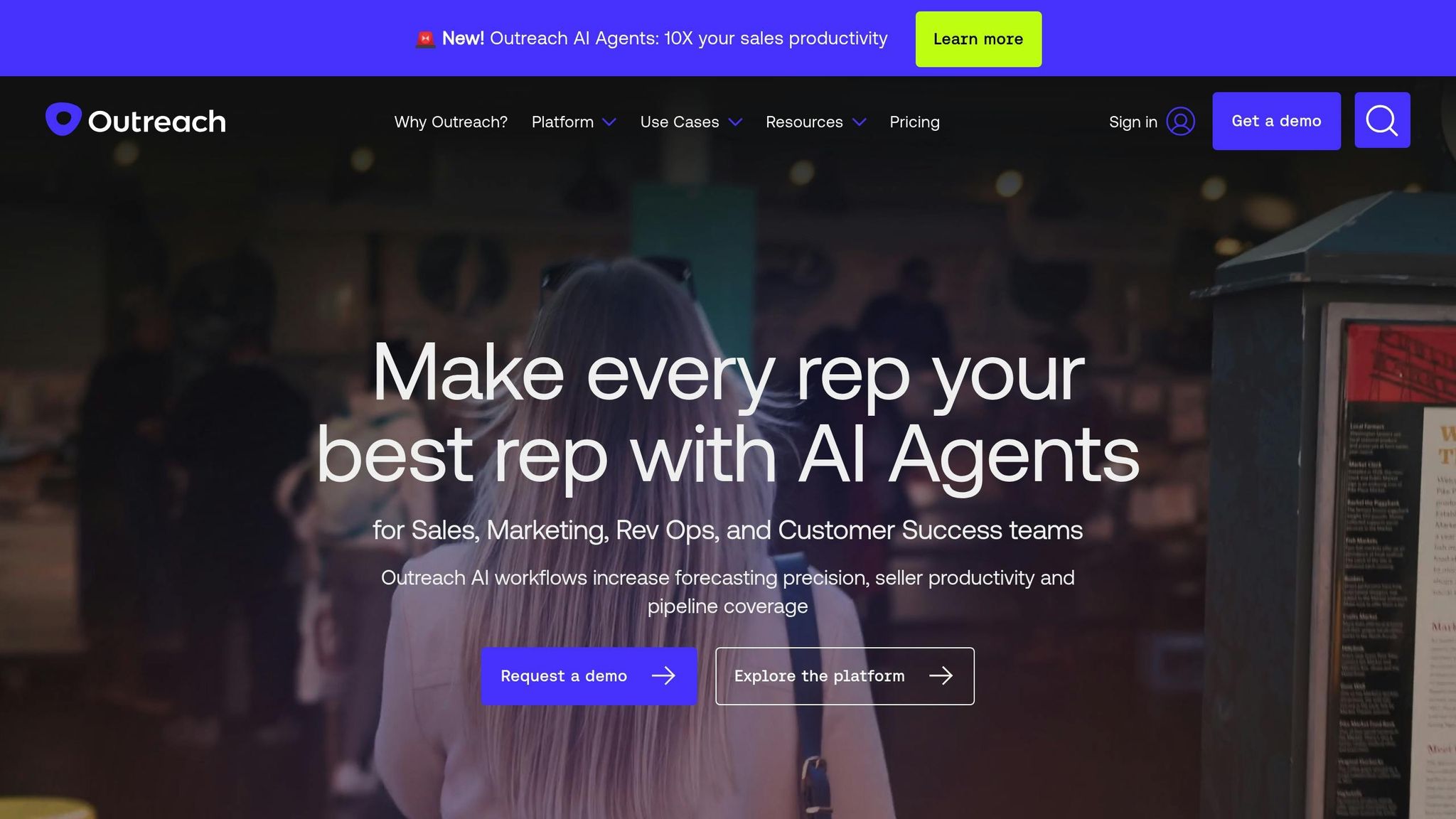
Reaching out cold is a fast way to meet possible B2B leads. But to make it count, you must not just send out lots of the same emails. You should write them to meet a lead's own needs and issues. Here's why: emails made for a person get opened 82% more than the common ones. So, making emails feel personal is key to get fast and strong results in finding leads.
First, learn about the lead's company - check their wins, problems, and even their tech tools. This work shows you care and can make them more likely to write back.
Watch for big updates like new money, new big hires, or growth in their company. These points often mean a company needs new kinds of help, which is a great time for you to send an email. Sending your email at these times can really help get their attention.
When you make your email, start with a personal line, talk about their problems, make clear the good you bring, and end with a strong, short call to act. Keep it brief - under 100 words - with titles no more than 50 letters to hit hard. This clear way helps get fast, clear answers.
Speed of Getting Leads
One of the best parts of cold outreach is how quick it works. Unlike content or SEO, which take a while, a good cold email can get answers in hours. Teams that use both email and LinkedIn often see 2–3 times more replies.
To keep it going, send emails on Tuesdays or Wednesdays and spread follow-up emails by 1–3 days. Also, use AI tools to find updates or LinkedIn moves, saving time on your own research while keeping a personal touch.
Right and On-Point Leads
How good cold outreach does depends on how well you aim and make emails personal. Grouping campaigns by things like company size or field can boost income growth by up to 760%.
For key leads, spend time on deep research and custom messages. For smaller chances, use templates made for that field with smart personalization. Emails that talk about real problems - like pointing out a lead’s tech tools or talking about rivals that use your stuff - see a 27% higher open rate and a 39% better reply rate. Sharing these facts not only gets their eye but also shows proof you're good.
Easy to Mix with Tools You Use Now
Modern tools for cold outreach blend well with known CRMs like Salesforce and HubSpot. These links can pull in lead lists, keep an eye on interested leads, and track what you do in campaigns - no need to enter data by hand. For instance, when Woodpecker linked up with many CRM systems in January 2025, it made chatting easier by mixing their cold email tool with systems that manage customers.
To make your work easy, pick a CRM that pairs well with your outreach tool. Find tools that have two-way sync to make sure data flows well between your email system and CRM.
Following US Data Privacy Laws
Cold outreach in the US must follow the CAN-SPAM Act, which sets rules for business emails. Breaking these rules can lead to fines up to $51,744, so it's key to follow the law.
Here's what you need to do: use your real name, a good email address, and your business address when you send emails. Make sure your email titles match what's in the email so you don't trick those who get them. Each email should let people choose to stop getting emails from you and you must handle these choices within 10 days. Tools that automate emails can help you handle these tasks and keep your contact list fresh.
5. Use Webinars to Get Leads
Webinars are a quick and good way to get top leads, even more so when you mix them with AI and running things by itself. They let you meet up with likely B2B buyers live, building trust and showing what you know. Not like other ways, webinars let you talk right to those who might buy, answering their needs and making your firm look like a top one in the area. The key? Aim to give worth, not just try to sell. This way not only pulls in your crowd but also adds to more old ways of getting leads.
To make sure your webinar does well, plan it by asking these four things: Who are you talking to? Why do they need what you offer? What can you clear up for them? What needs do you fill that no one else does? By sorting these out, you'll make stuff that clicks with your people and fits their real needs.
When picking topics, be exact. Talk about the tough spots your right buyers deal with, think about their jobs, where they work, or how big their work is. Say, rather than a broad thing like "Digital Marketing Trends", choose one like "How SaaS Firms Can Cut Costs of Getting New Customers by 40% in 2025."
"Marketing today is not the same as marketing in 2010. Our focus as marketers shouldn't be on how many webinar leads we can bring in for sales to qualify and nurture. Instead, we should focus on the value we can provide potential buyers."
– Alice de Courcy, Cognism CMO
Hold your crowd's focus with live polls and Q&A times, and leave the boring slides behind. Push your webinar early - 2 to 3 weeks ahead works best - on sites like LinkedIn and Twitter to pull in good folks.
How Fast You Get Leads
Webinars don't just keep folks in; they get results fast. The sign-up step grabs leads right then, and you can build on these leads with set emails even before it starts. Later, turn your webinar stuff into blog posts, videos, and bits for social media to spread it far. As per an ON24 report, there's a 56% rise in demo asks from folks who went to webinars since 2022. To get top results, split folks up by how they took part (like staying the whole time or joining in Q&A) and send them stuff that fits.
How Good and Fit the Leads Are
Webinars pull in good leads because folks who sign up or join care about the stuff. In fact, studies show that three out of four ad folks think webinars are one of the top ways to get leads, and 77% say online events do better than face-to-face ones in getting leads.
But, not all who come are ready to buy. As Ashleigh Frank, Senior Demand Generation Executive at Cognism, notes:
"You cannot assume where someone is in their buying journey based on attending a single webinar. Members of your audience may be less likely to show up to future webinars if sales teams are calling them after watching a webinar."
Think of webinars as a way to grow your brand and group. Use them to show your know-how in important areas, not just to push for sales. Gather info like business size, job role, and issues during sign-up to sort leads and make custom follow-ups.
Working with Your Current Tools
Today's webinar tools can easily work with well-known CRM systems like Salesforce and HubSpot, and marketing tools. These links auto-sync data like sign-ups and how people interact, so you don't have to enter data by hand. For instance, a big company that used AONMeetings with its marketing tools saw a 32% rise in people coming to webinars and a 19% higher rate of turning leads into customers. Set these connections to sort leads by how they act in webinars, making sure your messages hit the mark.
Following US Data Privacy Rules
When you get data through webinar sign-ups, being open is key. Make it clear how you will use attendee info and get a clear yes before you move data to your CRM or other tools. Put privacy notes on sign-up pages, and let people pick how they want to hear from you. Check your data gathering ways often and make sure your webinar tool keeps data safe. By doing this, you follow US data privacy laws and also build trust with your people.
6. Set Up B2B Give Back Plans
Give back plans tap into the trust your current clients have in your firm. These plans make happy clients part of your sales crew, helping you skip the doubt that often holds back B2B sales. It’s no shock that 84% of B2B sales begin with a nod from another, and clients that come by a nod are 4x more likely to buy.
Rather than taking weeks or months to build trust from the start, nods let you begin from a firm spot.
Look at SmartBear, for example. In 18 months, they used software to run a nod plan that brought in an awesome $6 million in nod money. Jennifer Lowenthal, head of Product Selling at SmartBear, picked keen clients who would likely talk up their product, and the results were clear.
Fast Lead Making
Nods don’t just get leads - they get them fast. Not like cold calls, which can take long to build trust, nods often go from meet to choice in weeks. On usual, nod deals seal in about 20 days versus 100 days for cold deals.
To use this speed, give your clients easy nod tools, like ready-made notes, promo stuff, and links just for them. Auto moving leads to your sales team is key - any wait can stop the push and put off more nods.
"Think of and treat your referral network as an extension of your sales team. You should track how much they bring to you, measure their true earned growth, and make sure you reward them just like they're a member of your team that's responsible for bringing in the big sales." - Cary T. Self, VP for Education, CustomerGauge
Good and Right Leads
People don't just bring in leads fast - they bring in the best ones. Tips come from folks who get your work and know which companies need your product or help the most. That's why companies that use referral plans see a 71% better rate at turning leads into customers, and the ones they bring in stick around for 16% longer.
To spot your top people for tips, look for happy customers who know lots of people in your line of work. Tools that check how happy customers are can help you find these people. HubSpot’s tip plan shows how well this works. They made giving tips easy and worth it, leading to a 50% jump in leads and 20% better customer keeping.
Giving rewards can also keep your tip-givers active. These prizes don't always need to be cash - cuts in price, free stuff, cheers, or first looks at new things can work just as well. The main point is to make a plan that fits what your customers care about and what drives them.
"Referral programs are truly the gift that keeps giving. When a customer refers, not only will they continue to refer, but all that new business is also willing to recommend you as a solution." - Cary T. Self, VP for Education, CustomerGauge
Easy to Mix with Tools You Use Now
For referral plans to run smooth, they must mix well with your current CRM and marketing tools. Set up your tools to mark leads from referrals in your CRM so your sales crew knows how to deal with them. Set thank-you notes and reward giving to auto to keep it quick and fun.
Watch key numbers like how many join, how many are sent by friends, how many buy, and the money you make from these referrals. Figuring out the worth of a customer referral (CRV) might show how good your program is when put up against other ways to get leads.
Follow US Data Privacy Rules
Like with any way to get leads, referral plans must stick to data privacy rules like the California Consumer Privacy Act (CCPA). Be open on how you will use the data of the person who refers and the one who is referred. Always get a clear yes and keep your program’s rules simple to get, with info on rewards, who can join, and any limits. Clearness is key in fair referral marketing.
Also, follow rules against spam, like the CAN-SPAM Act when you send emails about referrals. Make sure people have said okay to get these mails, give easy ways to say no more, and keep their data safe with strong systems. Plan checks often and teach your team on these rules to avoid big fines, like the $1.2 million fine Sephora had to pay for breaking privacy rules.
If unsure, talk to legal pros to make sure your plan stays within the law. It's much better to be safe than sorry and face fines or harm to your name.
7. Make Trade Show Lead Get Better
Trade shows are a fast and direct way to meet with B2B people. But using old ways to get leads can slow things down and stop quick replies. Now, digital tools have changed how we get, check, and follow up with leads - letting you talk to prospects right away, rather than weeks later.
Now, instead of old card swaps, firms use AI tools that get, look at, and send leads right away. These top tools make things move faster and also make the leads better. This gives firms a boost in getting leads.
Speed of Getting Leads
With new lead get tools, you can cut the time to follow-up from weeks to just hours. Auto systems link attendee info right to your CRM, letting you reach out right away while the show is still on everyone’s mind.
Look at eXtendTech at the PPAI EXPO in January 2025. Using eXtendMobile, the group skipped old rental scanners by hooking right to the show’s API. This method let them get over 600 leads across six firms in one spot, each lead well sorted out and marked.
Badge scans and QR codes are now key. These tools get attendee info in a snap, and mobile apps that tie with CRM systems in real time make it easy to follow up with people while they are still at the show.
"AI-enhanced tools streamline the lead capture process by automating data entry, providing real-time insights, and enabling immediate follow-up actions."
AI-driven tech can up sales by up to 30%. Plus, since more than 80% of trade show goers look up info on their phones at the event, fast moves are key.
How Good and Apt Are Your Leads?
Fast work matters, but lead quality does too. New tools do more than get basic info - they check how into it people are right then. Companies using these tools see leads get 50% better and data get 60% more right than old ways.
Fun stuff like touch screens, quizzes, and VR demos not only pull people in but also grab good info about what they like, can spend, and plan to buy. This info helps your sales folk make the right call when they reach out later.
AI tools add to this by looking at how people act and rating leads on that. Firms that use these tools often note a 40% boost in how much people get into things, thanks to more fit and apt talks.
Teaching your booth team to ask about money, times, and who makes choices can spot the real keen ones. And when show folks tailor their email follow-ups to match what visitors like, they see open rates jump 39% over basic emails.
"You are out of business if you don't have a prospect." - Zig Ziglar
Easy to Mix with Tools You Use
Top lead grab apps work well with CRMs such as Salesforce, HubSpot, and Zoho. They cut out the need for hand-put data, making sure the move from getting leads to following up is smooth.
"A lead retrieval system on the mobile app was a fantastic benefit, as it eliminated the need for an additional app for our event attendees to download. The various features made available by vFairs allowed for a very user-friendly experience." - Jonathan C., Small-Business
Some tools, like Leadature, link right with Salesforce to help keep in touch with leads and help turn them into customers long after the trade show is done. The main thing is to pick a platform that fits well with your current tech tools, cuts down on the need for lots of training, and helps your team use it more.
Following US Data Privacy Laws
When you get leads at trade shows, you must follow US data privacy laws, like the California Consumer Privacy Act (CCPA) and CAN-SPAM Act. Lots of new tools, like Cvent LeadCapture, have features that make sure you follow these laws. Always make sure you get clear OK from people and tell them how you will use their info.
Cloud-based storage should meet the best safety rules, with secure data both when sent and when stored. Also, tools should have ways to check on your compliance. For emails later, it's key to ask clearly to send them and make it easy to stop getting them. Using names in email titles can open more emails, as they must follow anti-spam rules.
A top example of doing it right is the NuVasive Europe’s Sale$tratus® SPARK app, started in January 2018. This app not only sends thanks to folks showing interest but also makes sure it follows GDPR.
"Sale$tratus® has completely transformed the speed, efficiency and quality of lead capture for us. The Sale$tratus® SPARK lead capture app enabled us not only to capture contact details of delegates, but also to record vital qualifying information that turned a new contact into a strong lead with a genuine interest in what we offer. I would recommend this solution to anyone looking to drive a better conference and tradeshow ROI." - Mike Burns, National Sales Manager, Talley
Look at This Table
When you need to choose an AI tool for finding leads, knowing what makes each option unique can help you find the best one for your work. Here, you can see how Leadsforge, ZoomInfo, and Clearbit match up next to each other.
| Feature | Leadsforge | ZoomInfo | Clearbit |
|---|---|---|---|
| Data Sources | AI-made, checks data at all times | Own big data set | Uses 250+ normal and hidden ways, like web profiles and legal papers |
| Database Size | Not known | Not known | 50M firm links; 389M people links |
| Data Refresh Rate | Checks data by AI at all times | Not known | Every 30 days |
| Email Deliverability | Better with Warmforge use | Not known | 94% can reach |
| Intent Tracking | Not known | Top hints of buyer wants | Does not track wants |
| GDPR Compliance | Basic rules met | TRUSTe GDPR okay since 2021 | Full GDPR rules met |
| CCPA Compliance | Basic rules met | TRUSTe CCPA okay since 2021 | Marked data trader in California |
| Security Certifications | Not known | ISO 27001, ISO 27701, SOC 2 | ISO 27001, SOC 2, PCI, HIPAA, FedRamp, CSA Star Level 1 |
Let's look deep at how these sites work with getting leads.
Data from Places and Making it Richer
Each site finds and checks its info in a different way. Clearbit uses over 250 spots and picks the best data for each person by checking it all the time. It looks at lots of data points each day, and updates info every 30 days. ZoomInfo, though, uses its own big set of data, while Leadsforge makes use of real-time, AI-led lead checks for quick proof.
When it comes to making data richer, every site has its own way. Leadsforge adds what's missing like real emails, job names, how big a company is, and where it's at. It also uses tools like Warmforge and Infraforge to make sure emails reach well. ZoomInfo is known for deep buyer clues that help find who's really looking for solutions. Clearbit, on its end, is great at real-time scoring of leads and giving good data on companies, but it doesn't track interest well.
Keeping Data Safe and Within the Rules
How they handle staying safe and in line with the law also sets these sites apart. ZoomInfo meets many privacy and security marks like TRUSTe GDPR and CCPA every year since 2021, and has ISO 27001 and ISO 27701 too. The leaders there say these marks show they care a lot about keeping data private. Clearbit, though, has even more marks like PCI, HIPAA, SOC 2, ISO 27001, FedRamp, and CSA Star Level 1. Leadsforge follows the law but doesn't list specific marks.
Picking the Best Site
- Leadsforge: Great for firms that need fast, AI-checked leads and better email reach.
- ZoomInfo: Good for those who need strong clues on buyer interest and top-level safety.
- Clearbit: A solid pick for groups that want real-time info making and deep data on companies.
Each site has its own pros, so the best pick depends on what your firm needs most.
Final Thoughts
The ways we've looked at can provide strong starts for quick and good B2B leads. Since 85% of B2B marketers see getting leads as their main problem, these methods show that success mixes smart tech with plans that fit your business aims.
AI and tech have changed how firms get leads. Studies show more and more use them and how much time they save, making clear that tech is key to letting sales teams do more important tasks.
It's key to focus on good leads more than just many leads. Firms with good lead plans see average money gains of 133%. Also, making your plans fit with your firm's growth level is key. For example, new firms might work on SEO and cold calls, while growing firms might use paid ads, webinars, marketing based on accounts, and referral programs.
You can't forget the need for true data and following rules. Bad data costs U.S. firms over $3.1 trillion each year. Using good data sources - like Leadsforge, ZoomInfo, or Clearbit - can save money and get better results. These sites offer things like live AI checks, deep checks on buyer wants, and good safety proofs. Clean, right data is the core of any good lead plan.
To get the best results, know who your best customer is, try different paths, and check key numbers like SQL-to-close rates and LTV:CAC ratios. The end goal is to use tech to grow your work but keep the human touch that makes leads turn into steady buyers.
FAQs
Why use LinkedIn Sales Navigator to find B2B leads, and how does it mix with CRM systems?
LinkedIn Sales Navigator: Big Win for B2B Sales
LinkedIn Sales Navigator gives firms the tools to find and talk with B2B leads well. It has a big network of over 75 million firms, making it easy to spot and reach key people. With strong search options, ways to reach out that fit each person, and deep details on leads, it can up your sales game. This means winning more and making bigger deals.
What's another key plus? It fits well with well-known CRM tools like Salesforce and Microsoft Dynamics. This link lets users move lead info, handle talks, and pull up LinkedIn data right from their CRM screens. The end game? A smoother way to sell that saves time and makes bonds stronger, getting deals done faster.
How can firms keep up with data privacy rules when they use data tools to get B2B leads?
To use data tools right and keep within the law, firms should follow some key steps.
First, always get clear OK from people before you take or use their personal data. Laws like GDPR and CCPA need this, so it’s key to be clear about how you will use the info. Give a simple way for people to say no if they want.
Next, use data that is only needed - collect only what you must for your goal. Once you have it, protect this info with strong safety steps, like making the data secret and limiting who can see it. It’s also key to check your methods often to see if they still meet legal needs.
By being open and safe, firms can use data tools well to find leads without breaking trust or law.
