Ultimate Guide to CRM Integration for Lead Gen Tools
CRM integration for lead generation tools is all about automating and connecting your lead data across platforms, saving time and ensuring accuracy. When your CRM and lead gen tools work together, you can respond to leads faster, improve collaboration between teams, and manage data more efficiently.
Key Takeaways:
- What It Is: CRM integration connects tools like websites, forms, and email campaigns to your CRM, automating lead data transfer.
- Why It Matters: Faster response times (within an hour) can increase lead qualification by 7x. It also eliminates manual data entry and reduces errors.
- Popular CRMs: Salesforce (customizable, starts at $25/user/month), HubSpot (user-friendly, free plan available), and Zoho (budget-friendly, free plan available).
- Industry-Specific Needs: SaaS prioritizes scalability, financial services focus on compliance, and real estate demands mobile-friendly tools.
- Top Features to Look For: Real-time syncing, custom workflows, and advanced analytics.
CRM integration isn’t just about organizing data - it’s about creating a system that helps you respond to leads quickly, personalize outreach, and improve team collaboration. Tools like Leadsforge enhance this process by providing verified, enriched lead data for better decision-making.
Benefits of Connecting Lead Generation Tools with CRMs
Bringing lead generation tools and CRMs together simplifies workflows and ensures your data is accurate and up-to-date. This connection lays the groundwork for the advanced CRM features we'll explore below.
Automatic Lead Capture and Data Syncing
Automation takes the hassle out of manual data entry, cutting down on errors and ensuring your information is secure. With more than half of companies relying on marketing automation, integrating systems ensures a smooth transfer of leads from marketing to sales.
For Leadsforge users, this automation goes a step further. The platform not only captures leads automatically but also enriches them with verified information. By the time the data hits your CRM, your sales team gets pre-qualified leads, ready for action.
Improved Lead Scoring and Nurturing
CRMs bring all your lead scores and details into one place, making it easy to spot, prioritize, and assign the most promising prospects. With automated tools, you can deliver personalized messages and monitor performance metrics, helping you fine-tune your approach.
On top of that, detailed reporting gives you the insights needed to refine your lead management strategy.
Enhanced Reporting and Analytics
When lead generation tools and CRMs work together, they create unified reports that make your marketing strategies sharper and more effective. Leadsforge’s AI not only verifies and enriches leads but also provides in-depth insights when synced with your CRM, ensuring your process keeps improving over time.
Popular CRMs and Lead Generation Tool Compatibility
Picking the right CRM for your lead generation efforts often comes down to how well it works with your existing tools and workflows. Among the top options, three CRMs stand out for their ability to integrate seamlessly with lead generation platforms, each offering unique strengths.
Salesforce Integration with Lead Generation Tools
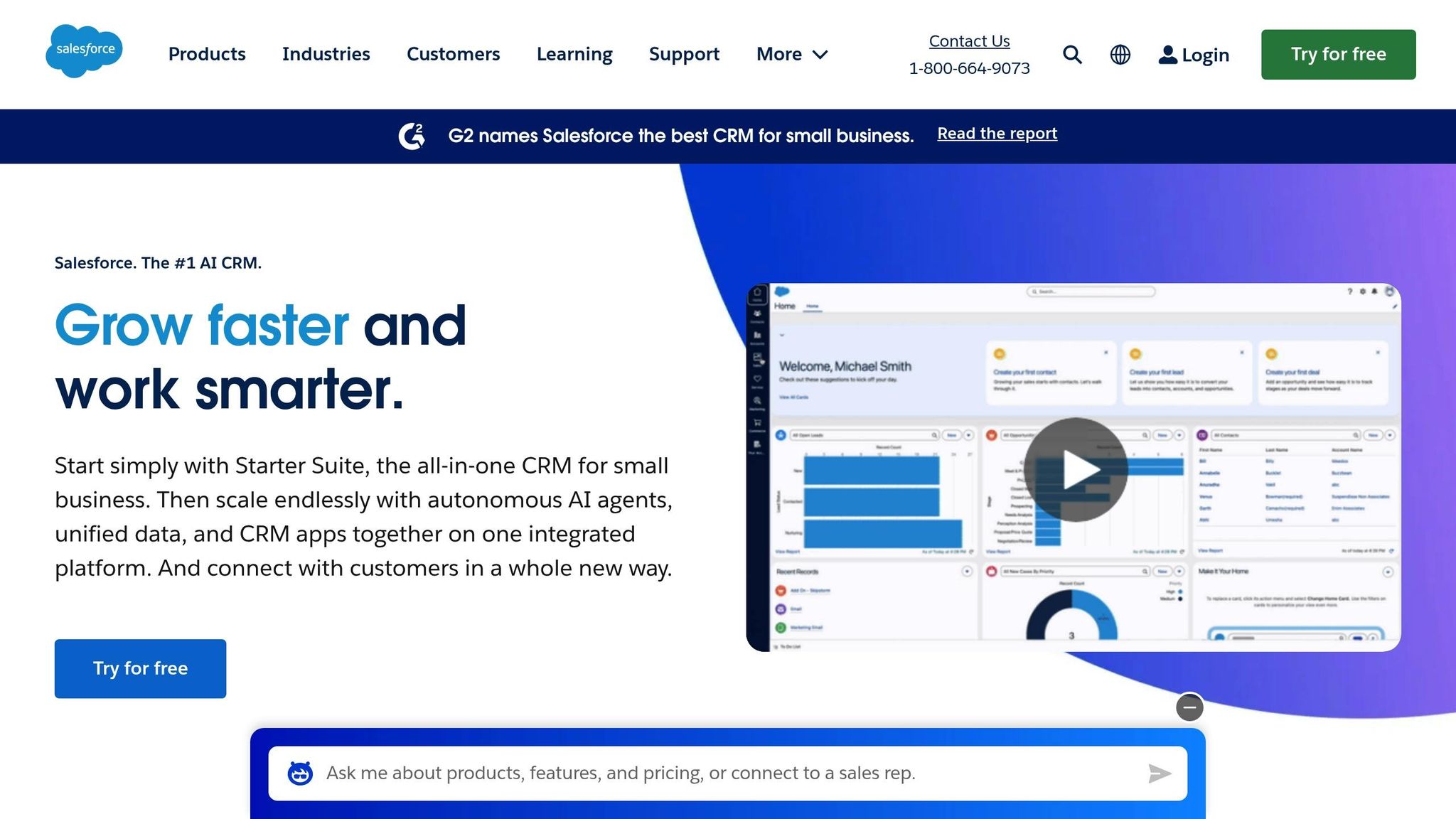
Salesforce is a giant in the CRM world, known for its flexibility and customization. Starting at $25 per user per month, Salesforce Sales Cloud includes AI-powered features through its Einstein Platform. This makes it well-suited for businesses with complex workflows.
When paired with platforms like Leadsforge, Salesforce's robust API enables real-time data syncing and field mapping. This allows businesses to automatically enrich AI-verified leads with additional data, creating detailed prospect profiles. It’s particularly strong in managing multi-step integrations, making it a go-to choice for enterprises juggling multiple lead generation tools. With Salesforce, teams can centralize lead data and automate processes to streamline operations.
For those looking for something simpler and more user-friendly, HubSpot might be a better fit.
HubSpot Integration Features

HubSpot takes a different approach by focusing on ease of use and accessibility. It offers a free plan with unlimited CRM contacts, which is perfect for smaller teams, while paid plans start at $20 per user per month. Its user-friendly design and 2-way data sync make it easy to connect with a wide variety of tools.
Through native Zapier integrations, HubSpot connects to thousands of apps without requiring advanced technical skills. For Leadsforge users, this means they can set up workflows that instantly push new leads into HubSpot, triggering tasks like personalized email campaigns or assigning leads to specific sales reps.
HubSpot’s ecosystem ties together sales, marketing, customer support, and content management, ensuring that lead data flows seamlessly across departments. This gives teams full visibility into a prospect’s journey, from the first interaction to closing the deal.
Zoho CRM and Lead Generation Tools

Zoho CRM stands out for its affordability and AI-driven features. It offers a free plan and paid options starting at $20 per user per month, making it an appealing choice for small and mid-sized businesses. Its AI assistant, Zia, provides insights and predictive analytics to boost lead generation efforts.
Zoho integrates effectively with tools like Formstack for capturing leads via web forms and LeadSquared for marketing automation. It also works seamlessly with other Zoho tools, creating a cost-effective, all-in-one solution. For companies using Leadsforge, Zoho’s API supports custom integrations that can score and prioritize leads automatically based on enriched data.
The platform is also known for its flexibility, allowing businesses to customize their lead management processes without the complexity found in some enterprise-level CRMs. Its automation features ensure timely follow-ups based on lead behavior, helping businesses stay on top of every opportunity.
| CRM | Best For | Key Integration Feature | Pricing |
|---|---|---|---|
| Salesforce | Enterprise customization | Custom extensions and Einstein AI | From $25/user/month |
| HubSpot | Small-to-midsize teams | 2-way data sync and unified ecosystem | Free; paid from $20/user/month |
| Zoho CRM | Budget-conscious users | Zia AI and seamless Zoho integrations | Free; paid from $20/user/month |
When deciding between these platforms, think about your team size, technical capabilities, and growth goals. Salesforce is a powerhouse for enterprises needing deep customization, HubSpot offers an intuitive and streamlined experience for smaller teams, and Zoho delivers strong functionality at a budget-friendly price.
Industry-Specific CRM Integration Requirements
When it comes to aligning CRM systems with lead generation tools, every industry has its own set of challenges and priorities. What works seamlessly for a tech startup may fall short for a financial services firm or a real estate business that operates on the go. Tailoring CRM integrations to fit these unique needs is essential to streamline operations and avoid expensive missteps.
CRM Integration for SaaS Companies
For SaaS companies, scalability and flexibility are non-negotiable. These businesses need integrations that support API-driven bidirectional data flow and real-time action triggers. For instance, when a tool like Leadsforge identifies a high-value lead - say through a white paper download or a free trial signup - the CRM should automatically enrich the lead's profile and assign it to the right sales rep for immediate follow-up.
Custom objects and fields are another must-have. SaaS companies often track specialized metrics like product usage, feature adoption, or churn risk. A rigid, template-based system just won’t cut it. The ability to tailor fields and objects ensures that these companies can monitor what truly matters to their growth.
Financial Services and Compliance Requirements
In the financial sector, compliance is king. Firms must adhere to strict regulations like GDPR, FINRA, SEC, and CFPB when it comes to collecting, storing, and using lead data. This means CRM integrations must prioritize security features like end-to-end encryption for data transfers and field-level encryption within the CRM itself.
Audit trails are equally critical. A solid integration will log every data transfer, modification, and access attempt, providing a clear record for compliance reviews and helping identify potential security breaches. Automated data retention controls can also help firms comply with privacy laws by purging outdated lead information after a set period.
Lead verification is another area where financial services firms have unique needs. Beyond basic email and phone checks, CRM integrations should cross-reference leads against Do Not Call registries and sanctions lists to avoid compliance violations. Consent management features are also vital, allowing firms to track when and how each lead gave their permissions.
While financial services focus on compliance, the real estate sector has its own set of demands, driven by mobility and regional data integration.
Real Estate and Mobile CRM Access
In real estate, agents are constantly on the move, making mobile-friendly CRM integrations a top priority. Systems like IDX, RETS, and MLS are the backbone of property data, so seamless integration with these platforms is crucial. For example, when a buyer shows interest in a property, this information should sync instantly with the CRM and trigger alerts for similar listings.
Real estate professionals also benefit from features like instant notifications, bulk actions, and integrated dialers. These tools allow agents to manage leads efficiently while on the go. Smart filters and context tables further help prioritize prospects by offering insights into their preferences and activity.
A well-designed CRM for real estate automatically categorizes leads by location, property type, and price range. This makes it easier for agents to focus on specific neighborhoods or arrange last-minute showings. Automated follow-up sequences tailored to property-specific details ensure that leads receive timely updates about new listings that match their criteria.
Collaboration is another key consideration. Real estate deals often involve multiple parties - agents, lenders, and service providers. A robust CRM integration ensures that lead data flows smoothly between team members while maintaining clear ownership and accountability, making the process more efficient for everyone involved.
Important Features to Check for CRM Integration
After diving into the advantages of automated lead capture and enrichment, it’s time to focus on the features that truly elevate your CRM integration. The right tools and functionalities can significantly impact your lead generation success. According to IBM, poor data quality costs U.S. businesses a staggering $3 trillion annually. This highlights how critical it is to establish a solid foundation for your data management. Effective CRM integrations - whether they rely on real-time syncing or advanced automation - are key to platforms like Leadsforge delivering better lead management. Here’s what you should prioritize when assessing CRM compatibility with your lead generation tools.
Real-Time Data Syncing
Keeping your data updated instantly is crucial for managing leads effectively. Imagine a prospect downloading a white paper at 2:00 PM - real-time syncing ensures this activity is immediately visible in your CRM. This feature eliminates data silos and provides a complete view of interactions across all touchpoints. It also fosters better collaboration between marketing and sales teams, helping them build trust with potential customers.
"Integrating lead engagement solutions with your CRM is essential for optimizing lead management, improving communication, and enhancing overall sales performance." - Matt Campbell, CallSine
Real-time syncing also includes data validation processes to ensure accuracy before and after updates. Platforms like Leadsforge leverage this feature to seamlessly integrate AI-generated lead lists into your existing CRM workflows. This immediate and unified approach simplifies follow-ups and paves the way for tailored automation, enhancing lead management even further.
Custom Workflows and Automation
No two businesses operate the same way, so your CRM integration should allow for customization. Your lead qualification process should align with your sales strategy, not force you into a generic template. Start by mapping out your lead generation workflow - from initial capture to handing off to sales - and pinpoint where automation can make the biggest impact.
Custom fields and triggers are particularly valuable here. They enable personalized communication by automatically scoring leads based on factors like engagement, demographics, and behavior. With these features, you can create communication sequences that adapt to variables such as industry, company size, or past interactions. Choosing CRM tools that match your business needs - including ease of use, scalability, and integration options - ensures you’re set up for success. Once automation handles the repetitive tasks, advanced analytics can step in to turn enriched data into actionable insights.
Advanced Analytics and Reporting
A strong CRM integration doesn’t just manage data - it transforms it into insights you can act on. Reporting features should give you a clear view of key metrics like conversion rates, lead sources, sales cycles, and revenue attribution. Real-time insights combined with consistent data across all touchpoints empower you to make informed decisions. When your lead generation tools and CRM work together seamlessly, these analytics become a powerful guide for shaping your business strategy.
Conclusion: Improving Lead Generation with CRM Integration
Integrating CRM systems effectively brings lead data together and drives meaningful business outcomes. Beyond just organizing information, this integration speeds up follow-ups and boosts conversion rates by turning scattered data into a cohesive, actionable framework.
Companies leveraging AI-driven CRM integrations report impressive results, including a 50% increase in lead generation and a 60% reduction in the time it takes to qualify leads. Automation and real-time insights allow your team to focus on building relationships with high-value prospects instead of getting bogged down by manual data entry.
As Dheeraj Jain puts it:
"CRM integration is not just about managing data - it's about transforming how you interact with leads and customers, leading to higher sales, better customer retention, and sustainable business growth."
Platforms like Leadsforge combine intelligent prospecting with seamless CRM syncing, removing obstacles between finding leads and managing them effectively.
To maximize results, opt for tools that align with your workflow. Look for features like streamlined lead scoring, personalized outreach capabilities, and enhanced multi-channel tracking. The right tools can turn your CRM from a static database into a dynamic sales powerhouse.
However, even the most advanced AI tools can falter if the data quality is poor. Prioritize platforms that emphasize data verification and offer real-time synchronization. Merging accurate data with automation ensures your CRM becomes a reliable foundation for growth.
FAQs
How does integrating a CRM with lead generation tools improve efficiency and response times?
Integrating a CRM with lead generation tools can simplify your workflow by automating how leads are managed and followed up. This setup speeds up response times by instantly alerting your team about new leads and enabling smooth, uninterrupted communication. With all your lead data neatly centralized and well-organized, your team can concentrate on engaging prospects more effectively, ultimately boosting both productivity and conversion rates.
Take Leadsforge as an example. This platform simplifies the process further by automating prospecting and enriching lead data. It syncs verified lead lists directly into your CRM, cutting out the need for manual data entry and ensuring your sales team always has access to accurate, up-to-date information.
What should I look for in a CRM to meet the unique needs of industries like SaaS or real estate?
When selecting a CRM, it's important to focus on features that fit your industry's unique requirements. For SaaS companies, cloud-based options are a must - they ensure smooth updates, automation, and easy integration with your current tools. For real estate professionals, prioritize systems with strong contact management, transaction tracking, and mobile-friendly access to stay efficient while on the move.
Beyond industry-specific needs, consider factors like scalability, user-friendliness, dependable customer support, and solid data security. Pairing your CRM with a tool like Leadsforge can be a game-changer, offering highly targeted, verified leads that integrate seamlessly into your workflow, saving you time and boosting productivity.
How do real-time data syncing and automation in CRM systems improve lead management and decision-making?
Real-time data syncing and automation in CRM systems make managing leads faster and more efficient. By ensuring instant updates, accurate lead scoring, and seamless lead routing, sales teams always have the latest information ready to act on.
These capabilities also sharpen decision-making by delivering timely and reliable insights. With automation cutting down on manual errors and delays, businesses can shift their energy toward prioritizing top-quality leads and using data to drive better outcomes.
