Ultimate Guide To Automating GTM Workflows
Automation in go-to-market (GTM) workflows is transforming how businesses engage leads, nurture prospects, and drive revenue. By replacing repetitive manual tasks with AI-powered tools, companies can save time, reduce errors, and improve efficiency. Here’s what you need to know:
- Why Automate? Employees spend 50% of their time on repetitive tasks, like data entry. Automation can cut lead times by 50% and improve accuracy by up to 97%.
- Key Focus Areas: Automate lead generation, customer segmentation, campaign execution, and sales enablement to streamline processes and improve outcomes.
- Tools & AI: With 275 apps in the average tech stack, AI tools can verify data in real-time, dynamically segment audiences, and personalize outreach.
- Implementation Steps: Start small, map current workflows, identify bottlenecks, and test automation in high-impact areas before scaling.
Automation isn’t just about speed - it’s about staying competitive in a fast-changing market. Tools like Leadsforge simplify these processes, offering real-time insights and integrations to optimize GTM strategies. Whether you’re improving lead accuracy or reducing sales cycle times, automation is a game-changer for B2B success.
Mapping Your Current GTM Workflow
Before diving into automation tools, take a step back and get a solid grasp of your current go-to-market (GTM) processes. Many businesses operate with a mix of disconnected systems and manual tasks that aren’t well-documented, leading to inefficiencies.
Start by identifying the specific problem you want to solve. Adding technology without understanding your workflow gaps can be a costly mistake. As McKinsey points out:
"Off-the-shelf agents may streamline routine workflows, but they rarely unlock strategic advantage".
Create a visual map of your GTM process, covering everything from lead capture to customer onboarding. Pay special attention to workflows that directly affect revenue or customer satisfaction - these are the areas where automation can make the biggest difference.
Focus on knowledge-heavy, cross-functional workflows. These tend to be the most impactful and practical to automate. Once you’ve mapped the process, analyze it to find bottlenecks.
Finding Bottlenecks and Manual Tasks
With your GTM process mapped out, the next step is identifying where manual tasks are slowing things down. Conduct a detailed audit of your workflows to uncover opportunities for automation. Track team activities to see where time is being wasted on repetitive or low-value tasks.
Document every manual step in your process. Common examples include manual data entry, lengthy approval chains, and repetitive email follow-ups. If you notice team members transferring data between systems by hand, that’s a clear sign automation could help.
Define success criteria - like faster response times, fewer manual tasks, or improved data accuracy - before jumping into automation. This gives you a clear benchmark to measure progress.
Engage your team early in the process. Informal interviews with team members can reveal pain points and areas where automation would have the most impact. Take Leaf Home, for example. By analyzing tasks across 13 business areas, they identified automation opportunities that saved $120,000 through targeted AI solutions.
Before building custom automations, explore the AI and automation features already available in your existing tools. Many CRM platforms, email marketing tools, and sales enablement systems have built-in automation capabilities that are often underused.
Comparing Manual vs. Automated Workflows
Understanding the trade-offs between manual and automated workflows can help you decide where to focus your automation efforts. Automated workflows typically deliver more consistency, fewer errors, and better data quality.
Key metrics for successful automation include time savings, cost reductions, improved quality, and overall efficiency. Start small by testing prototypes to ensure the automation addresses your specific challenges before scaling up.
Manual workflows often come with hidden costs - not just in terms of labor but also in delays, missed opportunities, and inconsistent data that can undermine future campaigns. Automated workflows, on the other hand, offer real-time insights into your pipeline. They help you track where prospects are, which campaigns are working, and where bottlenecks might arise.
The best results often come from automating cross-functional workflows - especially those involving handoffs between marketing and sales or processes with multiple approval steps. These areas tend to have the highest coordination overhead, making them prime candidates for automation.
Key Areas for GTM Workflow Automation
Once bottlenecks are identified, the focus should shift to four main areas: lead generation, customer segmentation, campaign execution, and sales enablement.
With 61% of B2B marketers identifying high-quality lead generation as their biggest challenge, automation has become a necessity. Companies using AI-driven tools for lead generation report fewer manual tasks, improved lead accuracy, and better personalization.
Automating Lead Generation and Data Enrichment
Automating lead generation makes prospect identification and qualification faster and more accurate. AI-powered platforms can sift through large datasets to find prospects that align with your ideal customer profile.
One key element here is real-time data verification. Traditional methods often yield outdated contact details, but automation tools verify information like email addresses and phone numbers as they’re collected. This prevents your sales team from wasting time on unproductive outreach.
Platforms such as Leadsforge take this further by allowing users to describe their ideal customer in natural language. The system then generates targeted, verified lead lists that can be refined through a chat-based interface.
Automated data enrichment adds another layer of value by pulling in additional details like company size, industry, and recent funding events. This enriched data helps create more precise segmentation and personalized outreach.
Speed also matters: responding to leads within an hour can increase conversion rates by up to 7x. Automated lead capture and routing ensure your team can act quickly and stay competitive.
Next, we’ll look at how dynamic segmentation can refine targeting strategies using this enriched data.
Customer Segmentation and Targeting
The enriched data from lead generation feeds directly into dynamic segmentation, enabling more precise targeting. Automated segmentation goes beyond basic demographics, incorporating behavioral patterns and engagement trends.
For instance, behavioral segmentation tracks how prospects interact with your content, emails, and website. Dynamic segments automatically update as prospects move through the funnel. Someone downloading multiple case studies might be segmented differently from someone engaging only with introductory content.
Adding firmographic data on top of behavioral insights refines targeting further. AI can analyze patterns like “SaaS companies with 50–200 employees that recently raised Series A funding and are hiring sales staff.” These specific segments often perform better than broader categories.
By aligning marketing efforts with where prospects actually are in the buying process, rather than relying on static criteria, automated segmentation ensures messaging stays relevant and engagement rates improve.
Campaign Execution Automation
Campaign automation takes multi-channel outreach to the next level by aligning it with prospect behavior and preferences. This goes far beyond simple email sequences, integrating touchpoints across email, social media, and even direct mail.
Dynamic content delivery ensures that prospects receive messaging tailored to their interests, no matter the channel. For example, if someone downloads a whitepaper on security, they’ll automatically see follow-up content related to security features across all platforms.
Omnichannel orchestration ensures that outreach is well-timed and consistent without overwhelming prospects. For instance, a LinkedIn connection request could be followed by an email three days later, and, if there’s no response, a targeted ad sequence might kick in.
Over 42% of businesses now use AI chatbots and predictive analytics to handle initial prospect interactions and qualification. This frees up human resources to focus on higher-value tasks.
With campaigns running smoothly, the next step is equipping your sales team with the tools they need to close deals efficiently.
Sales Enablement Automation
Just as automated campaigns deliver relevant messaging to prospects, automated sales enablement ensures that sales teams have the right content at the right time. This eliminates the common issue of sales reps wasting time searching for resources instead of selling.
Content distribution happens automatically based on the deal stage and prospect profile. For example, when a sales rep advances an opportunity to the proposal stage, the system might suggest relevant case studies, ROI calculators, or proposal templates tailored to the prospect’s industry and needs.
Proposal generation leverages templates and dynamic content to create personalized proposals quickly. AI can pull key details from your CRM, such as pain points discussed in earlier conversations, to craft proposals that feel tailored and relevant.
In 2025, Guild Mortgage integrated Outreach’s AI-powered lead generation tools, allowing loan officers to prioritize high-value leads, reduce manual follow-ups, and personalize outreach across multiple channels. This led to faster lead response times and quicker deal closures.
"Keeping up with demand in this increasingly competitive landscape wouldn't be possible without technology. We want to give our loan officers the tools and the data that they need to advise customers and to execute, especially on lead conversion." - Gemma Currier, Senior Vice President of Retail Sales Operations, Guild Mortgage
Digital sales rooms provide a centralized hub where prospects can access relevant materials, track proposal progress, and collaborate with stakeholders. This reduces the back-and-forth typically required to close deals and gives sales teams visibility into prospect engagement.
The results speak for themselves: AI can cut sales cycle times by 65% and boost conversion rates by 30% by helping sales teams focus on the most qualified leads with the most relevant messaging and tools.
Choosing and Setting Up Automation Tools
When selecting automation platforms, it’s essential to focus on tools that do more than just provide analytics - they should deliver real-time execution. Let’s break down the AI features and integrations that drive these tools.
Checking AI Features and Integrations
When evaluating automation tools, prioritize those that seamlessly integrate with your current tech stack and cut down on manual tasks. Look for platforms that sync directly with your CRM and email systems to ensure smooth data flow and eliminate silos.
One key feature to consider is real-time follow-up automation. Platforms that can identify high-intent actions - like visits to pricing pages or demo requests - and trigger instant, personalized responses are game changers. For instance, certain tools can detect these behaviors and immediately initiate tailored outreach.
Predictive analytics is another must-have. These capabilities use historical data to anticipate pipeline risks and buyer behavior. Additionally, platforms that correlate activity across users, roles, and channels help pinpoint when buying momentum is building.
Finally, multi-channel coordination is critical for creating consistent and cohesive outreach. The most effective platforms dynamically generate messaging based on past interactions, account-specific behavior, firmographic data, and industry trends, ensuring your communication feels tailored rather than scattered.
Leadsforge vs Competitor Comparison
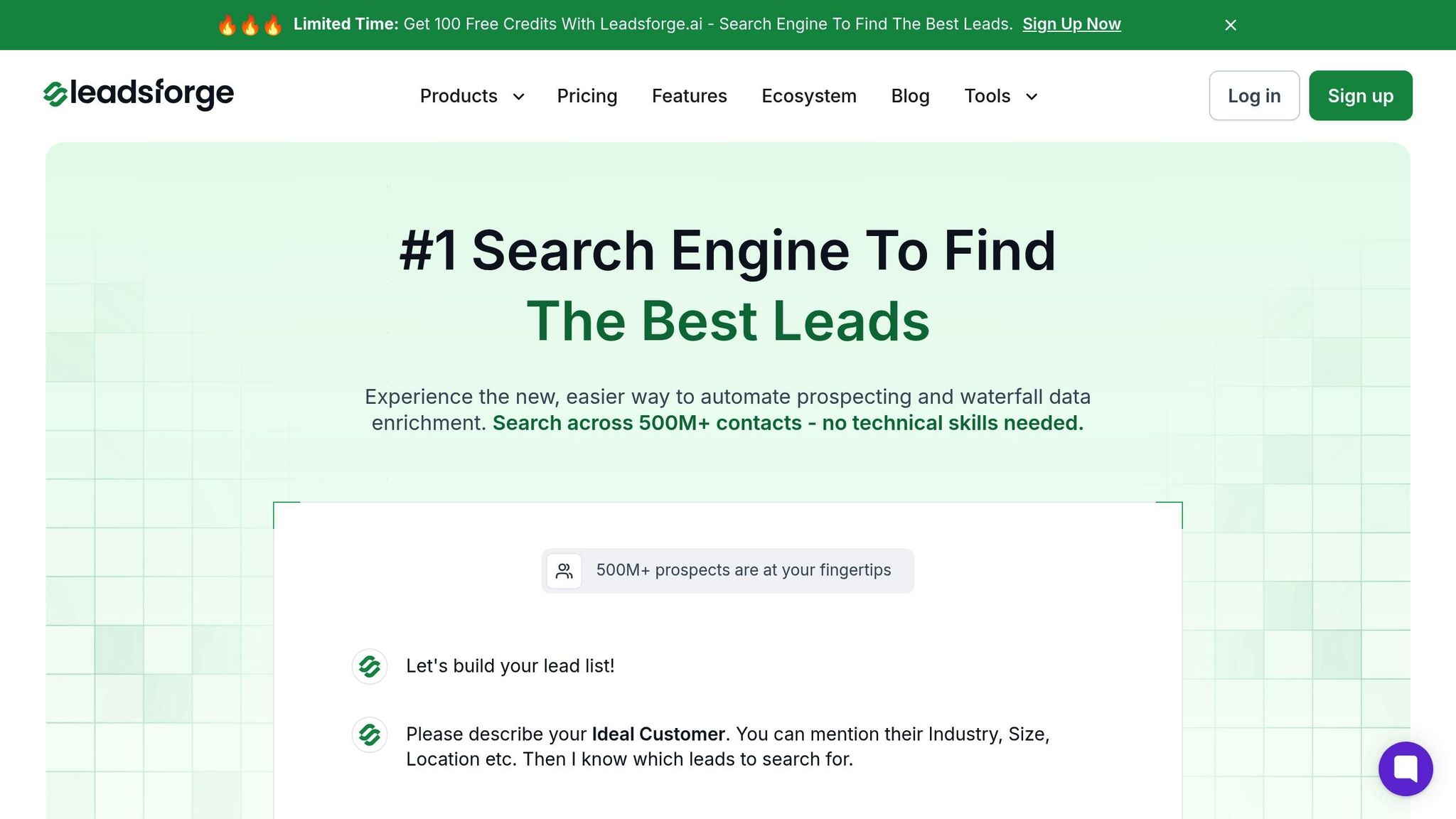
With these criteria in mind, let’s see how Leadsforge stacks up against other major players in the lead generation and automation space. Here's a side-by-side comparison of key features:
| Feature | Leadsforge | ZoomInfo | Apollo.io |
|---|---|---|---|
| AI-Powered Search | Chat-based search with real-time verification | Comprehensive database with advanced filters | Combined database and outreach automation |
| Data Verification | Real-time, multi-source verification | Enterprise-grade data accuracy | Basic verification with occasional issues |
| CRM Integration | Direct sync with Salesforge and major CRMs | Extensive enterprise integrations | Native CRM connections |
| Pricing | Affordable for growing teams | Starts at $10,000/year for small teams | Basic: $59/month/user, Professional: $99/month/user |
| Ease of Use | Conversational interface for refining leads | Complex setup, enterprise-focused | User-friendly all-in-one platform |
| Outreach Automation | Seamless integration with Salesforge | Limited outreach capabilities | Built-in email sequences and automation |
| AI SDR Features | Works with Agent Frank for full automation | Not available | Basic automation features |
| User Satisfaction | Growing user base | 4.4/5 on G2 | 4.7/5 on G2 |
Leadsforge distinguishes itself with its AI-powered, chat-based approach that streamlines prospect identification and real-time data verification. The platform automates the entire process - from finding prospects to verifying their contact details in real time. This addresses common issues found in competitors, such as Apollo’s email deliverability challenges and ZoomInfo’s high costs paired with limited outreach automation.
For teams focused on automating go-to-market workflows, these differences can significantly influence the speed and efficiency of campaigns. Leadsforge’s direct sync with Salesforge allows for immediate outreach once leads are generated, reducing the risk of pursuing outdated or inaccurate information.
Ultimately, the best choice depends on your team’s goals and budget. Enterprise teams with complex needs may lean toward ZoomInfo’s extensive database, while those looking for simplicity might favor Apollo. However, if cold email performance and streamlined automation are your priorities, Leadsforge’s specialized ecosystem delivers a strong balance of value and efficiency.
GTM Automation Implementation Guide
Building on the identification of workflow bottlenecks and key automation areas, this guide outlines practical steps to implement GTM automation in a way that minimizes disruption and maximizes results.
Starting with Small Test Projects
Kick off with a focused project to automate a high-impact, time-consuming task - and demonstrate clear ROI. For instance, if your sales team spends hours manually qualifying leads each week, consider automating lead scoring and enrichment first. This targeted approach allows you to introduce automation with minimal disruption while showcasing measurable benefits.
To ensure a smooth rollout, standardize your processes and set clear, measurable goals. After proving success with the initial test, expand the new process to a small, coordinated team.
Team Coordination and Performance Tracking
Collaboration between sales, marketing, and customer success teams is a cornerstone of successful automation. Misaligned teams are twice as likely to miss revenue targets, while aligned teams are 2.3 times more likely to exceed them.
"Sales and marketing must work as one cross-functional team." – David Obrand, CEO of Salesloft
Form a GTM council that includes representatives from each department to oversee automation initiatives. This group should define shared revenue goals and key metrics that all teams can support and track together. You might also consider setting up a Revenue Operations (RevOps) function to streamline operations across all customer-facing teams.
Maintain a consistent GTM cadence and use a shared scorecard to monitor key metrics and adjust as needed. This transparency ensures that everyone understands how their automated workflows contribute to overall revenue goals.
AI can also play a significant role here. For example, AI-powered conversation analysis has been shown to improve sales productivity by 25%. Salesforce, for instance, reported a 25% increase in lead quality and a 30% reduction in sales cycle length after incorporating AI-powered predictive analytics into their sales processes.
Additionally, map the entire customer journey - from the first touchpoint to renewal. This shared view helps pinpoint where automation can make the most impact and ensures every team understands its role in the workflow. With aligned teams and defined metrics, you’ll be better positioned to maintain compliance and optimize automated workflows over time.
Data Privacy and Compliance
When implementing GTM automation, data privacy and compliance should be non-negotiable priorities. Ensure your platforms adhere to U.S. data privacy standards.
Start by establishing strong data governance practices. Set up environment-specific workspaces and containers to separate testing from live data, and implement automated QA and testing protocols to catch compliance issues early. Leadsforge, for example, emphasizes real-time, multi-source data verification to ensure both accuracy and compliance with regulations like the CCPA and other state-level privacy laws.
Throughout your automation setup, apply data validation and debugging best practices. Proper documentation and role management are key - team members should only have access to the data necessary for their specific tasks.
Regularly audit your automated workflows to stay compliant as regulations evolve. Review how you collect, store, and process data on a quarterly basis to ensure alignment with current legal standards and industry practices.
Finally, monitor and adjust your automated workflows based on performance metrics and compliance requirements. This ongoing refinement ensures your GTM automation continues to deliver results while safeguarding customer data and meeting regulatory standards.
Conclusion
GTM automation offers a powerful way to cut costs, increase productivity, and enhance accuracy by simplifying workflows and minimizing errors. It also provides the flexibility to scale quickly in response to market changes without requiring additional resources. Tools like Leadsforge demonstrate how AI-powered solutions can drive these efficient processes, showcasing the strategies discussed throughout this guide.
"AI is finally delivering on the promises of process automation. Context, adaptability, and real-time decision-making were always the hard parts, but now they're actually possible at a scale and speed we couldn't reach before."
– Jon Evans, Chief AI Officer, Impact
Studies reveal that employees lose about a third of their workday to low-value tasks, with 90% favoring automated systems that allow them to focus on more meaningful work.
To get started, review your current processes to identify repetitive and error-prone tasks. Begin with smaller projects, as nearly half of complex automation initiatives fail to achieve their goals.
Use these insights to pinpoint areas where automation can reduce mistakes and free up your team for higher-value activities. Select tools that integrate seamlessly with your existing systems and track performance metrics to ensure sustainable growth. By following the steps outlined in this guide and leveraging the right technologies, your GTM automation efforts can deliver tangible results and set your organization up for long-term success.
FAQs
What are the best GTM workflows to automate first for maximum impact?
To figure out which GTM workflows to automate first, start with repetitive and time-intensive tasks that directly affect productivity and revenue. Good examples include automating lead management, CRM updates, and data enrichment - these often yield quick and noticeable results.
Next, focus on workflows that improve data accuracy, boost customer interactions, or simplify communication. Tasks like lead nurturing, campaign tracking, and email follow-ups are great candidates. These areas not only save time but also deliver a solid return on investment early in your automation efforts, making it easier for businesses to grow efficiently.
What challenges might arise when automating GTM workflows, and how can they be addressed?
Automating GTM workflows comes with its own set of hurdles. These include inaccurate data collection due to improper setup, workflow conflicts stemming from excessive automation, and security risks such as unauthorized access or potential data breaches. Such problems can throw your operations off track and jeopardize the reliability of your data.
To keep these risks in check, prioritize thorough testing and debugging of workflows before launching them. Enforce strict access controls to safeguard sensitive information, and make it a habit to periodically review your automation systems. This helps identify and fix conflicts, ensuring everything runs smoothly. By staying vigilant, you can optimize your GTM processes while keeping potential issues at bay.
How can automating GTM workflows with AI tools like Leadsforge improve lead generation and customer segmentation?
Automating your go-to-market (GTM) workflows with AI tools like Leadsforge can completely change how you handle lead generation and customer segmentation. These tools work by analyzing customer data to pinpoint high-quality leads, allowing your team to focus on prospects most likely to convert. The result? Outreach efforts that are both more effective and more personalized.
AI tools also take customer segmentation to the next level by dynamically grouping audiences using real-time data - things like behavior, preferences, and demographics. With these detailed segments, businesses can create highly targeted campaigns that grab attention and boost conversion rates. Unlike manual processes, automation saves time on repetitive tasks, increases accuracy, and makes scaling easier - critical advantages in the fast-paced U.S. market.
