LinkedIn Metrics for B2B Lead Generation
LinkedIn is a top platform for B2B lead generation, but many marketers struggle to measure ROI effectively. The key to success lies in focusing on actionable metrics that tie LinkedIn activity directly to revenue, rather than vanity metrics like likes or follower counts. This article highlights the most impactful LinkedIn metrics, such as pipeline value, opportunity conversion rate, cost per lead, and response rates, while offering practical tips to refine campaigns and boost lead quality.
Key takeaways:
- Pipeline Value: Tracks potential revenue from LinkedIn-generated leads.
- Opportunity Conversion Rate: Measures how many interactions turn into qualified leads.
- Cost Per Lead (CPL): Evaluates the cost-efficiency of LinkedIn campaigns.
- Response and Acceptance Rates: Indicates the success of outreach efforts.
- Click-Through Rate (CTR): Shows how engaging your content is.
Key LinkedIn Metrics That Drive B2B Lead Generation
To make LinkedIn a powerful tool for B2B lead generation, you need to focus on metrics that directly connect your efforts to measurable business outcomes. While it’s tempting to chase vanity metrics, the real value lies in tracking numbers that demonstrate ROI and help refine your strategy. Below are the key metrics to monitor for turning LinkedIn activity into revenue.
Pipeline Value Generated
Pipeline value reflects the total potential revenue from LinkedIn-sourced leads currently in your sales funnel. Instead of simply celebrating an increase in connections, this metric highlights how much revenue your LinkedIn efforts could bring in. For instance, if you’ve generated 20 opportunities through LinkedIn, each with an average deal value of $25,000, your pipeline value would total $500,000. By connecting campaigns and content directly to high-value opportunities, LinkedIn becomes a clear revenue generator.
Opportunity Conversion Rate
This metric measures how many LinkedIn interactions turn into qualified sales opportunities. To calculate it, divide the number of qualified opportunities by the total interactions, then multiply by 100. For example, if 25 out of 500 interactions result in qualified opportunities, your conversion rate is 5%. Tracking this rate gives you a clear picture of which outreach strategies and content types are most effective at attracting high-quality prospects.
Response and Acceptance Rates
Response rates show how many recipients engage with your LinkedIn messages, while acceptance rates track the percentage of connection requests that turn into successful connections. Personalized messages generally perform better than generic ones, and acceptance rates often depend on how precisely you’ve targeted your audience and personalized your outreach. Keeping an eye on these metrics helps you spot performance dips and make quick adjustments. Tools like Leadsforge can also help you focus on reaching prospects that align with your ideal customer profile.
Cost Per Lead (CPL)
CPL measures how much you’re spending to generate each LinkedIn lead. This includes direct costs like LinkedIn Sales Navigator subscriptions and advertising, as well as indirect costs like the time spent on outreach and content creation. For example, if you invest $2,000 in LinkedIn activities in a month and generate 40 leads, your CPL is $50. While LinkedIn’s CPL might seem higher than other channels, the quality of leads it delivers often makes the investment worthwhile. In fact, 84% of B2B marketers say LinkedIn provides the best leads among social media platforms.
Click-Through Rate (CTR) and Post Engagement Rate
CTR measures the percentage of people clicking on links in your LinkedIn content or ads, while engagement rate tracks interactions like likes, comments, shares, and saves. These metrics reveal how well your campaigns are performing and how engaging your content is. Studies show that some content formats perform better than others. For example, carousel posts often generate more impressions than text-only updates, and vertical videos outperform horizontal ones. Companies like Gong.io have capitalized on these trends by using vertical video series and carousel posts, leading to noticeable increases in followers, comments, and saves. If high engagement isn’t translating into qualified leads, it’s a sign to reevaluate your targeting or messaging. These insights help fine-tune your strategy and improve the quality of your leads.
Vanity Metrics vs. Metrics That Matter
Let’s dive deeper into the distinction between vanity metrics and the data that truly drives business growth. When LinkedIn lead generation focuses on surface-level numbers rather than revenue-focused insights, it often falls short. So, what exactly are vanity metrics? These are the stats that might look impressive on paper but don’t tell you anything meaningful about your bottom line. Nathan Hawkes, President of Arcane Marketing, explains it best:
"Vanity metrics are superficial numbers that may impress but lack business value–rather than aligning with core business goals."
While they may give you a temporary sense of accomplishment, vanity metrics often lead to wasted time and resources. They’re treated as the end goal rather than a tool for making informed decisions .
On the other hand, actionable metrics are a game changer. These are tied directly to your strategic objectives - think revenue, conversions, or customer lifetime value. They don’t just tell you what’s happening; they explain why it matters for your business.
Side-by-Side Comparison: Vanity vs. Actionable Metrics
To see the difference in action, let’s compare how these metrics impact your business. Vanity metrics may inflate your sense of success, but actionable metrics provide a clear picture of how your lead generation efforts are actually performing.
| Vanity Metrics | Why They Mislead | Actionable Alternative | Business Impact |
|---|---|---|---|
| Total Followers | High follower count doesn’t guarantee engagement | Qualified Leads Generated | Tracks prospects who fit your ideal customer profile |
| Post Likes | Likes rarely translate into meaningful outcomes | Opportunity Conversion Rate | Measures how many interactions turn into sales leads |
| Profile Views | Views don’t indicate intent to buy | Pipeline Value Generated | Highlights revenue potential from your LinkedIn efforts |
| Connection Requests Sent | Volume doesn’t equal quality | Response and Acceptance Rates | Reflects the effectiveness of your outreach messaging |
| Content Impressions | Reach doesn’t mean engagement | Click-Through Rate (CTR) | Shows if your content motivates users to take action |
| Total Comments | Comments can lack business relevance | Cost Per Lead (CPL) | Reveals how cost-efficient your LinkedIn strategy is |
This table highlights a key takeaway: actionable metrics are what truly guide your decisions. Unlike vanity metrics, which can fluctuate without offering real insight, actionable metrics consistently reveal the health of your strategy.
Paul Morris, Managing Director of Superb Digital, underscores this point:
"Any metric taken in isolation is a vanity metric. To understand performance, you need a range of KPIs, and they need to be analyzed together. Traffic is no good unless you understand what keywords are driving that traffic and whether they're generating conversions or sales."
That’s not to say vanity metrics are entirely useless. When used in the right context - such as alongside actionable metrics - they can complement your broader strategy. For example, follower counts can support your brand’s visibility, but they’re not a reliable indicator of revenue potential.
Shifting your focus from vanity metrics to actionable ones requires a mindset change. Instead of asking, “How many people saw my post?” ask, “How many qualified leads did this post generate?” This shift transforms LinkedIn from a platform for superficial engagement into a powerful tool for driving revenue.
Tools and Methods for Tracking LinkedIn Metrics
Now that we've covered the most important metrics, let's dive into the tools and methods that can help you track them effectively. Having the right tools in place can mean the difference between guessing your LinkedIn performance and making informed, data-driven decisions that elevate your B2B lead generation efforts.
LinkedIn's Built-in Analytics Tools
LinkedIn offers native analytics features that provide a quick overview of your performance. While these tools are helpful for basic insights, they have limitations when it comes to detailed reporting and integrating with other platforms.
For instance, LinkedIn Page Analytics gives you a snapshot of your company page’s performance. You can see follower demographics, post engagement, and visitor numbers by navigating to the "Analytics" tab on your company page.
If you're running paid campaigns, LinkedIn Campaign Manager provides more detailed metrics. You can track data like cost per lead (CPL), click-through rates (CTR), and conversions by using the LinkedIn Insight Tag on your website. For sales teams, Sales Navigator Analytics offers insights into outreach efforts, such as message response rates and profile views.
However, LinkedIn's native tools have some notable gaps. They don’t integrate well with external CRM systems, which makes it harder to track the full customer journey - from a LinkedIn interaction to a closed deal. To fill these gaps, many marketers rely on third-party platforms.
Automated Tracking with Leadsforge and Other Platforms
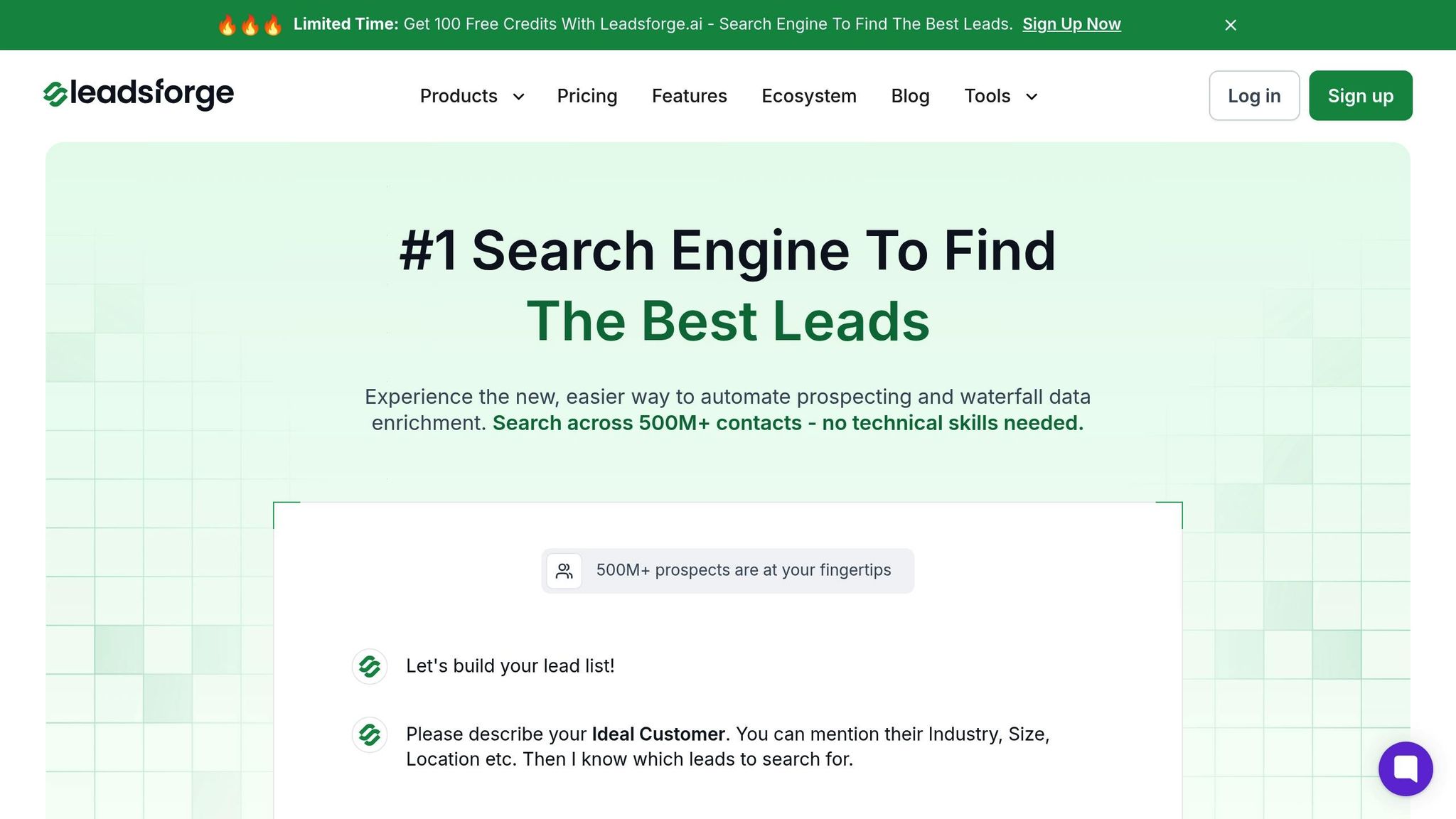
Third-party platforms can overcome the limitations of LinkedIn’s built-in tools by offering more advanced tracking and integration capabilities. These tools turn LinkedIn metrics into actionable insights that directly impact your business outcomes.
Leadsforge, for example, combines AI-powered lead generation with automated metric tracking. It verifies data in real time to reduce email bounces and improve campaign accuracy. Leadsforge integrates seamlessly with your CRM and outreach tools, creating a smooth workflow from identifying prospects to tracking conversions. By automating the entire outbound process, it simplifies prospecting and follow-ups.
One client using Leadsforge to identify high-fit accounts and automate follow-ups reported a 40% increase in qualified leads and a 25% jump in conversion rates within just 90 days.
Other platforms also bring value to LinkedIn analytics:
- HubSpot Marketing Hub links LinkedIn data with website analytics, enabling you to track leads and conversions across multiple touchpoints.
- Sprout Social provides deep audience insights, making it a great choice for agencies managing several LinkedIn accounts.
- Shield Analytics specializes in tracking personal profile performance, while Inlytics focuses on optimizing content performance.
- Hootsuite offers strong ROI reporting, though its advanced analytics are only available on Enterprise plans.
When selecting an analytics platform, think about how well it integrates with your existing tools and whether you need basic engagement tracking, detailed campaign analysis, or full automation for lead generation. Platforms like Leadsforge handle complex tracking and data verification, allowing you to concentrate on strategy while they manage the heavy lifting. By connecting LinkedIn metrics directly to lead quality and revenue, these tools empower marketers to maximize their impact.
How to Improve LinkedIn Campaigns Using Metrics
Once you've set up tracking tools, the real work begins: using your metrics to fine-tune campaigns. Data only becomes valuable when you turn it into actionable strategies. Here's how to use LinkedIn metrics to improve your B2B lead generation efforts.
Improve Targeting with Better Buyer Personas
LinkedIn metrics can help you uncover patterns about who engages with your campaigns and converts into customers. By analyzing your audience - digging into LinkedIn profiles and company pages for trends like job titles, locations, roles, skills, interests, and content preferences - you can sharpen your buyer personas and create more focused campaigns. LinkedIn's vast network offers a goldmine of insights for fine-tuning these personas.
For instance, if you’re promoting a support automation solution, you might zero in on operations executives and highlight how automation reduces churn and streamlines workflows. The more tailored your ad content is to these personas, the better your conversion rates. To take it further, use LinkedIn Lead Gen Forms to simplify the lead capture process and boost results.
Use LinkedIn Lead Gen Forms
If your metrics show strong click-through rates but weak conversions, it’s a sign that friction in your process might be holding you back. LinkedIn Lead Gen Forms are a great way to address this issue. These forms let you capture leads directly within LinkedIn, eliminating the need for users to leave the platform. With an average conversion rate of 13% - far above the 2.35% industry average for landing pages - these forms make the process smoother for prospects.
They can also cut your cost per lead by about 25%, although you might see some trade-offs in lead quality. To get the most out of these forms, keep them simple. Only ask for essential information, craft clear calls to action, and test different formats to find the right balance between conversion rates and lead quality. Once your lead capture is optimized, keep an eye on performance to adapt to changes in the market.
Monitor Trends and Adjust Campaigns
LinkedIn advertising is always evolving, so staying on top of performance trends is crucial. For instance, ad costs have risen by 8% year-over-year, making it important to track metrics like cost per lead (CPL) and cost per click (CPC). If costs climb without a corresponding boost in lead quality, it’s time to revisit your bidding strategy or refine your targeting.
Video content is another trend worth watching. Video ads on LinkedIn have seen a 52% increase in views year-over-year, and short-form videos can boost engagement by as much as 50%. If your engagement metrics are slipping, incorporating video could help turn things around.
AI-powered personalization is also on the rise, with companies reporting up to a 30% improvement in lead generation success when using AI to tailor outreach. Tools like Leadsforge can help you scale personalized campaigns by automatically adjusting content based on user behavior.
Here are some key metrics to track:
| Metric | Median Performance | Top-Quartile Performance |
|---|---|---|
| Click-Through Rate (CTR) | 0.50% | > 0.60% |
| Cost Per Click (CPC) | $7.85 | < $5.00 |
| Cost Per Mille (CPM) | $38 | < $30 |
| Cost Per Lead (CPL) | $128 | < $90 |
Rather than focusing solely on bid adjustments, ensure your audience targeting and messaging are in sync. Refresh your ad creatives every two weeks and tweak bidding strategies if metrics like CPL and CPC start trending in the wrong direction. You might also consider using LinkedIn's Conversions API (CAPI), which can lower your cost per acquisition by about 20%.
Conclusion: Using LinkedIn Metrics to Drive Lead Generation Success
When it comes to LinkedIn B2B lead generation, the key lies in focusing on metrics that truly matter. Sure, vanity metrics like follower counts and post likes might look impressive on the surface, but they don’t pay the bills. Metrics like pipeline value, cost per lead, and conversion rates are the real drivers of revenue.
The numbers don’t lie - LinkedIn dominates the B2B social media space, generating 80% of B2B leads from social platforms. It’s also 277% more effective for lead generation compared to other social networks. With conversion rates averaging 6% and lead generation form completion rates ranging between 10% and 15%, LinkedIn provides a clear path to acquiring high-quality leads. But these results aren’t automatic. They’re the product of tracking the right data and acting decisively on the insights it provides. This focus on actionable metrics is what transforms campaigns into revenue-generating systems.
To build a system that delivers, track metrics tied directly to revenue. For example, adjust your targeting or creative if your cost per lead exceeds $80 or if conversion rates dip below 6%. Tools like Leadsforge can simplify this process by automating tasks like prospecting and data enrichment. Pair this with LinkedIn Lead Gen Forms, which can increase conversions by two to three times, and you’ve got a setup built for success.
As Fareed Raja, Digital Channel Manager at the Jack Welch Management Institute, explains:
"Lead Gen Forms provide a frictionless way for us to reach out to customers. Within a matter of minutes, you can create a campaign and start generating quality leads. We've received great feedback from our admissions team as well as the prospects themselves."
- Fareed Raja
To run a winning LinkedIn campaign, you need to monitor your metrics regularly, test new strategies, and be ready to fine-tune your creative, targeting, or bidding as needed.
FAQs
How do I measure the ROI of my LinkedIn B2B lead generation efforts?
To gauge the return on investment (ROI) of your LinkedIn B2B lead generation efforts, start by tracking key metrics such as cost per lead (CPL), conversion rates, and the total revenue generated from your campaigns. You can calculate ROI by dividing the net profit from your campaigns by the total investment, then multiplying the result by 100 to express it as a percentage.
For a deeper understanding of your campaign's effectiveness, compare your customer lifetime value (CLV) to your campaign costs. This approach gives you insight into the long-term profitability of your LinkedIn lead generation strategy. Tools like Leadsforge can make this process easier by offering highly targeted and verified lead lists, helping you maximize both efficiency and results.
What’s the difference between vanity metrics and actionable metrics on LinkedIn, and why are actionable metrics more important for B2B lead generation?
Vanity metrics on LinkedIn - like likes, followers, or page views - might seem impressive at first glance, but they don’t necessarily tie back to measurable business results. These numbers often offer shallow insights that fail to translate into meaningful growth or lead generation.
On the flip side, actionable metrics are where the real value lies. These are directly linked to your business goals and provide insights that can help fine-tune your strategies and drive impactful results. Think metrics like accepted connection requests, responses to messages, or leads generated from LinkedIn campaigns. By focusing on these, you can ensure your LinkedIn efforts translate into tangible outcomes, such as better lead quality or increased conversion rates.
For businesses aiming to simplify their lead generation efforts, tools like Leadsforge can be a game-changer. They automate prospecting and deliver verified, targeted lead lists, allowing you to concentrate on the metrics that truly make a difference.
How does a tool like Leadsforge improve LinkedIn metric tracking for B2B lead generation?
Leadsforge takes LinkedIn metric tracking to the next level by automating data collection and providing clear insights into crucial metrics like cost per lead and conversion rates. Its AI-driven platform not only identifies top-value prospects but also tailors outreach efforts and optimizes workflows. The result? Businesses can save time while boosting the quality of their leads.
By making the process straightforward and enabling accurate tracking, Leadsforge allows you to concentrate on what truly matters - building strong connections and achieving better results in B2B lead generation on LinkedIn.
