How to Leverage ChatGPT for Sales (+ alternative tool recommendation)
Want to improve your sales process? AI tools like ChatGPT are changing the way sales teams work by saving time, personalizing outreach, and improving lead management. Here’s what you’ll learn:
- ChatGPT: Automates cold outreach, creates tailored pitches, and simplifies market research.
- Leadsforge: Specializes in B2B lead generation with verified contacts and CRM integration.
Key takeaway: Use ChatGPT for content creation and customer engagement, while Leadsforge excels at lead generation and prospecting. Both tools can complement each other to boost sales efficiency.
| Feature | ChatGPT | Leadsforge |
|---|---|---|
| Primary Use Case | Sales emails, research, pitches | B2B lead generation |
| Pricing | $20/month | From $40/month |
| Best For | Custom messaging | Verified contact lists |
Which tool fits your needs? Read on for a detailed breakdown of how each can transform your sales process.
How to Use ChatGPT in Sales Processes
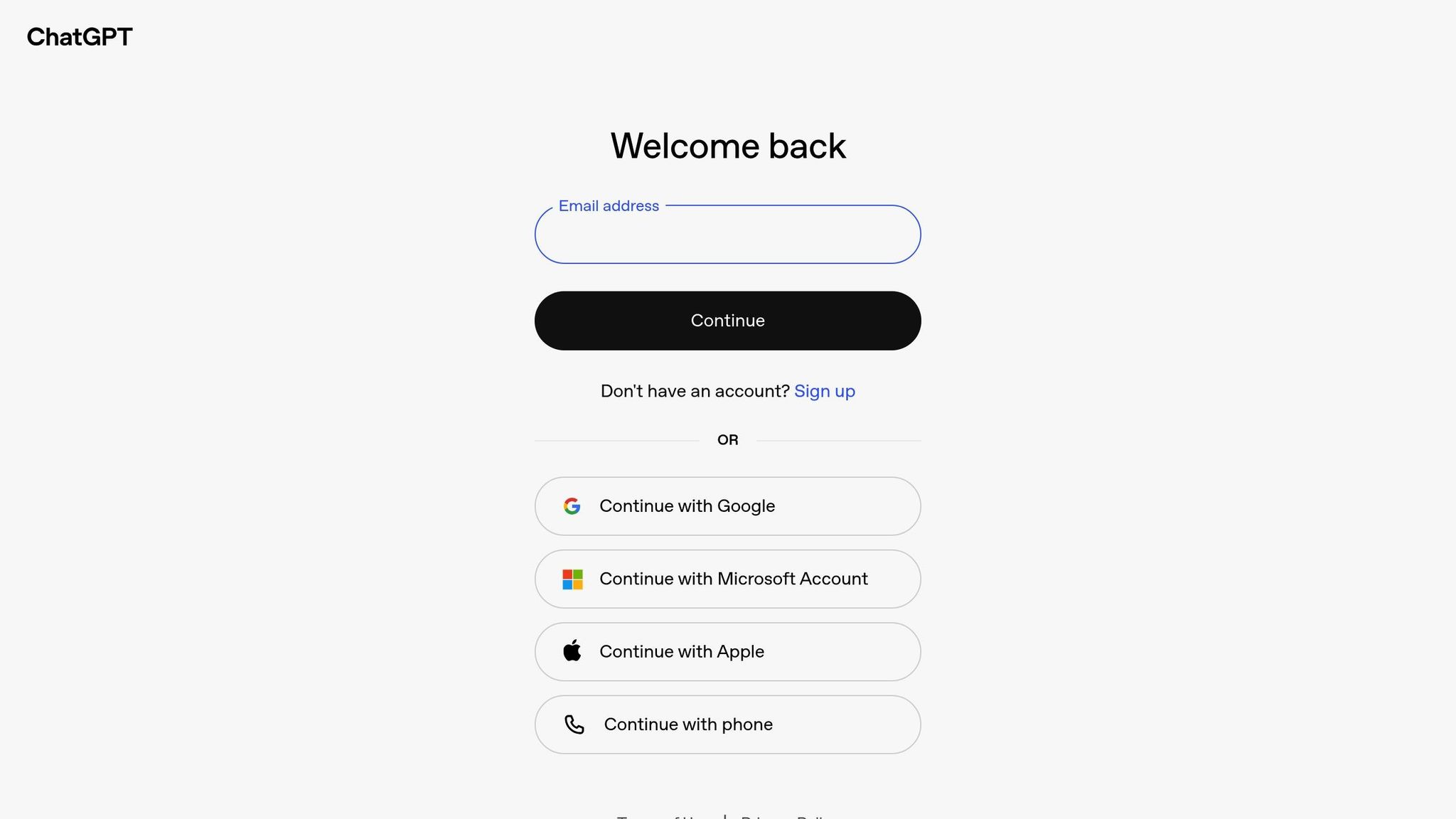
ChatGPT is reshaping how sales teams in the U.S. handle tasks like cold outreach, crafting proposals, and following up, freeing up time for more meaningful interactions with prospects.
Automating Cold Outreach and Follow-Ups
Cold outreach is a time-intensive process, but ChatGPT can significantly cut down the hours spent drafting messages. Instead of manually writing initial emails, sales reps can rely on ChatGPT to handle the heavy lifting, allowing them to focus on building relationships and closing deals.
The key is to think beyond single messages and create multi-step prospecting sequences. ChatGPT can generate personalized, consistent campaigns that keep potential clients engaged.
Email Sequences That Work
Here’s an example of a three-email cold outreach sequence:
- Day 1: "Improving [Key Pain Point] at [Company Name]"
- Day 4: "Quick Follow-Up on [Pain Point]"
- Day 7: "Closing the Loop - Let me know!"
For LinkedIn, the approach is slightly different. A connection request might say:
"Hi [First Name], I came across your profile and saw your work in [Industry Focus]. I'd love to connect and share insights - I work with companies tackling similar challenges. Best, [Your Name]"
Two days after connecting, you could follow up with:
"Hi [First Name], Thanks for connecting! We help [Industry] companies with [Specific Pain Point]. Would you be open to a quick exchange of ideas? No pressure - just a conversation. Let me know! Best, [Your Name]".
Maximizing Response Rates
To improve responses, provide ChatGPT with as much context about the prospect as possible - mention their industry, recent achievements, or challenges. Keep emails concise, relevant, and focused on adding value, like sharing insights or resources, rather than just making an ask. Always include a clear call-to-action and space out your emails appropriately.
Next, let’s see how ChatGPT can craft personalized sales pitches and proposals.
Creating Sales Pitches and Proposals
ChatGPT can help sales teams create pitches and proposals tailored to each prospect’s needs. By using clear, detailed prompts - including tone, length, and specific details - you can generate highly targeted pitches.
Building Effective Prompts
To get the best results, include constraints in your prompts. For example, specify the tone, length, or key details to ensure the output meets your needs.
Here’s a real-world example: TechSolutions Inc., a full-stack development service provider, used ChatGPT to craft a pitch for The Median Cafe, a local coffee shop interested in AI solutions. The initial prompt included details about TechSolutions, the cafe’s goals, and specific needs. After generating a draft, ChatGPT was prompted to refine the pitch by incorporating the cafe’s name and a tentative timeline, resulting in a professional and personalized proposal.
Maintaining Quality and Consistency
To ensure consistent quality, establish clear guidelines for prompts and examples that align with your brand voice. This approach allows for customization while maintaining professionalism. Always double-check ChatGPT's output, especially when it involves data or claims not directly provided by you.
Once pitches and proposals are ready, ChatGPT can also streamline market research to enhance outreach efforts.
Researching Customers, Products, and Industries
ChatGPT can accelerate market research, helping sales teams quickly gather insights about prospects, their industries, and market trends. This can be invaluable for creating detailed account plans and crafting effective communication.
Market Research Made Simple
To get the best results, start by instructing ChatGPT to act as a market researcher. This gives it the right context for your queries. Build on each prompt to dig deeper into specific topics.
For example, a vegan restaurant in Chicago could use ChatGPT to gather demographic data, create buyer personas, identify competitors, and uncover market gaps. By asking ChatGPT to analyze the demographics of people most likely to order salads in Chicago, the restaurant could get insights on age groups, income levels, education, and more.
Customer Discovery Analysis
ChatGPT can also summarize discovery call transcripts, highlighting key points and frequently mentioned customer goals or concerns. This feature is especially helpful for follow-up meetings or creating proposals tailored to the feedback received.
Upselling and Cross-Selling Strategies
ChatGPT can analyze customer data to identify opportunities for additional sales. It’s particularly effective at generating upsell and cross-sell sequences that feel helpful and relevant.
For example, an upsell sequence might begin with an email on Day 1:
"Get More Out of [Your Product]"
Followed by a second email on Day 5:
"Unlock Even More Value with [Feature]".
The focus should always be on how the additional features or services benefit the customer, rather than simply pushing more products.
Handling FAQs and Customer Objections
ChatGPT can also help with automating responses to common questions and objections, ensuring quick and accurate communication throughout the sales process.
Automated Follow-Up Communications
After demos or meetings, ChatGPT can generate follow-up emails to keep the momentum going. For example:
"Hi [First Name], Thanks for joining the demo today - I hope you found it valuable! We discussed how [Your Product] can help [Company Name] address [Pain Point]. As a next step, I'll send a detailed proposal by [Date]. Does that timeline work for you? Feel free to reach out with any questions. Best, [Your Name]".
Customer Feedback and Testimonials
You can also use ChatGPT to request testimonials. An email might say:
"Hi [First Name], We hope your experience with [Your Product] is going great! If you have a moment, could you share a quick testimonial about your experience? Just reply to this email with a sentence or two. We'd really appreciate it! Thanks again! Best, [Your Name]".
With tools like ChatGPT helping sales teams reclaim up to 65% of their time, reps can shift their focus to engaging prospects and nurturing leads.
How to Implement ChatGPT: Steps and Best Practices
Now that we've explored how ChatGPT can enhance sales processes, let’s dive into a practical guide for implementing it effectively. Rather than trying to automate everything at once, focus on integrating ChatGPT into specific tasks that can deliver immediate value.
Identifying Tasks for Automation
Start by evaluating your sales workflow to pinpoint tasks that are time-consuming or create bottlenecks. Common candidates for automation include prospect research, email drafting, and meeting summaries. To identify these areas, consider tracking your team’s activities over a week. This can help highlight repetitive tasks that ChatGPT could streamline.
Choosing the Right Tools
Once you’ve identified tasks, it’s time to think about how to integrate ChatGPT into your system. You can experiment with the native ChatGPT interface or explore tools like GPT-embedded platforms, browser extensions, or AI-powered sales software. The goal is to enhance your existing workflow without requiring a complete overhaul of your tech stack.
Writing Effective Prompts
The quality of ChatGPT’s output depends heavily on the prompts you provide. Clear and detailed instructions are key. For instance, instead of saying, “Write a sales email,” be specific:
"Draft a friendly sales email promoting new productivity software for small businesses. Emphasize time-saving features, address inefficiency, and personalize it with the recipient’s name and company."
Once you develop strong prompts, review them regularly to ensure they continue to meet your needs.
Monitoring and Refining Outputs
It’s essential to review ChatGPT’s outputs for accuracy, consistency, and compliance. Use placeholders for sensitive information and refine prompts based on feedback and evolving requirements. Encourage your team to share successful prompts and best practices to foster a culture of continuous improvement.
Measuring Success
To gauge ChatGPT’s impact, track key metrics related to productivity and sales performance. Compare how long tasks like prospect research or email drafting take before and after implementation. Monitor engagement metrics such as email response rates and meeting acceptance rates to see if AI-generated content is driving results.
Additionally, track sales indicators like lead conversion rates, deal velocity, and average deal size. While these metrics may take time to show improvement, they offer a clear picture of ChatGPT’s long-term value. Keep in mind, ChatGPT is there to assist - not replace - the human connection that makes sales effective.
Leadsforge: AI-Powered B2B Lead Generation Alternative
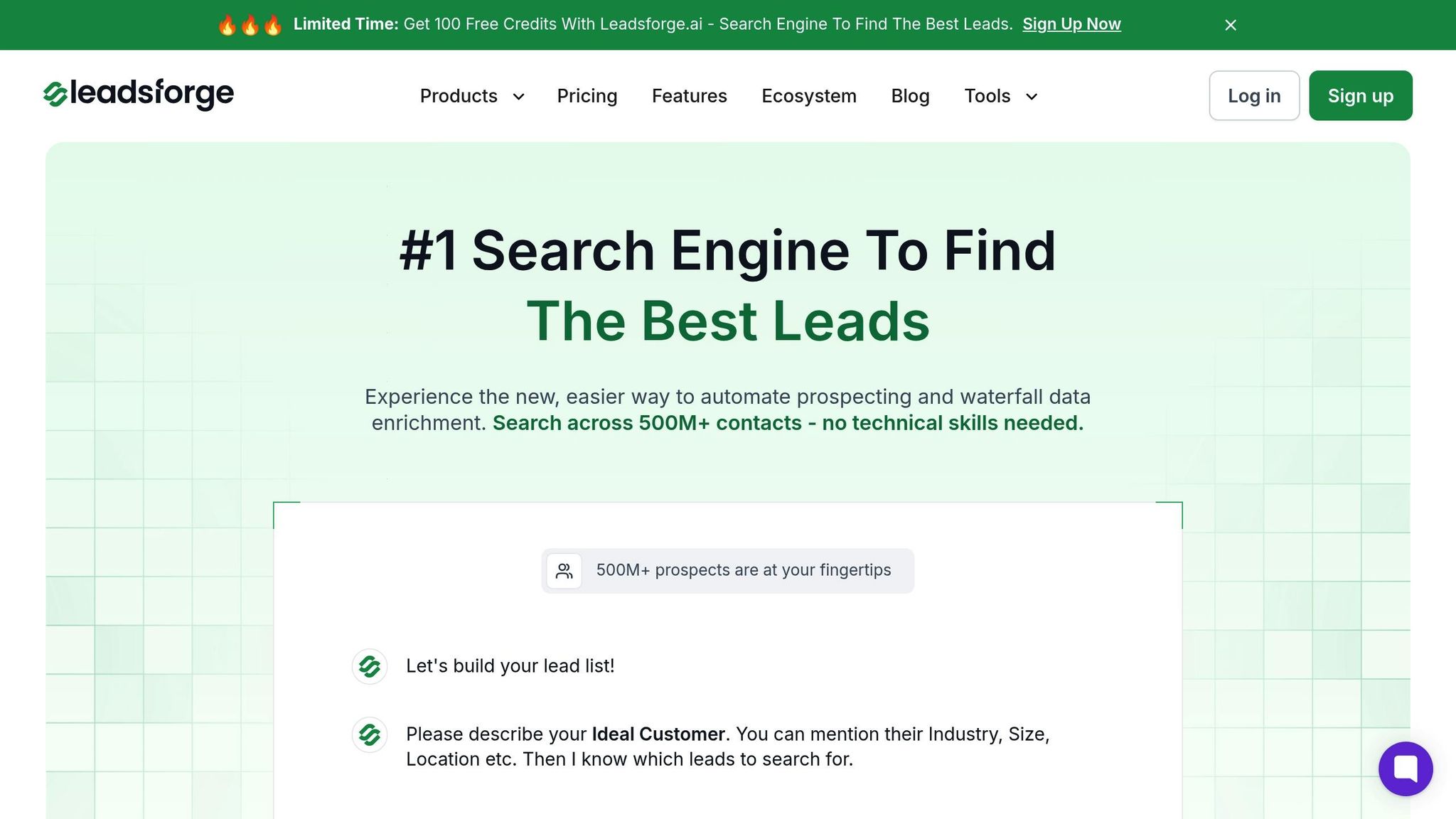
While ChatGPT can handle a variety of sales-related tasks, Leadsforge focuses exclusively on delivering high-quality B2B leads. For teams that need a specialized lead generation tool rather than a general-purpose AI, Leadsforge steps in as an AI-powered platform designed specifically for prospecting.
What makes it stand out? Leadsforge takes the complexity out of lead generation. Instead of relying on intricate prompt setups, it uses a conversational interface. Sales teams simply describe their ideal customer profile in plain English, and the AI does the rest - producing targeted prospect lists instantly. Let’s dive into its key features.
Core Features of Leadsforge
One of Leadsforge's standout features is its chat-based prospecting. Unlike traditional platforms that can be overwhelming to navigate, Leadsforge uses a chat-like interface where users can define and refine their customer profiles. This intuitive approach removes the steep learning curve often associated with prospecting tools.
The platform also excels with real-time data enrichment. It ensures that contact information is always up-to-date and verified. Leadsforge automatically checks email addresses, phone numbers, and company details, providing teams with reliable contact records, including direct dials and phone-verified mobile numbers. This reduces bounce rates and makes outreach efforts more effective.
Another major advantage is its seamless integration with existing sales tools. Leadsforge connects effortlessly with popular platforms, allowing teams to sync lead lists without disrupting their current workflows. This means you can keep your existing tech stack intact while adding the power of AI-driven prospecting.
Benefits for U.S. Sales Teams
For U.S.-based sales teams, Leadsforge offers solutions tailored to their specific challenges, including compliance and market targeting. The platform prioritizes data accuracy and compliance throughout the prospecting process, helping teams build high-quality prospect lists without risking regulatory issues.
"The best part of the platform is the ability to be confident that you are compliant and that you have a team working obsessively to have the best product and platform on the market for the delivery of emails and compliance of the process. I can go as wide as I like with the simplest of systems and a customer service that is always there to help."
- Tim Savage, Fractional CRO & Sales Leader
Leadsforge transforms the way sales teams approach prospecting by enabling them to generate lead lists in minutes. Instead of spending hours manually researching prospects, teams can quickly pull together targeted lists and focus their energy on outreach and relationship building.
For businesses looking to scale, Leadsforge offers budget-friendly pricing. The Pro Plan is $40/month and includes 1,000 contacts and 5,000 emails, while the Growth Plan costs $80/month and provides 10,000 contacts and 50,000 emails. For teams needing full automation, the Agent Frank AI SDR handles prospecting, outreach, and meeting booking for $416/month.
"Salesforge and your other products, and your fast support team were crucial in my first 2 years running a lead generation agency. As a solo founder, generating leads for myself and my clients is challenging. Salesforge helped me create a 'lean and mean' pipeline. With a small investment of time and money, I often receive so many leads that I have to pause my campaigns."
- Vytas Mikulenas, Founder, Lean Sales Systems
Weekly Interactive Outreach Strategy Sessions
To help sales teams get the most out of their prospecting efforts, Leadsforge offers weekly interactive sessions focused on outreach strategies. These sessions provide practical advice on topics like personalization techniques, timing optimization, and multi-channel outreach approaches.
Beyond training, these sessions foster collaboration. Teams can share their successes and learn from others’ experiences, gaining insights into campaign optimization and performance improvement. This ongoing support ensures users not only maximize their investment in the platform but also stay ahead of industry trends.
For teams juggling multiple campaigns or serving diverse clients, these strategy sessions offer actionable tips for refining outreach efforts. By combining advanced AI tools with expert guidance, Leadsforge addresses the challenges of modern B2B lead generation. This blend of functionality and strategy sets the stage for the upcoming comparison with ChatGPT.
Comparison: ChatGPT vs. Leadsforge for Sales
When deciding between ChatGPT and Leadsforge for sales, it's important to understand their core strengths. ChatGPT is a flexible AI assistant capable of handling a wide range of tasks, from drafting emails to conducting competitor research. On the other hand, Leadsforge is specifically designed for lead generation and data enrichment, featuring a natural language interface that simplifies the process of describing an ideal customer.
ChatGPT shines as a general-purpose tool, but it requires precise prompts to deliver useful results - whether you're creating cold outreach sequences or analyzing market trends. Leadsforge, by contrast, focuses on ease of use, offering a conversational interface where you can describe your target audience in plain English to get actionable insights.
For teams managing diverse responsibilities, ChatGPT provides adaptability across content creation, customer engagement, and research. However, it does come with a steeper learning curve, as effective use often depends on prompt engineering.
"Today, generative AI platforms are like having your very own assistant that is equivalent to a senior in high school that can speed read. Consider them a worthy copilot assisting you on all your adventures, but give them low-stakes tasks like summarizing conversations, taking down action items, etc."
- Nick Persico, Director of Sales at Close
Comparison Table
Here’s a side-by-side look at the features of ChatGPT and Leadsforge:
| Feature | ChatGPT | Leadsforge |
|---|---|---|
| Primary Use Case | Versatile sales tasks and content creation | Lead generation and prospecting |
| Interface | Standard chat UI with detailed prompts | Conversational interface for natural language |
| Data Coverage | Relies on sources like LinkedIn Sales Navigator | AI-driven search across 500M+ verified contacts |
| Lead Targeting | Requires specific inputs for research | Describe your ideal customer profile naturally |
| Data Verification | Manual verification required | Real-time email and contact verification |
| CRM Integration | CSV export and select third-party integrations | Direct integration with Salesforce and HubSpot |
| Best For | Targeted, account-based outreach and content development | Bulk outbound prospecting and list building |
| Learning Curve | Higher - requires prompt engineering skills | Minimal setup with an intuitive interface |
| Pricing | $20/month for ChatGPT Plus | Starting at $40/month for 1,000 verified contacts |
| Support & Training | Community forums and comprehensive documentation | Weekly interactive outreach strategy sessions |
Leadsforge stands out in areas like real-time email verification, which helps reduce bounce rates and improve deliverability. Its seamless integration with CRMs like Salesforce and HubSpot streamlines workflows, whereas ChatGPT often involves manual exports or additional steps for CRM compatibility.
When it comes to pricing, ChatGPT offers a flat $20/month subscription for its Plus plan, providing broad AI access. Leadsforge, however, uses a contact-based pricing model, starting at $40/month for 1,000 verified contacts. These differences highlight how each platform aligns with specific sales strategies and operational needs.
Conclusion: Choosing the Right AI Tool for Your Sales Team
Selecting the right AI tool depends on your team's specific needs, skill levels, and budget. Let’s recap the strengths and trade-offs of two standout options we’ve discussed.
ChatGPT is a powerhouse for content creation and customer engagement. It shines when crafting personalized messages, addressing objections, and analyzing sales data. With 92% of Fortune 500 companies and 180.5 million monthly users relying on it, its popularity is undeniable. However, its interface can sometimes disrupt workflows by requiring frequent context switches.
Leadsforge, on the other hand, focuses on lead generation. It leverages AI to search across 500 million contacts, provides real-time verification, and simplifies the process with a user-friendly, chat-style interface. Plus, it integrates effortlessly with major CRMs, making it a go-to for teams aiming to streamline their lead sourcing.
In terms of pricing, ChatGPT Plus is available for $20/month, with team plans starting at $50, while Leadsforge starts at $49/month. Interestingly, these tools can complement each other: Leadsforge can supply verified lead lists that enhance ChatGPT's ability to personalize messaging and analyze data effectively.
With the rapid pace of AI innovation, it's crucial for sales teams to regularly assess their tools. The goal is to ensure smooth integration with existing workflows while driving noticeable improvements in lead quality, conversion rates, and overall productivity.
FAQs
How can I use ChatGPT and Leadsforge together to improve my sales process?
Combining ChatGPT with Leadsforge can completely streamline your sales process by blending AI-powered communication with advanced lead management capabilities. ChatGPT specializes in automating tasks like crafting personalized outreach, qualifying leads, and handling follow-up messages. Meanwhile, Leadsforge offers tools like lead scoring, data enrichment, and routing to optimize your sales pipeline. Together, these tools create an efficient workflow that saves time and maximizes productivity.
For instance, ChatGPT can generate customized messages using the detailed lead insights provided by Leadsforge, ensuring your outreach is both relevant and engaging. By focusing on high-priority leads identified through Leadsforge’s scoring system, ChatGPT enables you to concentrate your efforts on the most promising opportunities - resulting in better conversion rates and improved sales performance.
What are the best practices for crafting effective ChatGPT prompts for sales tasks?
To make the most of ChatGPT in sales, focus on crafting precise, detailed, and context-rich prompts. Include key details like customer specifics, your sales objectives, and the type of response you need. For instance, instead of asking something vague like, "How can I follow up with a lead?", you could say, "Write a follow-up email for a potential client who showed interest in our product during a demo, highlighting our 10% discount offer that expires on October 31, 2023."
The clearer and more specific your prompt, the better ChatGPT will be at generating tailored suggestions for tasks such as qualifying leads, creating personalized outreach, or drafting follow-ups. This approach not only saves time but also helps ensure the responses are more accurate and actionable, streamlining your sales process.
How does Leadsforge ensure its lead data is accurate and compliant with regulations?
Leadsforge ensures precise, regulation-compliant lead data by using predictive analytics to pinpoint and provide high-quality, verified leads. The platform automatically weeds out low-quality or noncompliant leads, keeping your sales efforts efficient and aligned with industry regulations.
This forward-thinking method not only keeps you compliant but also reduces the chance of operational hiccups. The result? Your team saves valuable time and resources while boosting ROI.
