How to Customize CRM Workflows for Lead Gen
Want to generate more leads while saving time? Customized CRM workflows can help you attract, nurture, and convert prospects more efficiently. Here's how:
- Why It Matters: Personalized workflows align with your sales process, boosting efficiency by 73% and increasing revenue by 50%.
- How AI Helps: AI tools automate lead generation, update decayed data, and personalize messages - leading to higher engagement and conversion rates.
- Steps to Success:
- Define clear lead generation goals using frameworks like SMART and BANT.
- Ensure your CRM integrates seamlessly with tools like Leadsforge.
- Map workflows for lead capture, qualification, nurturing, and conversion.
- Automate tasks like follow-ups and lead scoring to prioritize high-value prospects.
- Regularly monitor and refine workflows for better results.
Quick Tip: AI-powered platforms like Leadsforge can simplify lead discovery and scoring, syncing directly with CRMs like Salesforce and HubSpot. Start customizing your workflows today to stay ahead in an AI-driven world.
Assessing Lead Generation Needs and CRM Integration
To sharpen your lead generation strategy, it’s essential to evaluate your objectives and ensure your CRM system can support your goals effectively.
Identifying Key Lead Generation Goals
Clear, strategic goals are the backbone of any CRM workflow. Without them, your efforts can lack focus. In fact, 37% of marketers cite generating high-quality leads as one of their biggest challenges. This highlights the importance of setting well-defined objectives.
A great way to structure your goals is by using the SMART framework - they should be Specific, Measurable, Attainable, Relevant, and Timely. But it’s not just about the framework; your goals also need to align with your prospects’ journey through the sales funnel, which includes three stages: Awareness, Consideration, and Decision.
- Awareness Stage: Focus on expanding your visibility. For example, aim to increase monthly website traffic to 10,000 visitors by Q2 2025, grow your newsletter subscribers to 50,000 by the end of 2025, or reach 1,000 LinkedIn followers by Q2 2025.
- Consideration Stage: Here, engagement and nurturing are key. Goals might include achieving a 25% average email open rate in 2025, boosting email click-through rates by 15%, or increasing sales-qualified leads (SQLs) by 10% year-over-year.
To better qualify leads, define your ideal customer profile (ICP) using the BANT framework - Budget, Authority, Need, and Timing. This approach helps you focus on quality over quantity. Additionally, implementing a lead scoring system can help prioritize leads based on their interactions and behaviors. Regularly review and tweak this system to keep it effective.
Once your goals are in place, it’s time to assess whether your CRM can handle the technical requirements to support them.
Checking CRM Compatibility with Lead Gen Tools
Your CRM’s ability to integrate with lead generation tools is critical for a smooth workflow. Before diving in, test these capabilities to avoid surprises later.
Start by exploring native connectors, which are built-in integrations provided by your CRM or the lead generation tool itself. These are often the easiest and most reliable options. Many modern CRMs also offer APIs, enabling seamless data exchange with third-party tools.
If native connectors or APIs aren’t available, middleware platforms like Zapier can act as a bridge between your CRM and lead generation tools.
To ensure a smooth setup, run a pilot test. This helps confirm that data mapping and synchronization work correctly. Also, think ahead - your integration should be scalable to handle growing data volumes as your business expands. APIs are particularly valuable for creating custom integrations that can evolve with your needs.
Once you’ve confirmed compatibility, you’re ready to integrate tools like Leadsforge into your CRM.
Connecting Tools Like Leadsforge with Popular CRMs
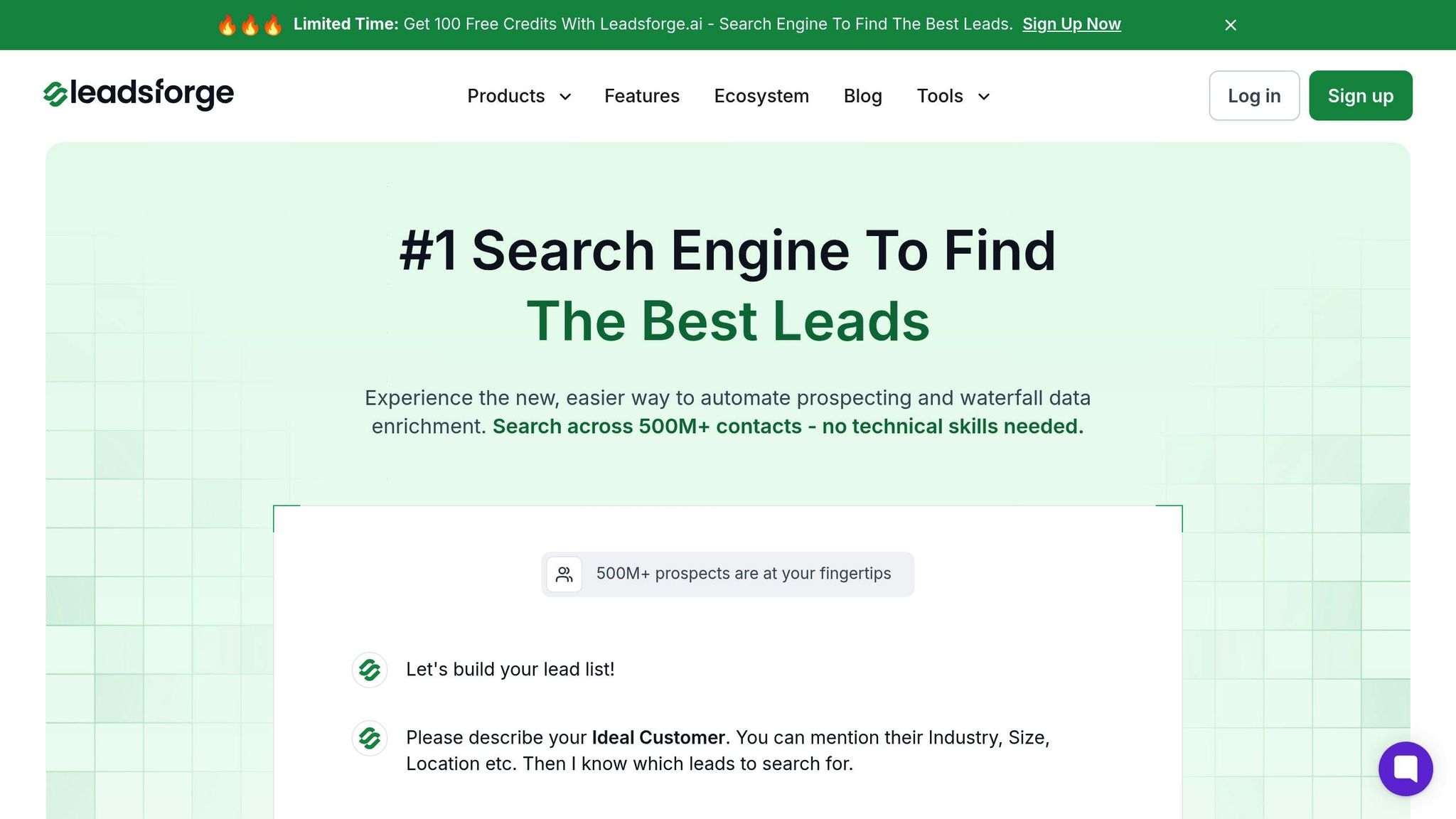
Integrating AI-powered platforms like Leadsforge into your CRM can streamline lead management and reduce manual effort. While the steps may vary by CRM, the core principles are similar.
- Salesforce: Use Salesforce’s REST API to map Leadsforge fields and set up automated triggers for tasks like assigning leads by territory.
- HubSpot: HubSpot’s Contacts API simplifies syncing lead data from Leadsforge into your CRM. You can also configure lead scoring rules to prioritize prospects based on AI insights.
- Zoho CRM: Map Leadsforge data to Zoho’s lead and contact modules, ensuring AI-generated insights are preserved in custom fields. Use Zoho’s workflow automation to create follow-up tasks.
The integration process generally involves authenticating the connection (via API keys or OAuth), setting up triggers to update records, and configuring real-time notifications to alert your sales team when new qualified leads enter the system. You can also establish lead assignment rules based on criteria like geography, company size, or industry.
Before going live, thoroughly test the integration. Import a small batch of leads to confirm that data fields populate correctly, workflows run as expected, and your sales team has access to all necessary information. Monitor the system closely during the initial weeks to address any issues quickly.
Finally, successful integration isn’t just about the technical setup. Train your sales team to interpret AI-generated insights and use them effectively in their outreach. Establish clear follow-up processes to ensure no lead falls through the cracks. With the right tools and training, your integrated system can become a powerful engine for lead generation and conversion.
Designing and Mapping Custom CRM Workflows
Building effective CRM workflows involves more than just automation - it’s about creating a system that mirrors how your prospects naturally move through your sales funnel. The goal is to streamline repetitive tasks while guiding leads from their first interaction to conversion.
Mapping Lead Management Stages
To design workflows that work, you need to break down the lead management process into four key stages: capture, qualification, nurturing, and conversion. Each stage requires tailored actions and decision points to move leads closer to becoming customers.
Here’s how you can approach each stage:
- Capture: Automate the creation of new contacts and set up welcome sequences to engage prospects right away.
- Qualification: Use frameworks like BANT (Budget, Authority, Need, and Timeline) to score and route leads effectively.
- Nurturing: Develop automated email campaigns, deliver content based on behavior, and collect more information about your prospects over time.
- Conversion: Focus on smooth sales handoffs, tracking proposals, and closing deals.
But what about leads who aren’t ready to buy? Design parallel workflows to nurture these prospects until they’re ready to re-engage with your sales team.
Lead scoring is a critical part of this process. Assign points to actions like visiting your website or downloading a product guide. Once a lead hits a certain score, your workflow can automatically alert your sales team or trigger a follow-up sequence. For example, a lead who visits a pricing page might earn more points than someone who browses a blog post.
By mapping out these stages thoughtfully, you’ll create workflows that enable targeted follow-ups and efficient CRM operations. Tools like Leadsforge can provide AI-driven insights to fine-tune every stage of this process. Once your stages are mapped, the next step is to ensure all your lead sources are seamlessly integrated into your CRM.
Connecting Lead Sources to Your CRM
With your workflow stages in place, it’s time to connect all your lead sources to ensure accurate data and proper attribution. Modern businesses collect leads from various channels - your website, social media, email campaigns, events, and tools like Leadsforge. A well-integrated workflow ensures these sources feed into your CRM without errors or overlaps.
Source attribution is key to understanding which channels are driving results. For example:
- Use UTM parameters to track web form submissions and tie them back to specific campaigns.
- Create unique landing pages for social media campaigns to identify which platform brought in the lead.
If you’re using tools like Leadsforge, ensure that AI-generated insights - such as company size or buying intent - are mapped to custom CRM fields. This way, you can incorporate this data into your lead scoring and routing logic.
To avoid confusion, assign distinct labels to each lead source. Instead of using generic terms like "website", opt for more specific identifiers like "website-pricing-page" or "website-blog-cta." This level of detail helps you evaluate the performance of individual touchpoints.
For businesses juggling multiple lead sources, a first-touch attribution model can provide clarity. Lock the original lead source field once it’s populated to prevent accidental overwrites, which could skew your analytics.
"The idea of a source property is that it's capturing the first touchpoint, not whatever was last edited into the field." – karstenkoehler, Hall of Famer | Partner
If your CRM doesn’t offer native integrations, tools like Zapier can bridge the gap. For instance, you can use unique email addresses for each lead source and set up parsing rules to extract and route the data to the right CRM fields.
Using Visual Workflow Builders for Better Design
Visual workflow builders simplify the process of designing and optimizing your CRM workflows. These tools use drag-and-drop interfaces, making it easy to create clear, actionable diagrams without the need for coding.
Most modern CRMs include visual builders that use standard symbols: rectangles for tasks, diamonds for decisions, and ovals for start and end points. Consistent use of these symbols ensures your workflows remain easy to follow, even as they grow more complex.
Branching logic is particularly useful for routing leads based on specific criteria, such as:
- Company size
- Industry
- Engagement level
- Geographic location
For example, a lead from a large enterprise might trigger an immediate sales notification, while a small business lead might enter a longer-term nurturing sequence. You can also define triggers like form submissions or website visits to activate workflows automatically.
Before deploying your workflows, use simulation tools to test them. This helps you identify and fix issues like bottlenecks, endless loops, or gaps where leads might fall through.
A modular approach can make your workflows more manageable. Break them into smaller, focused components - like lead scoring, email nurturing, or sales handoffs. This way, you can update individual parts without disrupting the entire system. Regular reviews, ideally monthly, allow you to refine your workflows based on performance metrics and team feedback.
Implementing Automation in CRM Workflows
Once your workflows are outlined and your lead sources are connected, automation turns your CRM into a 24/7 system that nurtures prospects and moves them smoothly through your sales funnel. This process builds directly on your mapped workflows and integrated lead sources, creating an efficient path from lead capture to conversion.
Setting Up Workflow Triggers and Actions
Triggers are the events that kickstart your automated workflows - things like a new lead entering the system, a form submission, an email open, a website visit, or a change in lead score. Actions are the tasks your CRM performs in response, such as sending a welcome email, assigning a lead to a sales rep, updating contact details, or adding a lead to a nurturing sequence.
For effective automation, consider these steps:
- Set clear goals: Before creating workflows, decide what you want to achieve. Whether it’s faster lead response times, better lead qualification, or consistent follow-ups, your goals will shape the triggers and actions you set up. Make sure these align with your integrated lead data for a seamless process.
- Start with high-priority scenarios: Focus on impactful workflows first. For example, if a lead from a high-value company enters your system, you could trigger an instant notification for your enterprise sales team while sending a personalized welcome email to the lead.
- Use conditional logic: Add intelligence to your workflows. For instance, if a lead downloads a pricing guide, the system could check their company size - routing enterprise leads to a sales rep while adding smaller businesses to a nurturing campaign.
- Test thoroughly: Use your CRM’s testing tools to simulate scenarios and identify issues like endless loops or gaps in the workflow. This ensures everything runs smoothly before going live.
- Start simple: Build basic workflows first and add complexity gradually as you refine your process.
Using Lead Scoring to Prioritize Prospects
Lead scoring helps your team focus on the most promising prospects by assigning points based on specific behaviors and characteristics. When paired with automation, it ensures leads are prioritized in real time.
Define two types of criteria for scoring:
- Explicit criteria: Factors like company size, industry, or job title.
- Implicit criteria: Behaviors such as email engagement or website activity.
Assign points to these criteria and set thresholds that trigger specific actions. For example, moderate scores might activate nurturing campaigns, while high scores could prompt immediate sales outreach. Negative scoring - like deducting points for unsubscribing from emails or visiting career pages - can also help refine lead quality.
Businesses using lead scoring report up to a 70% increase in ROI compared to those that don’t. Teams collaborating on this process also see a 67% boost in deal-closing efficiency.
Platforms like Leadsforge can elevate your scoring process by using AI to analyze prospect behavior and predict conversion likelihood, helping you create more accurate scoring models.
Automating Follow-Ups and Nurturing Campaigns
Automated follow-ups ensure consistent communication with leads, keeping them engaged while your team focuses on higher-priority prospects. The goal is to build trust and maintain your brand’s presence in the minds of potential customers.
Here’s how to make follow-ups more effective:
- Segment your audience: Tailor follow-up sequences to different lead segments. For instance, a C-level executive at a Fortune 500 company will need different messaging than a small business owner.
- Use varied touchpoints: Include a mix of emails, demos, and case studies in your nurturing campaigns. Spread them out over several days to keep engagement steady.
- Personalize based on behavior: Reference specific actions, like downloading a whitepaper, in your follow-ups. Offer related resources to deepen the connection.
- Re-engage dormant leads: For leads that have gone quiet, use interactive content like polls or quizzes to spark interest. For example, a lead inactive for 30 days could receive a survey that opens a new follow-up path.
- Track engagement metrics: Monitor email open rates, click-through rates, and conversions. If engagement drops at a certain point, adjust your strategy.
- Set exit criteria: Define when leads transition to sales workflows. For example, when a lead hits a specific score, requests a demo, or shows high engagement, they should automatically move into a sales-ready process.
Marketing automation delivers results: 80% of companies using it report an increase in leads, and 77% see higher conversion rates. Additionally, nurtured leads tend to spend 47% more than non-nurtured ones.
AI-powered tools like Leadsforge can further optimize your follow-ups by predicting the best timing and content for each touchpoint, making your campaigns even more effective.
Integrating AI-Powered Platforms for Better Workflows
AI-powered platforms are reshaping CRM workflows, especially when it comes to lead generation. By adding intelligence to each step, these tools can analyze patterns, predict outcomes, and automate complex decisions. The result? A smoother process from identifying prospects to tracking conversions.
To make the most of these tools, it’s essential to choose platforms that bring powerful automation to your CRM. Businesses that integrate their CRM with lead generation systems report 21% more marketing-attributed closed deals and generate 30% more annual leads compared to those using disconnected systems. Tools like Leadsforge are designed to make this integration seamless and effective.
Best Practices for Integrating Leadsforge with CRMs
Leadsforge takes lead generation to another level by offering real-time verification and AI-driven prospect discovery, which integrates effortlessly with your CRM workflows. Unlike static databases, Leadsforge continuously enriches and verifies contact data as it enters your system.
Here’s how it works: You define your ideal customer profile through its intuitive, chat-like interface. The AI then translates that input into search criteria, enriches the data, and syncs it directly with your CRM. This eliminates manual data entry and reduces errors. From there, your existing workflows - like lead scoring, territory assignments, or nurturing campaigns - kick into action automatically.
For example, a financial services company in London implemented AI-driven lead scoring using Leadsforge. By analyzing demographic details, behavioral patterns, and intent signals, they achieved a 32% reduction in cost per acquisition and an 18% increase in average deal size. The platform’s ability to score prospects based on their likelihood to convert ensures that high-value leads are routed to the right sales reps instantly. When paired with Salesforge, this creates a fully automated system where lead generation, scoring, and outreach happen without manual intervention.
These benefits highlight why Leadsforge stands out and how it compares to other AI tools in the market.
Comparison of Leadsforge with Other AI Tools
When customizing your CRM workflows, evaluating AI tools is crucial. Each platform offers unique strengths depending on factors like team size, budget, and automation needs.
| Feature | Leadsforge 🤖 | Apollo.io 💰 | ZoomInfo 🏢 | Cognism 🌍 |
|---|---|---|---|---|
| Data Accuracy | High, real-time verification | Mixed, some email bounces | Static lists requiring manual filtering | High, mobile-verified numbers |
| CRM Integration | Salesforge integration for automation | Salesforce, HubSpot, Gmail | Salesforce, HubSpot, others | Salesforce, HubSpot, Salesloft |
| Automation Features | AI-driven automation | Basic email automation | Manual data filtering | Intent-based prospecting |
| Lead Generation | AI-driven lead discovery | Large database, affordable | Broad range of integrations | Global data access |
| Pricing Model | Transparent, flexible | Free plan, budget-friendly | Custom pricing required | Expensive, high-tier plans |
| Best For | AI-powered automation for lead gen | Startups needing affordable prospecting | Teams needing broad integrations | Global sales teams requiring verified contacts |
Leadsforge shines with its real-time data verification and AI-driven automation, creating a streamlined process with minimal manual input. Its integration with Salesforge allows teams to set up a complete prospecting and outreach system that learns and improves over time.
Apollo.io is a budget-friendly option with basic automation features. While it integrates well with CRMs, it’s best suited for teams that can handle manual filtering and lead qualification.
ZoomInfo offers extensive integration options and broad data coverage, but it often requires more manual effort to filter and qualify leads. Its focus is on flexibility rather than automation.
Cognism is ideal for international teams needing verified global data and compliance, though its higher pricing may not suit smaller teams.
One UK manufacturing firm combined Lead Forensics with Salesforce and saw impressive results: a 15% shorter sales cycle, a 22% boost in conversion rates, and three enterprise contracts secured from visitors who didn’t even fill out contact forms. A sales director from the company shared:
"We're now engaging with prospects we would have completely missed before. It's like having an extra team member who never sleeps and always spots potential opportunities." – Sales Director, UK Manufacturing Firm
Ultimately, the right platform depends on your team’s priorities. If you’re looking for automation and AI-driven insights, Leadsforge provides a robust solution. Other options might be better suited for teams that prioritize broad integrations or affordable data access. With companies reporting up to a 34% productivity boost from CRM automation, choosing the right tool can make all the difference in streamlining your workflow.
Monitoring and Optimizing CRM Workflows
Once you’ve set up your CRM workflows, the work doesn’t stop there. Regular monitoring and fine-tuning are essential to ensure everything runs smoothly and delivers the results you need. With 79% of marketers highlighting lead generation as a top goal, keeping your workflows efficient and effective is critical to staying ahead in today’s competitive landscape.
By routinely evaluating your workflows, you can spot bottlenecks and adjust to evolving business needs or market conditions. Companies that actively refine their CRM workflows often experience higher conversion rates, shorter sales cycles, and improved team productivity.
Tracking Workflow Performance Metrics
The foundation of workflow optimization lies in tracking the right metrics. Focus on data points that directly influence your lead generation outcomes, rather than getting distracted by numbers that may look impressive but don’t drive real results.
- Conversion rates are key. Pay attention to how many leads move from one stage to the next, such as from marketing qualified leads (MQLs) to sales qualified leads (SQLs). This helps you identify where potential customers may be dropping off.
- Lead response time is another critical metric. Delays in responding to leads - whether by your team or through automated sequences - can significantly impact outcomes. Monitoring this ensures timely engagement.
- Cost per lead provides insight into the efficiency of your campaigns. Break this down by source and campaign to see which channels deliver the best return on investment.
- Lead quality scores help gauge how well your targeting and qualification processes are working. Regularly review these scores and track disqualified leads to refine your criteria and improve targeting.
"With KPIs that count, you'll protect budget, earn exec support, and prove value." – Team Turtl
Automated reports summarizing these metrics on a weekly or monthly basis can help your team stay on top of performance trends and address issues before they grow into larger problems. Use these insights to refine your workflows and make data-driven decisions.
Testing and Improving Processes
CRM workflows aren’t static - they need regular testing and updates to keep pace with shifting business needs, market trends, and new tools.
Start by reviewing your workflow steps to identify bottlenecks or unnecessary manual processes. For example, if leads are stalling at a particular stage, it could indicate a need for simplification or better automation. Speaking of automation, repetitive tasks like data entry, email follow-ups, and lead scoring are perfect candidates for streamlining. This allows your team to focus on more strategic activities, like building relationships and closing deals.
Experimentation is also key. Use A/B testing to try out different email templates, follow-up schedules, or lead scoring criteria. Start small, analyze the results, and then roll out the best-performing changes on a larger scale. Pay attention to how long leads spend in each stage - persistent delays might signal areas that need further tweaking.
Lastly, make sure your team is up to date on workflow changes and best practices. Even the most well-designed workflow won’t deliver results if your team isn’t using it effectively.
Conducting Regular Workflow Audits
To keep your CRM workflows in top shape, conduct quarterly audits. These audits can uncover inefficiencies or missed opportunities that daily performance metrics might not fully reveal.
Begin by revisiting your ideal customer profile (ICP). Compare your recent lead data and campaign outcomes against your target criteria. As market conditions shift, updating your ICP can help you capture new opportunities and address emerging challenges.
Next, evaluate your lead sources. Look at metrics like lead quality, conversion rates, and cost per lead to identify which sources are performing well and which ones might need to be phased out. Redirect resources to the channels that are delivering the strongest results.
Don’t overlook data hygiene. Clean up your CRM by removing duplicate entries, fixing invalid emails, and addressing formatting issues to improve workflow efficiency.
Additionally, review your nurture programs. Ensure they’re segmented appropriately by buyer persona and sales stage. Update messaging and content to keep them relevant and engaging. Finally, check your tech stack integrations and the sales handoff process. Make sure all systems are syncing correctly and that leads transition seamlessly between marketing and sales.
The insights gained from these audits should guide updates to your workflows and integration settings, keeping everything aligned with your business goals.
Conclusion
Customizing CRM workflows for lead generation isn't just about efficiency - it’s about creating a seamless process that turns prospects into long-term customers. By combining tailored workflows with AI-driven tools like Leadsforge, businesses can gain a competitive edge that drives measurable results. This partnership between well-structured workflows and AI automation lays the groundwork for consistent and scalable growth.
We’ve seen how CRM implementation can deliver impressive efficiency gains, with operational CRM increasing business efficiency by 73%. Add AI-powered lead generation, and conversion rates can jump by as much as 50%. These numbers highlight the transformative potential of combining workflow customization with AI tools to revolutionize sales operations.
"AI lead generation is revolutionizing how businesses attract and convert prospects by automating workflows, increasing efficiency, and creating hyper-personalized customer experiences at scale." - Salesforce US
Custom workflows provide the framework, while AI tools like Leadsforge handle tasks like prospecting, data enrichment, and lead qualification. This collaboration allows sales teams to focus on what they excel at - building relationships and closing deals - while automation takes care of repetitive, time-consuming tasks.
The ripple effects of this approach extend beyond lead generation. Enhanced efficiency and stronger customer relationships contribute to increased retention and profitability, creating a growth engine that builds momentum over time. With the AI in CRM market projected to hit $48.4 billion by 2033, businesses adopting these tools today are positioning themselves for long-term success.
To make the most of this opportunity, focus on continuous improvement. Start with clear goals, choose tools that integrate smoothly with your existing systems, and ensure your team receives the training they need. Keep in mind that workflows should evolve alongside your business and market trends. Regular monitoring, testing, and refinement are key to staying ahead.
The future of lead generation lies in blending human insight with AI automation. Tools like Leadsforge not only streamline your processes but also set the stage for scalable growth. By acting now, you’re not just keeping up with the market - you’re building a foundation for sustained success in an increasingly AI-driven world.
FAQs
How can AI tools like Leadsforge improve CRM workflows for generating leads?
AI tools like Leadsforge are reshaping how businesses handle CRM workflows for lead generation. By automating tasks such as prospecting, data enrichment, and lead scoring, these tools free up valuable time and let you concentrate on high-quality, verified leads that matter most.
What makes Leadsforge stand out is its AI-driven platform designed to build precise, targeted lead lists tailored to your ideal customer profile. Its user-friendly, chat-style interface makes it easy to refine data and sync everything smoothly with your CRM. With the power of AI, businesses can cut down response times, enhance targeting precision, and drive higher conversions - all while keeping workflows efficient and hassle-free.
What are the best ways to integrate a CRM with AI tools to improve lead management?
To make the most of integrating a CRM with AI-driven tools for lead management, the first step is selecting platforms that align with your business objectives and can integrate smoothly. It's also critical to maintain accurate and well-organized data since quality data is the backbone of effective AI functionality. Beyond that, tailoring workflows to fit your lead generation process and providing thorough employee training can significantly improve performance.
AI tools can take over time-consuming tasks like lead scoring, qualification, and nurturing. This not only boosts efficiency but can also lead to higher conversion rates. For instance, platforms like Leadsforge automate prospecting, refine data, and sync effortlessly with your CRM, creating a more streamlined workflow. By adopting these approaches, you can refine your lead management system and achieve stronger results.
How can businesses keep their CRM workflows effective and aligned with changing market trends?
To keep your CRM workflows running smoothly and aligned with market shifts, it's crucial to stay updated on industry trends and best practices. Pay attention to advancements like AI-powered tools and cloud-based solutions, which are transforming how businesses approach CRM. Tools like Leadsforge can be a game-changer, simplifying lead generation and improving data enrichment to keep your workflows both efficient and precise.
Another key focus should be on maintaining data quality. Regularly audit and update the information in your CRM to ensure it's accurate and current. Combining these updates with cutting-edge tools allows businesses to stay competitive and fine-tune their CRM processes to meet the demands of a constantly changing market.
