How to Analyze LinkedIn Data for Prospecting Insights
LinkedIn is a powerful tool for B2B prospecting, offering direct access to decision-makers and high-quality professional data. Here's what you need to know:
- Why LinkedIn Matters: 89% of B2B marketers use LinkedIn for lead generation, with 4 out of 5 social media leads coming from the platform. InMail response rates are 300% higher than traditional email.
- Ideal Customer Profile (ICP): A clear ICP improves win rates by 68%. Use LinkedIn filters or Sales Navigator's advanced tools for precise targeting.
- Data Collection & Organization: Export leads efficiently with tools like Evaboot or Scrupp, segment them by criteria like job title or industry, and sync with your CRM for streamlined outreach.
- AI for Enrichment: Tools like Leadsforge or ZoomInfo fill in missing details, verify contacts, and improve lead quality, boosting conversions by up to 45%.
- Engagement Metrics: Track interactions like profile views and post comments to identify high-potential prospects. Personalized outreach based on these insights increases response rates.
- Multi-Channel Strategy: Combine LinkedIn data with email, calls, and ads for better results. Multi-channel campaigns can double response rates.
Actionable Tip: Start by refining your ICP, use advanced filters to find engaged prospects, and leverage AI tools to enrich data. Integrate LinkedIn insights into a multi-channel strategy for the best results.
Setting Up Your Ideal Customer Profile on LinkedIn
Your Ideal Customer Profile (ICP) is the cornerstone of LinkedIn prospecting. Businesses with clear ICPs experience a 68% increase in win rates, while 67% of sales teams struggle to pinpoint the right prospects. The difference? A systematic approach to identifying who you should target.
Think of your ICP as a filter that helps you zero in on prospects most likely to convert and stick with your business for the long haul. Tracy Eiler, CMO at InsideView, emphasizes this idea:
"An important part of our strategy was building our ideal customer profile (ICP). These aren't always the accounts you can sign the fastest - they're the accounts most likely to stay with you the longest."
Start with a broad assumption about your ideal customer and refine it over time. Gathering data and observing how prospects respond to your outreach will help fine-tune your profile.
Using LinkedIn Search Filters and Sales Navigator
LinkedIn's search filters become far more effective when you know exactly who you're targeting. While the basic LinkedIn search offers 18 filters, Sales Navigator ups the game with 36 lead filters and 16 account filters. This precision is essential for targeting the right prospects.
Sales Navigator delivers measurable results: users report 17% higher win rates, 42% larger deals when engaging decision-makers, and a 15% increase in pipeline. The platform starts at $99/month for the Core plan and $149/month for the Advanced plan.
The real magic lies in layering filters strategically. For example, instead of broadly searching for "marketing managers", you can narrow it down to specifics like company size (100-500 employees), industry (SaaS), location (United States), and recent activity (posted on LinkedIn within the past 30 days). This approach helps you find engaged prospects who are more likely to respond.
Saved searches are another powerful tool. By setting up searches aligned with your ICP, Sales Navigator will notify you when new profiles match your criteria, keeping your pipeline fresh without requiring constant manual effort.
Paul Petrone from LinkedIn's AI GTM Marketing team explains it best:
"Search filters in LinkedIn Sales Navigator are like bringing a giant magnet to the beach: It helps you find what's truly valuable."
To refine your searches even further, use Boolean operators. For example:
- AND combines requirements (e.g., "CMO AND SaaS").
- OR offers alternatives (e.g., "CMO OR 'Chief Marketing Officer'").
- NOT excludes unwanted results (e.g., "SaaS NOT agency").
This level of precision ensures you're connecting with the right people.
Finding Patterns in Your Best Customers
Once you've set up your search criteria, the next step is to analyze your current customers to identify patterns. It's worth noting that 65% of a company's revenue often comes from existing customers. By studying their traits, you can replicate success in your prospecting efforts.
Segment your customer base using both qualitative and quantitative data. Focus on demographics, company details, purchase behaviors, and engagement patterns. Pay special attention to customers with high lifetime value and strong loyalty - these are your ideal customers.
| Customer Analysis Framework | LinkedIn Application |
|---|---|
| Demographics | Job titles, seniority levels, geographic location |
| Company Characteristics | Industry, company size, revenue range, growth stage |
| Behavioral Patterns | Content engagement, posting frequency, group participation |
| Trigger Events | Job changes, company funding, expansion announcements |
Trigger events are particularly insightful. For example, did your best customers recently get promoted, receive funding, or expand into new markets? These milestones often signal when a prospect is more likely to need your solution.
It's also important to align what customers say with what they do. Survey data may indicate one set of priorities, but LinkedIn activity often tells a different story. For instance, a prospect might claim budget constraints are their main concern, yet their engagement with premium solution content suggests they're willing to invest in quality.
According to Salesforce research, 63% of B2C consumers and 76% of B2B customers expect brands to understand their unique needs. Recognizing patterns in your best customers helps you meet these expectations and avoid generic outreach.
As your business evolves, so will your ICP. Continuously refine it by gathering new data and staying adaptable to changing industries or economic conditions. Use a consistent template to document your findings, including details like job titles, company traits, pain points, and preferred communication styles. This ensures your team stays aligned and can track changes over time.
Collecting and Organizing LinkedIn Prospect Data
Once you've pinpointed your ideal prospects using LinkedIn's filters, the next step is to collect and organize that data effectively. Why does this matter? Sales Navigator users who manage their data efficiently see a 20% increase in sales performance.
To turn your LinkedIn research into actionable prospect lists, you'll need more than just bookmarked profiles. Create a structured database that your team can rely on for targeted outreach campaigns.
Exporting and Segmenting Leads
LinkedIn Sales Navigator allows users to export up to 2,500 leads per search and 5,000 leads per day. However, its native export features are somewhat limited. That’s why many sales teams use specialized tools to simplify the process.
Some popular tools for exporting and managing LinkedIn data include:
- Evaboot: Offers one-click export functionality, automatically cleans your data (removing emojis and duplicates), and integrates directly with your CRM.
- Scrupp: Goes a step further by extracting verified email addresses along with profile data.
- PhantomBuster: Provides custom workflows for extracting data across multiple platforms.
For example, one marketing agency used Scrupp to automate data extraction, saving over 20 hours per week. This efficiency boost led to a 40% increase in qualified leads and a 25% jump in sales during the first quarter.
Here’s a quick comparison of these tools:
| Tool | Primary Function | Key Features | Pricing Model |
|---|---|---|---|
| Evaboot | Sales Navigator Export Automation | One-click export, data cleaning, CRM integration | Based on number of leads |
| Scrupp | LinkedIn Data Scraping | Profile data, verified emails, CSV enrichment | Usage-based plans |
| PhantomBuster | Multi-platform Automation | Custom workflows, bulk actions, multi-site support | Based on execution time |
Once you’ve exported your leads, segment them based on your Ideal Customer Profile (ICP). Use criteria like company size, industry, job title, or engagement level. For instance, you could create separate lists for "Enterprise Decision Makers", "Mid-Market Influencers", and "High-Engagement Prospects." This type of segmentation can improve response rates by up to 30%.
Take Outreach as an example: initially, they targeted a broad market of sales teams across various industries. After narrowing their focus to mid-sized tech companies with annual revenues of $10–50 million, their lead conversion rate jumped by 30% in just six months, resulting in a 25% revenue increase.
When exporting LinkedIn data, compliance is non-negotiable. LinkedIn has strict rules about data usage, and breaking these can lead to account suspension. Always ensure your chosen tools follow LinkedIn’s policies and respect privacy laws like GDPR.
Data Organization Best Practices
After exporting and segmenting your leads, the next step is to clean and organize the data for effective outreach. Raw LinkedIn exports often need adjustments to make them actionable.
- Standardize Data Formats: Ensure consistency in formatting names, job titles, company names, and contact details.
- Remove Duplicates: Duplicate entries can hurt your credibility. While many tools offer built-in deduplication, manually reviewing critical campaigns is always a good idea.
- Enrich Data: Tools like Snov.io can help fill in missing details, such as email addresses and phone numbers. On average, tools like Prospeo find 40% of verified email addresses.
Keep in mind LinkedIn’s daily export limits to avoid restrictions. Free accounts should stick to around 150 prospects per day, premium accounts can handle 550, and Sales Navigator accounts allow up to 1,000 exports daily.
Sync your cleaned and segmented data with a CRM system. Modern CRMs integrate seamlessly with LinkedIn, enabling you to track interactions, schedule follow-ups, and monitor campaign performance. Add fields for LinkedIn-specific data, such as recent posts, mutual connections, and engagement history. These details can be incredibly useful for crafting personalized outreach messages.
Regular maintenance is key to keeping your prospect database effective. Schedule quarterly reviews to update job changes, refresh contact details, and remove outdated records. This ensures your outreach efforts stay relevant and impactful.
Lastly, establish data governance policies to guide your team on handling prospect information. These policies should cover data retention, sharing protocols, and compliance requirements, helping you maintain consistency and protect your organization from potential legal risks.
Using AI Tools to Enrich and Qualify Leads
Once you've organized your LinkedIn prospect data, the next step is refining and qualifying that information for better outreach results. Raw data from LinkedIn is just the beginning - it often lacks critical details like email addresses, current job titles, or complete company profiles. This is where AI-powered tools can step in to supercharge your efforts.
Without regular updates, your LinkedIn prospect lists can quickly become outdated, leading to declining outreach performance. In fact, 71% of businesses have reported improved lead quality after adopting AI tools for data enrichment. Moreover, companies using these tools often experience up to a 45% boost in lead conversions and a 30% reduction in sales cycles. AI doesn't just fill in missing information; it verifies contact details, adds behavioral insights to improve lead scoring, and keeps your database accurate over time. These benefits highlight the importance of dynamic data enrichment in any prospecting strategy.
How Leadsforge Simplifies Data Enrichment
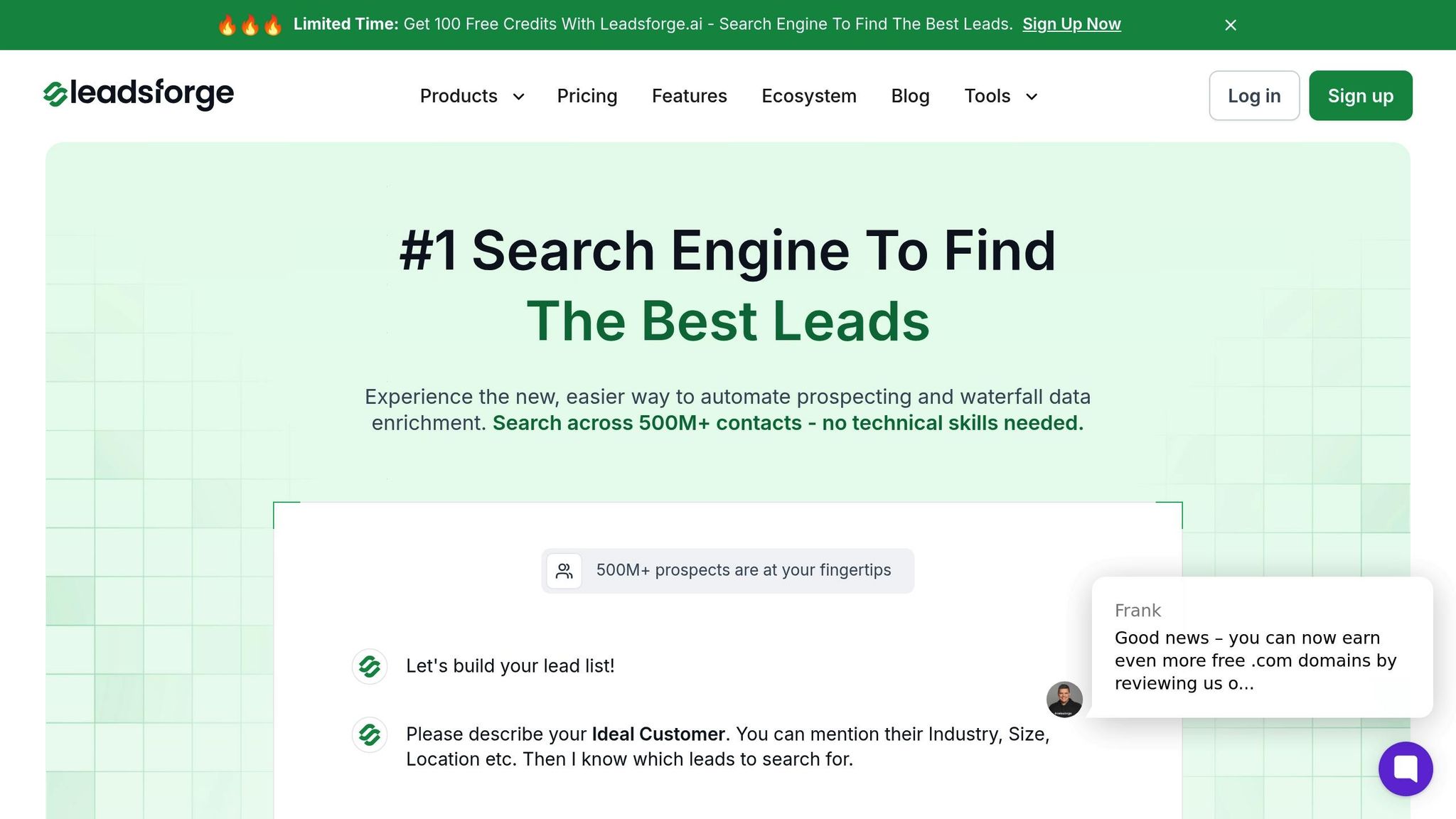
Leadsforge takes data enrichment to the next level by combining AI automation with an intuitive, chat-like interface. Instead of dealing with complicated filters or manual entry, you simply describe your ideal customer in plain language, and the platform does the heavy lifting.
For instance, you could specify, "marketing directors at SaaS companies with 50-200 employees in the healthcare sector." The AI interprets your request and pulls a targeted lead list from LinkedIn and other data sources. Leadsforge also verifies contact details to ensure accuracy before you start your outreach. This continuous validation helps combat data decay, which can otherwise derail your prospecting efforts.
What sets Leadsforge apart is its ability to adapt based on your feedback. If you want to refine the generated leads - like excluding companies with fewer than 10 employees or focusing on decision-makers who recently changed roles - you can provide those instructions, and the AI adjusts future searches accordingly. Leadsforge integrates seamlessly with popular sales tools, allowing you to sync enriched data directly to your CRM or download lists for email campaigns. If you're already using other outreach tools, Leadsforge’s native integrations make it easy to populate your campaigns with verified, enriched prospects.
As Leadsforge simplifies the enrichment process, it’s worth comparing its features with other tools in the market.
Comparing Lead Enrichment Tools
- ZoomInfo: Known for its 95% data accuracy rate, ZoomInfo offers a vast database of professionals, making it a strong choice for large-scale prospecting. However, its pricing and training requirements might be challenging for smaller teams.
- Apollo.io: Provides automated lead scoring and routing, making it ideal for teams that need to efficiently distribute prospects among sales reps.
- Clearbit: Excels in data accuracy and offers robust API capabilities, making it a go-to for businesses that require advanced technical integrations, although its implementation can be complex.
- Cognism: Focuses on compliance, offering features like data anonymization and GDPR adherence. This makes it appealing for businesses in regulated industries, though its LinkedIn-specific features may be limited.
- SuperAGI: Strong in integration capabilities with tools like Salesforce and HubSpot, this platform is a great fit for teams already invested in those CRM ecosystems.
When choosing between these tools and Leadsforge, consider your team’s technical skills and workflow needs. Traditional tools often require significant setup and training, while Leadsforge’s conversational interface enables users to hit the ground running. Companies that maintain high-quality data typically see a 20% increase in sales productivity, and leveraging AI-powered tools can drive a 40% boost in sales conversions. The key is to align the tool’s features with your LinkedIn prospecting process while ensuring consistent use and maintaining clean, accurate data.
Reading LinkedIn Analytics for Better Prospecting
LinkedIn Analytics takes the guesswork out of prospecting by turning raw data into actionable strategies. Engagement metrics help identify when prospects are most likely to respond, making it easier to prioritize outreach and fine-tune your messaging. When paired with AI-powered tools, these insights become a powerful part of your prospecting playbook. Let’s dive into how engagement metrics can uncover hidden opportunities.
Using Engagement Metrics to Find Opportunities
LinkedIn’s engagement metrics act as a window into potential sales opportunities. For instance, the platform’s average engagement rate by impressions is 5.00%. If your content performs above this benchmark, it signals strong audience interest. On the flip side, rates below 2% might mean it’s time to rethink your content strategy. Metrics like profile views and post interactions can also help pinpoint your most engaged prospects. Those who frequently view your profile or interact with your posts are actively showing interest in your brand or services. These individuals are three times more likely to accept connection requests compared to cold leads.
Here’s how to spot high-potential prospects based on engagement patterns:
- Frequent interactions with your content: Regular likes, shares, or comments suggest genuine interest.
- Thoughtful comments: Detailed or insightful comments often indicate a deeper level of engagement.
- Timing of profile visits: If someone checks your profile shortly after you post new content, it could signal they’re ready for a conversation.
Connection request acceptance rates further highlight the importance of engagement. For example, the average acceptance rate for generic connection requests (those sent without a personalized note) is 38%. However, focusing on prospects who have already engaged with your content can significantly improve your chances of building meaningful connections. As Ibby Hussain, Vice President of Digital & Creative at Vested, puts it:
"Employees are your most powerful advocates on LinkedIn, driving both engagement and reach."
- Ibby Hussain
Creating Personalized Messages from Data
Once you’ve identified opportunities through engagement metrics, the next step is crafting personalized outreach messages. LinkedIn data provides the insights you need to create messages that feel tailored and relevant. For example, prospects who recently changed jobs, received promotions, or posted company updates are 65% more likely to respond to InMails.
One effective approach for structuring your outreach is the 90/10 rule: dedicate 90% of your message to the prospect’s interests and only 10% to your offering. This method has helped Salesbread achieve reply rates between 20-55% across 12 industries. Additionally, prospects with complete LinkedIn profiles are 87% more likely to accept InMails. Before reaching out, make sure your own profile reflects credibility and expertise to build trust with your audience.
To make your messages stand out, try the CCQ (Compliment, Commonalities, Questions) method. Reference specific achievements, shared experiences, or challenges the prospect might be facing. Timing also plays a key role. Reaching out when prospects are most active can dramatically increase your chances of engagement. Introductions through mutual connections can be especially effective, with prospects being five times more likely to respond when referred by someone they know.
Another way to boost connection rates is by engaging with prospects before sending a request. This can include reviewing their profiles, commenting on their posts, or sharing their content. For high-value prospects, go the extra mile with personalized research - mentioning specific projects, recent company updates, or industry trends. For mid-tier prospects, semi-automated messages that incorporate relevant profile details can work well. Early-stage prospects may respond to scaled outreach with basic personalization.
LinkedIn remains a powerhouse for B2B lead generation, accounting for 80% of all leads in the space. Companies with a Social Selling Index (SSI) score above 70 see 45% more opportunities than those with lower scores. This highlights how a consistent, data-driven approach to engagement can give you a serious edge in prospecting.
Adding LinkedIn Data to Multi-Channel Prospecting
LinkedIn data becomes exponentially more impactful when it’s part of a broader prospecting strategy. Successful sales teams use LinkedIn as a cornerstone for coordinated outreach - combining email, calls, and other channels. Why? Because multi-channel strategies can double response rates compared to relying on a single avenue. This approach creates a unified, consistent way to connect with prospects.
With 96% of B2B companies active on LinkedIn, the platform is a goldmine for prospecting insights. When LinkedIn data is blended with other outreach efforts, you create multiple touchpoints that keep your message visible without overloading any one platform.
Connecting LinkedIn Data with Other Tools
To maximize LinkedIn’s potential, integrating its insights with your existing tools is essential. Syncing LinkedIn data with your CRM and outreach platforms not only saves time by eliminating manual data entry but also ensures your sales team has consistent, up-to-date prospect information. Popular CRM systems like HubSpot, Salesforce, and Zoho offer seamless LinkedIn integration.
Automation tools like LeadsBridge make this process even easier. For instance, you can connect LinkedIn Lead Gen Forms directly to your CRM, enabling immediate follow-ups and boosting conversion rates. Consider this: LinkedIn Lead Gen Forms boast an average conversion rate of 13%, compared to just 2.35% for standard landing pages. That’s a huge advantage.
Platforms like Leadsforge take it a step further by using AI to enrich LinkedIn data and sync it automatically with your CRM. This eliminates the hassle of exporting and reformatting data, ensuring accuracy and saving you valuable time.
To make the most of LinkedIn’s data, your contact lists must meet LinkedIn’s requirements, typically in CSV format with fields like email and company name. Regular or automated syncing keeps your data current, which is critical for accurate targeting. As Bassem Salem, Senior Paid Media Manager at Avid Demand, puts it:
"LinkedIn Ads is now seamlessly connected with third-party products, enhancing its effectiveness in precise customer targeting."
By streamlining your data across tools, you can effortlessly use LinkedIn insights to power your outreach on multiple platforms.
Using LinkedIn Data Across Multiple Channels
When LinkedIn data is part of a multi-channel strategy, your response rates can skyrocket. The key is to use LinkedIn strategically to “warm up” prospects before reaching out through other channels. For example, LinkedIn DMs have a 10.3% response rate - more than double the replies of cold email. But the real game-changer happens when you combine the two.
Here’s a proven sequence: Start by engaging with prospects’ LinkedIn content - like a post or leave a thoughtful comment. This creates passive touchpoints that make your name familiar. Next, send a personalized LinkedIn connection request. Once connected, reference shared connections, recent posts, or company updates in your email outreach.
Simon from lemlist demonstrated this method with impressive results. Using tools like Phantombuster, he scraped profiles of LinkedIn commenters, added personalized variables to his emails, and followed up with LinkedIn profile visits and messages. This approach delivered a 40% response rate, compared to just 9% from email alone.
Timing is everything. Space out 3–4 touchpoints over 2–3 weeks to boost response rates by 40%. Businesses that use three or more channels in their campaigns see a 287% higher purchase rate compared to single-channel efforts. Thoughtful timing and spacing are crucial for success.
Here’s how combining LinkedIn with other channels can amplify your results:
| Channel Combination | Primary Benefit |
|---|---|
| LinkedIn + Email | Increases response rates with layered touchpoints |
| LinkedIn + Retargeting Ads | Strengthens brand recall through repeated exposure |
| LinkedIn + Website Content | Enhances lead nurturing and conversion tracking |
Tailor your messaging for each platform using LinkedIn insights. For example, if a prospect recently posted about digital transformation challenges, mention it in an email subject line, bring it up during a call, or create targeted ads around related topics.
Personalization is key. Personalized LinkedIn connection requests have a 55% higher acceptance rate than generic ones. Use LinkedIn data - like job changes, company growth, or industry trends - to craft relevant messages. Whether you’re sending an email, making a call, or creating social content, this level of personalization makes a big difference.
Ultimately, it’s about building authentic relationships, not just pitching your product. As Benjamin Georges, General Manager at Wellsy, explains:
"By reaching out to your leads on several channels you are getting maximum exposure and therefore have heightened chances they'll respond."
While 50% of B2B sales teams rely on LinkedIn for pipeline growth, the most successful teams treat LinkedIn as the intelligence hub that drives their entire multi-channel prospecting strategy.
Conclusion: Turning LinkedIn Data into Results
LinkedIn data transforms insights into measurable growth when paired with consistent strategies and the right tools. For instance, LinkedIn messages achieve response rates of 5–20%, outpacing email's 1–10% range. The real advantage lies in combining LinkedIn’s rich data with structured processes and effective tools.
It all starts with defining your Ideal Customer Profile (ICP). Companies that use detailed buyer personas are four times more likely to surpass their lead and revenue goals. LinkedIn’s data - covering industries, company sizes, roles, and challenges - helps you pinpoint your target audience. In fact, 93% of organizations meeting their lead and revenue objectives segment their databases by buyer persona. A strong ICP lays the groundwork for success.
Personalization is another game-changer. 80% of business leaders believe personalization drives higher customer spending. Referencing a prospect's recent post, professional background, or shared connections creates genuine engagement. Even small touches, like using a prospect’s first name in an email subject line, can boost open rates to an average of 43.41%.
Persistence also pays off, especially with a multi-channel strategy. 60–80% of responses happen after the third touchpoint. Companies using buyer personas report 24% more leads and 36% shorter sales cycles. Take the example of a B2B SaaS company in 2025: their four-step outreach - connecting on LinkedIn, engaging with content, sending a personalized email, and following up with a LinkedIn message - led to a 38% reply rate and multiple demo bookings in just 10 days.
Automation tools like Leadsforge simplify this process by using AI to enrich LinkedIn data and syncing it directly with your CRM, cutting out manual data entry while improving accuracy. Organizations leveraging AI in sales see a 50% boost in sales-qualified leads.
The key to success is treating LinkedIn as more than just another outreach platform - it’s your intelligence hub. By analyzing engagement metrics and content interaction patterns, and integrating LinkedIn data with your CRM and marketing tools, you can create a scalable system.
"LinkedIn isn't just for marketing; it's the #1 channel where decision-makers are actively networking, making it a powerful tool for initiating outbound sales conversations." - Leadium
To make this work, align your tools and processes. Set clear daily goals for LinkedIn outreach, schedule follow-ups, pre-qualify leads by asking targeted questions, and focus on adding value in every interaction. 62% of business leaders say customer retention is one of the top benefits of personalization. The relationships you build through thoughtful LinkedIn engagement become long-term assets. By making prospects feel understood and valued, you’re not only generating leads - you’re creating a sustainable growth engine for your business.
The strategies, tools, and data are all there - now it’s time to put them into action and see the results.
FAQs
How can I use LinkedIn Sales Navigator to enhance my B2B prospecting?
LinkedIn Sales Navigator is an excellent resource for finding and connecting with potential B2B leads. To make the most of it, start by fine-tuning your profile to resonate with your target audience. A polished profile helps establish credibility and ensures prospects see you as a professional worth engaging with.
Leverage advanced search filters within the platform to zero in on prospects based on factors like industry, job title, or company size. Once you’ve identified promising leads, save your searches and organize your leads to stay on top of your outreach efforts and track interactions effectively.
When it’s time to reach out, focus on creating personalized messages that address the specific challenges or goals of your prospects. Tailoring your approach shows you’ve done your homework and increases the likelihood of a positive response. Periodically, take a step back to evaluate and refine your strategy - small adjustments can lead to better engagement rates over time.
To simplify the process even further, you might explore tools like Leadsforge. This tool can generate highly targeted and verified lead lists, which can seamlessly complement the capabilities of Sales Navigator and boost your overall efficiency.
What are the best ways to integrate LinkedIn data with other tools for a successful multi-channel outreach strategy?
To seamlessly incorporate LinkedIn data into your multi-channel outreach strategy, focus on keeping your messaging consistent across all platforms. Start by using LinkedIn analytics to gain a deeper understanding of your audience. This data allows you to tailor your outreach efforts for better engagement. And don’t forget: personalization matters. Use details like job titles, industries, and company information to craft messages that feel relevant and specific.
Tools like Leadsforge can make this process easier by enriching LinkedIn data and providing verified lead lists. Once you’ve prepared your data, connect it with platforms like Outreach or Salesloft. These tools help automate workflows and synchronize your efforts across email, social media, and other communication channels. By doing this, you’ll not only streamline your operations but also ensure your strategy stays cohesive and resonates with your target audience.
How can AI tools improve the accuracy and quality of LinkedIn prospecting data?
AI tools can play a big role in improving the quality and reliability of LinkedIn prospecting data. By automating tasks like data validation, enrichment, and cleansing, these tools help correct errors, fill in missing details, and keep your information current. This not only saves time but also reduces the need for manual work.
Using machine learning, AI can sift through large datasets to pinpoint leads that closely match your ideal customer profile. This means your outreach efforts are more focused, targeting prospects with a higher chance of conversion. The result? More efficient prospecting and better outcomes for your campaigns.
