12 Best Snov.io Alternatives & Competitors for Lead Generation
Snov.io Alternatives are on many wish-lists because Snov.io can fall short in key areas:
- Price goes up quickly as your email volume grows
- Data often lacks direct phone numbers and fresh details
- No built-in AI means more manual steps
- Deliverability can dip when you scale campaigns
We wrote this guide to help you fix those problems quickly. Inside, we compare 12 best Snov.io alternatives for lead generation, with quick pros, cons, and pricing notes for each tool.
Skip the guide, and you risk choosing a platform that costs more, provides less data, and still ends up in your spam folder.
Read on and find a tool that fits your budget and your workflow in minutes.
TL;DR – 12 Best Snov.io Alternatives in 2025
- Leadsforge – Best AI-powered lead generation platform
- Apollo.io – Best full-stack sales OS
- Clay – Best for data enrichment and personalization
- Hunter.io – Best for simple email finding
- Lemlist – Best for cold outreach & deliverability
- Reply.io – Best for omnichannel campaigns
- Mailshake – Best for agencies & budget users
- ZoomInfo – Best for enterprise-level B2B data
- Lusha – Best for LinkedIn contact data
- Seamless.ai – Best for real-time lead discovery
- Adapt.io – Best lightweight sales prospecting tool
- Persana AI – Best AI agent for outbound automation
Most Common & Critical Issues with Snov.io
- Data often misses the mark: We try to pull a list and end up with wrong or outdated emails, so extra time goes to manual checks.
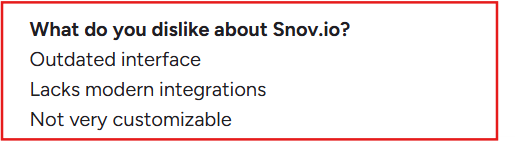
- Bounce rates can spike: Some users see more than half their emails bounce, hurting sender score and killing campaigns.
- Cluttered interface: The dashboard packs in every feature at once, so simple tasks, like finding settings, take longer than they should.

- Few direct integrations: If your team lives in HubSpot or Salesforce, the sync feels clunky or needs extra tools.

- No built-in AI filters: We still have to clean lists and score leads by hand; smart sorting just isn’t there.
- Costs climb fast: Starter tiers look cheap, but credits vanish quickly, and the next plan up can feel steep for small teams.

How Did We Pick the Best Snov.io Alternatives?
We tested each tool to see if it truly helps you find leads and land meetings, not just look good in a demo. Here’s what we checked:
- Data accuracy – emails and phone numbers that work right now
- AI help – automatic enrichment and smart filters that cut manual work
- Campaign tools – easy sequences, tracking, and warm-up for better inbox placement
- Cost vs. value – fair price once credits and limits are counted
- Ease of use – a clean layout you can learn in an afternoon
- CRM connections – quick sync with HubSpot, Salesforce, and more
- Scalability – plans that let small teams start cheap and grow later
12 Best Snov.io Alternatives & Competitors for Lead Generation
1. Leadsforge – Best AI-Powered Alternative to Snov.io

Leadsforge is built for teams that want better leads without manual effort. Instead of just giving you emails, it uses AI to discover and enrich contacts across 30+ data points, like job role, company size, industry, and LinkedIn profile.
All lead data is verified daily, so you don’t waste time cleaning lists.
It’s not just another email scraper. Leadsforge helps you find the right people to target based on your ICP (ideal customer profile), and sends you a full list ready to use in outreach tools like Instantly, Smartlead, or HubSpot.
Key Features of Leadsforge:
- AI chat to find and refine leads in seconds
- 500 M+ contacts, verified daily
- 30+ enrichment fields (role, tech stack, socials, funding)
- Built-in email verification before export
- One-click export to CSV, HubSpot, Salesforge, Instantly, Smartlead
Pros & Cons of Leadsforge
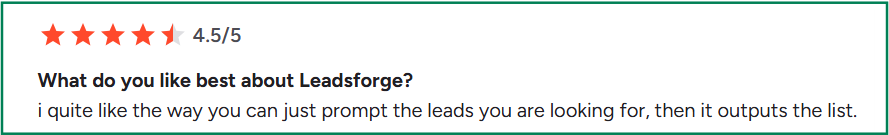
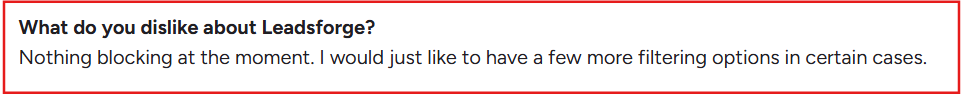
Leadsforge Pricing

- Essential Monthly – $49 per month, includes 2,000 export credits, unused credits roll over
- Essential Annual – $588 per year (works out to $49 per month), 28,000 credits granted up front
- Extra Credits – add-on packs from 2,000 to 100,000+ credits, 20 percent bonus on yearly add-ons
Leadsforge vs Snov.io
Best for: Teams that want AI to build and clean lead lists, then push verified contacts straight into their favorite cold-email tool.
Now that we’ve covered the AI-powered option, let’s look at a more full-featured sales platform: Apollo.io.
2. Apollo.io – Best Full-Stack Sales Platform for Outreach

Apollo.io markets itself as an “all-in-one sales platform.”
From one screen, you can search a 265 M+ contact database, build email and LinkedIn sequences, and even call prospects with a built-in dialer.
Everything lives in one place, so reps spend less time jumping between tools.
Key Features of Apollo.io
- 265 M+ verified contacts, 70 M+ direct dials
- Email, phone, and LinkedIn tasks in the same sequence builder
- AI “Search Assistant” to filter leads by role, tech stack, funding, and more
- Built-in dialer with call recording and notes
- One-click sync to Salesforce, HubSpot, and Outreach
Pros & Cons of Apollo.io
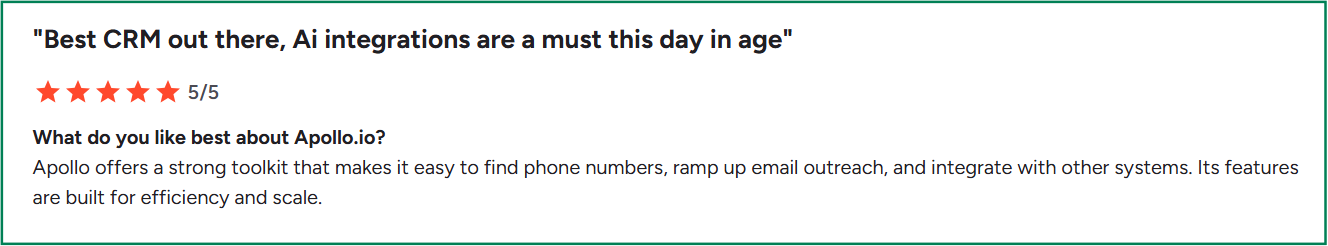

Apollo.io Pricing
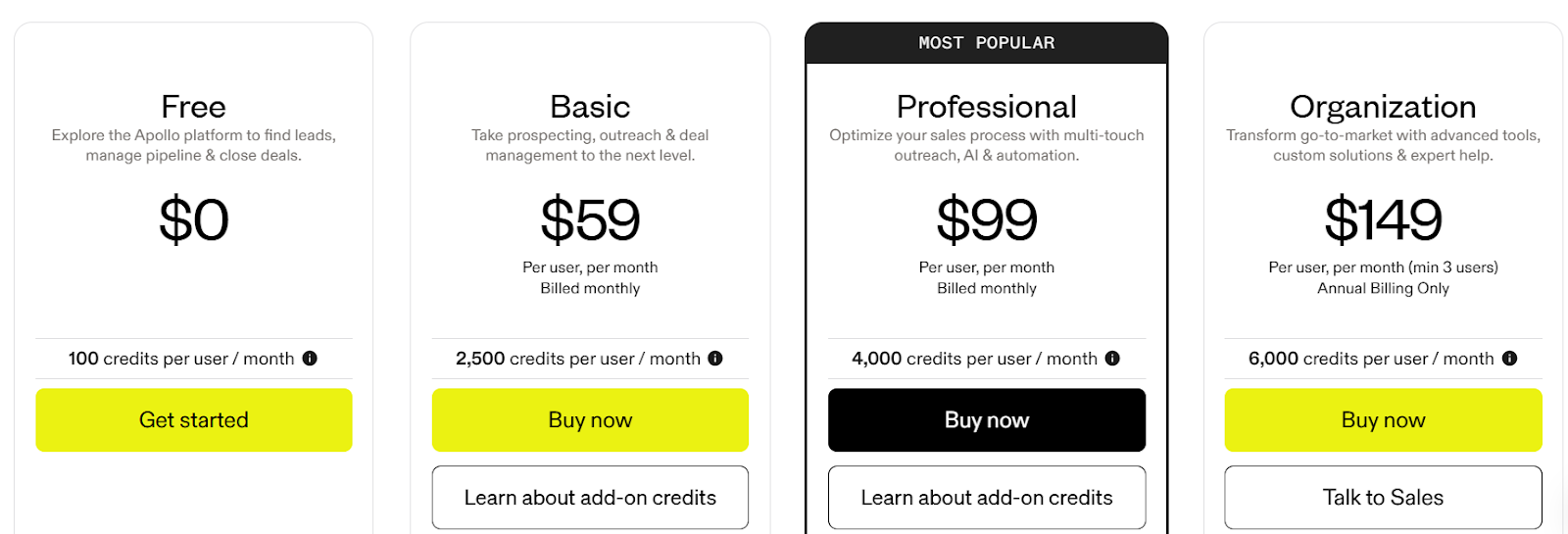
- Free Plan – 100 credits per user per month, 1 seat
- Basic – $59 per user per month, 2500 credits
- Professional – $99 per user per month, 4,000 credits
- Organization – $149 per user per month (min 3 users), 6,000 credits
Apollo.io vs Snov.io
Best for: Teams that want data, email, calls, and LinkedIn steps inside one platform.
Next up, let’s see how Clay handles deep data enrichment and personalization.
3. Clay – Best Tool for Deep Data Enrichment and Personalization

Clay is a spreadsheet-style app that turns any simple list into a live data engine. Paste a few company or contact names, and Clay pulls fresh details from 50 + data sources, job titles, tech stack, funding rounds, social links, and more.
It feels like Google Sheets on steroids for prospect research.
Key Features of Clay
- 50 + data sources to enrich every contact in seconds
- Drag-and-drop workflow builder (no code)
- Real-time updates when a prospect changes jobs or funding
- Built-in OpenAI actions for fast personalization lines
- One-click export to CSV, HubSpot, and many CRMs
Pros & Cons of Clay


Clay Pricing

- Starter - $149 / month, 2000 credits
- Explorer - $349 / month, 10,000 credits
- Pro - $800 / month, 50,000 credits
Clay vs. Snov.io
Best for: Teams that already have an email sender but need richer, always-fresh data and quick personalization lines before hitting “send.”
Next up, let’s check out Hunter.io for fast email finding.
4. Hunter.io – Best for Simple Email Finding
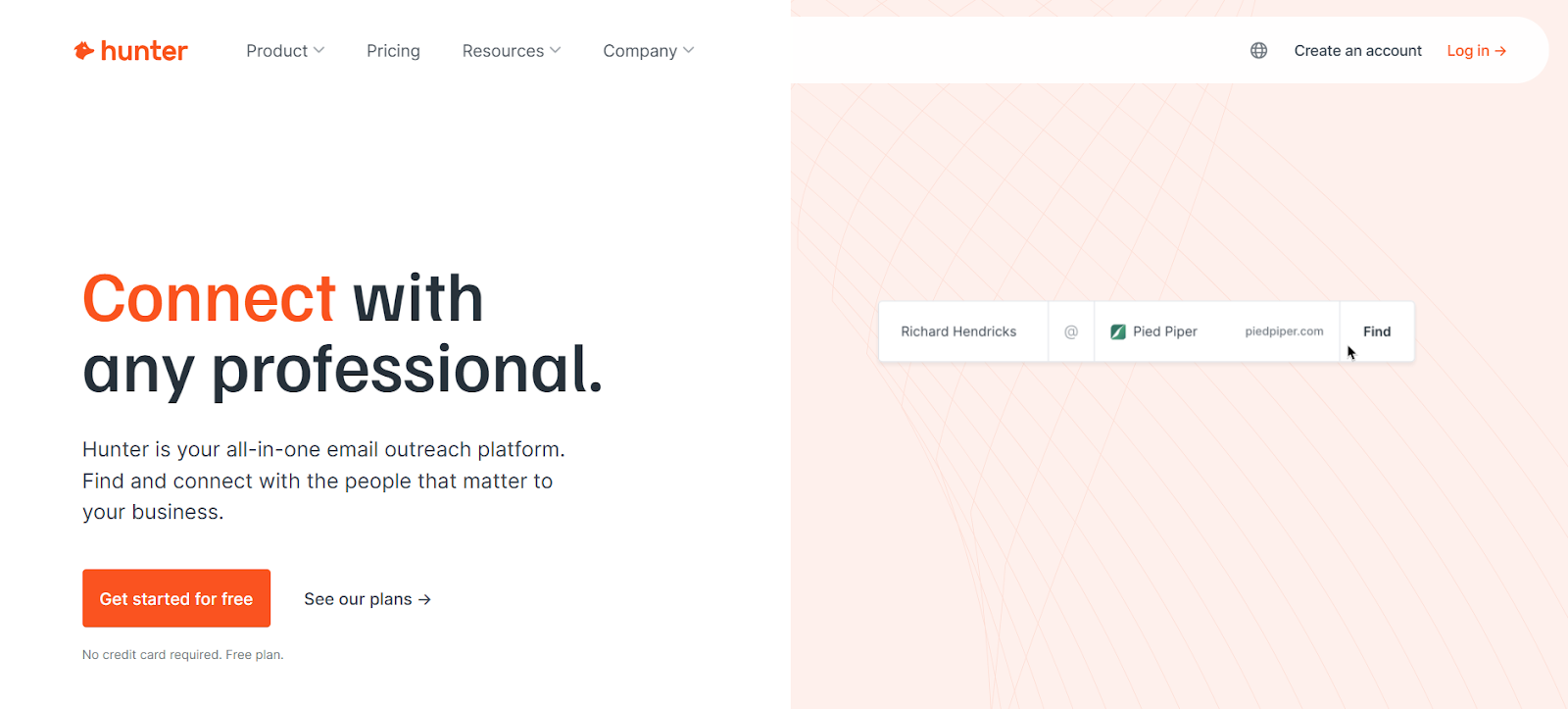
Hunter.io is an easy-to-use email finder. You can type a domain or a person’s name, and Hunter shows the likely work email plus a confidence score.
It also offers a basic email verifier and a lightweight cold-email sender.
If you’re comparing Snov.io alternatives, Hunter is the fastest way to grab clean email lists without extra bells and whistles.
Key Features of Hunter.io
- Domain Search pulls all public emails linked to one website
- Email Finder locates a single person’s work email in seconds
- Email Verifier checks if an address will bounce before you send
- Bulk tasks let you upload CSVs for mass searches or verifications
- Simple cold-email campaigns for small follow-up sequences
Pros & Cons of Hunter.io
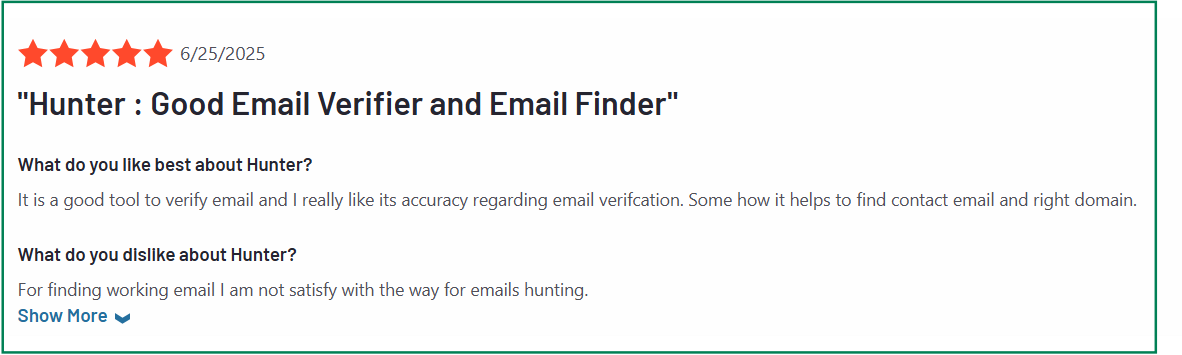
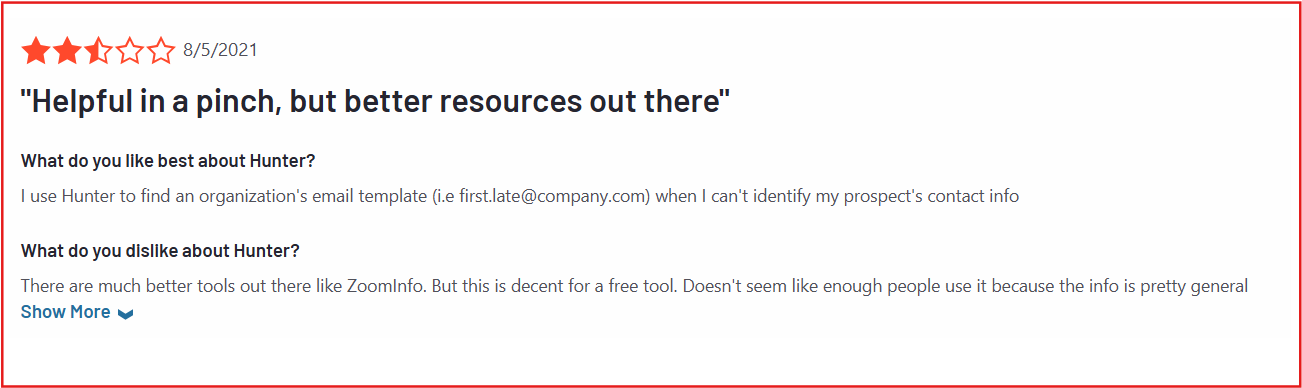
Hunter.io Pricing
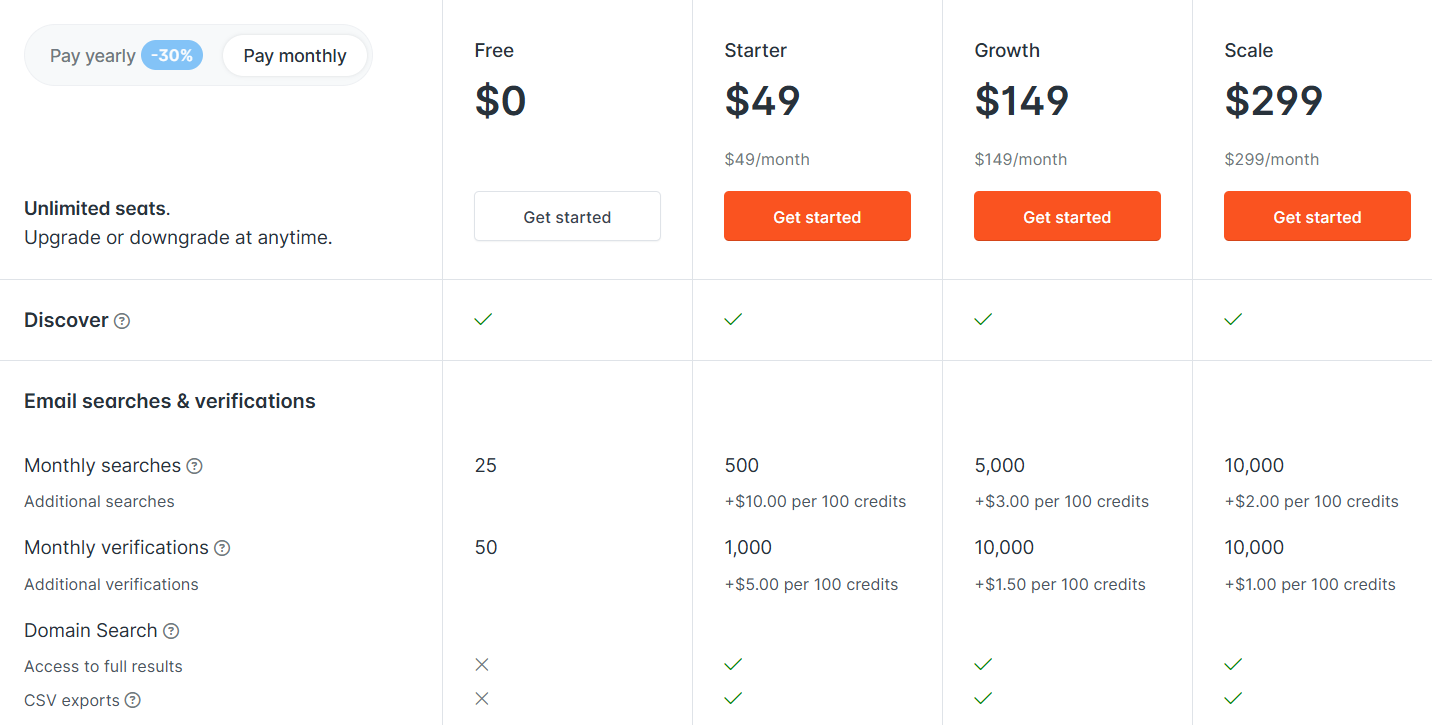
- Free – $0, 50 credits / month
- Starter – $49 / month, 1,000 credits
- Growth – $149 / month, 10,000 credits
- Scale – $299 / month, 25,000 credits
- Enterprise – Custom
Hunter.io vs Snov.io
Best for: Teams that need quick, accurate work emails and already have another tool for full outreach sequences.
Next, we’ll look at Lemlist, a cold-email tool focused on deliverability and inbox placement.
5. Lemlist - Best Multichannel Outreach Tool for Strong Deliverability
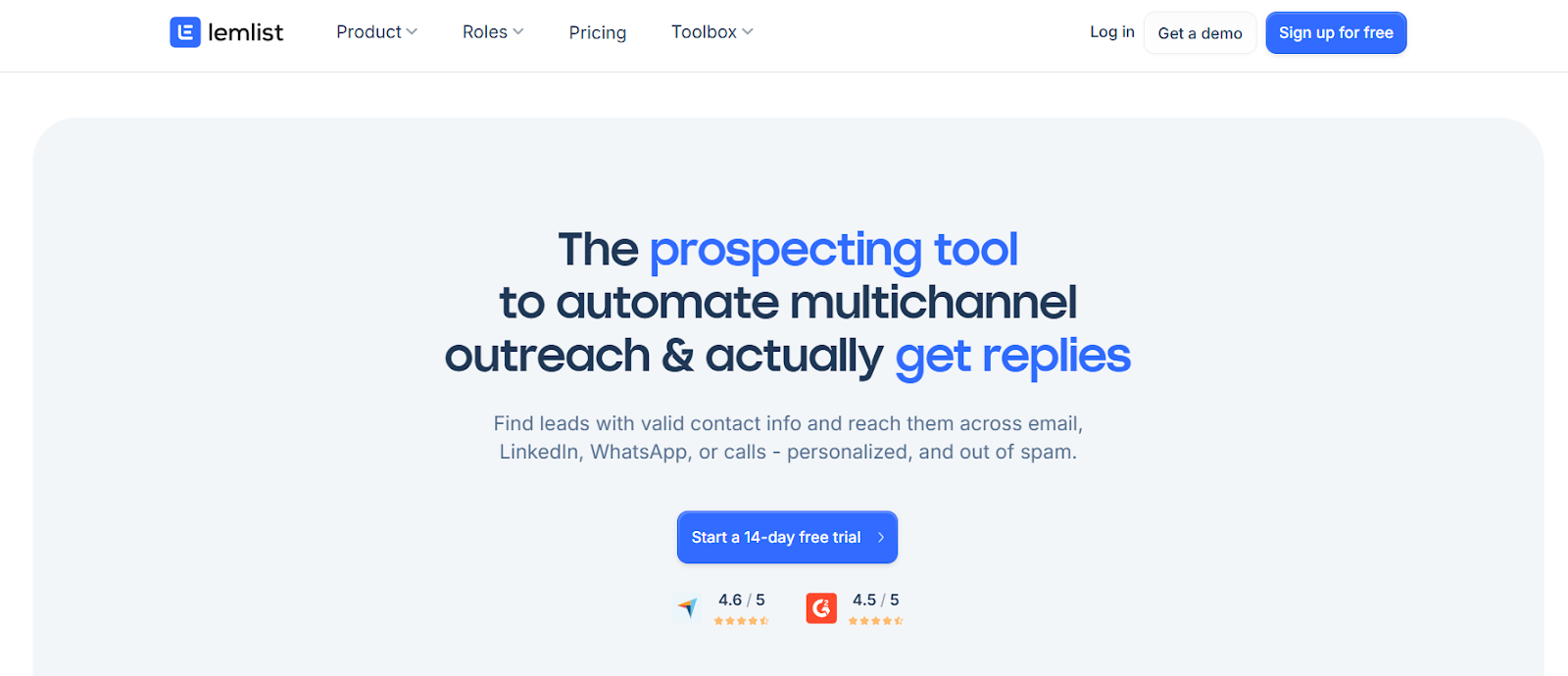
Lemlist is a prospecting platform that lets you find leads, add rich personalization, and reach them by email, LinkedIn, WhatsApp, or calls, while its built-in lemwarm keeps you out of spam.
If you’re weighing Snov.io alternatives, Lemlist stands out for its multichannel sequences and deliverability focus.
Key features of Lemlist
- 450 M+ lead database with one-click email & phone enrichment
- Multichannel sequences: email, LinkedIn visits/messages, WhatsApp, calls
- lemwarm email warm-up tool included on every paid plan
- AI personalization (custom text, images, landing pages)
- Unified inbox to track replies across all channels
Pros and Cons of Lemlist
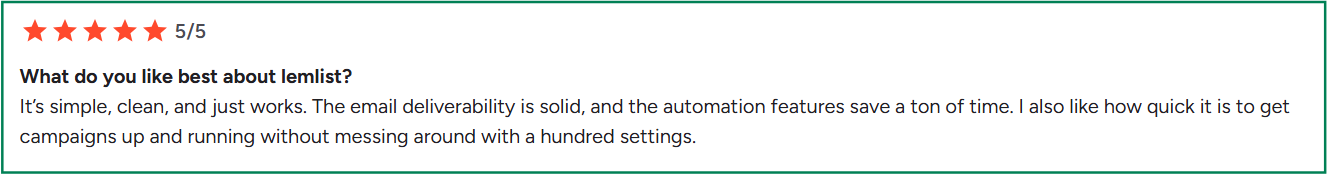

Lemlist Pricing
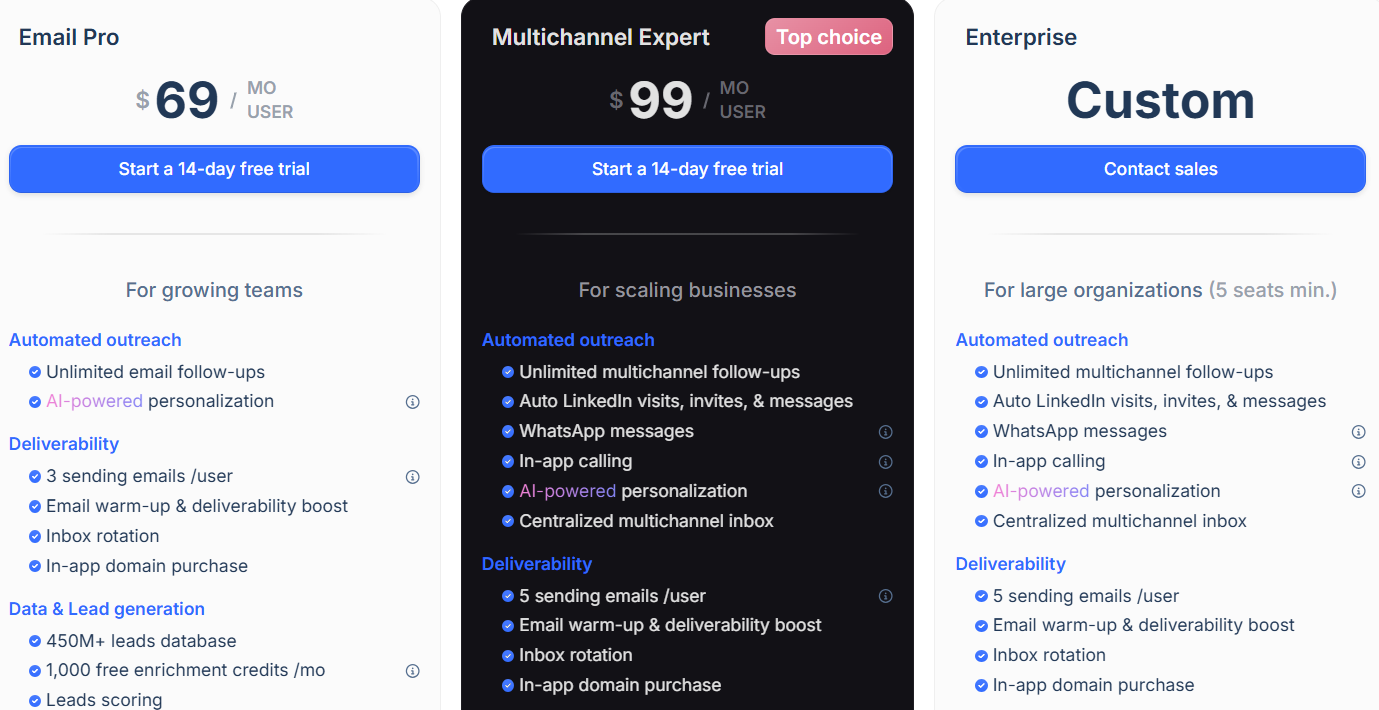
- Email Pro – $69 /user/mo, Unlimited email follow-ups, 3 sending inboxes, 1 000 free enrichments
- Multichannel Expert – $99 /user/mo, Adds LinkedIn steps, WhatsApp, in-app calling, 1 500 free enrichments
- Enterprise – Custom pricing, Higher limits, 2 500+ free enrichments, dedicated account manager
Free 14-day trial on all plans.
Lemlist vs Snov.io
Best for: Teams who want one place to find leads, personalize messages, and run multichannel outreach without worrying about spam folders.
Next, we’ll look at Reply.io for fully automated omnichannel sequences.
6. Reply.io - Best for Full-Scale Multichannel Sequences
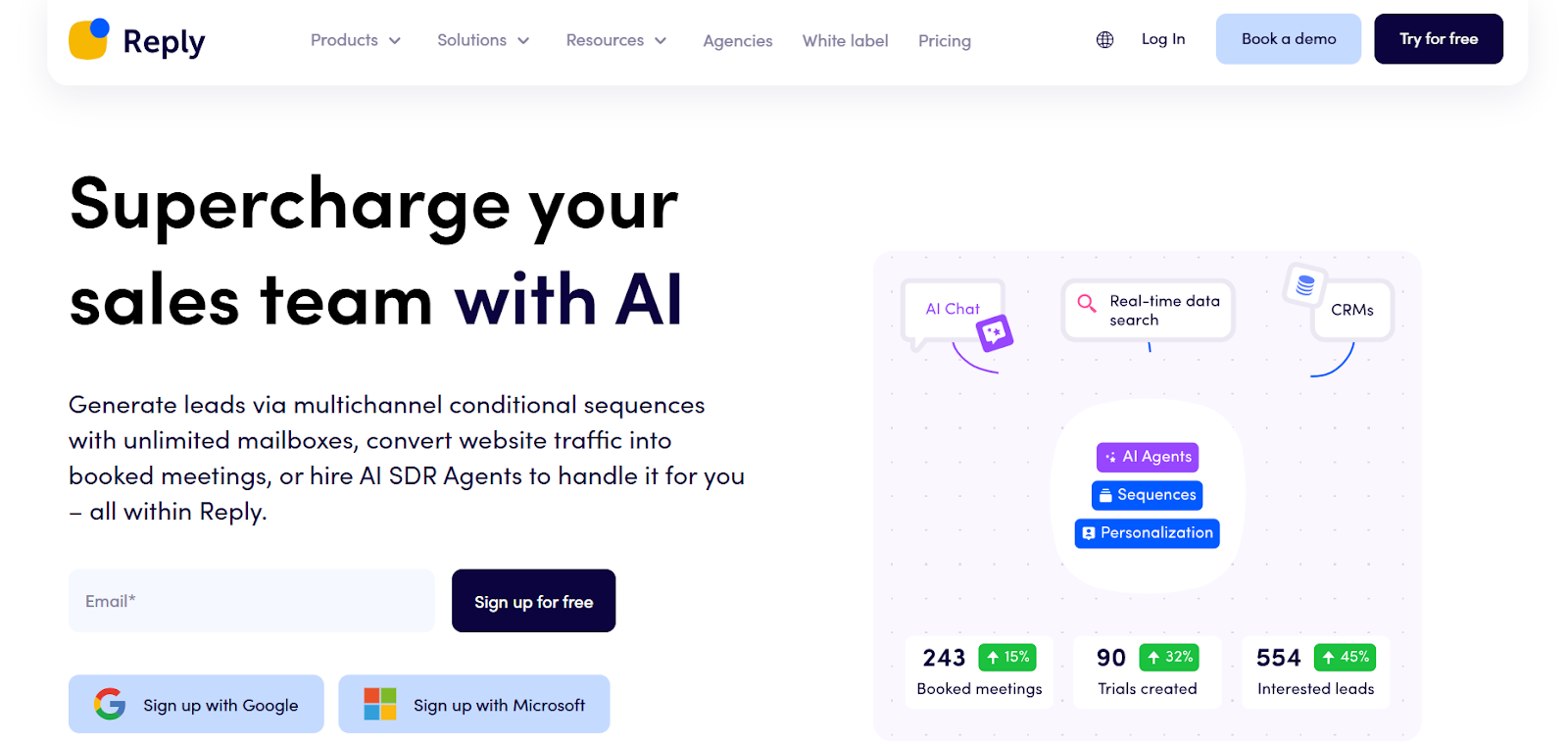
Reply.io is an outreach platform that lets you run email, LinkedIn, call, SMS, and WhatsApp steps from one flow.
You can drive the sequences yourself or let Jason AI (Reply’s built-in SDR bot) find contacts, write messages, and book meetings for you.
For anyone hunting Snov.io alternatives, Reply stands out when you need true multichannel plus strong deliverability tools.
Key Features of Reply.io
- Multichannel sequences: email, LinkedIn, calls, SMS, WhatsApp
- Unlimited mailbox warm-ups and 30-plus deliverability checks
- Built-in meeting scheduler and unified inbox for all replies
- Chrome extension to pull leads on the fly, plus 1 B+ contact search
- Jason AI SDR option to auto-build lists and handle replies
Pros and Cons of Reply.io

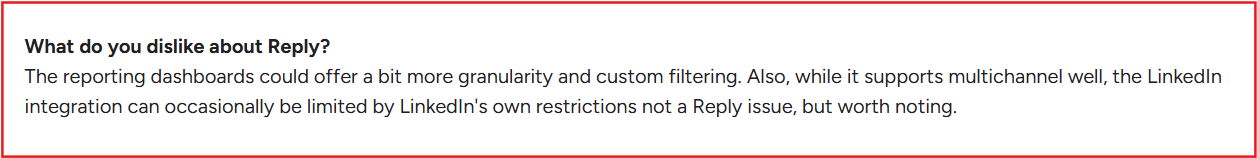
Reply.io Pricing
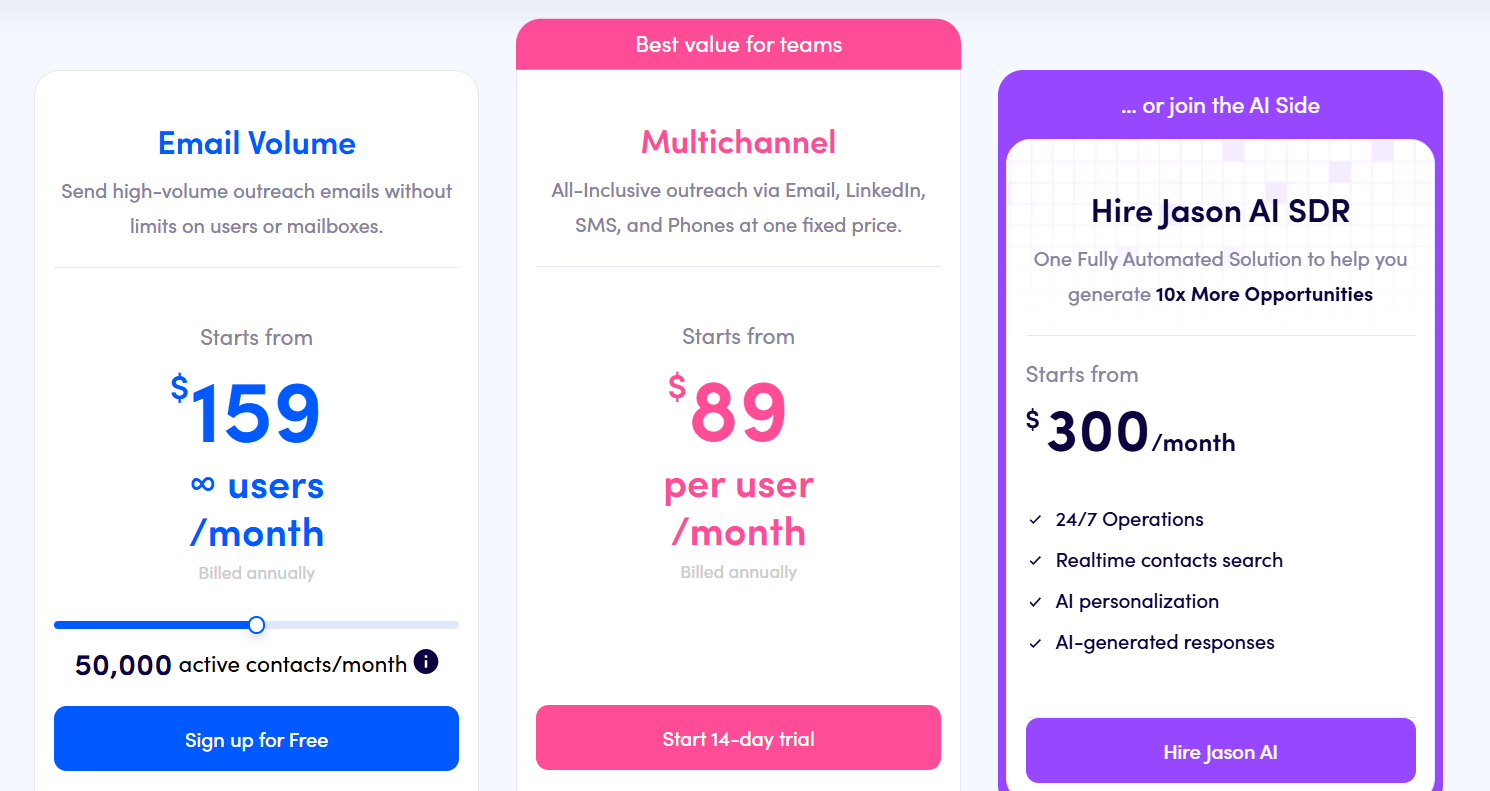
- Multichannel – $89 per user / month
- Email Volume (team plan) – $159 per month (unlimited users)
- Jason AI SDR – from $300 / month
Free 14-day trial on outreach plans.
Reply.io vs Snov.io
Best for: Revenue teams that want one platform to send high-volume, multichannel sequences and keep deliverability high, without juggling extra dialer or warm-up tools.
Up next is Mailshake, a budget-friendly choice for agencies and small teams that just need reliable cold email.
7. Mailshake – Budget-friendly outreach for agencies and small teams
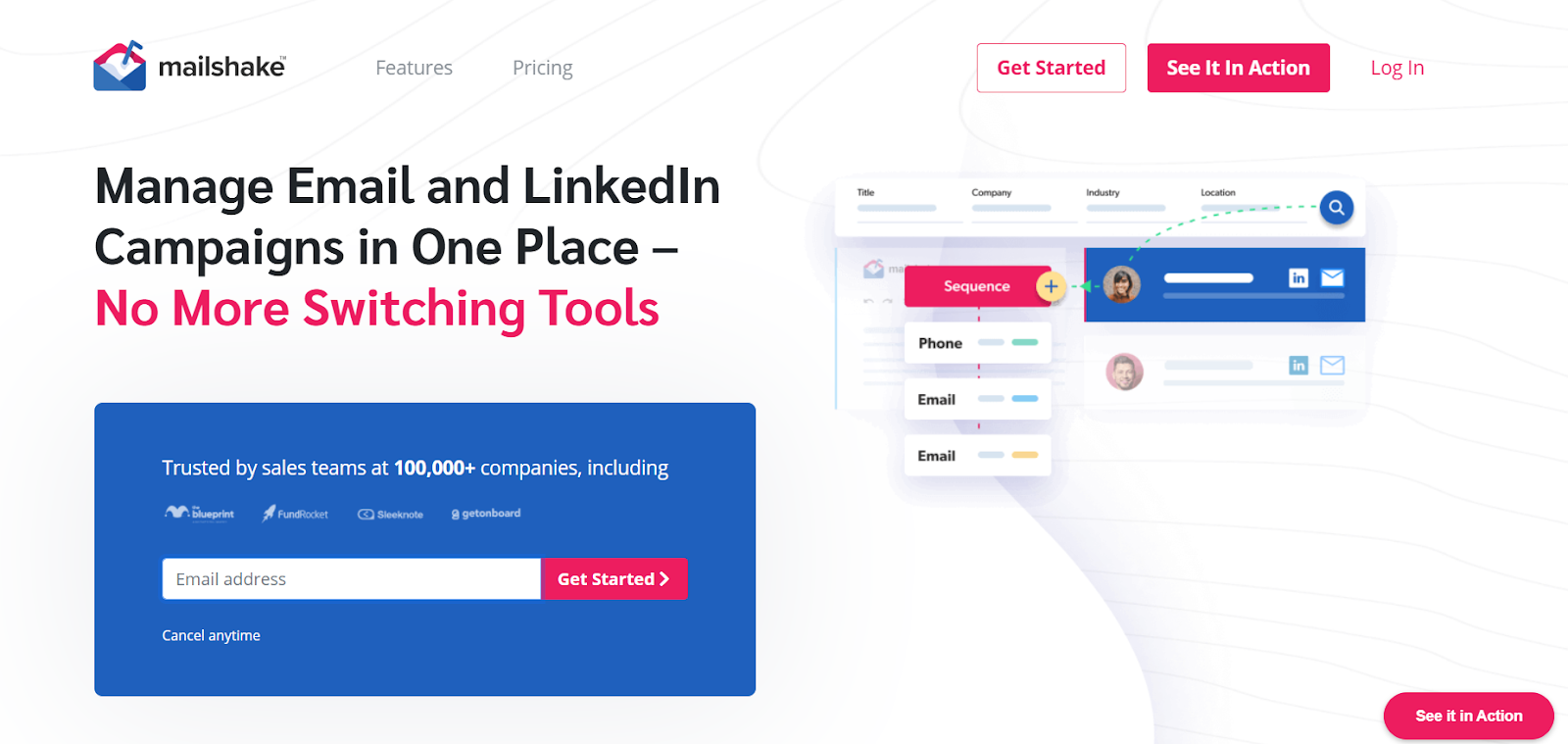
Mailshake is an email-first sales tool that lets you find leads, write messages with AI, and run email + LinkedIn sequences from one place.
Mailshake stands out for its low entry price and its built-in “Data Finder” that pulls fresh contacts so you don’t have to buy another list tool.
Key Features of Mailshake
- Data Finder – search 100 M+ contacts by job, company, or location
- Multichannel sequences – combine email, LinkedIn steps, and optional dialer
- AI email writer (SHAKESpeare) – fast, on-brand copy suggestions
- Unlimited campaigns & warm-up – keep deliverability high
- Native CRM sync – HubSpot, Pipedrive, Salesforce + 1,000 apps via Zapier
Pros & Cons of Mailshake
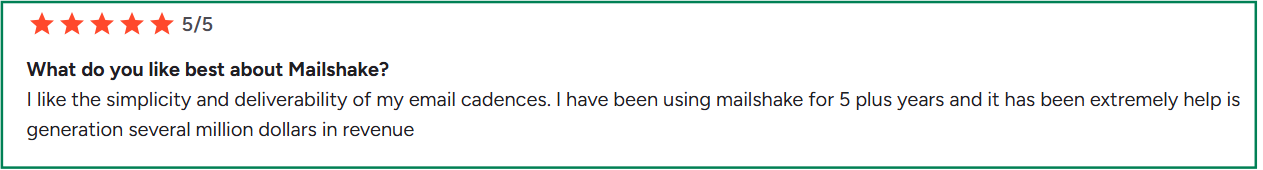
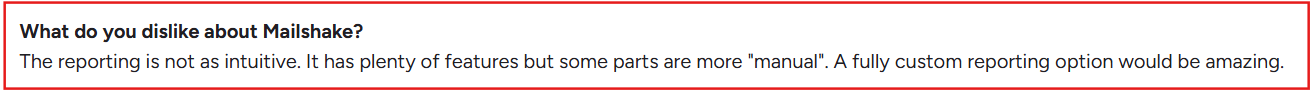
Mailshake Pricing
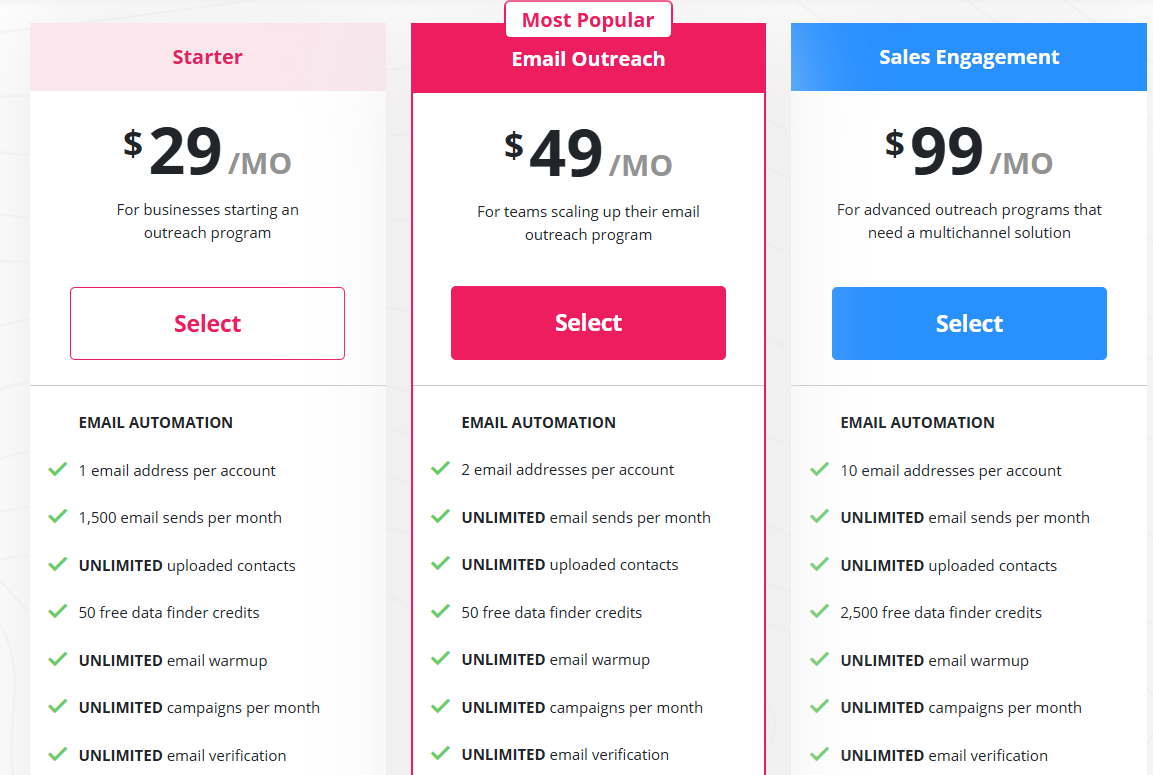
- Starter – $29 / mo • 1 mailbox • 1 500 sends • 50 Data Finder credits
- Email Outreach – $49 / mo • 2 mailboxes • unlimited sends • 50 credits
- Sales Engagement – $99 / mo • 10 mailboxes • LinkedIn automation & dialer • 2 500 credits
Mailshake vs Snov.io
Best for: Agencies and lean sales teams that need a low-cost way to run multi-channel outreach without juggling extra tools.
Next up, let’s look at Seamless.ai for real-time lead discovery.
8. ZoomInfo - Best for enterprise-size data and intent signals

ZoomInfo is a full go-to-market platform. It mixes a giant contact database with AI Copilot, buyer-intent scores, and built-in engagement tools.
If you’re weighing Snov.io alternatives, ZoomInfo trades a bigger price tag for far richer data.
Key Features of Zoominfo
- 235 M+ professional contacts, 65 M+ direct dials, refreshed automatically
- Buyer-intent & WebSights to see which accounts are “in market” now
- Copilot AI suggests who to contact, when, and what to say
- Conversation intelligence & website chat bundled in one suite
- Tight CRM + sales-engagement sync (Salesforce, HubSpot, Outreach, Slack)
Pros & Cons of ZoomInfo
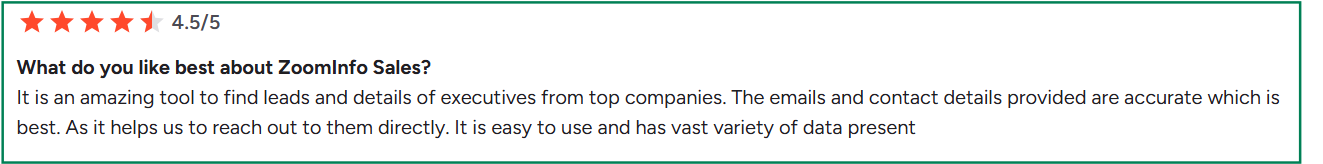
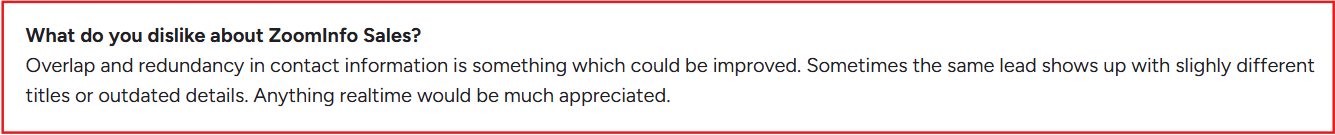
ZoomInfo Pricing
- Sales, Marketing, Talent bundles: quote only
- Add-ons for chat, conversation intelligence, data orchestration
ZoomInfo vs Snov.io
Best for: large GTM teams that need the widest, freshest B2B data and don’t mind enterprise pricing.
Now, let’s move on to Lusha for lightning-fast LinkedIn contact capture.
9. Lusha – Best Place to Grab Direct Dials & LinkedIn-Ready Emails
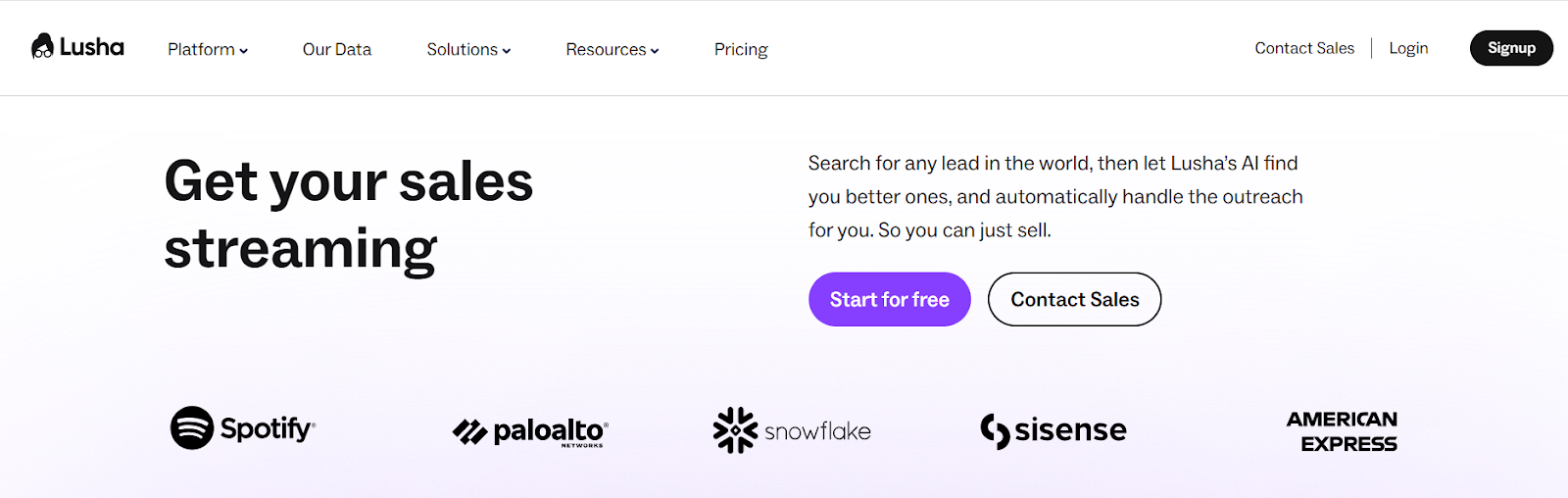
Lusha is a sales-intelligence platform built around one thing: quickly putting you in touch with decision-makers.
Its AI looks at your ideal customer profile (ICP) and streams fresh contacts into “Recommended Lists” or always-on “Playlists,” so you’re never short of new leads.
Key Features of Lusha
- AI Recommended Lists suggest companies and buyers that match your ICP
- AI Prospect Playlists keep adding fresh contacts to any list you create
- 165 M+ global profiles, all phones and emails run through multi-step verification
- One credit per email, five credits per direct dial; team credits sit in a shared pool
- Chrome extension and one-click pushes to HubSpot, Salesforce, Outreach and more
- Fully certified for GDPR, CCPA, ISO 27001/27701
Pros & Cons of Lusha
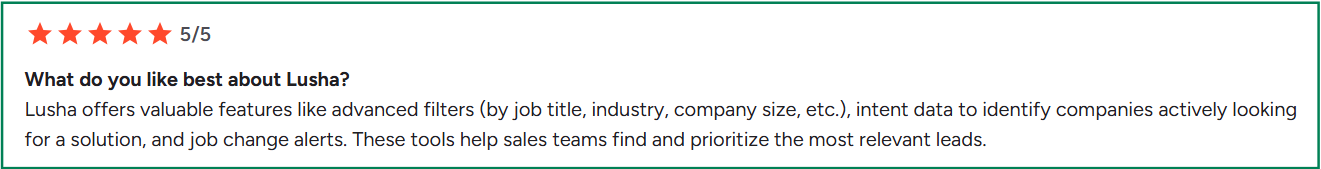
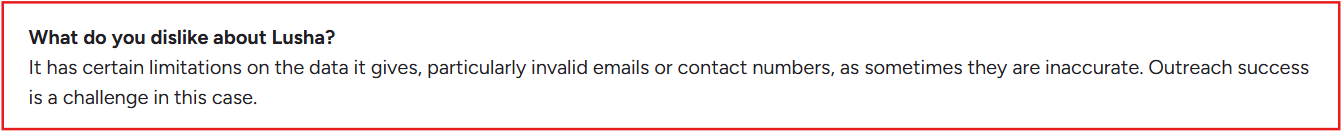
Lusha Pricing

- Free – 40 credits / month, 1 seat, Chrome extension.
- Pro – 3,600 credits / year, 3 seats, $22.45 / seat-mo (billed yearly).
- Premium – 7,200 credits / year, 5 seats, $52.45 / seat-mo (billed yearly).
- Scale – custom credits & seats, SSO, CSM, team controls.
- Credit costs: 1 credit per email reveal, 5 credits per phone reveal; unused credits roll over.
Lusha vs. Snov.io
Best for: teams that live on the phone or LinkedIn and want verified direct dials without sifting through stale lists.
Ready for a real-time feed of intent-driven contacts?
Let’s jump to our next option, Seamless.ai, which specialises in live lead discovery
10. Seamless.ai - Real-Time Contact Finder for Fast-Moving Sales Teams
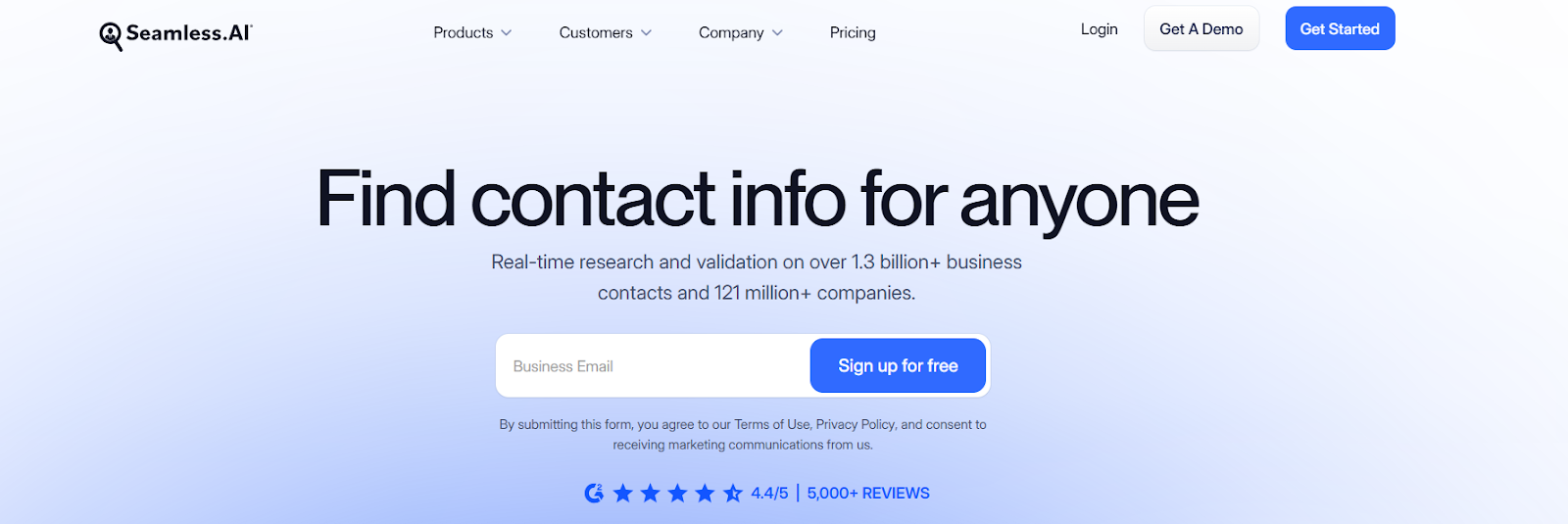
Seamless.ai pulls fresh, validated emails and mobile numbers from a live index of 1.3 billion+ contacts and 121 million+ companies.
Type a name, company, or job title (or just browse LinkedIn with the Chrome plug-in), and the platform’s AI surfaces full profiles, then keeps them current with job-change and intent alerts.
Key Features of Seamless.ai
- Real-time search & validation – data is researched, verified, and scored the moment you click “Find.”
- Prospector + AI lists – build or auto-stream contact lists that match your ICP, complete with buyer-intent filters.
- Mobile-first phone coverage – 414 M+ direct dials for higher connect rates.
- Chrome extension – grab contact info from LinkedIn, company sites, or Gmail in one click.
- One-click CRM push – native sync with Salesforce, HubSpot, Outreach, Salesloft, Dynamics, Pipedrive, Zapier, and more.
Pros & Cons of Seamless.AI

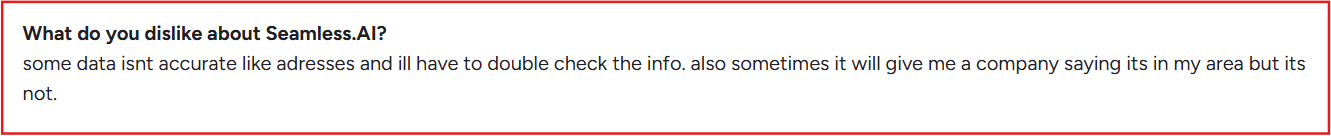
Seamless.ai Pricing
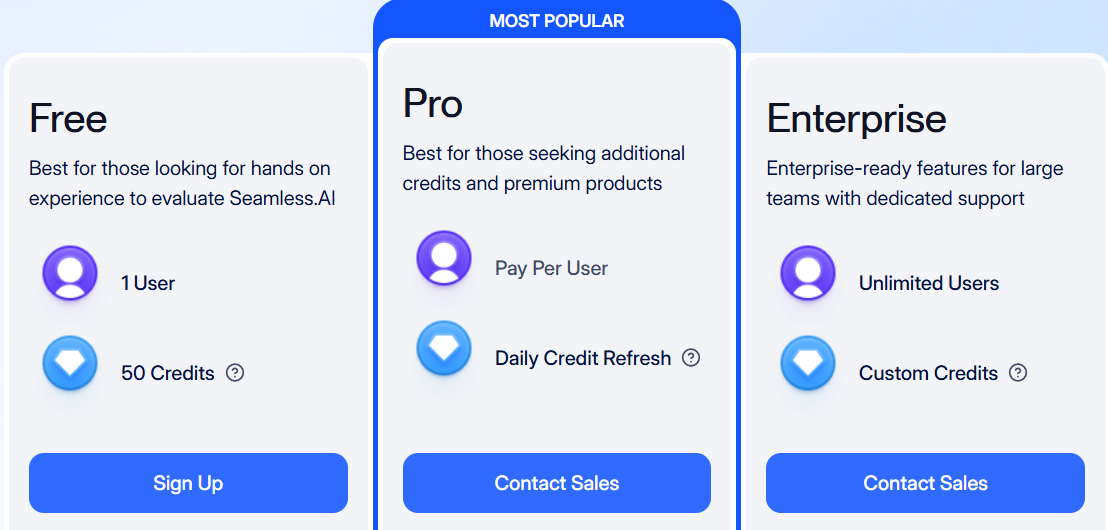
- Free – 1 seat, 50 credits per month to test the data (no credit card) .
- Pro – pay-per-user plan with a daily credit refresh plus access to add-ons (Buyer Intent, Job Changes, Enrichment, API).
- Enterprise – unlimited users, custom credit pool, free admin seat, org-wide governance. Add-ons: Buyer Intent, Job Changes, Autopilot list building, Data Enrichment, API.
Seamless.ai vs Snov.io
Best for: Reps who need instant, validated phones & emails inside Salesforce or HubSpot, and prefer credits that refresh each day instead of expiring monthly.
Up next, we’ll look at Adapt.io, a lighter list-building tool that focuses on quick CSV exports.
11. Adapt.io - Quick, Budget-Friendly Data for Targeted B2B Outreach
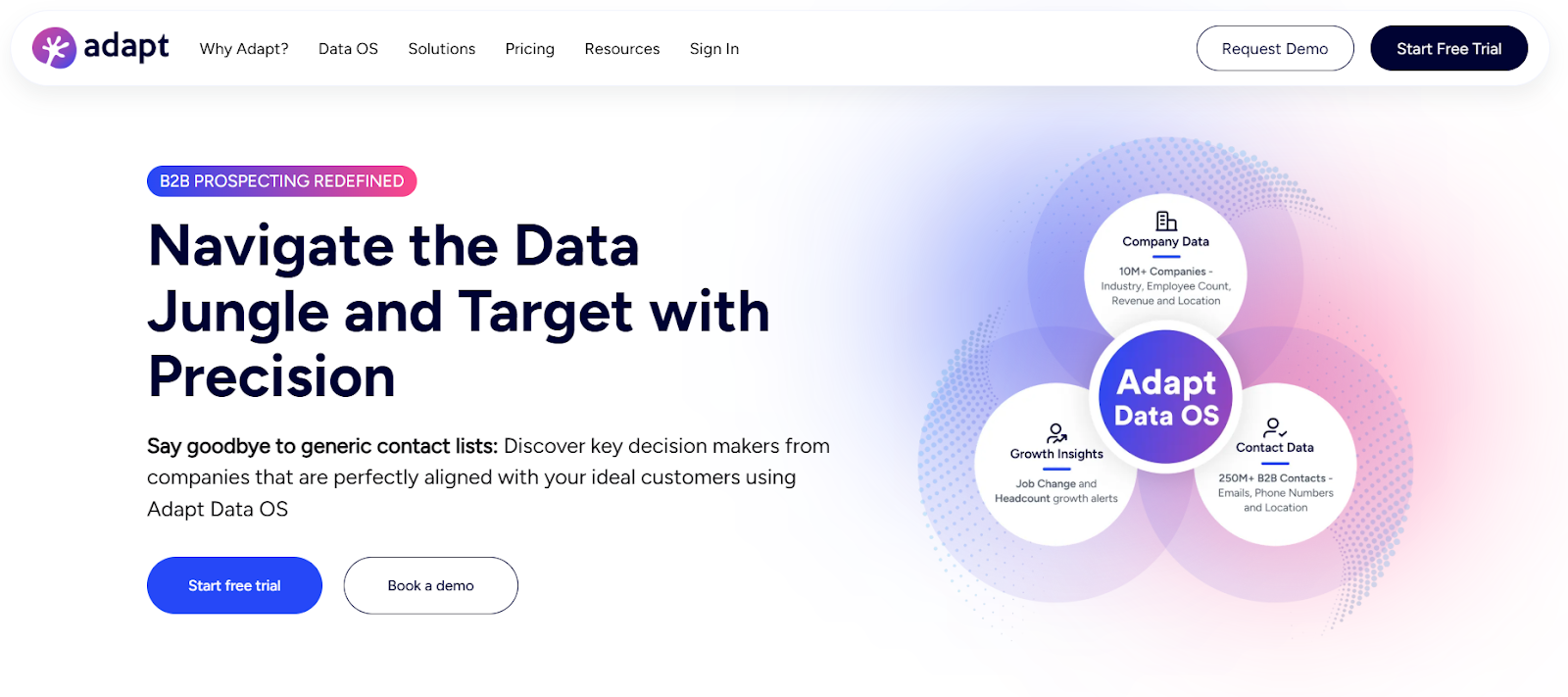
Adapt positions itself as the light-weight “data OS” you can spin up in minutes. You search once, then filter hard-to-reach segments (over 3,000 industry categories, from AI tooling to sustainability tech).
Its built-in growth signals point you toward companies that just hired key roles or are expanding fast, so reps spend less time guessing and more time pitching.
Key features of Adapt.io
- High-growth company alerts, flags on key hires and department-expansion spikes.
- 3 K+ industry categories for razor-sharp targeting.
- 50 + enrichment fields (firmographic, technographic, direct dials, etc.).
- Chrome Extension, grab verified emails/phones straight from LinkedIn or a website.
- Class-leading support, email on every plan; priority email on paid tiers; live chat & phone on Custom.
Pros & cons of Adapt.io
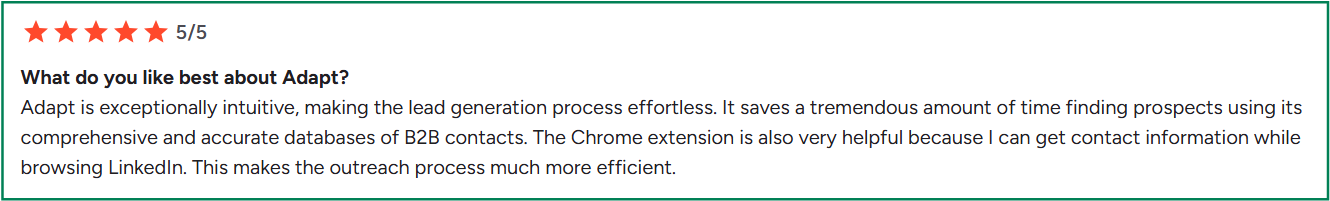

Adapt.io Pricing
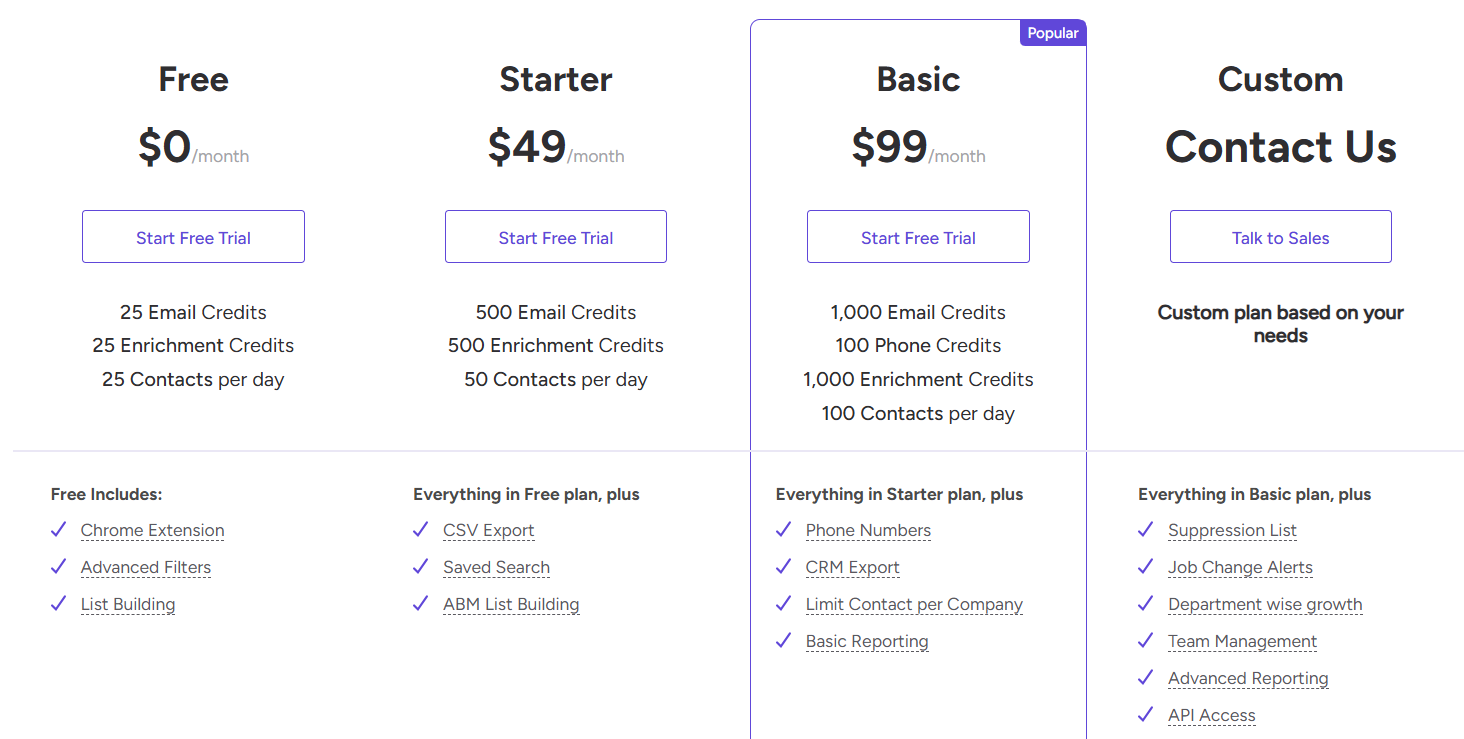
- Free – 25 email credits, 25 enrichment credits, 25 contacts/day, Chrome extension & list-building.
- Starter – $49/mo – 500 email credits, 500 enrichment credits, 50 contacts/day, CSV export & saved searches.
- Basic – $99/mo – 1,000 email credits, 100 phone credits, 1,000 enrichment credits, 100 contacts/day, CRM export & basic reports.
- Custom–tailored credits, API access, team management, suppression lists, job-change alerts, dedicated CSM, chat/phone support.
(7-day free trial on any tier; no card required.)
Best for: Solo sellers or lean teams that want verified emails fast, need growth-signals filtering, and don’t want the high price tag of all-in-one giants like ZoomInfo.
Ready for a bigger, all-in-one sales-engagement platform? Keep reading, our next tool layers sequencing and intent directly on top of its database.
12. Persana AI - Best AI-Agent Outbound With Live Buyer Signals

Persana AI is an all-in-one GTM platform that builds your ICP, tracks live intent signals (job changes, hiring, funding), enriches data from 75+ providers, and uses AI agents to personalize and sequence outreach, then pushes everything to your CRM and engagement tools.
Key features of Persana AI:
- AI agents for prospecting & personalization, generate messages, build sequences, and run 24/7 tasks.
- Live signals, job changes, funding, hiring, web visits, G2/review intent, keyword intent, technographics.
- Real-time enrichment, emails/phones + firmo/techno data from 75+ sources in one place.
- Workflow orchestration, send straight to Instantly, Smartlead, Salesloft, Outreach, etc.
- Chrome extension + email helper, capture lists, summarize profiles, and reply from Gmail.
- Deep integration, Salesforce, HubSpot, Outreach, Salesloft, Pipedrive, Dynamics, Zapier, n8n, HeyReach, Clearbit, Warmly.
Pros and Cons of Persana AI:

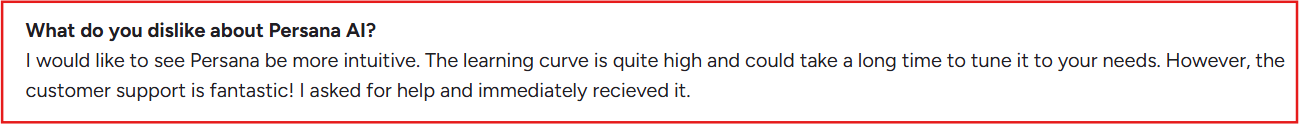
Persana AI Pricing:
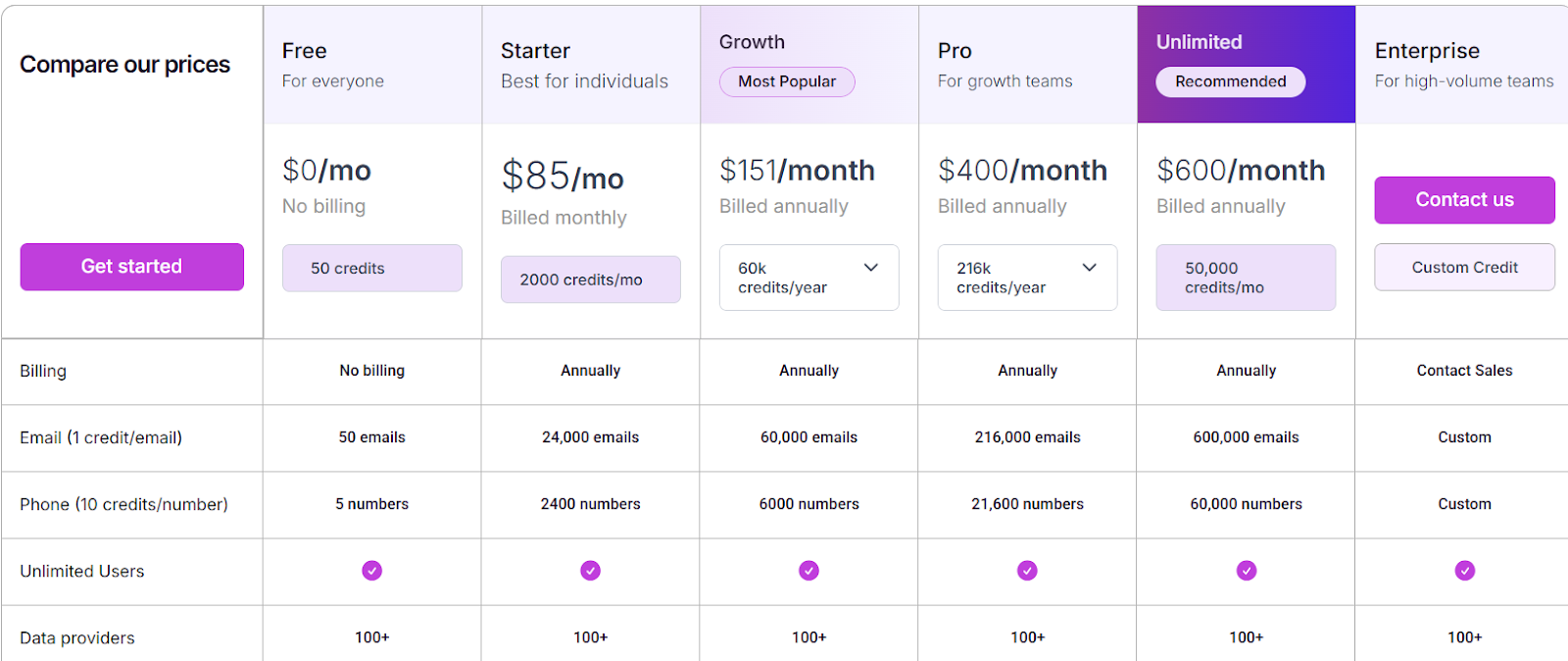
- Free - $0/mo, 50 credits
- Starter - $85/mo (annual), 2,000 credits/mo
- Growth - $151/mo (annual), 60k credits/yr
- Pro - $400/mo (annual), 216k credits/yr
- Unlimited -$600/mo (annual), 600k credits/yr
- Enterprise - talk to sales
Free plan available; paid tiers offer free trials.
Persana AI vs Snov.io
Best for: Teams that want signal-driven, AI-personalized outbound and to run enrichment + orchestration in one place, while sending via their favorite email/engagement tools.
Conclusion
Finding the best Snov.io alternative depends on what matters most to you: data quality, features, ease of use, or price.
After looking at all 12 tools, here’s what stands out:
- Clay – Great for deep data enrichment and personalization.
- Hunter – Simple, accurate, and easy to start with.
- Lusha – Strong global coverage with verified data.
- Adapt.io – Good for targeted prospecting with tech filters.
- Others focus more on specific channels or automation.
If you want a tool that combines accurate leads and fair pricing, Leadsforge is worth a look. It helps you:
- Find the right people faster
- Spend less time on setup and more time closing deals
👉 Try Leadsforge today and see how easy prospecting can be when everything just works.
