11+ Best B2B Data Providers for SMBs (2025 Rankings + Pricing)
Half your cold emails bounce. The other half don’t reply.
That’s not a strategy — that’s a broken system.
I’ve been there. Bad data wrecks outreach, wastes time, and stalls the pipeline.
And if you’re an SMB? Most B2B data tools are either overpriced or useless.
That’s why I wrote this.
In this blog, you’ll get:
- 12 B2B data providers worth your time (and money)
- What they cost
- What they’re good at
- And who they’re actually built for
If your current list is garbage and you’re tired of guessing, this guide fixes that.
Let’s dive in.
12 Best B2B Data Providers For SMBs (Quick Look)
11 Best B2B Data Providers For SMBs: Detailed Review
Now that you’ve seen the quick comparison, let’s take a closer look at each tool.
I’ll break down what each one does best, who it’s for, what you should watch out for, and how much it really costs.
1. Leadsforge - Your AI Search Engine For B2B Data
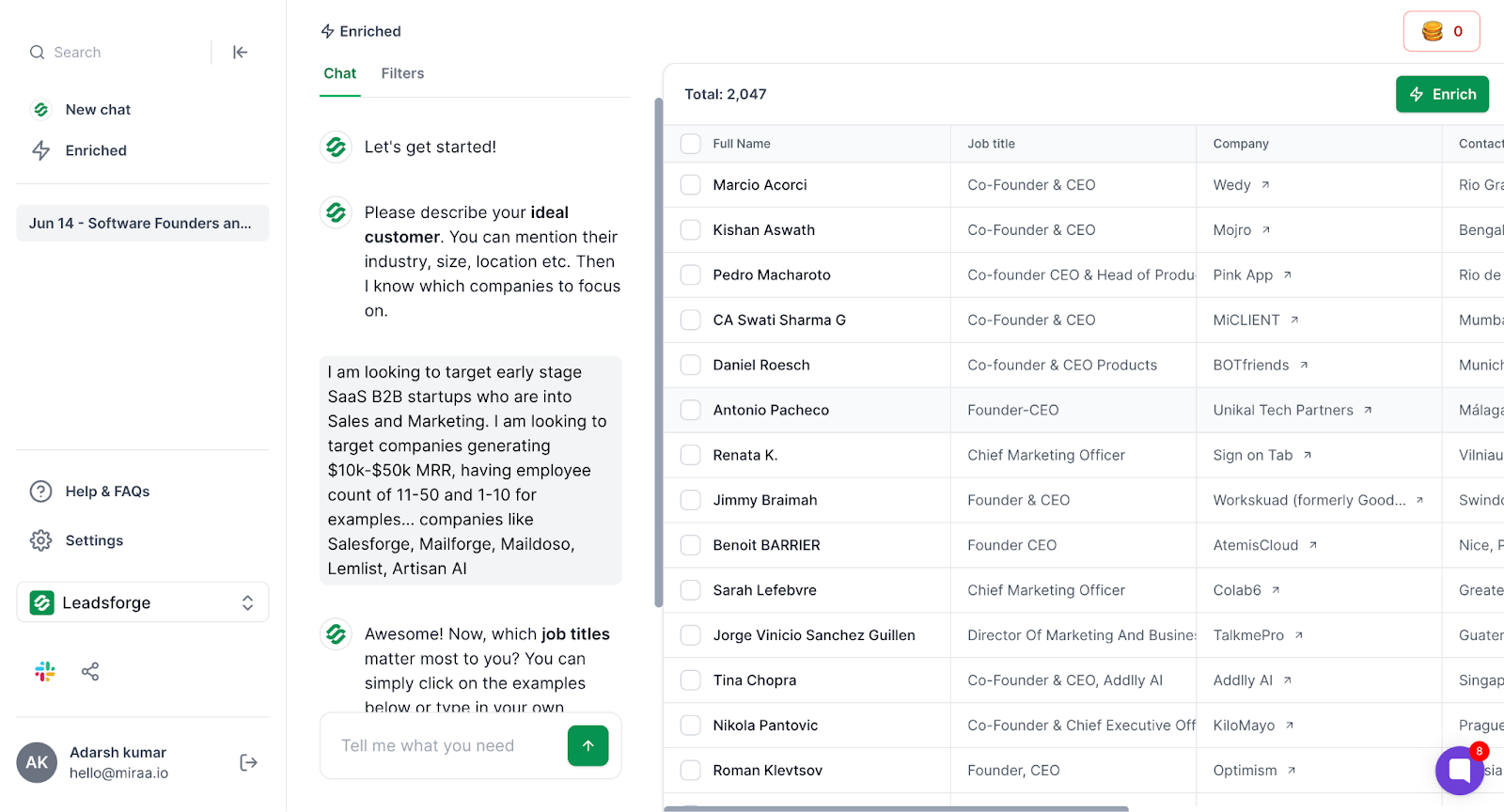
If you hate digging through complex filters or messy dashboards just to build a lead list, Leadsforge is built for you. It’s like talking to ChatGPT, except it gives you clean, targeted B2B contacts in seconds.
What makes Leadsforge stand out is how simple and human the experience feels. You just describe your ideal customer, like “CMOs in New York”, and it returns a ready-to-export list of verified leads.
Key Features:
- 500M+ contact database: You can search across half a billion verified B2B contacts with real-time enrichment layered in.
- Chat-style interface: Just type your ICP in plain English, and the AI will build your lead list, no dropdowns, filters, or forms.
- Automatic verification: Leads are verified on the fly for accuracy—no need to buy a separate email verification tool.
- Export-ready: Instantly export your leads to CSV or sync directly to Salesforge to start outreach.
- Part of the Forge Ecosystem: If you’re using Infraforge, Mailforge, Warmforge, or Salesforge, it all connects seamlessly, from lead generation to inboxing to automation.
Pros of Leadsforge:
- Ridiculously easy to use: Users love that you can start prospecting without a single tutorial or onboarding session.
- Flexible pricing with no credit expiry: Your unused export credits roll over, so you're not under pressure to use them every month.
- Part of a full-stack cold outreach ecosystem: You don’t just get leads, you get an entire Salesforge infrastructure to send and close deals.
Cons of Leadsforge:
- No bulk data scraping or LinkedIn plugin (yet): Unlike some tools with Chrome extensions, you can’t scrape leads while browsing.
- Not ideal for niche industries: A few users noted that ultra-specific or obscure industries may have lighter data coverage.
Pricing:
- Essential Plan – $49/month
Includes 2,000 export credits. Credits roll over each month. - Annual Plan – $588/year
Includes 28,000 credits upfront. Best for teams with consistent monthly needs. - Add-on credits available: You can purchase more credits on top of your base plan if needed.
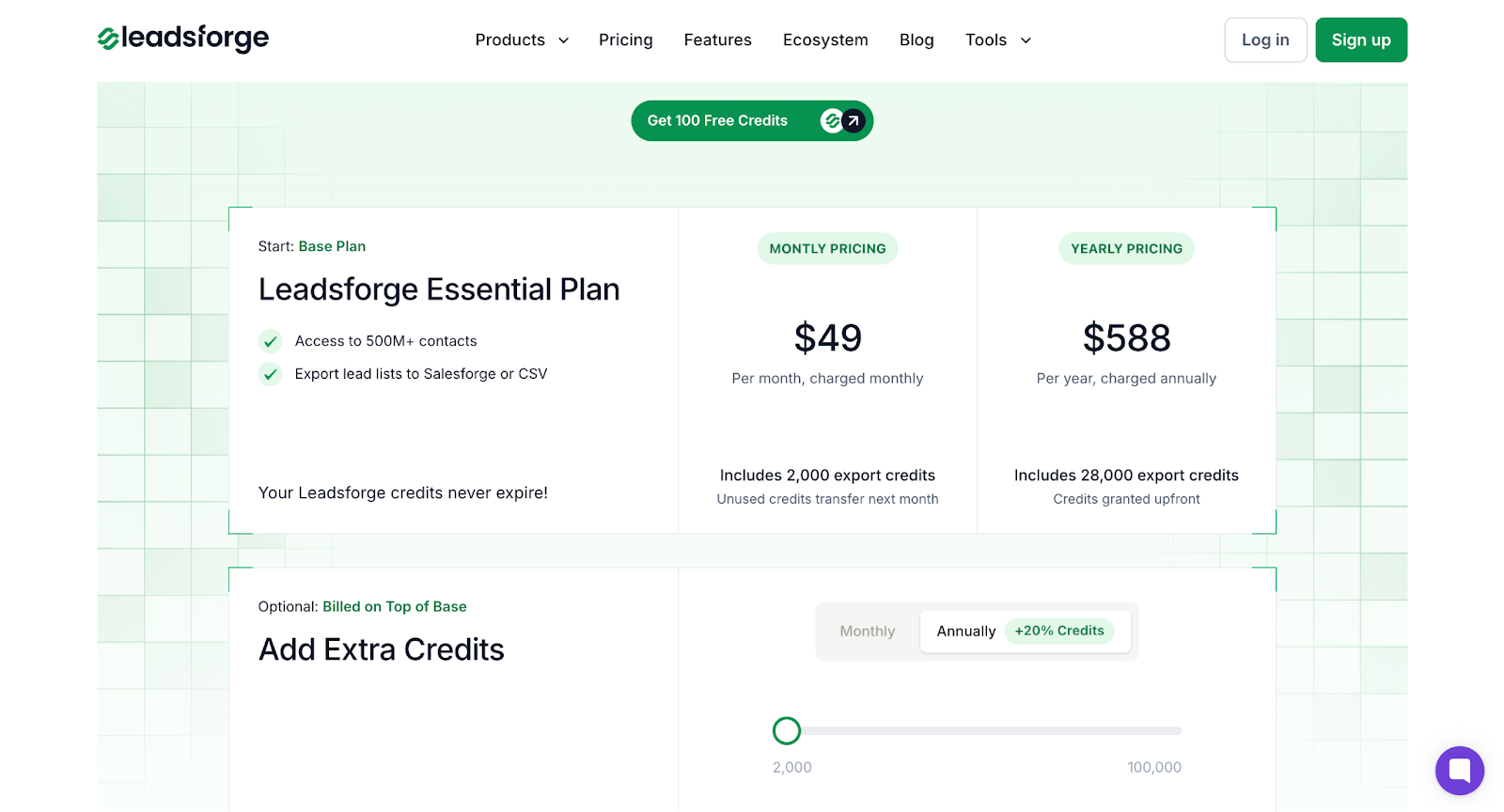
2. Adapt.io – Best B2B Data Provider for Budget-Friendly Prospecting

If you're just starting with cold outreach or trying to find leads on a tight budget, Adapt.io is a solid choice.
It’s built for small teams that need contact data without spending hundreds every month.
I’ve seen a lot of sales tools that are either too expensive or too complicated. But Adapt.io is simple, clean, and gets the job done.
Key Features:
- You can access a large database of emails, phone numbers, and company profiles, which saves you hours of manual research.
- The tool lets you filter leads by job title, location, industry, and company size, making it easier to target the right audience.
- With the Chrome extension, you can capture emails and company details while browsing LinkedIn, without switching tabs.
- It integrates with CRMs like Salesforce, HubSpot, Zoho, and Pipedrive, so you can push leads directly without exporting or uploading files.
- If you already have a list of contacts or companies, you can enrich it by filling in missing details like emails, phone numbers, or job titles.
Pros of Adapt.io:
- Simple to learn, even for beginners: Many users said it’s easy to use right from the start, with a clean dashboard and no confusing features.

- Great for SMBs on a budget: Reviewers liked that it offers a free plan to test things and affordable paid options that still give access to verified data. For startups and smaller teams, it’s a low-risk way to get started with outbound.
- Saves time on lead generation: Users mentioned how much quicker prospecting became once they started using Adapt.io..

Cons of Adapt.io:
- Phone numbers aren’t always included on lower plans: If you’re looking to call prospects, you’ll need to upgrade to a higher plan.
- Smaller database compared to tools like ZoomInfo: A few users said that while it covers most common industries, the total number of contacts and companies isn’t as large as enterprise tools.
- Free plan feels limited once you ramp up: Although it’s nice to test with 25 daily credits, you’ll quickly hit the ceiling if you're running campaigns for more than a few dozen contacts a day.

Pricing:
- Free Plan: $0/month – Includes 25 email credits, 25 enrichment credits, and 25 contacts per day.
- Starter Plan: $49/month – Offers 500 email credits, 500 enrichment credits, and 50 contacts per day.
- Basic Plan: $99/month – Provides 1,000 email credits, 100 phone credits, and 100 contacts per day.
- Custom Plan: Contact Adapt.io for tailored solutions based on your business needs.

3. ZoomInfo – Best B2B Data Provider for High-Quality Data and Intent Signals

If you need more than just names and emails and you're ready to go big with your outreach, ZoomInfo is a tool worth considering.
It’s used by thousands of sales and marketing teams who want verified contact info, real-time buying signals, and deep company insights, all in one place.
It's not the cheapest option, but if you’re focused on quality and results, this one’s hard to beat.
Key Features of ZoomInfo:
- ZoomInfo has one of the biggest B2B databases out there. You can find verified emails, phone numbers, company details, and even direct dials. That means fewer bounces and more replies in your outreach.
- You can see which companies are actively researching products like yours. This helps you reach out at the right time, when they’re already interested.
- ZoomInfo connects with tools like Salesforce and HubSpot, so you can send leads directly to your CRM without copying and pasting anything.
- You can search based on job title, department, industry, company size, revenue, and more. It helps you focus only on leads that fit your ideal customer profile.
Pros of ZoomInfo:
- Very accurate contact data: Users love how reliable the emails and phone numbers are.
- Saves tons of time: With all the integrations and built-in tools, users say ZoomInfo helps them work faster. Instead of searching for data all day, they can focus on selling.

- Intent data is a big win: Many users said the intent signals helped them find warm leads, so they were contacting people who were already in the market.
Cons of ZoomInfo:
- It’s expensive: A lot of users mentioned that ZoomInfo is pricey, especially for small teams or early-stage startups.
- Takes time to learn: Because ZoomInfo has so many features, some users felt a bit overwhelmed at first. It might take a little training to use it fully.
- Some data gaps in smaller markets: A few users pointed out that while the U.S. data is excellent, contact info in certain countries or industries isn’t always as complete.

ZoomInfo Pricing:
ZoomInfo doesn’t list their prices publicly, because the cost depends on what features you need and how big your team is.
But based on user reviews, expect pricing to start around $10,000 to $15,000 per year for a small team.
If you’re interested, it’s best to request a quote directly from ZoomInfo and ask for a custom demo.
4. Apollo.io – Best B2B Data Provider for All-in-One Sales Outreach

If you're a small or growing business looking to streamline your sales outreach, Apollo.io might be just what you need.
It combines a vast B2B contact database with tools for email automation, calling, and CRM integration, all in one platform.
Apollo.io is designed to help sales and marketing teams find the right prospects, engage them effectively, and close deals faster.
Its user-friendly interface and comprehensive features make it a popular choice among SMBs aiming to scale their outreach efforts.
Key Features of Apollo.io:
- Apollo gives you access to over 210 million contacts and 35 million company profiles.
- You can create personalized email sequences right inside the platform. This saves you from manually sending emails one by one and keeps your outreach consistent and on schedule.
- Apollo also comes with a dialer, so you can make sales calls without leaving the platform. Features like call logging and recording help teams stay on top of follow-ups and improve their pitch over time.
- Apollo’s AI features can help you score leads, suggest next steps, and even write personalized messages.
Pros of Apollo.io:
- Advanced filter: Users appreciate the advanced filters Apollo offers. You can filter based on location, employee count, job title, and more.

- Effective Lead Generation + Integration: Once you scrape the B2B data, you can quickly start an outreach campaign. Plus, it allows you to integrate with multiple CRMs
Cons of Apollo.io:
- Learning Curve: Some users mention that it takes time to fully understand and utilize all the features Apollo.io offers.

- Poor B2B Data: Apollo.io have been critized for its data quality. Most of its data is outdated, you need another email verifier tool to verify its data.
- Customer Support: A few users have reported delays in response times from the support team when issues arise.
Apollo.io Pricing:
Apollo.io offers several pricing plans to accommodate different business needs:

- Free Plan: $0/month – Includes limited email credits, basic filters, and access to the Chrome extension.
- Basic Plan: $49/user/month (billed annually) – Offers unlimited email credits, advanced filters, and CRM integration.
- Professional Plan: $79/user/month (billed annually) – Adds features like the integrated dialer, call recording, and AI-powered insights.
- Organization Plan: $119/user/month (billed annually) – Provides advanced security features, custom reporting, and dedicated support.
For the most accurate and up-to-date pricing, it's recommended to visit Apollo.io's official pricing page.
5. Cognism – Best B2B Data Provider for GDPR-Compliant Global Prospecting

Reaching international leads is tricky, especially when you have to follow strict privacy laws like GDPR.
For teams doing outreach in Europe or other regulated regions, Cognism stands out as a safe and reliable choice.
What makes it different? It focuses heavily on compliance without cutting corners on data quality.
You still get verified emails and direct dials, but with the confidence that your outreach meets legal standards. That’s why many B2B teams targeting EMEA or global markets trust Cognism over other tools.
Key Features of Cognism:
- You can access phone-verified mobile numbers, making it easier to connect with decision-makers directly without guessing or bouncing off gatekeepers.
- You can spot companies that are actively hiring, raising funds, or showing other buying signals, so you know who’s most likely to be interested right now.
- All the data you use is GDPR and CCPA compliant, so you can run outreach confidently without worrying about privacy rules.
- It connects easily with CRMs like Salesforce and HubSpot, helping you keep your contact lists clean, updated, and ready to use.
- The platform is easy to navigate, so you can quickly search, filter, and export the data you need — even if you're using it for the first time.
Pros of Cognism:
- High-Quality Data: Users appreciate the accuracy and reliability of Cognism's contact information, which helps improve outreach success rates.

- Efficient Lead Generation: Reviewers mention that Cognism streamlines the process of finding and connecting with potential leads, saving time and effort.
- Responsive Customer Support: The support team is noted for being helpful and quick to respond, assisting users in making the most of the platform.
Cons of Cognism:
- Data Gaps in Certain Regions: Some users have reported missing or outdated contact information in specific industries or geographic areas.

- Limited Filtering Options: A few reviewers mentioned that the platform's filtering capabilities could be more advanced to better target specific prospect segments.
- Learning Curve for New Users: While generally user-friendly, some users noted that it takes time to fully understand and utilize all of Cognism's features effectively.
Pricing of Cognism:
Cognism offers two main packages:

- Grow: Provides essential quality data for prospecting, including contact and company information, with access to Diamond Data® contacts.
- Elevate: Includes all features of the Grow package, plus advanced intelligence and actionable signals, such as intent data and technographic insights.
Pricing is customized based on your business needs, and Cognism does not use a credit-based model.
Instead, packages are based on the number of refreshable lists and contacts per list.
For detailed pricing information, it's best to contact Cognism directly through their official pricing page.
6. Clay – Best B2B Data Provider for Custom Workflows and Enrichment

So far, we’ve looked at tools that give you ready-made data. But what if you want to do more with it, mix multiple sources, clean it up, and automate what happens next?
That’s where Clay stands out.
Clay isn’t just a B2B data provider.
It’s like a smart workspace where you can plug in data from over 100 sources, build outreach workflows, and even use AI to research or enrich leads.
It’s a favorite for teams that want full control over how they build and use their lead lists.
Key Features of Clay:
- You can collect contact and company data from over 100 sources in one place, so you don’t have to switch between tools like LinkedIn, Apollo, or Clearbit while building your list.
- You can build custom workflows to enrich, qualify, and push leads into your CRM automatically, using drag-and-drop logic flows that feel as simple as using a spreadsheet.
- Clay lets you run AI agents to do tasks like summarizing job posts, checking if domains are real businesses, or finding recent funding news. It’s like having a mini virtual assistant for lead research.
- You only pay for the credits you use, which means no per-user fees or forced upgrades, just flexible pricing that fits your volume.
- Everyone on your team can use the same plan, no matter the size, since all tiers include unlimited users with no extra cost.
Pros of Clay:
- Super customizable workflows: Reviewers say Clay gives them full control over how they find, enrich, and qualify leads.
- Modern, easy-to-use design: Several people mentioned that the interface feels clean and familiar—kind of like Airtable—with drag-and-drop features that don’t feel overwhelming.

Cons of Clay:
- Takes time to learn: While powerful, Clay has a bit of a learning curve. If you’re used to plug-and-play tools, you’ll need to spend some time understanding how to build your workflow.

- Managing credits isn’t always clear: Some users felt unsure about how credits were being used—especially when connecting lots of tools or enriching large lists.

Clay Pricing:
- Starter – $149/month: For smaller teams who want to try Clay with basic credits.
- Explorer – $349/month: More credits, more enrichment power, no usage limits.
- Pro – $800/month: Built for teams running multiple outreach workflows at scale.
- Enterprise – Custom: Tailored support, advanced features, and higher volumes.

Every plan includes unlimited users, and you pay only for the data you use via credits.
7. Lusha – Best B2B Data Provider for Fast Contact Info

Lusha is a great option if you're looking for something fast, simple, and reliable.
It won’t give you a massive database like ZoomInfo, but if you spend time on LinkedIn and want quick contact info that works, it does the job well.
Instead of digging through Google or guessing email formats, Lusha shows verified contact info with just one click.
It’s easy to use, doesn’t need a lot of setup, and works well for people who want speed and simplicity in their outbound workflow.
Key Features of Lusha:
- Its Chrome extension shows you phone numbers and emails right from LinkedIn profiles. It’s fast, accurate, and saves tons of research time.
- You can connect Lusha with tools like HubSpot and Salesforce, so your contact info goes straight into your CRM without copy-pasting.
- The credit system is simple — just use your credits to unlock contact info. The dashboard is easy to use, even if you’ve never used a tool like this before.
- There’s no setup required. You install the extension, log in, and start finding leads right away.
Pros of Lusha:
- Very easy to use: Many users say Lusha is super simple—even for people who aren’t “techy.” It just works, and that’s a big plus for busy teams.

- Accurate contact info: Most reviewers find the data reliable, especially emails and direct dials..

- Great for small teams: Users love that they can get value from it even with a small budget or a small sales team.
Cons of Lusha:
- Free plan is very limited: You only get a few credits per month on the free plan.

- Data isn’t always complete: Sometimes, especially with less common roles or industries, you may not find a number or email.
- Credit system adds up fast: Every time you unlock a contact, it uses a credit. If you do a lot of outreach, you’ll run through your credits quickly.
Pricing of Lusha:
- Free – 5 credits/month
- Pro – $22.45/user/month (billed annually), 40 credits
- Premium – $52.45/user/month, 80 credits + bulk tools
- Scale – Custom pricing for bigger teams

Each plan includes the Chrome extension, CRM integrations, and usage analytics (on higher plans).
8. Breeze by Hubspot – Best B2B Data Provider for Enriching Leads and Tracking Website Visitors

Sometimes you already have leads, but the data is missing—like job title, company size, or even what the company does.
That’s where Breeze by HubSpot comes in.
Breeze helps fill in the blanks by adding more useful information to your existing contacts.
You can also see which companies are visiting your website, even if they don’t fill out a form. This gives your sales and marketing team a chance to follow up at the right time.
Key Features of Breeze:
- You can add missing details like company size, industry, and job role to your contacts, so instead of just emails, you get full, useful profiles.
- You can see which companies are visiting your website, even if they don’t fill out a form, helping you find warm leads who are already showing interest.
- It connects directly with HubSpot CRM and works with other tools like Salesforce, so your contact data updates automatically without extra work.
- The data is refreshed in real time, which means your team always sees the most up-to-date information when making decisions.
Pros of Breeze (formerly Clearbit):
- Easy to use and set up: Most users say it’s simple to install and starts working quickly with HubSpot and other tools.

- Accurate enrichment data: People like how it fills in missing details accurately, helping with better targeting in campaigns.
- Saves research time: Instead of searching for info manually, Breeze runs in the background and keeps your data complete.
Cons of Breeze:
- Can be expensive for small teams: Some users feel the price is a bit high, especially if you're a small company or startup.
- Takes time to explore all features: While the basics are simple, some advanced tools take time to fully understand and use.
- Not always 100% complete: A few users mentioned that data can be missing for smaller or newer companies.

Pricing for Breeze:
- 100 Credits – $30/month: For small teams starting with basic enrichment, including manual and workflow-based updates.
- 1,000 Credits – $150/month: Great for growing companies that need automatic and continuous enrichment of contacts and companies.
- 10,000 Credits – $700/month: Ideal for larger teams needing high-volume enrichment, intent data, and lead form optimization.
- One-Time Credits – Starting at $200: Pay-as-you-go option to enrich large lists without a subscription. Starts at $200 for 1,000 credits.
For exact pricing or feature availability, you’ll need to talk to the HubSpot team or check the Breeze product page.
9. UpLead – Best B2B Data Provider for Accurate Leads on a Budget

Are you tired of paying for lead lists that don’t even work?
That’s one of the biggest reasons people switch to UpLead.
It’s built to help small teams and growing businesses get verified contact data—without the guesswork or crazy price tags.
Unlike tools that give you outdated or unverified emails, UpLead checks the data in real time.
So before you ever hit send, you know your message is going to a real person.
Key Features of UpLead:
- Every email you see is verified in real time. This helps you avoid bounced emails and keeps your domain reputation safe.
- You can search by job title, industry, company size, location, and more. With 50+ filters, it’s easy to build a high-quality list that matches your audience.
- It connects with tools like HubSpot, Salesforce, and Zoho, so you can send leads straight into your CRM without extra work.
- The interface is clean and simple, even if you’ve never used a lead gen tool before. It just works.
Pros of Uplead:
- Data quality is solid: Many users say the contacts they get from UpLead are clean, accurate, and up-to-date.

- Great support team: People appreciate the fast, friendly help when they run into questions.

- Affordable for small teams: For what you get, most users feel it’s fairly priced—especially compared to bigger tools like ZoomInfo.
Cons of Uplead:
- Free trial is super limited: You only get 5 credits on the free plan.
- Smaller database than competitors: Some users noted that UpLead doesn’t have as many contacts as tools like Apollo or Seamless.AI—especially in niche industries.
- Extra credits can add up: If you need a lot of leads every month, the cost can increase quickly once you go over your credit limit.
Pricing of UpLead:

- Free trial – 5 credits (valid for 7 days)
- Essentials – $99/month for 170 credits
- Plus – $199/month for 400 credits + technographics
- Professional – Custom pricing with intent data, SSO, and team tools
All plans include real-time email verification and access to the full contact database.
10. SalesIntel – Best B2B Data Provider for Human-Verified Leads and Intent Signals

Reaching out to the right person at the right time can make or break your outreach. That’s where SalesIntel comes in.
It’s one of the few tools that gives you human-verified contact data, meaning real people double-check it for accuracy.
On top of that, you also get buyer intent data, which shows which companies are already researching solutions like yours.
So you’re not just reaching out, you’re reaching out when it matters.
Key Features of SalesIntel:
- You get contact data that’s manually verified by real people, which means fewer bounced emails and a better chance of getting replies.
- You can see which companies are actively looking for products like yours, so you can focus on leads who are more likely to be interested.
- If a contact isn’t in the database, you can ask the SalesIntel team to find it for you, which is helpful when reaching out to niche markets or specific roles.
- It works with tools like HubSpot and Salesforce, so your leads and contact data stay organized and updated.
Pros of SalesIntel:
- Top-notch support: Many users say the customer service team is super helpful and quick to respond when you have questions or need help.

- Very accurate data: Users like that the contact details are up-to-date and trustworthy, especially since they’re verified by real people.
- Easy to use: The platform is clean and simple to navigate—even first-time users found it easy to get started.

Cons of SalesIntel:
- Some missing info: A few users said that contact details are sometimes missing, especially for smaller companies.

- Some integration bugs: A couple of users had issues syncing with their CRM at first, but support helped them fix it quickly.
SalesIntel Pricing:
SalesIntel doesn’t list exact prices on their website, but based on available info:
- Free trial – Available for limited testing
- Basic – Starts around $99/user/month
- Pro – Around $149/user/month, includes buyer intent data
- Enterprise – Custom pricing for larger teams with higher volume needs
👉 For exact pricing, you’ll need to contact their team via the SalesIntel website.
11. Seamless.AI – Best B2B Data Provider for Contact Discovery

Seamless.AI is designed to help sales and marketing teams find accurate contact information quickly.
It uses AI to search the web in real-time, providing up-to-date emails and phone numbers for potential leads.
This tool is especially useful for businesses aiming to connect with decision-makers efficiently.
Key Features of Seamless.AI:
- It scans the internet to find and verify contact details as you search, ensuring you get the most current information.
- With the browser extension, you can extract contact information directly from websites like LinkedIn, streamlining your lead generation process.
- The platform integrates with popular CRM systems such as Salesforce and HubSpot, allowing for seamless data transfer and management.
Pros of Seamless.AI:
- User-Friendly Interface: Many users find Seamless.AI easy to navigate, which helps in quickly locating and utilizing contact information.

- Integration Capabilities: Seamless.AI's compatibility with various CRM tools is noted as a beneficial feature for maintaining organized contact records.

Cons of Seamless.AI:
- Data Accuracy Concerns: Some users have reported instances of outdated or incorrect contact information, which can hinder outreach efforts.

- Customer Support: There are mentions of challenges in reaching customer support or receiving timely assistance.
Seamless.AI Pricing:
Seamless.AI offers several pricing tiers:
- Free Plan: Includes 50 credits, allowing users to explore basic features.
- Basic Plan: Approximately $147 per month, offering 250 credits and access to core functionalities.
- Pro Plan: Around $99 per user per month (minimum of 5 users), providing additional features like daily credit refreshes and advanced tools.
- Enterprise Plan: Custom pricing tailored to larger organizations with specific needs.
For the most accurate and up-to-date pricing information, it's recommended to visit Seamless.AI's official pricing page.
12. Hunter.io – Best B2B Data Provider for Finding and Verifying Emails Quickly

Not every team needs a complex lead generation platform. Sometimes, you just want a tool that helps you find someone’s work email and check if it’s valid.
That’s exactly what Hunter.io is built for.
Hunter.io is a lightweight, easy-to-use platform made for people who care about email outreach.
Whether you’re running cold campaigns, updating your CRM, or just trying to reach the right person at a company, Hunter helps you do that with clean, verified emails ,without paying for extra features you may not need.
Key Features of Hunter.io:
- You can find a professional email address by entering a person’s name and their company. It’s fast and works well for B2B teams that already know who they’re targeting.
- Before you hit send, Hunter checks if an email is valid. This helps you avoid bounces and keeps your sender reputation safe.
- You can also build and send basic cold email campaigns directly from the platform, without needing extra tools.
- It connects with tools like Salesforce, HubSpot, and Zoho, so you can push your leads directly into your system.
Pros of Hunter.io:
- Very easy to use: Most users say the tool is simple and clean, with no extra steps or setup. You can start searching right away.

- Great for building lead lists quickly: It’s helpful when you need to pull together a targeted list fast, especially if you're doing cold outreach.
- Accurate email verification: People trust the verifier to clean up bad emails before sending. This saves time and improves deliverability.

Cons of Hunter.io:
- Limited contact data: Hunter focuses only on emails. You won’t get phone numbers, job titles, or social profiles like you might with tools like Apollo or Lusha.
- Smaller database for some industries: A few users mentioned that emails for startups or small businesses aren’t always available.
- Higher tiers feel pricey: For small teams with high email volume needs, some said the monthly cost can add up quickly.

Hunter.io Pricing:

- Free – 25 searches and 50 verifications/month
- Starter – $49/month for 500 searches
- Growth – $149/month for 5,000 searches
- Business – $299/month for 10,000 searches
- Enterprise – Custom pricing for larger teams
All plans include unlimited team members and access to features like Email Finder, Verifier, and Campaigns.
How to Choose the Right B2B Data Provider for Your SMB
Once you’ve seen the top tools, the next step is figuring out which one is actually right for your business.
Every SMB has different needs, some care more about real-time contact data, while others want strong CRM integration or GDPR compliance.
The key is to match the tool with your exact use case, budget, and future plans.
You can use this table to compare and decide:
Choosing the right tool comes down to what fits your workflow today and can grow with you tomorrow.
Focus on what you actually need , not just the features that look good on paper.
The best pick is the one that makes your outreach easier, not harder.
Conclusion
We covered 12 of the best B2B data providers for SMBs in 2025, each built with different strengths depending on what your team needs.
Some tools focus on helping you find verified emails fast. Others go deeper, offering full contact and company data with CRM integrations.
And a few combine enrichment, lead scoring, and intent signals into one powerful workflow.
But here’s the truth: features only matter if they actually save you time, keep your pipeline clean, and improve reply rates.
That’s where automation makes the biggest difference.
If you’re tired of juggling multiple tools or manually building lead lists, a platform like Leadsforge might be the better move.
It takes you from lead search to enriched contact to export-ready lists — all through a simple chat interface.
✅ One platform to find, verify, and act on leads - that’s what Leadsforge is built for.
You’ve seen the options. You know what’s possible.
Check out Leadsforge if you're ready to simplify it all.