Leadmagic vs Leadsforge: Lead Generation Tool Comparison


Lead Treatment
AI-Powered Prospect Discovery
LeadMagic’s tools expect you to supply prospect lists or use specific finders (email, mobile, company) rather than generating new leads by AI.
Leadsforge is built for automated prospecting: you simply describe your ideal customer (by industry, size, location, etc.) and its AI instantly builds highly targeted, accurate lead lists.
Data Enrichment
With LeadMagic you can upload old spreadsheets and have missing fields filled (email, phone, titles) with 99%+ accuracy.
During refinement Leadsforge automatically verify data accuracy on your list - but its primary task is finding leads. Leadsforge’s value lies in instant list creation
Data Cleaning
LeadMagic provides tools to identify and clean errors in your prospect lists. Its interface will “instantly flag valuable prospects” and fix incomplete contact info.
Leadsforge creates new leads from a broad database, so it doesn’t offer the same spreadsheet cleanup. However, its AI checks each contact behind-the-scenes, so you get accurate emails from the start.
Email Contact Tools
LeadMagic's Email Finder has high accuracy and charges only for valid emails, although some of its users have experienced some issues regarding it.
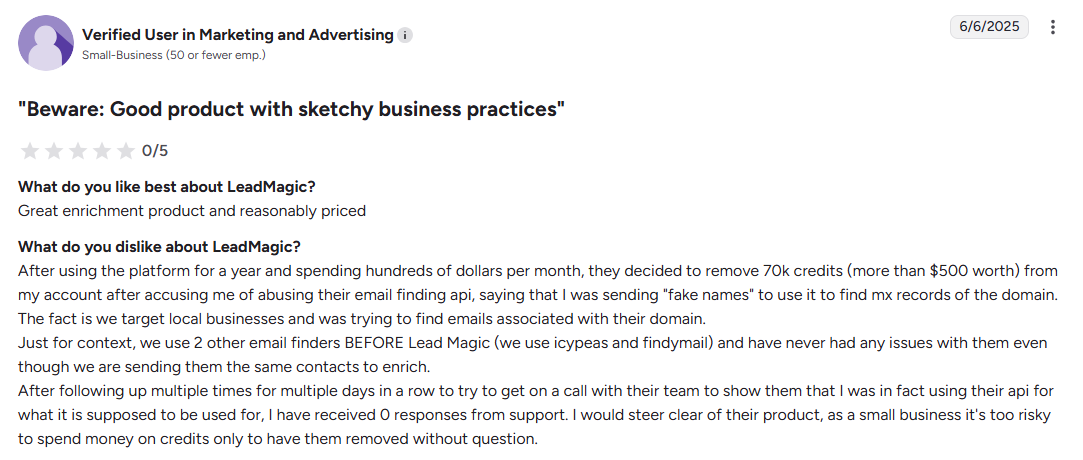
It also has an Email Validation service with gray-list protection, paying only when results are valid or invalid.
Leadsforge verifies emails during list creation instead.
Company Data
LeadMagic’s Company Finder can find company ad spend, technographic data (software used), and “Competitor and Headcount Insights” for target companies.
Leadsforge allows filtering by broad parameters like industry or region and simply provides a verified contact list.
Ideal Customer Targeting
LeadMagic has finders by company name, job title, industry, etc.. Its Profile Finder can alert you when contacts change jobs by title or company, and Jobs Finder watches for openings by job title.
Leadsforge lets you describe your ideal customer in free text, then it will find matching people. This broad-strokes approach can identify hidden prospects you didn’t think to search explicitly.
Both can identify relevant companies and titles, but Leadsforge requires less setup: no need to guess every filter if you know the type of industry or role you want.
Data Accuracy & Validation
LeadMagic promises that you pay only for valid emails and that all data is current. Its real-time enrichment means you get fresh info on the fly.
Leadsforge automatically checks every contact’s information. Leadsforge’s list exports come pre-validated (so your CRM gets primarily valid emails).
Prospect Data Quality
LeadMagic labels stale prospect data and replaces it with current contacts. It can enrich incomplete profiles by adding missing job titles, valid phones, or corrected emails.
Leadsforge's AI grabs directly from its verified 500M+ source. The result is that Leadsforge outputs a list of fresh, accurate leads from the start.
Approachability & Price
User Interface & Ease of Use
LeadMagic makes you work in a web dashboard or via integrations. It offers a Google Sheets extension and APIs for crm systems.
Leadsforge's entire interface is a conversational chat: no training needed. You just type and Leadsforge runs the query. This conversational interface makes it accessible even for new users or non-technical sales reps.
Sales and Marketing Applications
Both platforms target sales teams and marketing professionals who need better leads:
- LeadMagic shows logos under the world’s top sales & marketing teams, indicating a focus on marketers.
- LeadMagic turns raw prospecting data into clean, actionable accounts.
- Leadsforge explicitly serves sales leaders by automating prospecting.
- Leadsforge maximizes your pipeline coverage using AI agents as part of the outreach workflow.
LeadMagic is a tool for marketers to enrich and verify lists, while Leadsforge is designed for sales reps to discover and export lists.
Integration & Workflow
After cleaning LeadMagic data, you can push data to outbound systems via webhooks or apps (Clay, SmartLead, HubSpot, or Google Sheets).
With Leadsforge once your AI-generated list is ready, you export it to CSV or sync it to an outreach tool. Its recommended to export to its ecosystem email tool (Salesforge) or CRM.
Pricing & Credits
LeadMagic uses a pure credit system. 10,000 credits cost ~$99 (about $0.01 per credit). Every operation (email lookup, validation, etc.) consumes credits.
Leadsforge's most affordable plans go as low as $40/month. You also get 100 free credits on sign-up. Unused Leadsforge credits roll over, and you can add more credit packs as needed.
Key Takeaways
- LeadMagic integrates with modern automation tools for seamless workflows - you can push contacts into outreach or CRM systems via webhooks and dedicated connectors.
- Leadsforge itself is part of an ecosystem, but in isolation it outputs CSVs or connects with its allied Salesforge tool.
- Neither tool includes built-in email campaign sending (Leadsforge focuses on lead creation only, but feeds nicely into any outbound system you use.)
- If you want to boost operational efficiency, Leadsforge’s AI reduces manual search time.
Lead generation often follows a funnel:
- Gather leads
- Enrich contacts
- Execute campaigns.
Leadsforge can replace several tools (list scraping, manual vetting, data verification) with one great tool. LeadMagic would instead be used before outreach, to improve prospecting data quality. Together they cover the full funnel, but if you must choose one, initial list-building is usually more impactful.
Choosing LeadMagic or Leadsforge
Both platforms serve the needs of sales and marketing teams but in different ways:
- LeadMagic is essentially a data cleaning and enrichment suite - ideal for refining incomplete records, removing invalid emails, and adding company insights.
- Leadsforge is primarily a lead generation engine - an AI-powered platform that finds and verifies prospects simply by describing your ideal customers.
Leadsforge excels at rapid identification of potential leads and streamlined outreach prep. Leadsforge’s streamlined search and automation capabilities represent a significant advantage. Using Leadsforge will more rapidly enhance your lead generation and convert marketing efforts into real leads.
Wanna hear more from the Forge?
Frequently asked questions
Leadsforge stands out with its AI-driven search engine that allows users to describe their ideal customer in natural language, instantly generating targeted lead lists from a database of over 500 million contacts.
Leadsforge excels in user-friendliness. Its AI-powered search engine enables users to simply describe their ideal customer, eliminating the need for complex filters or settings. This approach is particularly beneficial for those new to lead generation or seeking a more intuitive process.
Leadsforge offers exceptional value for small businesses and startups. Its AI-driven search engine simplifies the lead generation process, reducing the need for extensive training or resources. Additionally, the platform's real-time data verification ensures that businesses are working with the most accurate and current information, maximizing the efficiency of their outreach efforts.
Leadsforge enables users to sync their lead lists directly to Salesforge or download them as CSVs for use with other tools, providing flexibility in managing leads across different platforms.
Definitely! Its AI-powered search engine allows users to generate targeted lead lists by simply describing their ideal customer, without the need for complex filters or settings. This approach makes lead generation accessible to a broader audience, including those without a technical background.