Top 7 Tools for Handling API Rate Limits in CRM Systems
Managing API rate limits is crucial for maintaining smooth CRM integrations. API rate limits restrict the number of calls your app can make within a set timeframe, often disrupting workflows like sales tracking and customer service when exceeded. To tackle this, businesses rely on tools that optimize API usage through batching, queuing, and monitoring.
Here are 7 tools designed to handle API rate limits effectively:
- Leadsforge: AI-powered tool for CRM integrations, offering batching, queuing, and real-time alerts.
- Tray.io: Workflow automation platform with retry logic and robust monitoring.
- Workato: Recipe-based system for managing API calls with error-handling features.
- Zapier: Simplifies automation with retry mechanisms and delay steps.
- MuleSoft: Enterprise-grade platform with throttling policies and batch processing.
- Boomi: Cloud-native platform with smart throttling and API usage tracking.
- Celigo: Adaptive request management with predictive monitoring and alerts.
These tools ensure CRM systems stay operational by managing API limits efficiently. Whether you’re a small business or an enterprise, selecting the right tool depends on your CRM setup, daily API call volume, and budget. Below is a quick comparison to help you decide.
Quick Comparison
| Tool | CRM Platforms | Rate Limit Management | Monitoring Features | U.S. Integration |
|---|---|---|---|---|
| Leadsforge | Salesforce, HubSpot, Zoho | Batching, queuing, alerts | Real-time dashboards | U.S.-specific data formatting |
| Tray.io | Salesforce, HubSpot, Microsoft | Retry logic, batching | Real-time tracking, notifications | U.S. regional standards supported |
| Workato | Salesforce, HubSpot, Oracle CX | Rule-based request control | Live monitoring, error insights | Built for large U.S. enterprises |
| Zapier | 5,000+ apps incl. major CRMs | Staggered retries, delays | Usage tracking, alert notifications | Small business-friendly in U.S. |
| MuleSoft | Salesforce, Microsoft Dynamics | Throttling, batch processing | SLA tracking, usage analytics | Focus on U.S. compliance |
| Boomi | Salesforce, Microsoft Dynamics | Smart throttling, retries | Real-time tracking, alerts | Tailored for U.S. businesses |
| Celigo | Salesforce, NetSuite, HubSpot | Adaptive retries, queuing | Predictive insights, alerts | U.S.-specific workflows supported |
Each tool offers solutions tailored to different business sizes and needs. For small teams, Zapier is simple and effective, while MuleSoft and Boomi cater to enterprise requirements. Tools like Leadsforge and Celigo strike a balance between functionality and cost, making them ideal for growing businesses.
1. Leadsforge
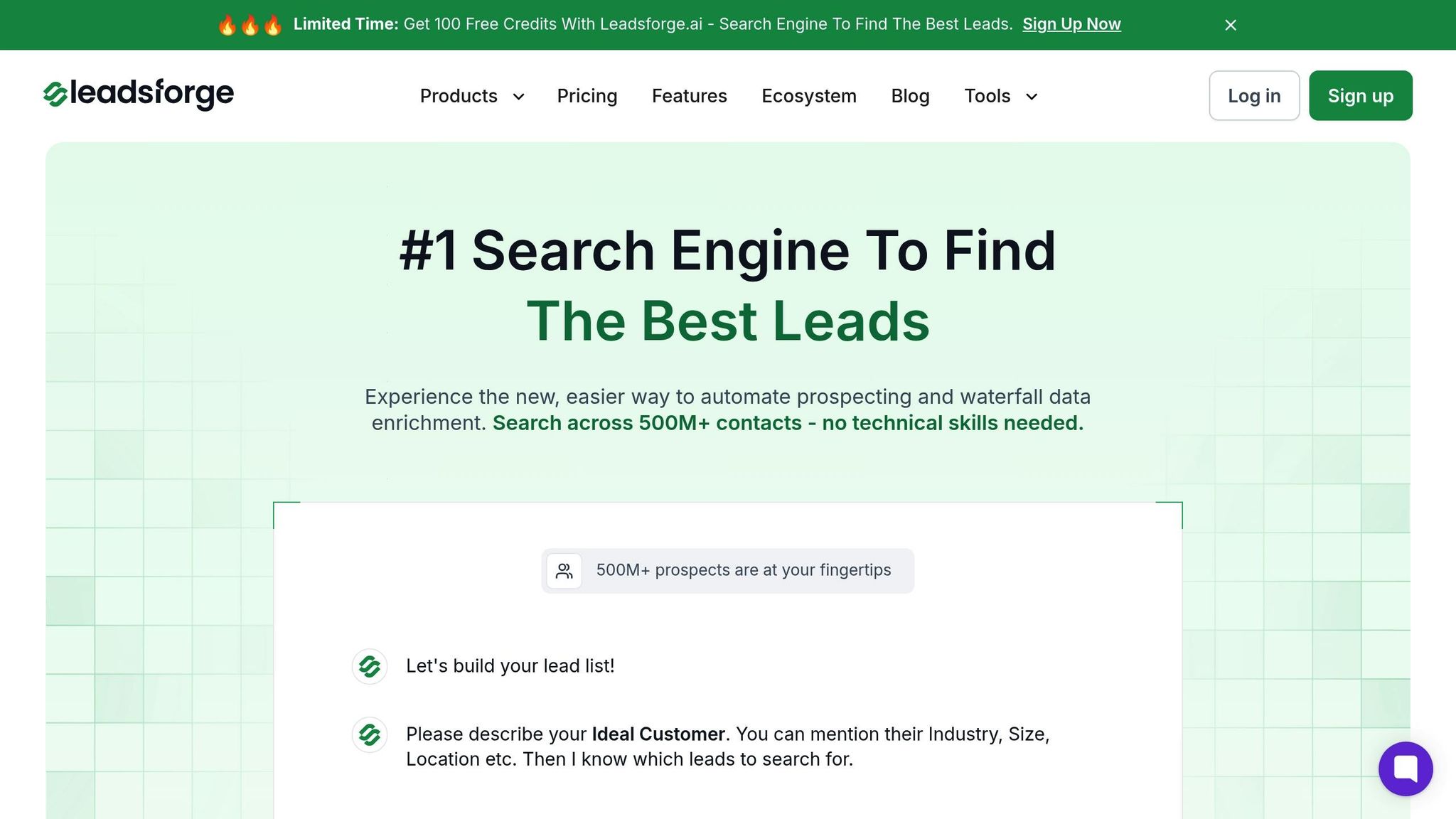
Leadsforge is an AI-driven tool designed to streamline lead generation by automating prospecting and data enrichment. It tackles API rate limits with automation and integrates effortlessly with CRMs, ensuring a consistent flow of data for U.S. sales teams.
Compatibility with Leading CRM Platforms
Leadsforge works seamlessly with popular CRM platforms like Salesforce, HubSpot, and Zoho CRM - tools frequently used by American sales and marketing teams. This integration allows enriched lead data to move directly into existing workflows without requiring manual input. For context, Salesforce typically allows 15,000 API requests per day for most editions, while HubSpot’s daily limits range from 250,000 to 1,000,000 requests based on the plan. By optimizing API usage through smart management techniques, Leadsforge ensures smooth operations across these platforms.
Managing API Rate Limits Effectively
To handle API rate limits, Leadsforge uses a combination of batching, queuing, and retry logic. Batching reduces the number of API calls, while queuing ensures that any additional requests are held and processed as soon as capacity becomes available.
Real-Time Monitoring and Alerts
Leadsforge offers real-time dashboards to track API usage against CRM-specific limits. For example, if a Salesforce account is nearing its API cap, the platform immediately alerts users and switches to queue mode. This proactive system has been shown to improve API availability by up to 99.99% and cut down support issues by 37%. The dashboard also provides detailed insights, including current usage, remaining capacity, and the estimated time until limits reset.
Tailored for U.S. Business Standards
Leadsforge automatically formats data to align with U.S. conventions, such as using the dollar sign ($), the MM/DD/YYYY date format, and comma-separated numbers. This ensures exported lead lists integrate smoothly into U.S.-based CRM systems. Its user-friendly, chat-like interface further simplifies lead refinement and real-time data verification, allowing sales teams to focus on qualifying prospects while the system manages API interactions in the background.
2. Tray.io
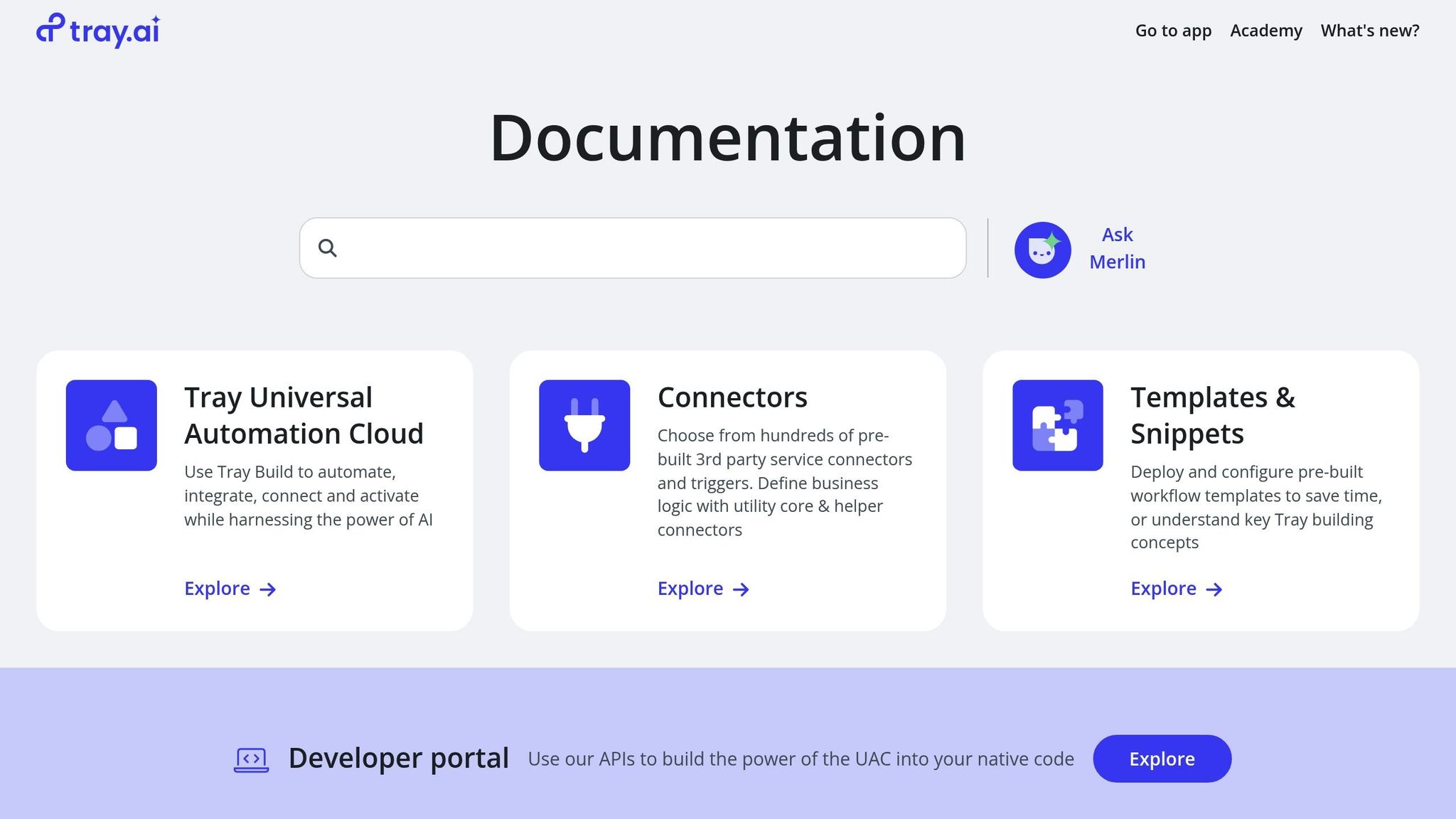
Tray.io is a powerful platform designed to automate workflows and effectively manage API rate limits. Its advanced batching and retry mechanisms ensure that CRM data flows seamlessly, even during high-demand periods. Let’s dive into how Tray.io integrates with major CRMs while leveraging these strategies to maintain a steady data flow.
Compatibility with Leading CRM Platforms
Tray.io shines when it comes to integrating with top CRM platforms like Salesforce, HubSpot, and Microsoft Dynamics. For instance, it handles bulk data operations in HubSpot with ease, allowing users to manage extensive lead lists and campaign uploads without hitting API rate limits. Similarly, with Salesforce, Tray.io offers specialized batch operations like "batch create", which work within Salesforce's API constraints to maximize data throughput.
Support for Rate Limiting Strategies
To navigate API rate limits, Tray.io employs several smart strategies. It uses exponential backoff with randomized delays to avoid overloading third-party services. If a service returns a 429 status code - indicating the rate limit has been exceeded - Tray.io automatically applies retry logic with progressively longer delays. Its List Helpers "Chunk" operation breaks large datasets into smaller, manageable batches, ensuring compliance with record limits per API call. Additionally, the Delay connector spaces out batches to prevent rate limit triggers. For high-volume or complex data tasks, Tray.io can send chunked batches to callable workflows, enabling efficient parallel processing without overwhelming the target system.
Real-Time Monitoring and Alerting Capabilities
Tray.io offers robust real-time monitoring and alerting features to keep users informed of any issues. Automated alerts can be configured at various levels - organization-wide, workflow-specific, or personal notifications - to flag errors immediately. These alerts provide detailed error information, including raw API responses, making it easier to identify and resolve issues. Furthermore, Tray.io's API Management layer includes customizable rate-limiting and throttling settings, optimizing resource usage and safeguarding downstream systems from overload. This level of detail helps teams fine-tune their integration strategies to avoid future rate limit issues.
Integration with U.S. Business Workflows and Data Formats
Tray.io is built to handle U.S. business standards effortlessly, including dollar sign ($) currency formatting, MM/DD/YYYY date formats, and comma-separated number formatting. Its sync failure detection and detailed API call logs ensure compliance with U.S. business practices while maintaining data accuracy across all connected systems. This attention to detail makes it an excellent choice for businesses operating in the U.S. market.
3. Workato
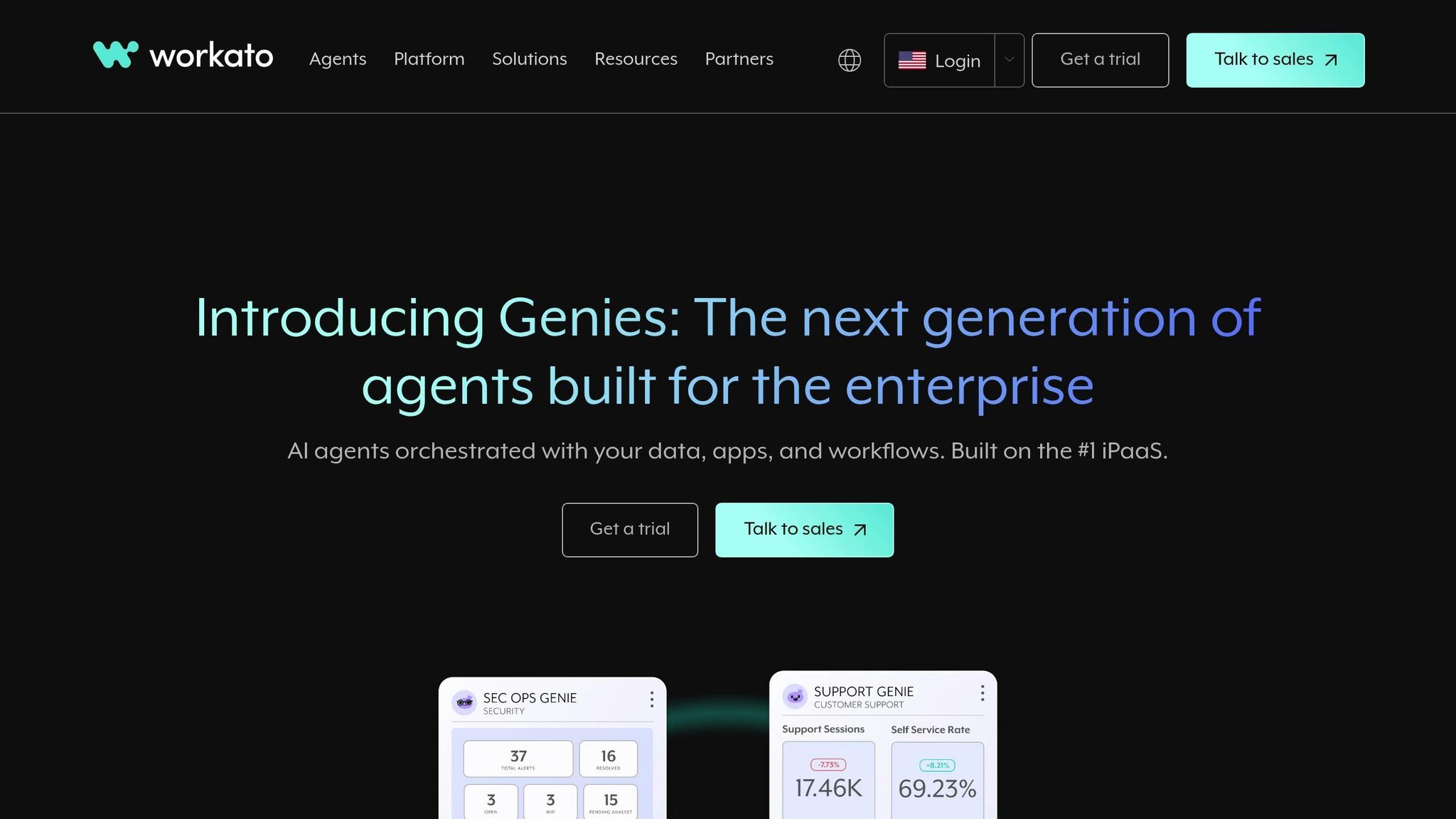
Workato is an integration platform designed to simplify CRM workflows by effectively managing API rate limits. It achieves this through real-time monitoring and advanced error-handling features. Using a recipe-based system, Workato optimizes API calls, much like batching techniques found in other tools. This approach helps teams maintain smooth CRM integrations, even when dealing with strict API limitations.
Monitoring and Alerting Capabilities
Workato provides real-time monitoring tools that give users immediate insights into the performance of their recipes. Through its intuitive dashboard, users can track success rates, pinpoint errors, and review performance metrics. Additionally, its error-handling features are built to identify problems quickly, sending alerts for individual job failures or broader system performance issues, ensuring teams can address challenges promptly.
4. Zapier
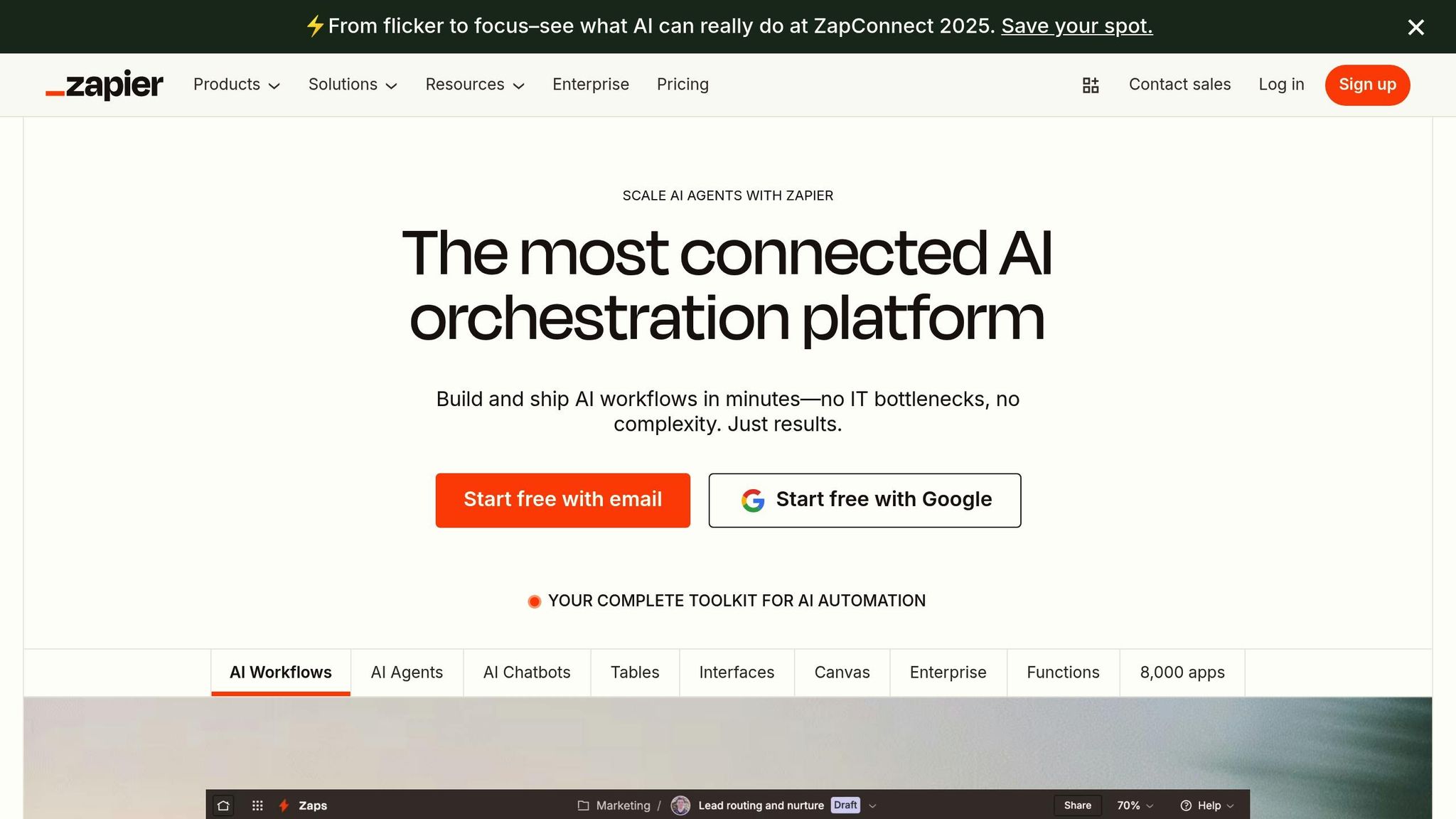
Zapier provides built-in tools and adaptable controls to help businesses of all sizes manage API rate limits effectively within CRM systems.
Handling Rate Limits with Ease
Zapier manages high volumes of actions by staggering them to avoid overwhelming systems. If steps exceed rate limits, the platform automatically retries them. For polling triggers that produce over 100 events at once, Zapier processes them at a controlled pace of 1 event per second after user confirmation. To further prevent rate limit violations, users can add a "Delay After Queue" step, pausing actions for a set amount of time.
These strategies ensure smooth and reliable performance, even when working with demanding CRM systems.
Seamless Integration with Top CRM Platforms
Zapier works seamlessly with major CRM platforms like Salesforce, HubSpot, Pipedrive, and Zoho CRM. It adjusts request rates automatically to match each platform's API limits, making it especially useful for syncing data across multiple systems or handling large datasets.
Transparent Monitoring and Notifications
When a workflow step exceeds rate limits, Zapier provides clear wait times for retries. This level of detail helps users understand the limits they’re encountering and plan their workflows accordingly.
Zapier also tracks workflow performance in real time, alerting users when rate limits are nearing or have been exceeded. Notifications about failed runs and access to detailed logs allow users to identify recurring issues and fine-tune their automation setups for better efficiency over time.
5. MuleSoft
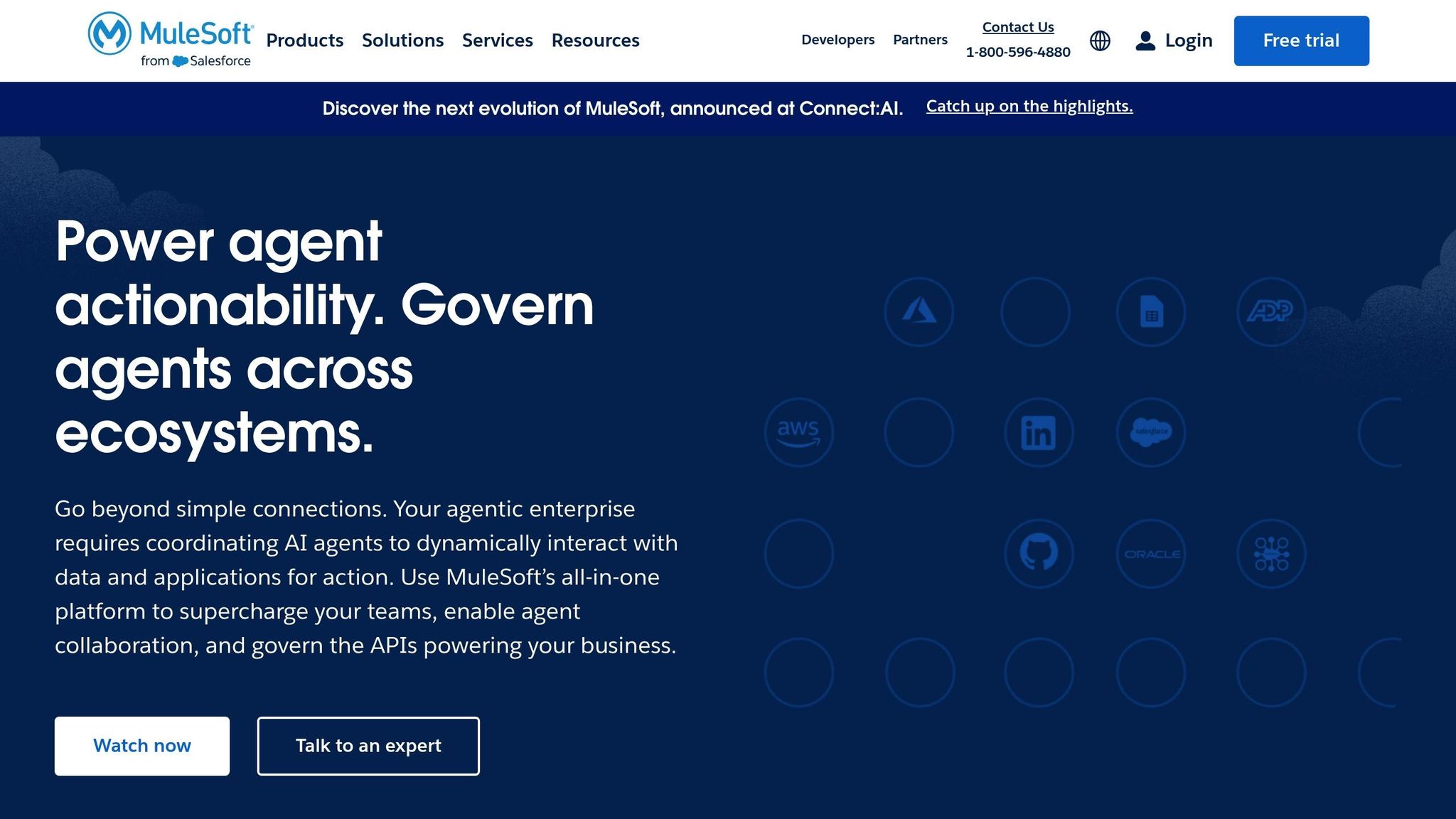
MuleSoft's Anypoint Platform offers a smart way to handle API rate limits through advanced throttling and specific policies. Its approach complements the strategies used by other integration tools we've covered.
Support for Rate Limiting Strategies
MuleSoft ensures effective rate limiting with its API Gateway and throttling policies. When APIs approach their limits, the platform automatically queues requests in a controlled manner and uses exponential backoff for retries to manage overload situations.
One standout feature is MuleSoft's batch processing capabilities, which allow businesses to group CRM operations. Instead of sending individual API calls for every record update, the platform bundles hundreds of operations into one request. This significantly reduces the number of API calls, which is especially useful when syncing large datasets between systems like Salesforce and external databases.
Another key feature is automatic request cutoff, which prevents sending additional requests to overloaded APIs. This gives systems time to recover while keeping applications stable. If rate limits are exceeded, MuleSoft can redirect traffic to alternative endpoints or cached data sources, ensuring smooth operations even during high-demand periods.
Compatibility with Leading CRM Platforms
MuleSoft provides ready-to-use connectors for popular CRM platforms like Salesforce, Microsoft Dynamics 365, HubSpot, and ServiceNow. These connectors are designed to adapt to each platform's API limits seamlessly.
For instance, MuleSoft's Salesforce connector recognizes Salesforce's 24-hour rolling API limit window and distributes API calls accordingly. It monitors API usage across all integrated applications and adjusts processing speeds to avoid exceeding limits, protecting critical business operations from disruptions.
Real-time Monitoring and Alerting Capabilities
MuleSoft also excels in monitoring API usage in real time. The platform's Anypoint Monitoring tool offers a clear overview of API rate limit consumption across all CRM integrations. Its dashboard displays real-time usage, remaining quotas, and future consumption projections. Organizations can set alerts for when API usage hits specific thresholds, such as 70%, 85%, or 95% of the available limit.
Additionally, the platform's analytics engine identifies patterns in API usage and provides recommendations for optimization. For example, it might suggest adding caching layers, tweaking polling intervals, or restructuring data flows to reduce API reliance. These insights help businesses stay ahead of potential rate limit issues, ensuring seamless integration performance.
6. Boomi
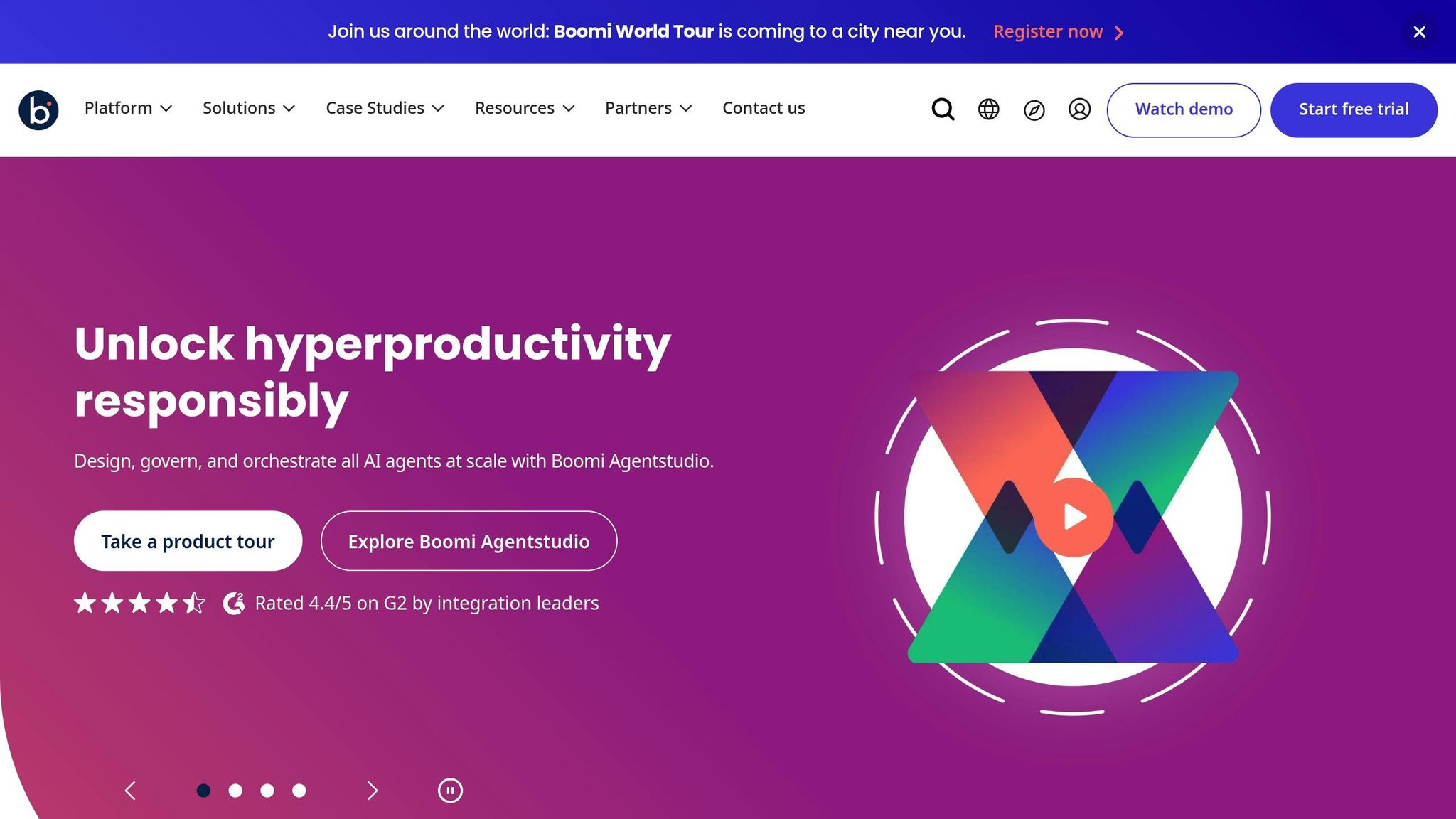
Boomi's AtomSphere platform is designed to handle API rate limits in enterprise CRM integrations using a cloud-native setup that dynamically adjusts API request flows in real time.
How Boomi Manages Rate Limits
Boomi employs smart throttling and retry mechanisms that adapt to API feedback. These features allow the platform to regulate request rates and batch operations whenever APIs signal that limits are being approached. This approach is seamlessly integrated into Boomi's CRM connectors, ensuring smooth performance even under pressure.
Works Seamlessly with Top CRM Platforms
Boomi provides built-in connectors for popular CRM platforms like Salesforce and Microsoft Dynamics 365. These connectors are specifically designed to align with each CRM's API limits, ensuring critical workflows continue uninterrupted during peak usage.
Proactive Monitoring and Alerts
In addition to its powerful connectors, Boomi offers real-time tracking of API usage. Its intuitive dashboard gives a clear view of API consumption across integrations and sends timely alerts when usage nears predefined thresholds, helping businesses stay ahead of potential issues.
Tailored for U.S. Business Needs
Boomi is built to meet the demands of U.S. business operations, ensuring CRM integrations remain dependable even under stringent API constraints. It supports standard U.S. formats for dates, currency, and other metrics, ensuring seamless consistency across systems while adhering to common regional business practices.
7. Celigo
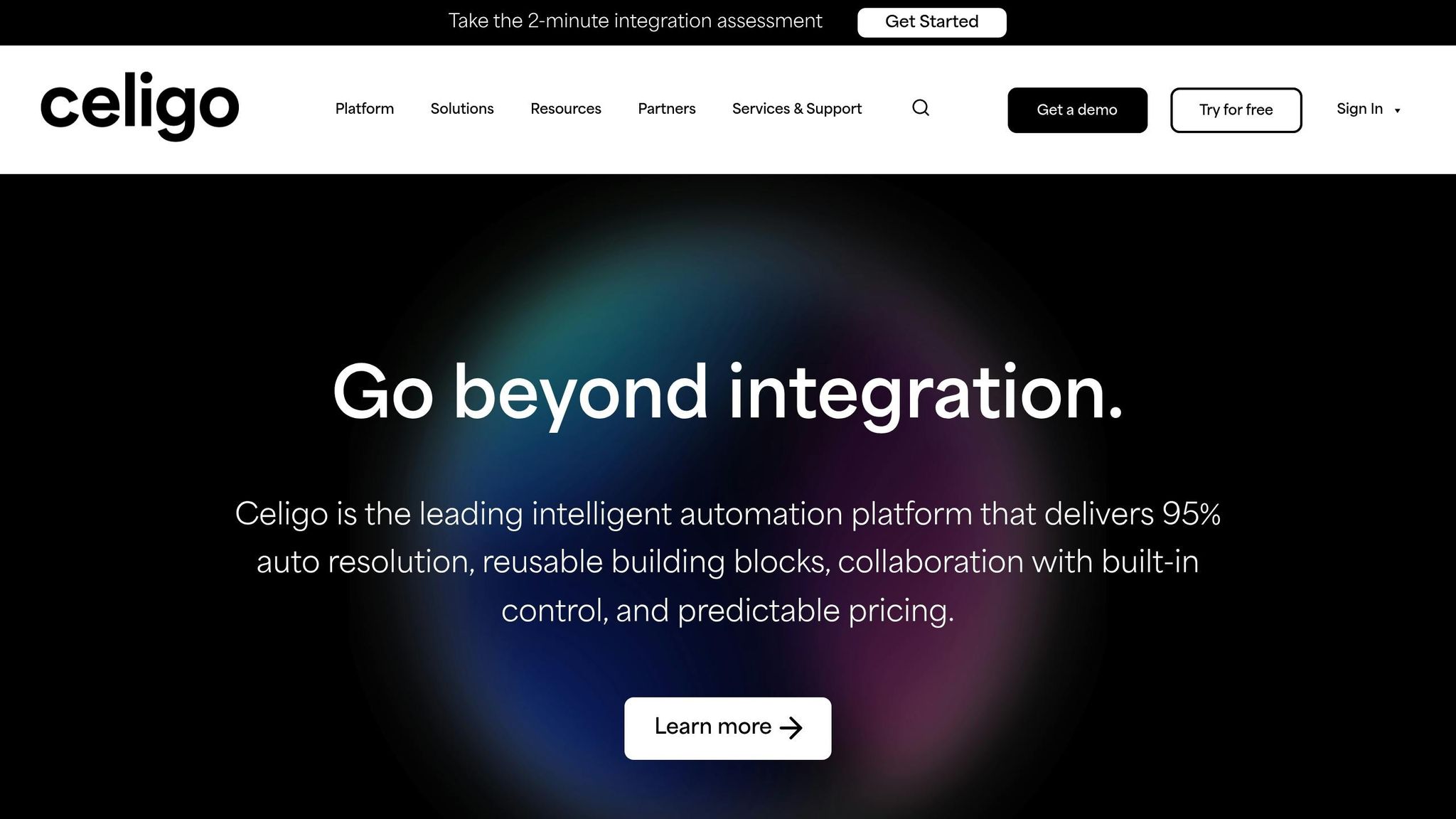
Celigo's integrator.io platform is designed to handle API rate limits by dynamically adjusting request patterns in real time. This system effectively addresses the challenges of integrating multiple CRM systems with third-party applications, ensuring smooth operations even under strict API constraints.
Managing Rate Limiting with Smart Strategies
Celigo employs a combination of batching, queuing, and adaptive retry mechanisms to navigate API rate limits effectively:
- Batching: Groups API requests into the optimal sizes based on the specific limits of each CRM.
- Queuing: Ensures that critical business processes are prioritized during periods of high activity.
- Adaptive Retry Logic: Adjusts retry intervals based on API responses. For instance, if platforms like Salesforce or HubSpot signal rate limit warnings, Celigo redistributes the workload across available time windows. This helps maintain a steady flow of data without interruptions.
Tailored for Leading CRM Platforms
Celigo's platform includes pre-built connectors designed specifically for major CRM platforms such as Salesforce, Microsoft Dynamics 365, HubSpot, and Pipedrive. These connectors are built with an understanding of each platform's unique API constraints, ensuring seamless integration. Additionally, Celigo offers a specialized connector for NetSuite, addressing the platform's distinct integration needs with precision.
Real-Time Monitoring and Alerts
Celigo provides a real-time monitoring dashboard that gives IT teams a clear view of API usage across all connected systems. This tool not only tracks current consumption but also predicts future usage patterns based on business activity trends. To keep teams informed, the platform sends alerts via email, Slack, or SMS when API usage approaches predefined limits. These alerts often include actionable tips to optimize API consumption or adjust schedules to prevent disruptions.
U.S.-Specific Workflow Integration
For businesses operating across the United States, Celigo simplifies data management by automatically aligning with U.S. standards. This includes converting dates to the MM/DD/YYYY format, handling currency in USD, and standardizing phone numbers. The platform also manages time zones across Eastern, Central, Mountain, and Pacific regions, making it particularly helpful for companies with multi-state operations.
Tool Comparison Chart
Selecting the right tool to manage API rate limits in your CRM system boils down to understanding your business goals, technical setup, and budget. Here's a breakdown of how different platforms handle rate limit management and their approach to U.S. integrations.
| Tool | Supported CRM Platforms | Rate Limit Management Approach | Monitoring Capabilities | U.S. Integration Focus |
|---|---|---|---|---|
| Leadsforge | Salesforce, HubSpot, Pipedrive (plus custom API support) | AI-powered automation for API request handling | Real-time API monitoring via an intuitive dashboard | Designed to meet U.S. business standards and compliance |
| Tray.io | Salesforce, HubSpot, Microsoft Dynamics, Pipedrive, Zoho | Flexible batching and queuing strategies | Tracks usage in real time with alert features | Supports U.S. regional formatting and requirements |
| Workato | Salesforce, ServiceNow, Microsoft Dynamics, HubSpot, Oracle CX | Rule-based request management with adaptive controls | Live monitoring with insights on business impact | Tailored for large-scale U.S. enterprise operations |
| Zapier | Over 5,000 apps including major CRMs | Simple retry-based rate limit handling | Usage dashboard with notification alerts | Easy-to-use U.S.-friendly integrations for small businesses |
| MuleSoft | Enterprise CRMs, legacy systems, and custom applications | Advanced batching and queuing methods | SLA tracking with comprehensive monitoring tools | Strong focus on compliance and regulatory reporting |
| Boomi | Over 200 CRM connectors | Scalable batching and queuing for high-volume APIs | Integrated tools for performance monitoring | Emphasizes automation and compliance for U.S. markets |
| Celigo | Salesforce, NetSuite, HubSpot, Microsoft Dynamics, Pipedrive | Intelligent request management with adaptive retries | Predictive insights via a real-time dashboard | Combines advanced features with user-friendly design for U.S. enterprises |
Performance Considerations for U.S. Businesses
When evaluating these tools, think about your operational needs. For instance, Leadsforge uses AI to streamline API requests, making it a strong choice for efficient handling. If you're managing multiple CRMs in a larger organization, Tray.io and Workato offer robust features to handle complex workflows. On the other hand, Zapier provides a straightforward solution, perfect for small businesses looking for easy automation. For those seeking a middle ground, Celigo strikes a balance between powerful controls and an easy-to-use interface.
Cost and Scalability Factors
Budget and scalability are just as important as performance. Tools like MuleSoft and Boomi are designed for enterprise-level scalability but come with higher costs. If you're looking for advanced features at a more accessible price, Leadsforge and Celigo are excellent mid-market options. Your choice should align with the complexity of your integrations, your budget, and your compliance requirements in U.S. markets.
Conclusion
Effectively managing API rate limits is essential for keeping your CRM operations running smoothly. The seven tools we've discussed offer a variety of methods to tackle this challenge, ranging from AI-driven automation to enterprise-level batching systems.
The right tool for your business depends on factors like company size, integration complexity, and budget. For small to medium-sized businesses, simpler yet powerful solutions like Leadsforge or Zapier provide a great balance between functionality and ease of use. On the other hand, larger enterprises often turn to tools like MuleSoft, Workato, or Boomi for their ability to handle complex workflows and multiple CRM systems seamlessly.
Real-time monitoring and predictive analytics can help you avoid disruptions before they affect your sales team. Tools such as Celigo and Tray.io shine in this area, offering detailed insights into API usage patterns. While enterprise-grade tools deliver a wide array of features, mid-market solutions like Leadsforge stand out by combining advanced AI capabilities with competitive pricing. This makes sophisticated rate limit management more accessible to growing businesses that need more than basic automation but aren't ready to invest in enterprise solutions.
When choosing a tool, consider your CRM setup, the volume of daily API calls, the complexity of data synchronization, and your team's technical expertise. Look for a solution that not only addresses your current rate-limiting challenges but also grows with your business. Whenever possible, take advantage of trial periods to ensure the tool aligns with your needs and scales as your operations expand.
FAQs
What are API rate limits, and how can they affect CRM performance? What are the best ways to manage them effectively?
API rate limits are restrictions imposed by service providers to control how many API requests a user or system can make within a set period. These limits play a crucial role in keeping servers stable and preventing misuse. However, they can sometimes interfere with CRM performance, especially during real-time integrations, leading to delays or failed requests when limits are exceeded.
Here are some strategies to handle API rate limits effectively:
- Use request throttling: Implement tools or methods to regulate the frequency of API calls to avoid hitting the limit.
- Streamline API usage: Focus on essential requests and eliminate unnecessary or duplicate calls.
- Incorporate caching: Save frequently accessed data locally to cut down on repetitive API calls.
- Track usage actively: Monitor API consumption regularly to ensure you stay within limits and adjust workflows as needed.
For more advanced CRM integrations, platforms like Leadsforge can help simplify data processes. They make better use of API resources while improving lead management and enrichment, ensuring smoother operations.
What should businesses look for in a tool to manage API rate limits in their CRM systems?
When choosing a tool to handle API rate limits in CRM systems, it's essential to prioritize customization, adaptability, and compatibility. Opt for tools that let you tailor rate limits to various scenarios, such as specific API endpoints or user categories. This ensures your system runs smoothly, even during high-traffic periods.
Another key feature to look for is the ability to adjust limits dynamically based on server performance or user activity. This helps prevent downtime or disruptions. Finally, ensure the tool integrates effortlessly with your current CRM platform and is user-friendly, so it enhances the workflow without introducing unnecessary complexity.
How do real-time monitoring and alert systems help businesses avoid API rate limit issues?
Real-time monitoring and alert systems are essential for keeping businesses within API rate limits. By tracking usage as it happens and sending notifications when thresholds are nearing, these tools enable teams to adjust their requests or reduce usage proactively. This helps ensure smooth operations without unexpected interruptions.
Beyond preventing downtime, these systems enhance API performance and provide a layer of protection against security threats, such as denial-of-service attacks. Consistently maintaining service availability allows businesses to offer a seamless experience to their customers while adhering to API policies.
