How to Verify Email Addresses Before Outreach
Invalid email addresses can waste your time, budget, and harm your sender reputation. Verifying your email list reduces bounce rates, improves deliverability, and ensures compliance with laws like the CAN-SPAM Act. Here’s how email verification helps:
- Reduce bounce rates: High bounce rates (above 2%) hurt your sender reputation. Verifying emails can cut bounce rates by up to 90%.
- Improve deliverability: Verified lists ensure your emails land in inboxes, increasing open and click-through rates.
- Save money: Avoid wasted costs by targeting real, active email addresses.
- Stay compliant: Avoid fines of up to $53,088 per email by following email laws.
Quick Tip: Use tools like ZeroBounce, Hunter.io, or Leadsforge for automated, accurate verification. Combine this with regular list cleaning every 30–60 days for the best results. Verified email lists mean better outreach, stronger campaigns, and higher ROI.
Email Verification Basics
Risks of Invalid Email Addresses
Invalid email addresses can drain your resources and damage your outreach efforts by increasing bounce rates and weakening your sender reputation.
Here’s why that matters: bounce rates above 2% can immediately hurt your sender reputation. Think of your sender reputation like a credit score for email marketing - once it takes a hit, rebuilding it can take months of careful effort, like managing lists more effectively and sticking to best practices.
On top of that, business email addresses decay at a 3.6% rate per month. This means that even a well-crafted contact list loses its value quickly. Mark Feldman from RevenueBase sums it up well:
"Every missed email can represent a lost opportunity, an eroded relationship, or wasted spend."
The worst-case scenario? Email blacklisting. If internet service providers (ISPs) flag your domain or IP address as a spam source, your emails won’t reach inboxes at all - even for recipients who want to hear from you. Recovering from blacklisting can take weeks or even months and often involves working directly with ISP support teams.
Beyond wasted resources, invalid email addresses distort your analytics, misdirect sales efforts, and can even lead to compliance issues if those email addresses were collected improperly or have since become inactive.
Addressing these risks starts with technical checks designed to identify and eliminate invalid email addresses.
Technical Email Verification Checks
Email verification relies on a series of technical checks that help prevent campaign failures. Knowing how these checks work can help you pick the right tools and understand their results.
- Syntax validation is the first step. This process flags email addresses with obvious formatting errors, like missing an "@" symbol or including invalid characters. For example, addresses like "john@company" or "sarah@@example.com" are caught and flagged immediately.
- Domain verification takes it a step further by confirming that the domain actually exists and can accept emails. This involves querying DNS records to check for MX (Mail Exchange) records, which direct email servers where to deliver messages. If a company shuts down or changes email providers without updating their DNS records, this check will catch it.
- SMTP handshake testing is the most thorough approach. It involves the verification system connecting directly to the recipient's mail server to confirm whether a specific mailbox exists. The system communicates with the server but doesn’t send an actual message, ensuring you know if the address is active.
In March 2023, Spotify saw dramatic results from using Mailchimp's Email Verification API. Over just 60 days, they reduced their email bounce rate from 12.3% to 2.1%, increasing deliverability by 34% and generating an additional $2.3 million in revenue.
Advanced tools also offer spam trap detection, which identifies email addresses designed to catch spammers. Sending to these addresses can instantly harm your sender reputation.
These technical checks form the backbone of any successful email verification process, setting the stage for better outreach results.
How Email Verification Improves Outreach Results
Once your email lists are cleaned and verified, the benefits are immediate and long-lasting. Verified lists directly improve your analytics and prevent the issues that come with unverified data.
For starters, verified lists eliminate bounce-related problems that can trigger spam filters. In fact, 83% of delivery issues are tied to sender reputation. Without proper verification, 20% of legitimate emails never make it to the inbox, meaning one in five of your messages vanishes into thin air. Verification ensures your emails reach active, engaged recipients.
This also boosts engagement rates. When your emails land in the inboxes of real people who actively check their accounts, open rates and click-through rates naturally improve. These positive signals tell email providers that your content is valuable, creating a feedback loop that enhances future deliverability.
Bruce Herwig, Marketing Director at Image Source, explains the importance of verification:
"Email verification works by confirming there is a valid email on the receiving end. Typos happen. People constantly move jobs, so your database is always out of date. By verifying your address, you are ensured maximum deliverability to the intended audience."
Additionally, cost efficiency becomes clear when you consider that the average email address is worth $113.48. Sending emails to invalid addresses wastes this value and increases your costs. While email marketing delivers $38 for every $1 spent, that return only happens when your emails reach real people.
Since marketing lists degrade at a rate of about 22% per year, regular verification is essential. It keeps your campaigns running effectively and prevents the slow decline that can undermine long-term email marketing success.
How to Verify Email Addresses: Step-by-Step Methods
Improving email deliverability starts with verifying your email addresses. Whether you're managing a large list or focusing on high-value prospects, there are two main ways to get the job done: using automated tools for bulk verification or applying manual techniques for a more personal touch.
Automated Email Verification Tools
For large email lists, automated tools are a lifesaver. They handle the heavy lifting, validating thousands of addresses in minutes with technical precision.
- ZeroBounce: This tool simplifies bulk email verification. Start by creating an account and confirming your email. Once logged in, head to the Email Validation page and upload your list in formats like .CSV, .XLS, .XLSX, or .TXT. Free testing is available for up to 100 contacts. Processing time is around 45–60 minutes per 100,000 contacts, so plan accordingly for larger batches. After processing, download your cleaned list securely.
- Hunter.io: Hunter.io offers both single and bulk email verification options. For single emails, paste the address into the Email Verifier and click "Verify" for instant results. Bulk verification allows you to upload .TXT or .CSV files or manually input multiple addresses. The platform performs eight checks, such as format validation, disposable email detection, and SMTP server connectivity, clearly marking the status of each address.
- Leadsforge: This tool uses AI-powered verification to enrich and validate email addresses in real time, eliminating the need for manual uploads.
These tools are perfect for cleaning up large lists, but for high-priority contacts, manual methods can add a personal touch.
Manual Email Verification Techniques
When dealing with smaller, high-value lists, manual verification can ensure accuracy and add a layer of personalization. Here’s how to approach it:
- Check for typos or formatting errors in email addresses.
- Use domain lookup tools to confirm the legitimacy of the domain.
- Cross-reference emails with public profiles or company websites for consistency.
- Send test emails to ensure the address is active and functional.
Manual techniques are especially useful for refining key prospects after bulk verification.
Best Practices for Ongoing Verification
To maintain accuracy, verify your email lists every 30–60 days if you're actively using them. For less active lists, a quarterly re-verification schedule works well.
Keep in mind that 80% of sales require at least five follow-ups, but 44% of salespeople stop after just one attempt. Ensuring your emails are reaching valid addresses maximizes the impact of your follow-up efforts and improves your outreach results.
Best Email Verification Tools for B2B Teams
Choosing the right email verification tool can make or break your outreach efforts. Each platform has its own strengths, so finding one that aligns with your team's goals and budget is key. Below, we've outlined three standout tools, each offering features tailored to different workflows.
ZeroBounce: Spam Trap Detection Features

ZeroBounce is trusted by over 400,000 clients worldwide, thanks to its 99% accuracy rate and robust spam trap detection capabilities. It’s a great option for teams managing large prospect lists, as its bulk processing features ensure efficient handling of extensive data.
When you sign up with a business or premium domain, ZeroBounce offers 100 free email verifications every month, making it easy to test the platform without financial risk. Plus, with a money-back guarantee, the company stands firmly behind its accuracy claims.
For teams looking to combine discovery and integration, Hunter.io might be worth exploring next.
Hunter.io: Domain Verification and CRM Integration
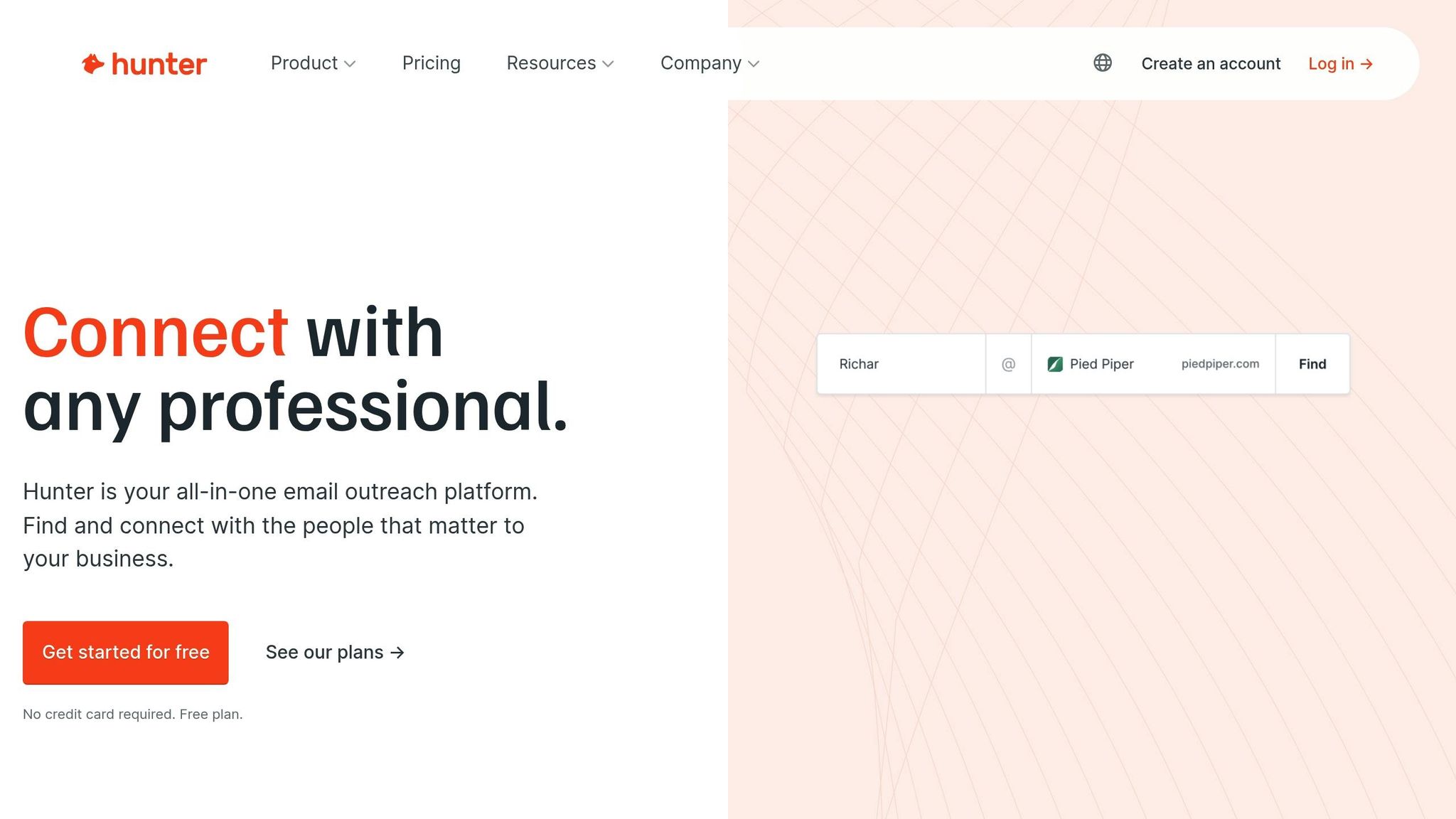
Hunter.io has verified over 107 million emails with a minimum accuracy of 98%. Its strong reputation is reflected in user ratings, scoring 4.6 on Capterra and 4.4 on G2.
"Hunter is a great tool for saving time and building pipelines and prospecting. The email verifier is also a game changer for our team." - Sean Gallagher, Growth Manager at Intercom
Hunter.io excels in domain verification and integrates seamlessly with various tools, making it easier to identify decision-makers. It searches across 76 million sources, including company websites and publicly available email addresses, to help teams build accurate prospect lists. The platform offers a free plan for limited searches, while paid plans start at $49/month for more advanced features. While users often highlight its excellent customer support, some note that valid email addresses may occasionally be flagged as invalid.
If you're prioritizing real-time verification, Leadsforge offers a unique approach worth considering.
Leadsforge AI Verification: Real-Time Data Enrichment
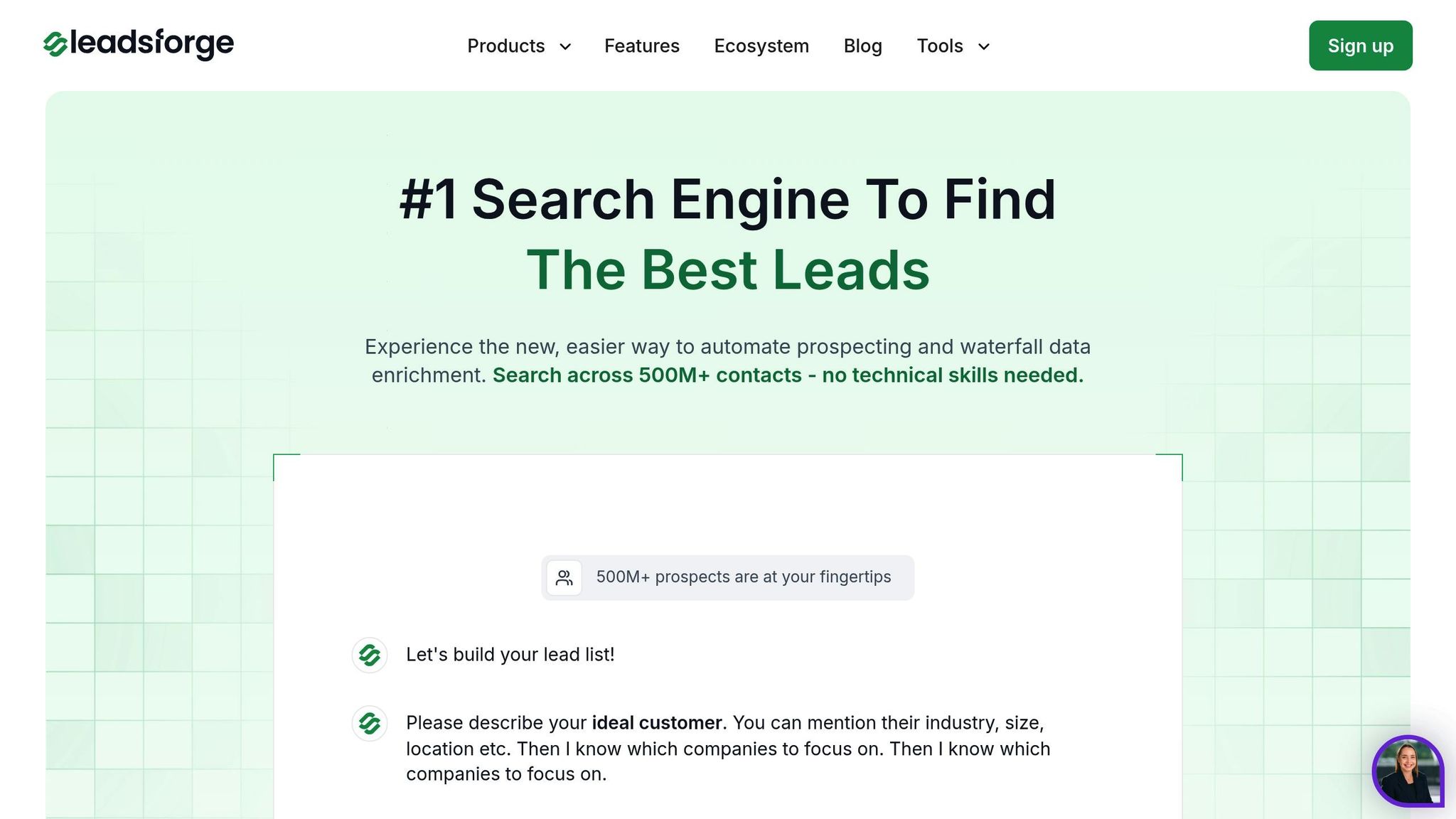
Leadsforge stands out with its AI-powered approach to email verification. Unlike traditional tools that rely on manual uploads, Leadsforge integrates verification directly into the lead generation process. This real-time system not only validates email addresses but also enriches prospect data, helping teams cut lead generation costs by up to 60%.
With its intuitive interface, emails are verified instantly - no batch processing required. Leadsforge also integrates with tools like Salesforge and other CRMs, streamlining workflows and improving efficiency. Pricing is customized based on team needs, but the platform offers a free demo to help you explore its capabilities.
| Tool | Accuracy Rate | Key Strength | Starting Price | Best For |
|---|---|---|---|---|
| ZeroBounce | 99% guaranteed | Spam trap detection | 100 free/month | Large enterprise lists |
| Hunter.io | 98% minimum | Domain verification | $49/month | Teams needing discovery + verification |
| Leadsforge | AI-powered | Real-time enrichment | Custom pricing | Teams wanting integrated workflows |
Each tool has its niche. ZeroBounce is ideal for teams with extensive lists that demand high accuracy. Hunter.io is perfect for those who need both discovery and verification in one platform. Leadsforge, on the other hand, is a great choice for teams seeking an integrated, AI-driven solution for lead generation and email verification.
Email List Management and Compliance Best Practices
Verifying email addresses is only the beginning. Even with verified emails, poor list management can lead to underwhelming results. Keeping your lists clean and ensuring compliance with regulations are essential for smooth outreach campaigns and safeguarding your sender reputation.
Protecting Sender Reputation and Deliverability
Your sender reputation plays a huge role in whether your emails land in inboxes or get flagged as spam. Did you know that while 81% of emails are delivered, the rest face the risk of being filtered into spam folders? This makes maintaining a clean list a priority.
Regularly cleaning your email list is crucial. Aim for quarterly cleanups, or even monthly if your list is growing quickly - email databases naturally degrade over time. Start by identifying inactive subscribers. If someone hasn’t engaged in 3–6 months, it’s time to take action. Open rates can drop from 24.8% to 15.2% when more than 10% of your list consists of inactive users. Before removing them altogether, consider sending a re-engagement campaign to give them one last chance to interact.
Rob Pellow, Digital Experience Director at Armadillo, highlights the importance of safeguarding your reputation:
"An IP reputation is hard to build, easy to lose, and hard to regain. Therefore, ensuring you are sending the best emails before they are sent will limit the damage caused, and monitoring, post-send, will allow fine-tuning - and it will allow you to know when further action needs to be taken to protect or improve your IP status."
Segmenting your list is another smart move. Group contacts based on their engagement levels and how they joined your list. Contacts from low-quality sources, like purchased lists, can harm your reputation. In fact, a spam complaint rate of just 0.1% on a single email is a warning sign.
Using double opt-in can also work wonders. This process not only verifies that the email address is valid but also ensures the recipient genuinely wants to receive your messages. The result? Better engagement and improved deliverability.
Don’t forget to include a clear, one-click unsubscribe option in every email. This reduces spam complaints and helps maintain a positive sender reputation.
Keep an eye on your sender reputation by monitoring metrics like bounce rates, spam complaints, and blacklists. For example, Glassdoor achieved a stellar 99.5% delivery rate and a 0.007% average spam rate by implementing proper email authentication and working with deliverability experts.
While list management is important, staying compliant with U.S. email marketing laws is equally critical to avoid penalties and protect your business.
US Email Marketing Compliance Requirements
In the U.S., the CAN-SPAM Act sets the rules for commercial email, and failing to comply can be costly. Penalties can reach up to $53,088 per email. In one case, the FTC fined a spam operation $120 million in 2021.
Unlike GDPR in Europe or CASL in Canada, CAN-SPAM operates on an opt-out model. This means you don’t need prior consent to send emails, but the law applies to all commercial emails, even one-off messages. To stay compliant, here are the key requirements:
- Honest subject lines: Your subject line must accurately represent the email’s content.
- Physical address: Include a valid postal address in every email.
- Unsubscribe option: Provide a working unsubscribe link that processes requests within 10 business days.
- Clear identification: Clearly state that the email is an advertisement and include your company name and contact details.
Starting in 2024, Google and Yahoo have introduced additional technical requirements for email authentication. You’ll need to set up SPF, DKIM, and DMARC for your sending domain, as well as provide easy, one-click unsubscribe links. These aren’t optional anymore - they’re mandatory for reaching inboxes on platforms like Gmail and Yahoo.
The CAN-SPAM Act also requires businesses to keep records of commercial emails for at least 12 months. You’re responsible for ensuring that any partners or affiliates sending emails on your behalf follow the rules.
The FTC is now leveraging AI to detect CAN-SPAM violations, and email service providers are tightening their monitoring of clients with excessive complaints. Additionally, state privacy laws are increasingly overlapping with federal email regulations.
Transactional emails, such as order confirmations or password resets, fall under CAN-SPAM but have fewer requirements. However, if they include promotional content, they must meet all the rules for commercial emails.
To stay ahead, conduct regular compliance audits. Train your marketing team on the relevant laws, and if you’re unsure about specific requirements, consult legal counsel. Investing in compliance is far less expensive than dealing with fines or a damaged reputation.
Conclusion: Email Verification Best Practices Summary
Ensuring your emails reach the inbox is the backbone of any successful B2B outreach. With 46% of emails either landing in spam or failing to deliver, and marketers earning $42 for every $1 spent when campaigns succeed, the importance of email verification can't be overstated.
The numbers make it clear: verified email campaigns are game-changers. They can slash bounce rates from 15–20% to below 6%, increase open rates by 20–30%, and improve response rates by 15%. On top of that, validated contacts can shorten sales cycles by as much as 40%.
To achieve these results, combine automated verification with smart list management. Use real-time verification at the point of entry to catch errors immediately, and adopt double opt-in processes to confirm genuine interest. Make it a habit to clean your email lists every 3–6 months, as databases naturally degrade over time.
The right tools are equally critical. Whether you choose ZeroBounce, Hunter.io, or Leadsforge's AI-powered solution, select a service that integrates smoothly with your workflow. Many of today’s verification tools boast accuracy rates of 99%, reducing bounce rates to less than 1% for verified addresses.
Compliance is another cornerstone of successful email campaigns. With Google and Yahoo introducing stricter authentication requirements in 2024 and laws like CAN-SPAM remaining essential, staying compliant not only protects your sender reputation but also ensures your emails continue to reach their intended audience.
When it comes to email lists, smaller and verified always beats larger and unverified. Focus on building relationships with genuinely engaged prospects rather than chasing numbers. A quality list will consistently deliver better results for your business.
FAQs
What are the best tools for verifying email addresses, and how do they differ?
When it comes to email verification, a few tools are known for their reliability and standout features. ZeroBounce is a top pick, offering precise real-time validation, email scoring, and even the ability to fill in missing data. If you're looking to protect your sender reputation and boost email deliverability, this tool is a solid option.
For those managing large datasets, NeverBounce is an excellent choice. It’s built for speed and efficiency, providing real-time verification to keep bounce rates low. On the other hand, Hunter goes beyond verification by combining it with lead generation tools, making it especially appealing for marketers running outreach campaigns.
Each of these tools comes with its own pricing, features, and user experience, so the right one for you will depend on your specific goals and requirements.
How often should businesses verify their email lists to keep campaigns effective and compliant?
To keep your email deliverability on point and stay compliant, it's smart to verify your email lists every 3 to 6 months. For businesses that send emails regularly, doing this quarterly works best. If your email campaigns are less frequent, checking your lists every 6 to 12 months should do the trick.
Another tip? Always verify your email lists before kicking off a big outreach campaign. This step can help you lower bounce rates, safeguard your sender reputation, and boost the overall success of your campaign.
What happens if you don’t verify email addresses before starting an outreach campaign?
Failing to check email addresses before kicking off an outreach campaign can lead to several headaches. For starters, you’ll likely face high bounce rates from sending to invalid or non-existent email addresses. This doesn’t just waste effort - it can also damage your sender reputation with email providers. Once that happens, your emails are more likely to end up in spam folders, making it even harder to connect with your audience.
On top of that, sending emails to unverified addresses is a drain on time and resources. Messages that never reach their destination mean wasted effort and a hit to your ROI. By verifying email addresses beforehand, you ensure your campaigns are more efficient, reaching the right people and driving better results.
