Lusha vs ZoomInfo vs Leadsforge: Lead Generation Tool Comparison

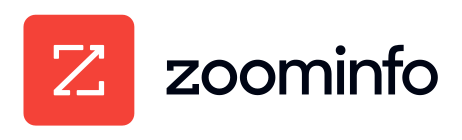
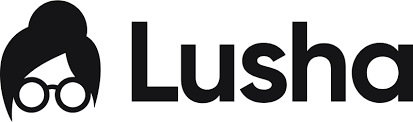
Data Quality & Accuracy
High data quality and accuracy are non-negotiable for effective lead generation:
- Lusha advertises top-tier quality B2B data, but real-world feedback notes its results are somewhat mixed:
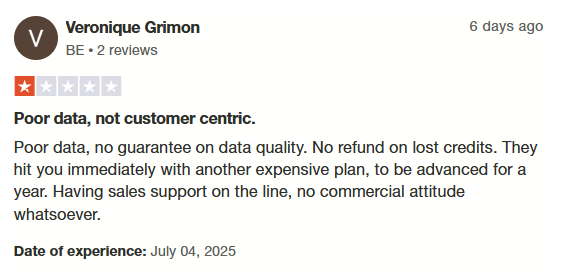
- ZoomInfo maintains very reliable global contact data with frequent real-time updates.
- Leadsforge tackles accuracy by verifying every email and phone number before returning a list. This ensures up-to-date information and high data integrity.
- Leadsforge’s automated data validation means sales and marketing teams work with verifiable, accurate contact details.
Contact Data and Reachability
All three platforms supply rich contact data for B2B sales leads:
- Lusha specializes in direct contact information - its Chrome extension lets you find emails and phone numbers for B2B prospects directly on LinkedIn.
- ZoomInfo also provides emails and business/mobile direct-dial numbers plus organizational hierarchies for leads.
- Leadsforge returns a full contact profile: verified emails, phone numbers, company names, and job titles in one search. It also taps into multiple data sources via its AI engine, returning similarly comprehensive business contact information that’s continually refreshed.
Database Coverage
ZoomInfo boasts one of the largest databases in the industry - covering millions of companies and contacts worldwide.
Lusha’s directory is somewhat smaller but still broad enough for many sales and marketing teams.
Leadsforge:
- Supplements existing B2B data sources with AI-driven discovery.
- Aggregates extensive data from across the web and third-party providers to build a vast pool of leads.
- Automatically filters this raw data using AI, so users only see high-quality, verified records.
Search Capabilities
Lusha’s Chrome web extension lets users find contacts with no setup - just visit a LinkedIn profile and click to reveal emails and phone numbers.
ZoomInfo lets you query its database by firmographics (industry, company size, revenue, etc.), technographics (tools used), geography, and more. This supports in-depth market analysis.
Leadsforge removes complexity altogether: you type a natural-language request and the platform’s AI generates a targeted list. There’s no manual setup or complicated filter tree.
AI & Advanced Automation
Leadsforge shines with AI-driven lead generation:
- Instead of clicking filters, you simply describe your target audience.
- Then the AI interprets your query.
- The platform then automatically finds prospects and even verifies their contact details.
- This reduces the need for manual data entry or building complex search queries.
Lusha and ZoomInfo are adding AI features too, but neither is as end-to-end automated:
Leadsforge’s proprietary algorithms handle the entire workflow – from identification to enrichment – and can even auto-update your prospect lists daily.
Integration Capabilities and Workflow
All three tools offer integration capabilities to plug into your existing tech stack:
- Lusha integrates with major CRMs (Salesforce, HubSpot, etc.) so you can push leads directly into your pipeline.
- ZoomInfo similarly connects with most sales and marketing platforms, providing deep sync options.
- Leadsforge connects directly to CRMs like Salesforce, HubSpot, Pipedrive and to marketing apps like Mailchimp and Marketo. Leadsforge also supports Zapier and API access for custom workflows.
Intent Data & Buyer Signals
Understanding buyer intent is crucial for prioritizing leads:
- Lusha offers buyer intent data as an add-on power-up.
- ZoomInfo surfaces intent signals based on company web activity, so you know which organizations are actively researching products like yours.
- Leadsforge’s core offering centers on prospect data rather than explicit intent scoring, but its AI algorithms can score leads based on profile fit and behavior.
Pricing and Plans
Pricing models differ greatly:
- Lusha uses a credit-based system: each contact you unlock consumes credits.
- ZoomInfo’s plans are by annual subscription only; most reports indicate enterprise contracts starting well into five figures per year, not to mention some users mention being forced into contracts.
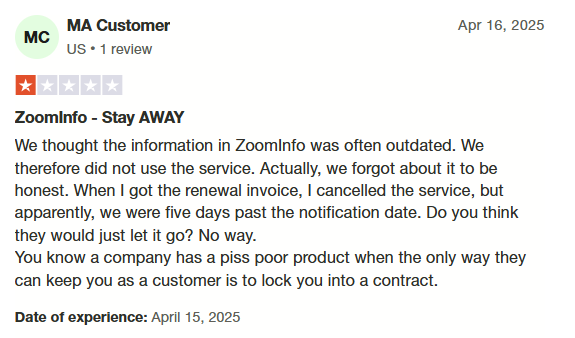
- Leadsforge uses flat monthly pricing - you get a set number of leads/emails per month for a fixed fee.
Ease of Use & Onboarding
Lusha is known for its usability. It’s designed for minimal ramp-up - install the extension and start pulling contact info.
ZoomInfo is feature-rich and can be overwhelming at first. Its depth of filters and options means a steeper learning curve.
Leadsforge aims for the best of both worlds:
- There is virtually no setup.
- No custom filters to learn
- No dashboard to configure.
You simply tell the AI who to find, and the system does the rest.
Target Users & Use Cases
Each tool serves a different market segment:
- Lusha is ideal for freelancers, recruiters or small sales teams that need quick contact lookups.
- ZoomInfo is tailored to large enterprises with big budgets and data needs - it’s for businesses that need exhaustive company data.
- If you’re looking to scale prospecting without juggling multiple tools, Leadsforge fits the bill. Its blog advises it for startups or small sales teams that want enrichment and outreach in one place.
Data Privacy & Compliance
In today’s world, data compliance matters:
Lusha's reviews note several users whos data has been taken and removal denied without their permission:
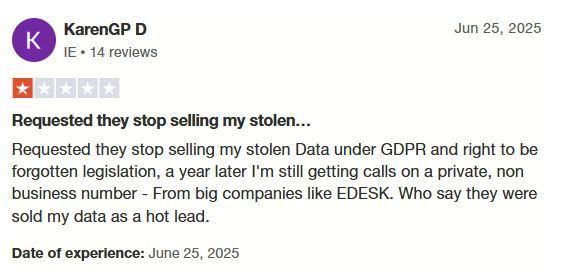
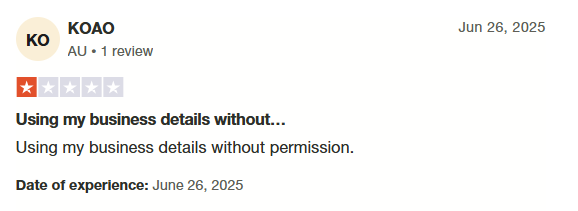
Leadsforge also ensures full GDPR and CCPA compliance.
ZoomInfo has faced criticism for not meeting GDPR standards in the past. ZoomInfo has had less emphasis on strict EU compliance.
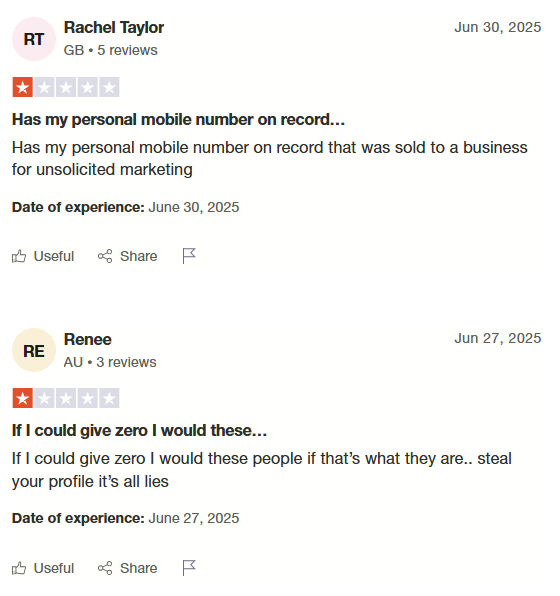
Unique Advanced Features
Leadsforge's advanced features include:
- Natural-Language Search: Describe your ideal customer in plain English and the AI finds matches.
- Verified, Clean Data: Every contact is cross-checked in real time, which boosts data quality and lowers bounce rates.
- Flat Pricing: Pricing is straightforward and scales with usage.
- Integration-First: Deep connectors to Salesforce/HubSpot and even marketing automation for end-to-end efficiency.
Leadsforge, Lusha and Zoominfo - Which One To Choose?
Lusha, ZoomInfo, and Leadsforge all deliver accurate contact data for sales and marketing, but they occupy different niches:
- Lusha is excellent for quick, manual lookups of direct contact information.
- ZoomInfo offers the deepest B2B data and powerful filters.
- Leadsforge can automate the entire lead-gen workflow - from describing your target audience in conversational English to generating and emailing a verified lead list via seamless integrations with other Forge ecosystem products.
For outreach and sales teams seeking quality data, streamlined processes, and actionable insights, Leadsforge provides an all-in-one advantage.
Its combination of:
- AI search
- Up-to-date contact details
- Affordable pricing
Makes complex lead generation much simpler. Using Leadsforge can speed growth by:
- Reducing manual steps
- Providing reliable contact details
- Enabling outreach without juggling multiple tools
- Couples well with other sales intelligence platforms
While ZoomInfo’s extensive database is impressive and Lusha’s simplicity is convenient, Leadsforge stands out - the data quality, the automation, the integrations, the compliance - everything needed for successful lead generation.
Wanna hear more from the Forge?
Frequently asked questions
Yes. Leadsforge exports lists to CSV or directly into Salesforge or any other platform of your choice.
Leadsforge’s ecosystem (Mailforge, Infraforge, Primeforge and Warmforge) does address deliverability and email infrastructure. You would use Leadsforge for list building and a separate email tool (optimally Salesforge) for sending.
Yes, the credits stay yours, so once you get them, they can be used whenever you want, ensuring you have no stress about using them up, each month.