Bettercontact vs Leadsforge: Lead Generation Tool Comparison


BetterContact vs Leadsforge
Both tools promise to help sales teams find contacts and grow pipelines with efficiency:
- BetterContact specializes in enriching existing leads by importing lists and appending verified emails or phone numbers. It aggregates 20+ data sources to maximize coverage.
- Leadsforge creates new lead lists from scratch: you simply chat with an AI, describing your target company or industry, and it returns thousands of prospects matching your criteria.
The table above highlights key differences, and below we dive deeper into each feature.
BetterContact’s Enrichment Model
BetterContact uses a waterfall process across multiple providers to append contact details to your lead list:
- You start by importing leads from multiple sources.
- The built-in AI algorithm analyzes each contact
- Then it determines the optimal sequence of 20+ providers to query.
Each contact is verified through a 4-layer system, so you only pay for valid data.
Leadsforge’s AI-Powered Search
Leadsforge approaches lead generation differently: as a search engine powered by AI. Instead of uploading contacts, you chat with the system:
- Describe your ideal customer
- Leadsforge instantly compiles a list of matching profiles.
- The AI automatically verifies and enriches each lead in real-time
There are no complex filters to set up or export lists to combine. This natural language interface, akin to texting a friend, means anyone can generate leads without technical skills.
Lead Treatment
Data Sources and Data Providers
BetterContact relies on a network of 20+ data providers. Its waterfall logic queries each source until it finds a match. However, BetterContact’s reach is ultimately limited to whatever its providers hold.
Leadsforge taps into a massive unified database of 500M+ contacts. This means Leadsforge often surfaces new prospects that BetterContact’s specific data sources don’t cover.
For sheer scale, Leadsforge has the advantage, accessing far more company and contact information on demand.
Search Input and Interface
With BetterContact, you need to prepare input data first, then upload via API, CSV, or CRM. The web app interface lets you trigger the waterfall enrichment and see progress.
Leadsforge’s interface is a chat window. You type what you want, and the AI automatically finds matching leads. There’s no separate “search” module or filters to master.
Waterfall Enrichment vs AI Chat
BetterContact’s waterfall enrichment ensures each contact is tried against all possible data sources until a valid email or phone is found.
Leadsforge’s AI method instantly retrieves all matching contacts that fit your description, then enriches each one.
The waterfall method can sometimes take longer per lead, whereas the AI chat returns large lists in seconds.
Contact Data Verification and Quality
BetterContact’s verification is multi-step: every email is passed through a 4-layer validation to ensure deliverability. If any address fails, the next provider is queried.
Leadsforge's AI engine automatically verifies contacts as it pulls them. This means outdated or incorrect data is filtered out upfront.
Email & Mobile Phone Number Enrichment
BetterContact has a special strength in mobile data: it can provide personal mobile phone numbers because its sources include phone databases.
Leadsforge focuses primarily on emails, though it's likely to include phone numbers in the future as well.
At the moment, for campaigns that involve cold calling, BetterContact’s detailed phone data is very useful. For email-driven outreach, Leadsforge’s outputs are similarly robust.
Pricing
Plans
BetterContact uses a credit system: one credit per valid email, ten credits for a valid phone. Plans start at $15/month for 200 credits.
Leadsforge's plans start from $40/month for 2,000 credits. Leadsforge credits never expire - leftover credits carry forward indefinitely.
Free Trials and Credit Rollovers
BetterContact gives 50 free credits upon signup. Leadsforge doubles that with 100 free credits in its trial.
BetterContact’s free credits let you test the waterfall enrichment, while Leadsforge’s let you generate full lead lists.
Regarding rollovers, Leadsforge unused credits simply accumulate. BetterContact also allows unused credits to carry over.
Approachability and Usability
Export and Integration
After generating leads, you need to get them into your CRM or sales tools:
- BetterContact supports direct one-click export to many platforms.
- Leadsforge’s lists can be exported to CSV for upload into any system, or sent to popular CRMs.
Ease of Use and Accessibility
Leadsforge's chat-driven UI means no special training is needed. Generating and refining lists takes seconds, and the interface feels intuitive.
With BetterContact:
- You must import contacts
- Understand the waterfall logic
- Sometimes tweak settings for providers.
It is powerful, but also more technical. Leadsforge notably removes those hurdles. Not to mention the bugs:
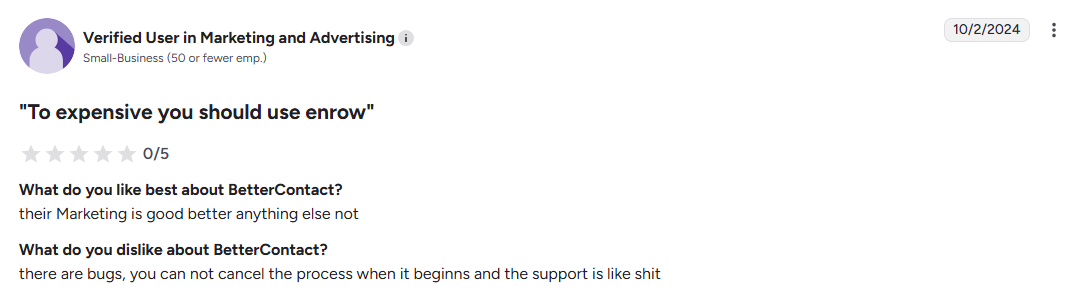
Data Compliance and Security
BetterContact explicitly adheres to GDPR, CCPA, and EU-DSGVO standards. It processes hundreds of thousands of enrichment requests with data privacy controls in place.
Leadsforge, as a professional B2B tool, also follows industry norms.
Scalability & Target Users
BetterContact can handle millions of requests for large customers. It’s particularly valued by outbound agencies and growth teams that already have a lead pool and need to maximize contact coverage.
Leadsforge's massive database and AI engine can churn out lists for all sizes of business, from single sales reps to large agencies.
CRM and App Ecosystem
BetterContact offers native apps for CRMs as well as HubSpot, Google Sheets, Make.com and many other apps via integrations.
Leadsforge provides an all-in-one workflow on its platform, with export to CSV or CRM connectors. Its ecosystem is growing, but it also encourages use of compatible tools.
Both aim to plug into your tech stack:
- BetterContact by embedding into existing apps
- Leadsforge by covering the lead-gen step end-to-end before handing off to your CRM or sales tools.
Leadsforge’s Unique Advantages
Leadsforge shines in a few areas that BetterContact doesn’t match:
- Leadsforge's AI chat interface is a standout: describing your search in plain English feels natural and fast.
- The sheer volume of data (500M+ contacts) means fewer missed opportunities - even obscure prospects can be found.
- Credits never expire and the trial is generous, reducing financial risk.
- Leadsforge automatically delivers targeted, verified leads instantly, which streamlines pipeline creation.
- Leadsforge continually learns from your feedback, so lists improve over time as the AI refines targeting.
These features make it a modern, efficient game changer for teams that want to find and engage prospects faster.
BetterContact vs Leadsforge - Final Recommendation
Both tools improve B2B lead generation, but for most users Leadsforge will be the superior choice. Its intuitive search and verification process provides a much larger reach to up-to-date prospects with minimal effort. Given Leadsforge’s advanced features and broader coverage, it is generally the better tool of the two for modern lead generation.
Wanna hear more from the Forge?
Frequently asked questions
Leadsforge stands out by offering a user-friendly, AI-driven approach to lead generation:
- Conversational Lead Search: Users can describe their ideal customer in natural language, and Leadsforge's AI interprets the request to generate a targeted lead list. This eliminates the need for complex filters and settings.
- Rapid Lead Compilation: Leadsforge compiles lead lists in seconds, allowing for quick refinement and immediate use.
- Integrated Ecosystem: Beyond lead generation, Leadsforge offers tools like Salesforge for sales execution, Agent Frank for AI-driven email crafting, and Warmforge for email deliverability, providing a comprehensive solution for outreach efforts.
Leadsforge is particularly well-suited for small businesses and startups due to its intuitive, AI-driven approach that requires no technical expertise. Its rapid lead generation capabilities and integrated ecosystem allow teams to quickly build and execute outreach strategies without the need for complex setups.
Leadsforge employs AI to verify and enrich lead data, ensuring that contact information is accurate and up-to-date. This automated verification process reduces the risk of outdated or incorrect data, enhancing the effectiveness of outreach efforts.
Yes, Leadsforge allows users to download lead lists for manual import into their CRM systems. While it may not offer direct CRM integrations like some other platforms, this flexibility ensures that leads can be seamlessly incorporated into existing workflows.