How Email Content Affects Deliverability
Want your emails to land in the inbox instead of spam? Start with your content.
Email deliverability depends on factors like subject lines, personalization, formatting, and compliance with regulations. Poorly crafted emails can hurt your sender reputation, reduce open rates, and cost you potential revenue.
Here’s the key takeaway:
- Subject lines: Keep them clear, concise, and avoid spam triggers.
- Personalization: Tailor content to your audience for higher engagement.
- Formatting: Use clean HTML, mobile-friendly designs, and a balanced text-to-image ratio.
- Compliance: Follow email laws like CAN-SPAM to maintain trust and avoid penalties.
- Performance tracking: Monitor metrics like open rates and spam complaints to refine your strategy.
If you’re serious about improving deliverability, focus on creating emails people want to open, click, and engage with. The more positive interactions your emails generate, the better your chances of staying out of spam folders.
What Is Email Deliverability
Email deliverability is all about ensuring your emails land in the inbox rather than getting stuck in the spam folder. It’s a crucial metric because even if your email marketing platform shows high delivery rates, it doesn’t guarantee your audience will actually see your messages. Modern spam filters use advanced algorithms to assess factors like sender reputation and email content, assigning a spam score that determines whether your email reaches the inbox. Surprisingly, 22% of email marketers either don’t measure their deliverability or aren’t sure if they do.
Let’s break down the difference between email delivery and deliverability.
Delivery vs Deliverability: Key Differences
Delivery refers to whether your email successfully reaches the recipient’s server. On the other hand, deliverability ensures that your email makes it past spam filters and into the inbox. For example, a 95% delivery rate means that 95% of your emails reached the server - but that doesn’t necessarily mean they ended up in the inbox.
As Litmus puts it:
"Deliverability is not the same as delivery rate."
Why US Businesses Need Good Deliverability
For businesses, understanding deliverability is essential. It’s not just about reaching inboxes - it’s about engaging your audience effectively. Poor deliverability can lead to significant financial losses and strained professional relationships. Email marketing is known for its impressive returns - $42 earned for every $1 spent - but this ROI is only achievable if your emails make it to the inbox. Alarmingly, one in six emails never reaches the inbox and is flagged as spam. For a business sending 10,000 emails a month, that’s 1,667 missed opportunities to connect with potential customers.
The difference between inbox placement and spam folder performance is striking. Emails in the spam folder see open rates of just 7–8%, while those in the primary inbox enjoy open rates of 18–22%. Consider this example: one Email Paramedic client with a 50,000-subscriber list saw their monthly earnings skyrocket to nearly $200,000 after resolving deliverability issues. In just 60 days, their revenue increased by over $125,000.
For B2B companies, the stakes are even higher. Corporate email systems often have stricter filters than consumer platforms, making it harder to reach decision-makers. When sales emails consistently end up in spam, businesses lose valuable opportunities to connect and nurture leads.
Carin Slater, Manager of Lifecycle Email Marketing at Litmus, captures the frustration perfectly:
"What's the point of having 60,000 people on a list if it's just going to go to spam and nobody's going to see my email? That's just wasting everybody's time."
If you’re in B2B, high inbox placement rates are non-negotiable. Whether you’re sharing product updates, nurturing leads, or following up on proposals, your emails need to reach the inbox to make an impact.
Content Factors That Affect Deliverability
The content of your emails plays a huge role in determining whether they land in your recipient's inbox or get flagged as spam. Email providers evaluate specific content elements to assess your sender reputation and decide where your emails should go. By understanding these elements, you can craft messages that bypass spam filters and effectively connect with your audience. Let’s break down the key factors - from subject lines to formatting - that influence deliverability.
Writing Better Subject Lines and Preview Text
Your subject line and preview text are the first things recipients see, making them critical for grabbing attention and avoiding spam filters. Clear and specific subject lines not only improve open rates but also help ensure your email doesn’t get flagged. The trick? Find the sweet spot between captivating and avoiding overly promotional language.
- Keep subject lines under 60 characters.
- Place important keywords near the beginning.
- Limit punctuation to avoid triggering spam filters.
Equally important is your preview text (or preheader text), which 24% of subscribers rely on when deciding to open an email. Keep it between 40–75 characters, and use action-oriented language to draw readers in.
Experimentation is key - use A/B testing to see which subject lines and preview texts resonate most with your audience.
Personalization and Relevance
Personalization is more than just a nice touch - it’s a powerful way to boost engagement and build a strong sender reputation. Generic, mass emails often end up in spam because they lack the individual relevance that filters prioritize.
The numbers speak for themselves:
- Emails with personalized subject lines have a 20% higher open rate than generic ones.
- Personalized emails can increase click rates by 139% compared to static messages.
Basic personalization includes using the recipient's first name, company, or location. But advanced personalization takes it a step further - referencing a recent post or specific initiative can make your email feel tailor-made.
"Personalization is a way to show your prospects that you really want to talk to them. And if you make it really relevant, which is what you should aim at, it's also a way to give the recipients a good reason to reply to you." – Margaret Sikora
To personalize effectively:
- Segment your audience into groups based on shared traits like industry or recent activity.
- Use dynamic content to adapt subject lines and email copy to each recipient’s profile.
- Send smaller, customized batches rather than one-size-fits-all messages.
Professional Tone and Business Language
A professional tone is essential for successful email communication in a business setting. Your emails should feel like legitimate business correspondence, not a sales pitch in disguise.
Modern spam filters evaluate the overall quality of your message, not just individual words. As Jaina Mistry, Director of Brand and Content Marketing, explains:
"Today it's less about specific words you use and more about what looks spammy to the recipient...if you're misleading with your email content, that's what's going to drag you down."
Offer genuine value - whether it’s insights, updates, or proposals that matter to the recipient. Avoid casual language, slang, or an overly familiar tone unless you have an established relationship.
Structure your email for clarity:
- Start with a brief, relevant opening that connects to the recipient’s interests.
- Present your main points logically.
- End with a clear call-to-action that tells the recipient exactly what to do next.
Email Formatting and Layout
Good formatting isn’t just about aesthetics - it directly impacts readability and deliverability. Email providers assess your layout, HTML structure, and image-to-text ratio when determining spam scores.
- Use a mobile-friendly, single-column layout with easy-to-read text. Many professionals check emails on their phones, so readability is key.
- Balance your text-to-image ratio. Emails that rely too heavily on images may be flagged as spam since filters struggle to assess their content. Including enough text ensures your message is clear, even if images don’t load.
- Stick to clean HTML code. Avoid excessive styling, inline CSS, or broken tags that could make your email appear unprofessional or spammy.
Words and Phrases That Trigger Spam Filters
Even with advanced filtering systems, certain words can still raise red flags. Knowing which terms to avoid helps you maintain professional communication without accidentally setting off spam alarms.
Financial and urgency-related terms, such as "free money", "guaranteed income", "act now", or "limited time offer", are common culprits. Instead of saying, "Free trial – act now!" opt for something straightforward like "Start your 14-day trial" or "Explore our platform risk-free."
Other tips:
- Avoid excessive capitalization or punctuation (e.g., ALL CAPS or multiple exclamation points).
- Ensure your subject line and email content align; inconsistency can erode trust and trigger spam filters.
Best Practices for Better Email Content
Crafting effective email content takes more than just hitting "send." It requires thoughtful testing, personalization, and consistent monitoring to ensure your messages not only reach recipients but also resonate with them. These strategies also help maintain a strong sender reputation, which is crucial for long-term success.
Test Emails on Different Devices and Clients
Your email should look great no matter where it’s opened - whether on desktop, mobile, or across popular email clients like Gmail, Outlook, Apple Mail, and Yahoo Mail. With readers spending less than 9 seconds per email, clarity and consistency are non-negotiable.
Regular testing ensures your emails display properly across all platforms. Pay close attention to mobile formatting since many professionals check emails on their phones throughout the day. A single-column layout works best for smaller screens, and buttons should be large enough to tap easily.
Tools like Litmus (rated 4.6 on G2) and Email on Acid (rated 4.5 on G2) can help you test how your emails appear across devices and clients.
Monitoring deliverability is equally important. Studies show that marketers who actively track their deliverability or inbox placement are 22% more likely to describe their email programs as successful compared to those who don’t.
Once your emails are optimized for devices, focus on engaging your audience with tailored content.
Use Dynamic Content and List Segmentation
Personalized and segmented emails not only grab attention but also drive better results. In fact, companies that achieve a $50 return for every dollar spent on email marketing often dedicate 25% to 50% of their marketing team to email efforts and segment their campaigns effectively.
Dynamic content takes personalization to the next level by tailoring entire emails to different segments of your audience. This could include customized product recommendations, promotions, or content blocks based on subscriber data. The payoff? Highly personalized emails generate 6x higher transactional rates, and over 70% of consumers prefer engaging with tailored messaging.
A great example is Kate Spade, which saw a 50% boost in conversion rates, a 36% jump in click-through rates, and a 174% revenue increase by automating personalized emails based on customer interests. Similarly, Puma used personalized images in emails, featuring customers' last names on jerseys, which led to a 35% increase in average order value and a 360% rise in click-through rates.
Start with basic segmentation - demographics, purchase history, and engagement levels are good starting points. Then, layer in behavioral triggers like website activity or email interactions. Use personalization tokens to make your messaging feel tailored, but don’t rely on surface-level tricks like adding a first name to the subject line without deeper customization.
"Research has shown that emails that are personalized with just the first name and it's not continued into the body of the email are actually as likely to hurt email performance as it is to help it. People have seen this trick. So most consumers see this as a big disconnect when they encounter it on one level and then dig down deeper, and it seems like it's just content for everybody. They don't like that. They feel tricked." - Chad S. White, Head of Research, Oracle
After implementing personalization, track your results to refine your approach.
Track and Monitor Email Performance
The best email campaigns don’t end with hitting "send." They rely on ongoing performance tracking to fine-tune strategies. Monitor key metrics like open rates, click rates, and replies to identify what resonates with your audience and what needs improvement.
Keep an eye on spam complaints, unsubscribes, bounce rates, and delivery rates. Google recommends keeping spam rates below 0.1%, warning that rates above 0.3% could lead to emails being blocked.
For monitoring your sender reputation, free tools like Google Postmaster Tools and Outlook’s Smart Network Data Services (SNDS) are invaluable. For more advanced insights, consider platforms like Mailtrap (G2 rating: 4.8) or ZeroBounce (G2 rating: 4.6).
According to Forrester’s 2023 study, using email deliverability tools consistently for over three years can lead to impressive results: 95% delivery rates, a 264% increase in ROI, 11.3% unique open rates, 50% lower email-sending costs, and a 78% reduction in delivery time.
Finally, regularly clean your contact lists to remove outdated or unengaged email addresses. This not only boosts engagement but also safeguards your sender reputation. Implementing a sunset policy for inactive subscribers can also help - focusing on fewer, more engaged recipients often yields better results than sending to a large, unresponsive audience.
Content Mistakes That Hurt Deliverability
Even emails crafted with the best intentions can land in spam folders due to common content missteps. Being aware of these pitfalls can protect your sender reputation and ensure your messages reach the right audience.
Too Much Sales Language
Overly promotional language is a quick way to trigger spam filters and lose reader trust. If your email feels like a hard sell, recipients may tune out, and email providers might flag it.
Certain words and phrases are notorious for setting off spam alarms. Terms like "discount", "promotion", "limited time", or "act now" are common culprits. Additionally, avoid excessive punctuation (like multiple exclamation marks or special characters such as ">") and refrain from writing in ALL CAPS.
Striking the right balance between promotional content and meaningful value is essential. Instead of focusing solely on your product or service, think about what your audience wants to read.
"Everyone wants to send an email, but you have to ask why. Why would a subscriber be excited to get this email in their inbox? Do they care about this? Are we sending it because we want to send something, or because people want to read it? It has to be the latter." - Carin Slater, Manager of Lifecycle Email Marketing, Litmus
Offer helpful insights, practical advice, or solutions to challenges your audience faces. If you include promotional content, frame it in a way that highlights benefits and genuine value rather than coming across as overly pushy.
Now, let’s look at how email layout choices can also affect deliverability.
Large Images and File Attachments
Beyond the words in your email, its structure significantly impacts deliverability. Oversized images and attachments can create problems. For example, Gmail clips emails larger than 102KB, and HTML files exceeding 100KB may encounter deliverability challenges.
To avoid these issues, keep images under 200KB and aim for a 60/40 text-to-image ratio. This helps prevent spam filters from flagging your email or causing slow load times. Compression tools like ImageOptim, JPEGmini, TinyPNG, Compressor.io, or Kraken can help reduce image sizes.
When dealing with attachments, it's better to share large files using cloud links. This approach improves reliability and avoids triggering filters that flag hefty attachments. If attachments are necessary, stick to common file types like PDFs, JPEGs, or DOCX, and ensure the total email size stays under 1MB.
Poor Mobile Design
A poorly designed mobile email can lead to immediate deletions or spam reports, which hurt your sender reputation. Emails that don’t display properly on smartphones often frustrate recipients, leading to negative outcomes.
Optimizing for mobile means keeping file sizes small to avoid slow loading caused by extra responsive design code. Use web-safe fonts to prevent delays from downloading custom fonts. Additionally, avoid using media queries to show or hide large content blocks, as this increases HTML weight unnecessarily. Leveraging a Content Delivery Network (CDN) can also help images load faster across various devices and locations.
CAN-SPAM Act Violations
Following U.S. email regulations isn’t just about compliance - it’s also critical for deliverability. A surprising 54% of recipients report emails as spam if they didn’t give permission to be contacted. Violations of the CAN-SPAM Act signal poor practices to email providers, which can severely harm your inbox placement rates.
The law requires several key elements: a clear and easy-to-use unsubscribe option processed within 10 business days, subject lines that accurately reflect the email’s content, proper identification in the "From" line, and your physical mailing address included in every email.
By adhering to these standards, you not only comply with the law but also build trust with recipients and email providers.
"If you focus on optimizing for delivery, you inherently maximize your opportunities for ROI." - Tim Kauble, Senior Director of Deliverability & Compliance Operations, Salesforce
Using Leadsforge for Better Email Content
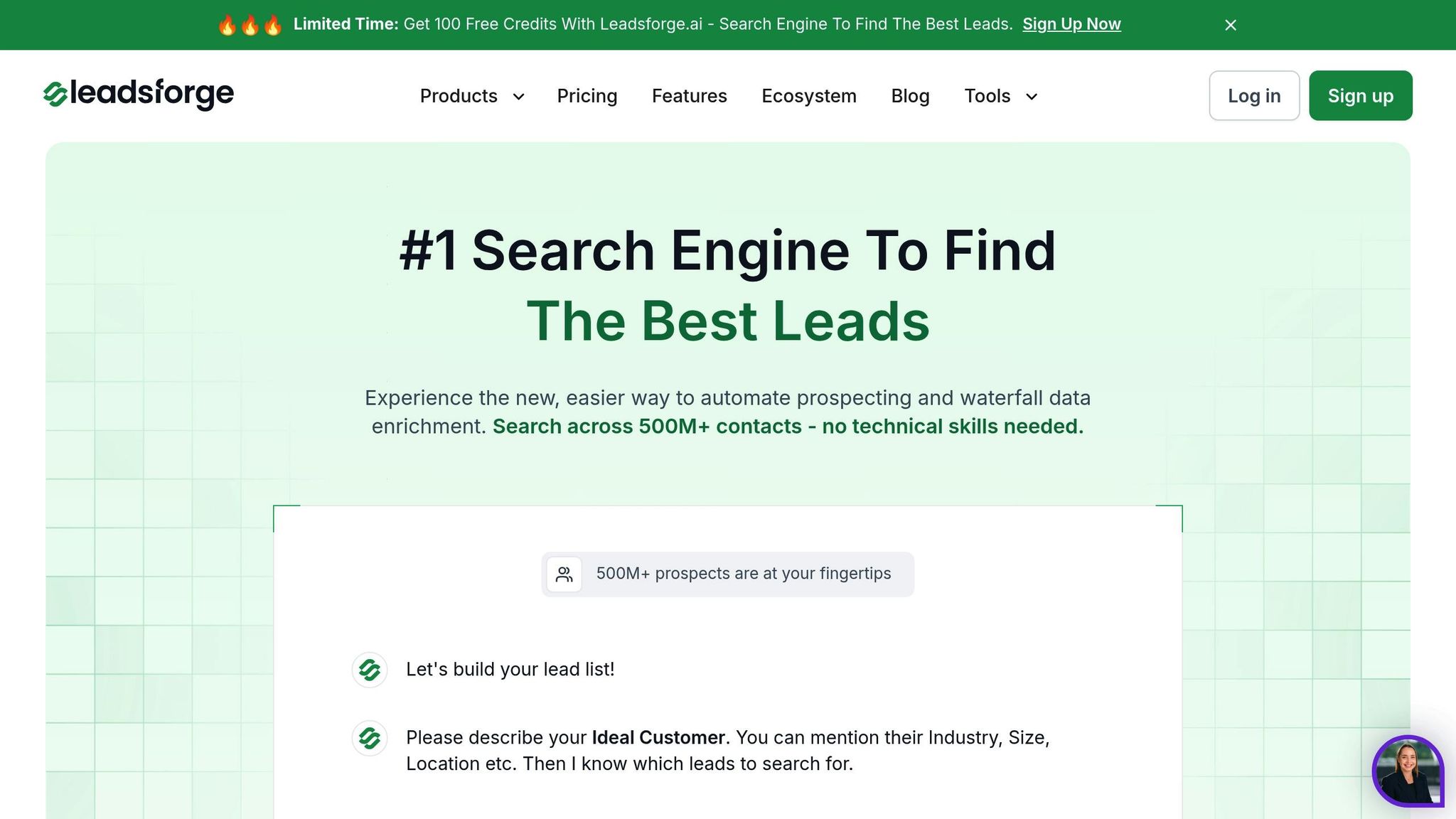
Crafting effective emails starts with reliable data and precise targeting. Platforms like Leadsforge, powered by AI, address this challenge by delivering highly targeted and verified contact details. This ensures your email campaigns are not only relevant but also more likely to bypass spam filters.
How Leadsforge Improves Email Content
The secret to impactful email content lies in understanding your audience and having the right data to tailor your messages. Leadsforge excels in this area with its AI-driven lead generation and data enrichment features.
A common issue for sales teams is the time wasted on poor-quality data. Leadsforge solves this by letting users describe their ideal customer profile (ICP) through a simple chat-like interface. The platform’s AI then creates a precise list of leads, complete with verified contact information. This ensures your emails are sent to prospects who align with your target audience.
Targeted outreach leads to better engagement, which in turn signals to email providers that your content is worthwhile. This helps maintain a strong sender reputation and improves inbox placement. Additionally, Leadsforge enriches and verifies data in real time, reducing bounce rates that could harm your email deliverability. Clean, verified data means fewer hard bounces and better results overall.
Leadsforge also integrates seamlessly with Warmforge and Infraforge to further enhance deliverability and keep your emails out of spam folders. This all-in-one approach ensures that your carefully written messages actually reach the people they’re meant for.
"Successful cold outreach starts with a targeted, quality lead list. Start building yours in Leadsforge for free by simply describing your ICP in the chat." - Salesforge.ai
Leadsforge vs Other Lead Generation Tools
When it comes to improving email content, Leadsforge stands out from the competition. Here’s how it measures up against other popular tools:
- Leadsforge vs. Clearbit: Leadsforge combines lead generation and outreach in one platform, eliminating gaps in data consistency and campaign management that Clearbit doesn’t address.
- Leadsforge vs. Apollo.io: While Apollo.io focuses on email automation, Leadsforge offers advanced AI-powered personalization. This leads to higher engagement rates, which email providers favor for better deliverability.
- Leadsforge vs. UpLead: Unlike UpLead, which has a smaller database and higher pricing without built-in outreach tools, Leadsforge provides an all-in-one solution. This reduces the need for multiple tools and avoids data inconsistencies that could harm your deliverability.
Leadsforge’s pricing is designed for businesses looking to improve email deliverability. The Pro Plan costs $40/month and includes verified leads, 500+ personalized emails, unlimited mailboxes, and email warming. The Growth Plan, at $80/month, adds unlimited users, thousands of monthly data enrichments, and advanced email tools. For businesses ready to scale, the Agent Frank Plan at $416/month offers an AI assistant that handles lead prospecting, personalized email creation, and meeting scheduling. This level of automation ensures consistent email quality and timing - key factors in maintaining strong deliverability.
Key Points for Email Deliverability Success
Getting your emails into the inbox - and staying out of the spam folder - boils down to three essentials: relevance, trust, and compliance. It all starts with crafting high-quality content. This not only keeps your audience engaged but also determines whether your emails are welcomed or flagged as spam. Let’s break it down.
Subject lines make or break your email performance. Did you know that 64% of recipients decide whether to open an email based purely on the subject line? On the flip side, 69% will mark emails as spam if the subject line feels misleading or overly promotional. Crafting clear, honest, and engaging subject lines is non-negotiable.
Personalization takes engagement to the next level. Emails with personalized content and subject lines see a 50% higher open rate compared to generic ones. But personalization isn’t just about slapping a first name into the greeting. It’s about creating content that reflects your audience’s preferences, challenges, and past interactions. Why does this matter? Email providers monitor engagement, and higher open rates signal that your emails are worth delivering - boosting your sender reputation over time.
"Email deliverability is a feedback loop for whether you're sending the right content to the right contacts at the right time." - HubSpot
Technical compliance is your safety net. Adhering to CAN-SPAM regulations is essential for maintaining a strong sender reputation. Ignoring this can backfire - 54% of users will flag emails as spam if they didn’t give permission, and 49% will do so if there’s no unsubscribe option. Make compliance a priority.
Even your email design matters. Spam filters are picky, and a poorly formatted email can trigger them. Keep a balanced text-to-image ratio, use clean HTML, and ensure your call-to-action buttons are easy to find (ideally above the fold). Double opt-in processes also help confirm subscriber intent, which can protect your deliverability.
List hygiene is non-negotiable. In 2023, 14.3% of emails didn’t make it to the inbox due to spam filters. To avoid this, aim to keep spam complaints below 0.1%, and avoid spikes over 0.3%. Regularly clean your email list, remove inactive subscribers, and keep an eye on metrics like bounce rates to maintain a strong sender reputation.
"Reliable email marketing software enhances deliverability by allowing you to create appealing email campaigns and send them from a reliable server." - Bernard Meyer, Sr. Director of Communications & Creative at Omnisend
The best email strategies blend high-quality data, compliant practices, and engaging content. When you pair these with proper authentication protocols like SPF, DKIM, and DMARC, your emails are far more likely to land in the right inbox at the right time.
FAQs
How can I improve email deliverability with better subject lines and preview text?
Improving email deliverability starts with writing eye-catching subject lines and engaging preview text that encourage recipients to open your emails. Focus on clear, benefit-focused language that speaks to your audience’s needs, while steering clear of spam-triggering words or phrases.
On the technical side, make sure your emails comply with standards like proper authentication protocols (SPF, DKIM, DMARC). Maintaining a strong sender reputation is equally important - this means consistently delivering relevant and high-quality content. Even small tweaks to tone, word choice, or formatting can significantly impact how your emails are perceived and whether they land in the inbox or the spam folder.
How can I personalize emails to boost engagement and stay out of spam folders?
To craft emails that feel personal and improve their chances of reaching the inbox, start by addressing recipients by name and including details that are specifically relevant to them. This simple step makes your messages more engaging and relatable. Another key tactic is segmenting your email lists. By grouping your audience based on factors like their interests, behaviors, or demographics, you can send content that truly connects with them.
On the technical side, make sure your emails are authenticated with SPF, DKIM, and DMARC protocols. These tools verify your identity as a sender and build trust with email providers, which is crucial for deliverability. Also, steer clear of spam trigger words and maintain a strong sender reputation by consistently sending high-quality, permission-based emails. Together, these strategies not only boost engagement but also keep your emails out of the dreaded spam folder.
Why is following email regulations like CAN-SPAM important for deliverability?
Sticking to email regulations like the CAN-SPAM Act is essential for protecting your sender reputation. Why does this matter? Because your sender reputation plays a big role in determining whether your emails make it to recipients' inboxes or get dumped into the spam folder. Ignoring these rules can lead to costly fines, legal troubles, and a tarnished brand image - all of which can hurt your email marketing results.
Following these guidelines isn’t just about staying out of trouble. It’s also about earning trust - from both your audience and email service providers. When you show you’re playing by the rules, your emails are more likely to reach your subscribers, boosting engagement and helping you build lasting success in your email campaigns.
